Home >Common Problem >Windows 10 KB5017308 cumulative update causes new issues
Windows 10 KB5017308 cumulative update causes new issues
- 王林forward
- 2023-04-29 14:16:062090browse

According to reports, the Windows 10 KB5017308 update is apparently causing problems for some users. The patch is currently rolling out to everyone via Windows Update, but you can also download the offline installer for Windows 10 KB5017308 and install it manually.
According to the official release notes, KB5017308 contains "miscellaneous security improvements." However, it also includes fixes from a previous optional cumulative update released in August. The September 2022 patch for Windows 10 fixes a number of issues, according to the release notes for the previous patch.
For example, Microsoft fixed an issue where certain game installations could suddenly fail. The company fixed another bug where list icons in the search app might not render correctly. Another bug that caused error 0x1E when you shut down or restarted your device has been fixed.
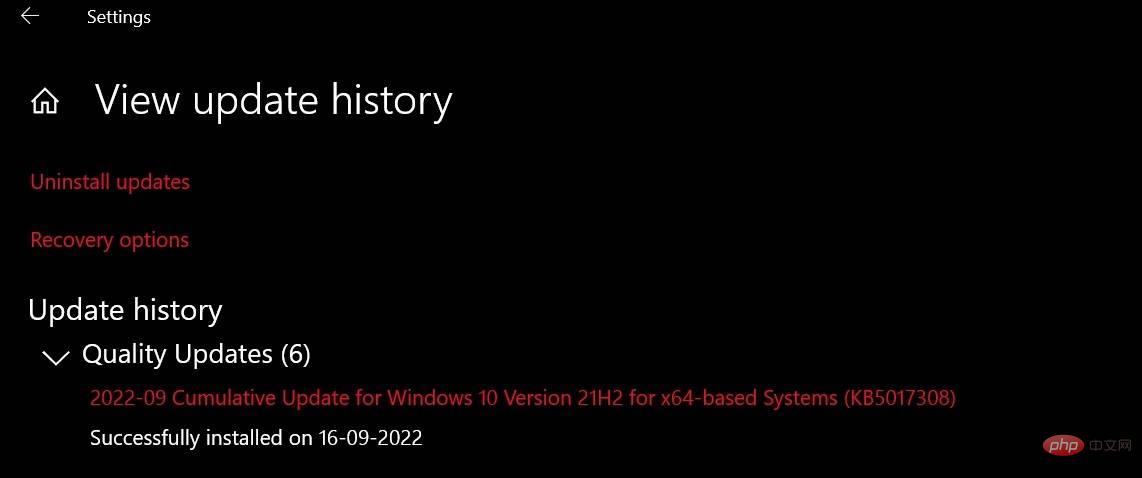
There are several other bug fixes, including a fix for an issue where Microsoft Edge could stop responding when using IE mode.
Windows 10 KB5017308 Issue
Unfortunately, many users are unable to install KB5017308. Like previous updates, this patch also fails to install after downloading, with one user saying " 2022-09 Cumulative Update for Windows 10 Version 21H2 for x64-based Systems (KB5017308) does not install and gives the error ( 0x800f081f)".
For other users, the update refuses to install with error messages (0x8000ffff, 0x8007007e, and 0x80073701). In worse cases, it can force the system into a reboot loop that automatically restores patches, but we're not sure how widespread this issue is.
Microsoft has never actually acknowledged reports of Windows Update installations failing, and there is no official fix. However, installing updates from the Microsoft Update Catalog does resolve those affected issues.
The update also breaks the GPO's "Files" policy. According to reports on Reddit, when a user copies a batch file to public\documents and creates a copy or desktop shortcut, the icon is not migrated and the shortcut uses a blank default icon. In some cases, the batch file is actually empty when copied.
"Several of my customers have reported that KB5017308 breaks the Active Directory Group Policy "Replace" option, specifically in User Policies (doesn't happen with Computer Policies) *and* when checkbox "Running in the security context of the logged in user. They opened a case with MSFT Premier support," one affected user told us.
If you have installed an update and your GPU stops working, you can always uninstall Windows 10 updates from Settings or Command Prompt.
Please remember that this patch contains some important security fixes to help protect your system, so if you don't have any issues after installing it, you should not uninstall it from your system.
Microsoft has also released KB5017328 for Windows 11, but so far, the update appears to be mostly stable.
The above is the detailed content of Windows 10 KB5017308 cumulative update causes new issues. For more information, please follow other related articles on the PHP Chinese website!

