With the continuous development of mobile application development technology, cross-platform development frameworks have attracted more and more attention from developers. Among them, uniapp, as a cross-platform development framework, has received widespread attention and use. However, in the development of uniapp applications, you may often encounter situations where you need to return to the previous page. However, today I want to advocate a point of view: in uniapp development, we need to avoid the operation of "return to the previous page".
First of all, one thing that needs to be made clear is that the uniapp framework itself does not prohibit us from using the "return to the previous page" operation. In fact, uniapp provides a set of APIs for page jumps and returns. However, in actual development, we should avoid using the "return to the previous page" operation too much to improve the user experience and development efficiency of the application.
So, why should we avoid the operation of "return to the previous page"? Below I will explain it from two aspects: user experience and development efficiency.
1. User experience
First, let’s take a look at the impact of the “return to the previous page” operation on the user experience.
In some small applications, because there are fewer page jumps, the operation of "returning to the previous page" does not have a great impact on the user experience. However, in medium and large applications, page jumps are relatively frequent. If the "return to previous page" operation is used frequently, the following problems may occur.
- The smoothness of page jumps is affected
After using the "Return to the previous page" operation, the user needs to wait for the rendering of the previous page and load the data again. This will affect the user's operational fluency. Suppose the user clicks on page A to enter page B. There are some interactive operations on page B that can jump to pages C and D. If the "return to the previous page" operation is frequently used on pages C and D, the user will need to wait for a long time. Page rendering and data loading, which will affect the user experience.
- Cumbersome operation
If "return to the previous page" is frequently used in the application, it means that the user needs to repeat the same operation frequently, which will make the user feel very uncomfortable. trouble. Combined with practical applications, this problem may be more serious. For example, in some large-scale e-commerce applications, users may need to complete operations such as placing orders and payments through multiple page jumps. If the "return to the previous page" operation is frequently used, the user will need to repeat the same page jump operation multiple times. , which is extremely unfriendly to the user experience.
- Making users easily disoriented
When users frequently use the "return to previous page" operation in an application, they may feel lost due to unknown page jump paths. . Especially after multiple jumps, the operation of "returning to the previous page" may make users mistakenly believe that the current location has changed. This will also cause users to get lost when looking for the target page, which will have a negative impact on the user experience.
2. Development efficiency
In addition to user experience considerations, we also need to consider development efficiency issues. In the development of uniapp applications, frequent use of the "return to previous page" operation may also affect development efficiency.
- Reduce code maintainability
If the "return to the previous page" operation is frequently used in the application, it will not only make the entire application code complex, but also Will reduce the maintainability of the code. Frequent use of "return to the previous page" operation in the application may complicate the dependencies between each page, making the code difficult to organize and maintain. For example, many parameters need to be passed, which complicates data transfer between pages. This will not only reduce development efficiency, but also increase the difficulty of code maintenance.
- Increase the error rate of the program
Frequent use of the "return to the previous page" operation will also increase the probability of program errors. Especially after multiple page jumps, if you need to frequently use the "return to the previous page" operation in subsequent operations, the program may crash due to programming errors. This will not only cause trouble for developers, but also have a negative impact on user experience.
In fact, when we develop uniapp applications, we can avoid using the "return to the previous page" operation in other ways. For example, the "back button" of each page can be customized to jump to the specified page, improving page jump smoothness and user experience. In addition, you can organize and manage dependencies between pages in other ways, such as using the components module provided by uniapp to encapsulate the same UI components into separate modules to improve code maintainability. These methods can effectively avoid frequent use of "return to the previous page" operation in the application.
To sum up, frequent use of the "return to the previous page" operation will not only affect the user experience of the application, but also reduce development efficiency. Therefore, during the uniapp application development process, we should try to avoid using this operation to improve the user experience and development efficiency of the application.
The above is the detailed content of How to avoid 'return to the previous page' in uniapp. For more information, please follow other related articles on the PHP Chinese website!
 How do I handle local storage in uni-app?Mar 11, 2025 pm 07:12 PM
How do I handle local storage in uni-app?Mar 11, 2025 pm 07:12 PMThis article details uni-app's local storage APIs (uni.setStorageSync(), uni.getStorageSync(), and their async counterparts), emphasizing best practices like using descriptive keys, limiting data size, and handling JSON parsing. It stresses that lo
 How do I make API requests and handle data in uni-app?Mar 11, 2025 pm 07:09 PM
How do I make API requests and handle data in uni-app?Mar 11, 2025 pm 07:09 PMThis article details making and securing API requests within uni-app using uni.request or Axios. It covers handling JSON responses, best security practices (HTTPS, authentication, input validation), troubleshooting failures (network issues, CORS, s
 How do I manage state in uni-app using Vuex or Pinia?Mar 11, 2025 pm 07:08 PM
How do I manage state in uni-app using Vuex or Pinia?Mar 11, 2025 pm 07:08 PMThis article compares Vuex and Pinia for state management in uni-app. It details their features, implementation, and best practices, highlighting Pinia's simplicity versus Vuex's structure. The choice depends on project complexity, with Pinia suita
 How do I use uni-app's geolocation APIs?Mar 11, 2025 pm 07:14 PM
How do I use uni-app's geolocation APIs?Mar 11, 2025 pm 07:14 PMThis article details uni-app's geolocation APIs, focusing on uni.getLocation(). It addresses common pitfalls like incorrect coordinate systems (gcj02 vs. wgs84) and permission issues. Improving location accuracy via averaging readings and handling
 How do I use uni-app's social sharing APIs?Mar 13, 2025 pm 06:30 PM
How do I use uni-app's social sharing APIs?Mar 13, 2025 pm 06:30 PMThe article details how to integrate social sharing into uni-app projects using uni.share API, covering setup, configuration, and testing across platforms like WeChat and Weibo.
 How do I use uni-app's easycom feature for automatic component registration?Mar 11, 2025 pm 07:11 PM
How do I use uni-app's easycom feature for automatic component registration?Mar 11, 2025 pm 07:11 PMThis article explains uni-app's easycom feature, automating component registration. It details configuration, including autoscan and custom component mapping, highlighting benefits like reduced boilerplate, improved speed, and enhanced readability.
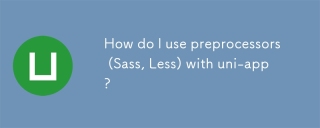 How do I use preprocessors (Sass, Less) with uni-app?Mar 18, 2025 pm 12:20 PM
How do I use preprocessors (Sass, Less) with uni-app?Mar 18, 2025 pm 12:20 PMArticle discusses using Sass and Less preprocessors in uni-app, detailing setup, benefits, and dual usage. Main focus is on configuration and advantages.[159 characters]
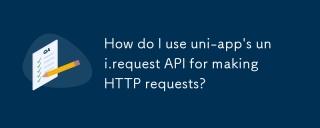 How do I use uni-app's uni.request API for making HTTP requests?Mar 11, 2025 pm 07:13 PM
How do I use uni-app's uni.request API for making HTTP requests?Mar 11, 2025 pm 07:13 PMThis article details uni.request API in uni-app for making HTTP requests. It covers basic usage, advanced options (methods, headers, data types), robust error handling techniques (fail callbacks, status code checks), and integration with authenticat


Hot AI Tools

Undresser.AI Undress
AI-powered app for creating realistic nude photos

AI Clothes Remover
Online AI tool for removing clothes from photos.

Undress AI Tool
Undress images for free

Clothoff.io
AI clothes remover

AI Hentai Generator
Generate AI Hentai for free.

Hot Article

Hot Tools

SublimeText3 Chinese version
Chinese version, very easy to use

SublimeText3 English version
Recommended: Win version, supports code prompts!

MantisBT
Mantis is an easy-to-deploy web-based defect tracking tool designed to aid in product defect tracking. It requires PHP, MySQL and a web server. Check out our demo and hosting services.

Dreamweaver CS6
Visual web development tools

WebStorm Mac version
Useful JavaScript development tools





