Home >Common Problem >How do I download the driver package for Windows 11?
How do I download the driver package for Windows 11?
- 王林forward
- 2023-04-26 09:10:152355browse
Drivers allow an operating system (such as Windows 11) to exchange information with a hardware device. To understand this better, drivers will allow the PC to communicate with external hardware such as printers.
The files in the driver are programmed to be compatible with a specific operating system. Regular updates to Windows settings keep it compatible. In some cases, your system may be missing drivers required to use some external hardware.
Downloading Windows 11 DriverPack directly can solve this problem. This will help find the most appropriate device drivers required by your system and then proceed to install them for you.
In this article, we will focus on how to download and install DriverPack solutions and other alternatives. Before we delve deeper, let’s answer a question on the minds of many users.
Is DriverPack safe to use?
We observed it showing up as malicious in many scanners:
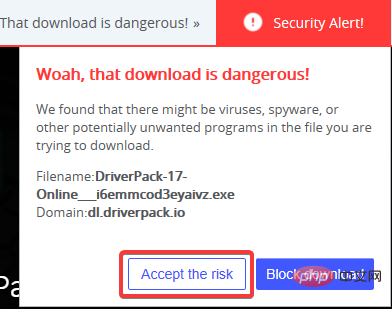
However, its publisher Artur Kuzyakov stated that DriverPack is officially associated with the antivirus manufacturer Work together to protect your computer.
How to install DriverPack for Windows 11?
1. Download and install from your browser
- To download DriverPack, launch any browser of your choice.
- Next, visit the DriverPack official website.
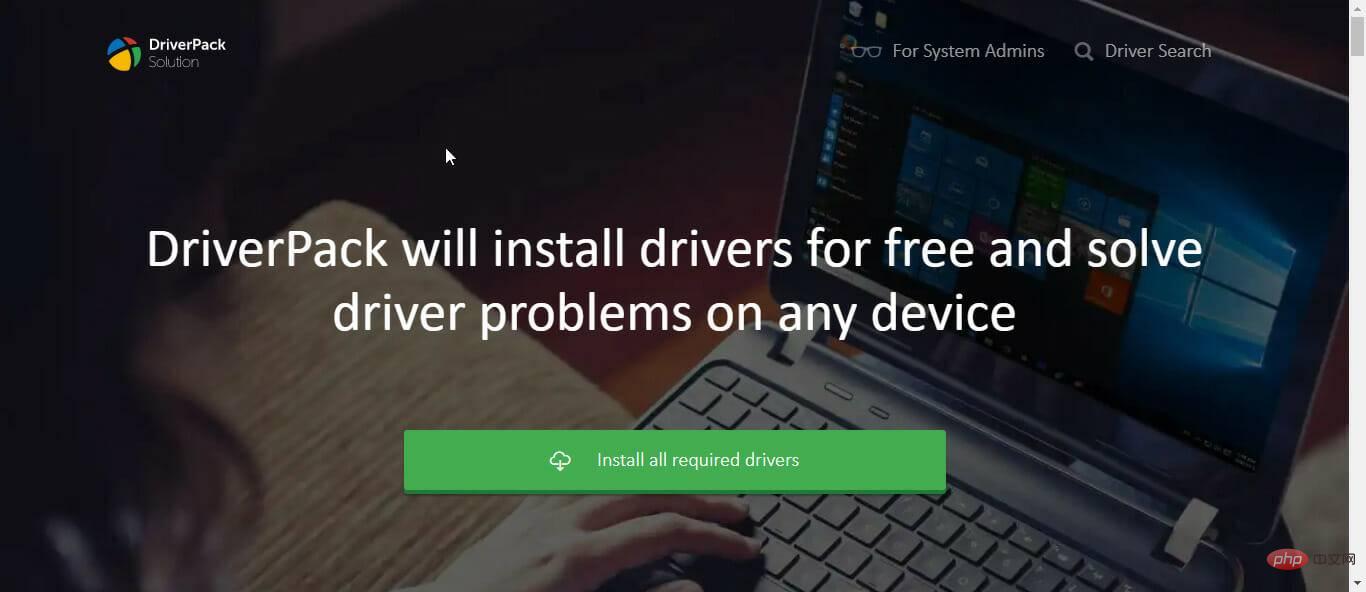
- Select Install all required drivers. Some antivirus scanners will flag this action as malicious. Choose to accept the risk. If the download does not start automatically, click on the hyperlink Download option.
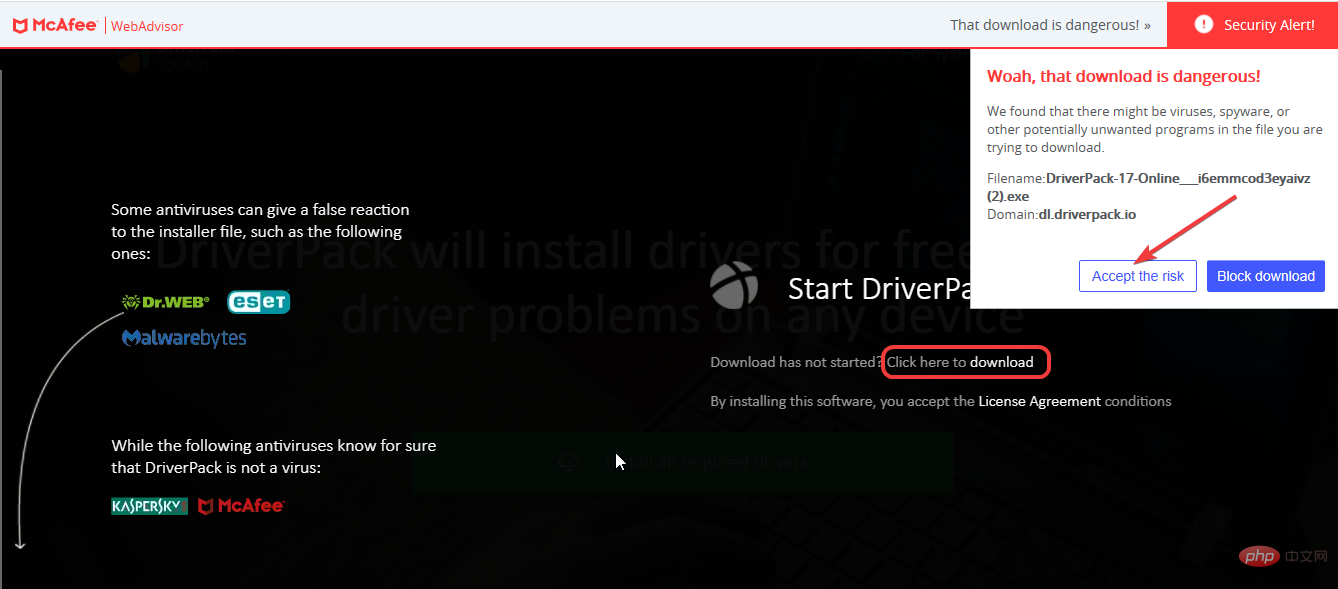
- Open the installation file. Next, follow the prompts until you're done.
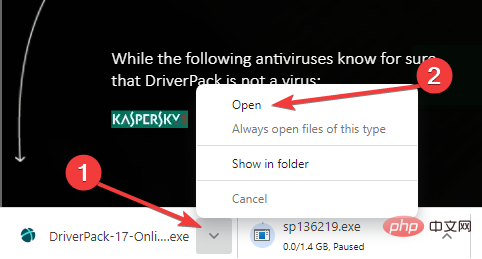
2. Download a similar solution from the Microsoft Store

Notes At the time of writing this article, there is no DriverPack solution available on the Microsoft Store. Instead, there are other drivers available for download, but they are paid versions.
- Search Microsoft Store using the search icon. Open the Microsoft Store.
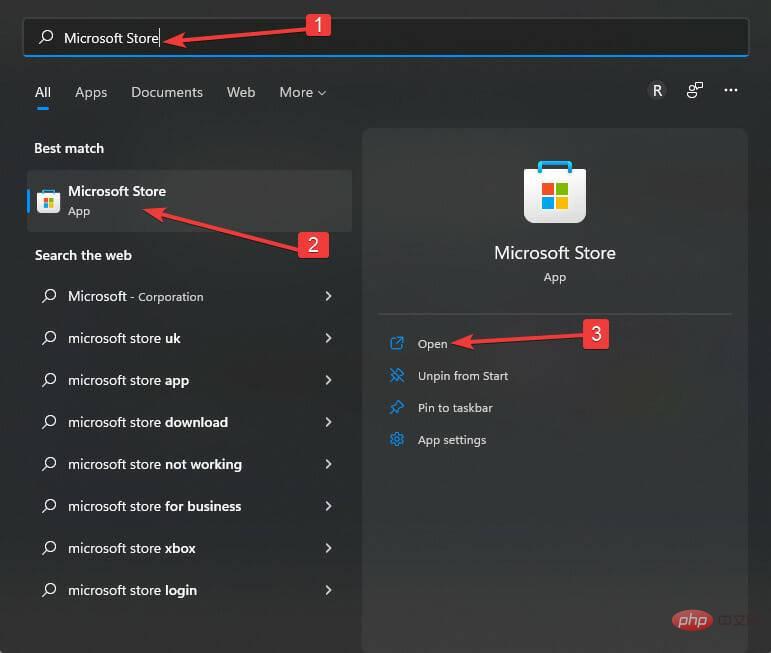
- Type Driver or DriverPack in the search box at the top of the display window. Select your preferred driver and click Getdownload. Next, install the new drivers.
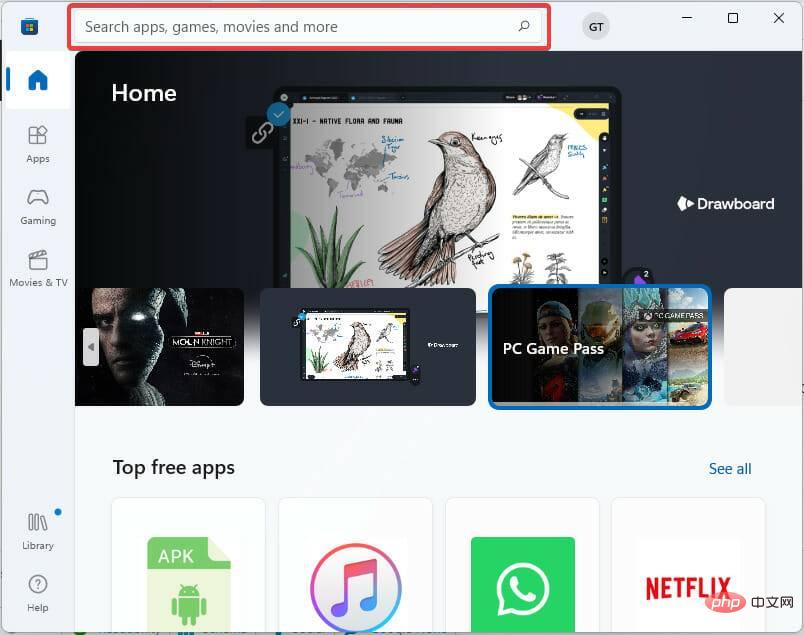
3. Directly download HP Driver Packs
- Access Client Management Solution - HP Driver Pack.
- Check your laptop and tablet model. Next, select the corresponding Windows 11 installation link.
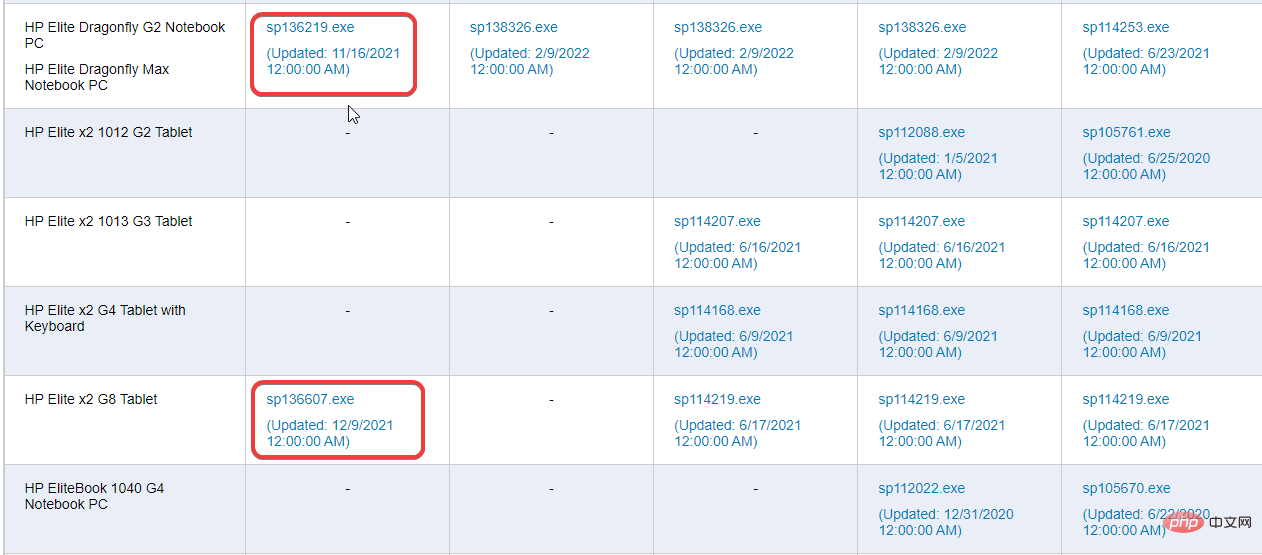
- Download the installation file.
- Open File Explorer.
- File found.
- Open the installation file and follow the on-screen prompts to install the driver.
HP officially recommends using HP Image Assistant (HPIA) to build driver packages. The only downside is that, at the time of writing, the HPIA available is only compatible with Windows 8.1 and 10.
Read more about this topic- 5 Best Driver Detection Software for Windows 10/11
- 5 The Best Driver Removal Tool to confirm everything has been removed
- How to download Microsoft Money Sunset on Windows 11
- Windows 11 does not recognize Android phone? Here’s a quick fix
- Not installing Windows 11 Defender? Here's how to fix it
- Fix: Windows 11 Sandbox No Internet Connection
How to fix driver issues?
Sometimes, a driver file may exist on the PC but is corrupted or needs to be updated. Here are some steps to fix it:
1. Use Windows Update
- Search for Windows Update settings.
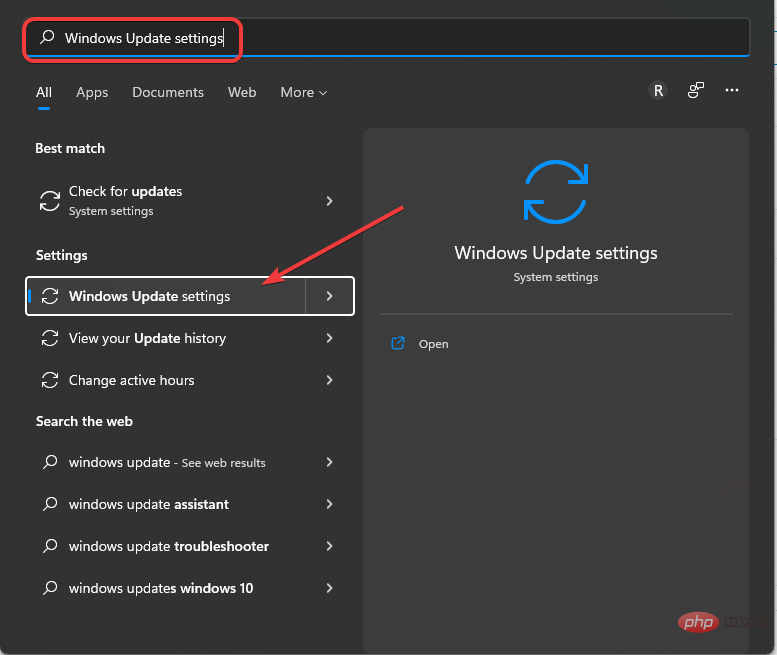
- Check for updates. Download and install. Reboot next time for the changes to take effect.
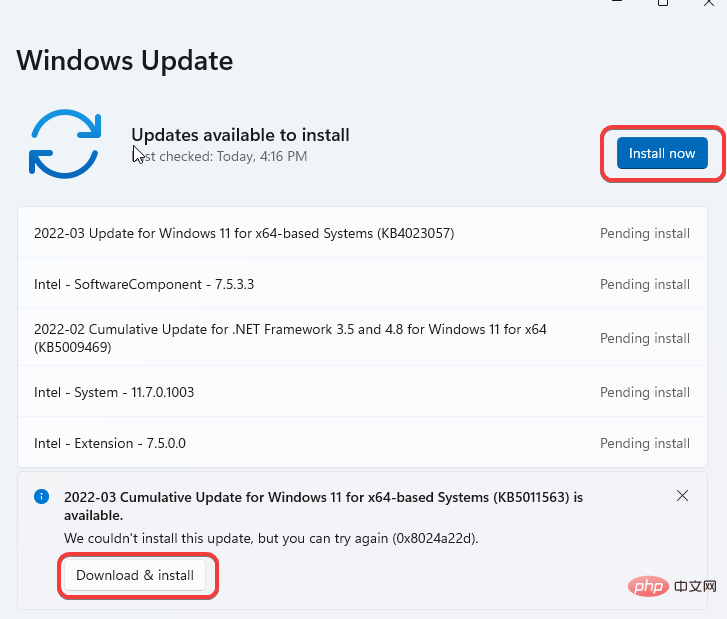
2. Use Device Manager
- Press the Windows keyX. Next, select Device Manager.
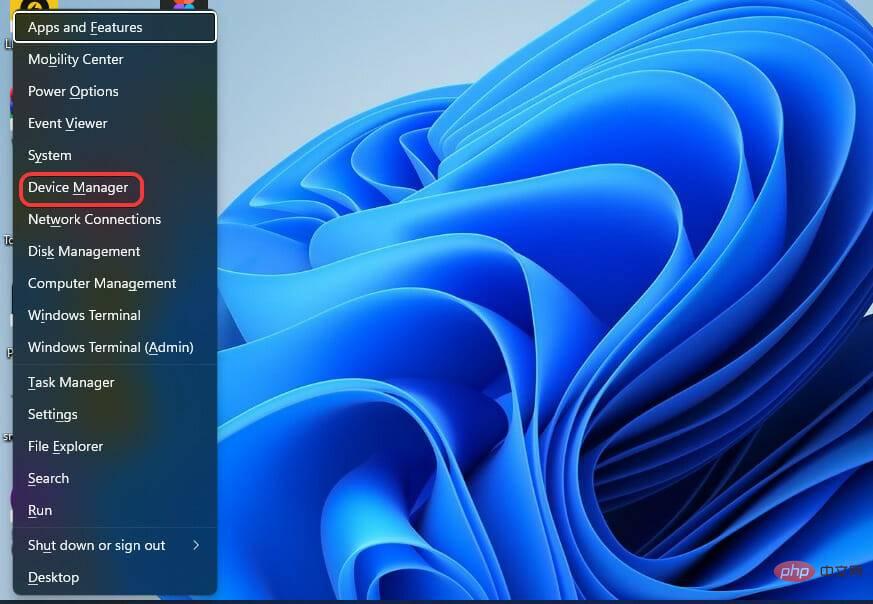
- Locate the device whose driver you want to update. Right click on it. After that, select Update Driver.
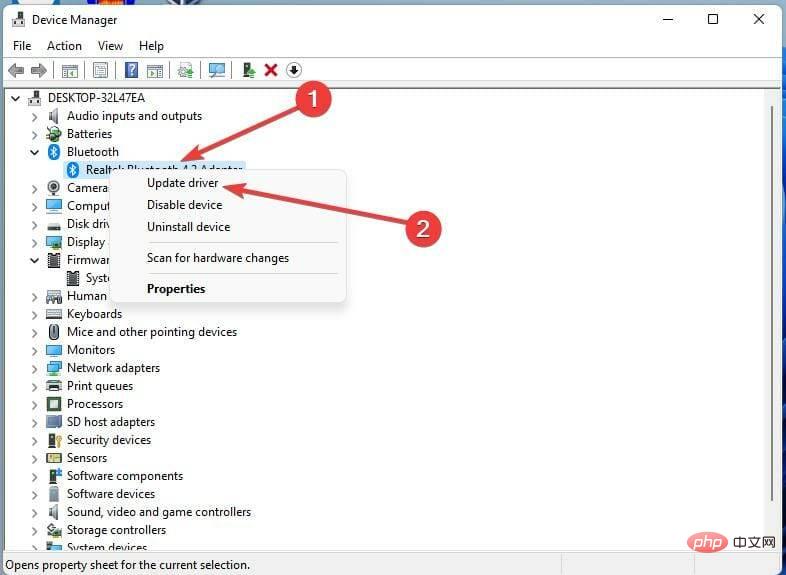
For more information and detailed instructions, we recommend reading our tutorial on how to install drivers manually on Windows 11.
If you are still having trouble downloading driver packages for Windows 11, we recommend that you try DriverFix to automatically update all your drivers.
As you can see, you can easily download driver packages, but keep in mind that your antivirus software may view them as unwanted software.
If these methods don’t work for you, you might want to try one of the best free Windows 11 driver update software.
The above is the detailed content of How do I download the driver package for Windows 11?. For more information, please follow other related articles on the PHP Chinese website!

