Home >Common Problem >How to stop playing spatial audio?
How to stop playing spatial audio?
- WBOYWBOYWBOYWBOYWBOYWBOYWBOYWBOYWBOYWBOYWBOYWBOYWBforward
- 2023-04-25 23:46:062595browse
Spatial Audio lets you enjoy surround sound on compatible AirPods and Beats models. However, you may prefer to turn it off. Here's how it's done.
Spatial Audio lets you enjoy immersive sound on compatible headphones by converting stereo audio into a surround sound experience. If needed, the head tracking feature adjusts to your head movement for a more immersive experience.
Spatial Audio only works with compatible applications. If your content is playing from one of these apps and you don't want it to, here's how to turn off spatial audio.
How to turn off spatial audio
- Swipe down from the upper right corner of the screen to open Control Center.
- Click and hold Volume slider.
- Tip: You should see your connected AirPods or Beats headphones as an icon.
- ClickSpatialization.
- Click to close.
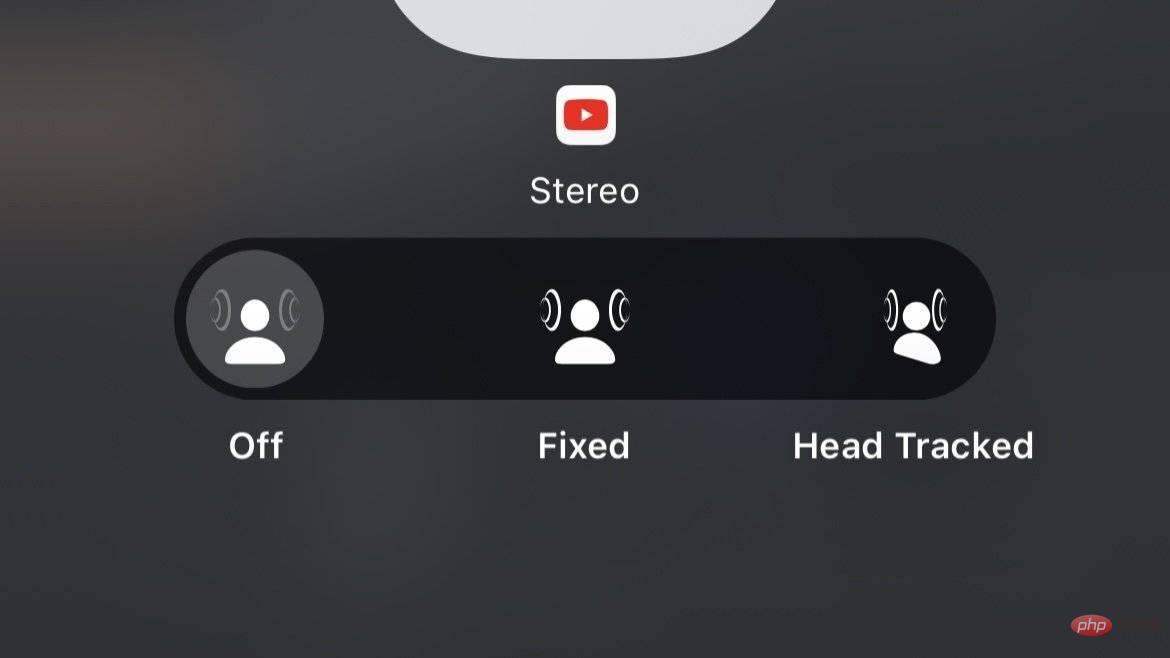
Your content will now play in regular stereo.
The above is the detailed content of How to stop playing spatial audio?. For more information, please follow other related articles on the PHP Chinese website!

