前言
在一些日常业务中,会遇到一些琐碎文件需要统一打包到一个压缩包中上传,业务方在后台接收到压缩包后自行解压,然后解析相应文件。而且可能涉及安全保密,因此会在压缩时带上密码,要求后台业务可以指定密码进行解压。
应用环境说明:jdk1.8,maven3.x,需要基于java语言实现对zip、rar、7z等常见压缩包的解压工作。
首先关于zip和rar、7z等压缩工具和压缩算法就不在此赘述,下面通过一个数据对比,使用上述三种不同的压缩算法,采用默认的压缩方式,看到压缩的文件大小如下:

转换成图表看得更直观,如下图:

从以上图表可以看到,7z的压缩率是最高,而zip压缩率比较低,rar比zip稍微好点。单纯从压缩率看,7z>rar4>rar5>zip。
实现代码
下面具体说明在java中如何进行相应解压:
1、pom.xml
<project xmlns="http://maven.apache.org/POM/4.0.0"
xmlns:xsi="http://www.w3.org/2001/XMLSchema-instance"
xsi:schemaLocation="http://maven.apache.org/POM/4.0.0 http://maven.apache.org/xsd/maven-4.0.0.xsd">
<modelVersion>4.0.0</modelVersion>
<groupId>com.yelang</groupId>
<artifactId>7zdemo</artifactId>
<version>0.0.1-SNAPSHOT</version>
<dependencies>
<dependency>
<groupId>net.lingala.zip4j</groupId>
<artifactId>zip4j</artifactId>
<version>2.9.0</version>
</dependency>
<dependency>
<groupId>net.sf.sevenzipjbinding</groupId>
<artifactId>sevenzipjbinding</artifactId>
<version>16.02-2.01</version>
</dependency>
<dependency>
<groupId>net.sf.sevenzipjbinding</groupId>
<artifactId>sevenzipjbinding-all-platforms</artifactId>
<version>16.02-2.01</version>
</dependency>
<dependency>
<groupId>org.tukaani</groupId>
<artifactId>xz</artifactId>
<version>1.9</version>
</dependency>
<dependency>
<groupId>org.apache.commons</groupId>
<artifactId>commons-compress</artifactId>
<version>1.21</version>
</dependency>
<!-- https://mvnrepository.com/artifact/org.slf4j/slf4j-api -->
<dependency>
<groupId>org.slf4j</groupId>
<artifactId>slf4j-api</artifactId>
<version>1.7.30</version>
</dependency>
<!-- https://mvnrepository.com/artifact/org.apache.commons/commons-lang3 -->
<dependency>
<groupId>org.apache.commons</groupId>
<artifactId>commons-lang3</artifactId>
<version>3.12.0</version>
</dependency>
<!-- https://mvnrepository.com/artifact/fr.opensagres.xdocreport/xdocreport -->
<dependency>
<groupId>fr.opensagres.xdocreport</groupId>
<artifactId>xdocreport</artifactId>
<version>1.0.6</version>
</dependency>
</dependencies>
</project>主要依赖的jar包有:zip4j、sevenzipjbinding等。
2、zip解压
@SuppressWarnings("resource")
private static String unZip(String rootPath, String sourceRarPath, String destDirPath, String passWord) {
ZipFile zipFile = null;
String result = "";
try {
//String filePath = sourceRarPath;
String filePath = rootPath + sourceRarPath;
if (StringUtils.isNotBlank(passWord)) {
zipFile = new ZipFile(filePath, passWord.toCharArray());
} else {
zipFile = new ZipFile(filePath);
}
zipFile.setCharset(Charset.forName("GBK"));
zipFile.extractAll(rootPath + destDirPath);
} catch (Exception e) {
log.error("unZip error", e);
return e.getMessage();
}
return result;
}3、rar解压
private static String unRar(String rootPath, String sourceRarPath, String destDirPath, String passWord) {
String rarDir = rootPath + sourceRarPath;
String outDir = rootPath + destDirPath + File.separator;
RandomAccessFile randomAccessFile = null;
IInArchive inArchive = null;
try {
// 第一个参数是需要解压的压缩包路径,第二个参数参考JdkAPI文档的RandomAccessFile
randomAccessFile = new RandomAccessFile(rarDir, "r");
if (StringUtils.isNotBlank(passWord))
inArchive = SevenZip.openInArchive(null, new RandomAccessFileInStream(randomAccessFile), passWord);
else
inArchive = SevenZip.openInArchive(null, new RandomAccessFileInStream(randomAccessFile));
ISimpleInArchive simpleInArchive = inArchive.getSimpleInterface();
for (final ISimpleInArchiveItem item : simpleInArchive.getArchiveItems()) {
final int[] hash = new int[]{0};
if (!item.isFolder()) {
ExtractOperationResult result;
final long[] sizeArray = new long[1];
File outFile = new File(outDir + item.getPath());
File parent = outFile.getParentFile();
if ((!parent.exists()) && (!parent.mkdirs())) {
continue;
}
if (StringUtils.isNotBlank(passWord)) {
result = item.extractSlow(data -> {
try {
IOUtils.write(data, new FileOutputStream(outFile, true));
} catch (Exception e) {
e.printStackTrace();
}
hash[0] ^= Arrays.hashCode(data); // Consume data
sizeArray[0] += data.length;
return data.length; // Return amount of consumed
}, passWord);
} else {
result = item.extractSlow(data -> {
try {
IOUtils.write(data, new FileOutputStream(outFile, true));
} catch (Exception e) {
e.printStackTrace();
}
hash[0] ^= Arrays.hashCode(data); // Consume data
sizeArray[0] += data.length;
return data.length; // Return amount of consumed
});
}
if (result == ExtractOperationResult.OK) {
log.error("解压rar成功...." + String.format("%9X | %10s | %s", hash[0], sizeArray[0], item.getPath()));
} else if (StringUtils.isNotBlank(passWord)) {
log.error("解压rar成功:密码错误或者其他错误...." + result);
return "password";
} else {
return "rar error";
}
}
}
} catch (Exception e) {
log.error("unRar error", e);
return e.getMessage();
} finally {
try {
inArchive.close();
randomAccessFile.close();
} catch (Exception e) {
e.printStackTrace();
}
}
return "";
}4、7z解压
private static String un7z(String rootPath, String sourceRarPath, String destDirPath, String passWord) {
try {
File srcFile = new File(rootPath + sourceRarPath);//获取当前压缩文件
// 判断源文件是否存在
if (!srcFile.exists()) {
throw new Exception(srcFile.getPath() + "所指文件不存在");
}
//开始解压
SevenZFile zIn = null;
if (StringUtils.isNotBlank(passWord)) {
zIn = new SevenZFile(srcFile, passWord.toCharArray());
} else {
zIn = new SevenZFile(srcFile);
}
SevenZArchiveEntry entry = null;
File file = null;
while ((entry = zIn.getNextEntry()) != null) {
if (!entry.isDirectory()) {
file = new File(rootPath + destDirPath, entry.getName());
if (!file.exists()) {
new File(file.getParent()).mkdirs();//创建此文件的上级目录
}
OutputStream out = new FileOutputStream(file);
BufferedOutputStream bos = new BufferedOutputStream(out);
int len = -1;
byte[] buf = new byte[1024];
while ((len = zIn.read(buf)) != -1) {
bos.write(buf, 0, len);
}
// 关流顺序,先打开的后关闭
bos.close();
out.close();
}
}
} catch (Exception e) {
log.error("un7z is error", e);
return e.getMessage();
}
return "";
}5、解压统一入口封装
public static Map<String,Object> unFile(String rootPath, String sourcePath, String destDirPath, String passWord) {
Map<String,Object> resultMap = new HashMap<String, Object>();
String result = "";
if (sourcePath.toLowerCase().endsWith(".zip")) {
//Wrong password!
result = unZip(rootPath, sourcePath, destDirPath, passWord);
} else if (sourcePath.toLowerCase().endsWith(".rar")) {
//java.security.InvalidAlgorithmParameterException: password should be specified
result = unRar(rootPath, sourcePath, destDirPath, passWord);
System.out.println(result);
} else if (sourcePath.toLowerCase().endsWith(".7z")) {
//PasswordRequiredException: Cannot read encrypted content from G:\ziptest\11111111.7z without a password
result = un7z(rootPath, sourcePath, destDirPath, passWord);
}
resultMap.put("resultMsg", 1);
if (StringUtils.isNotBlank(result)) {
if (result.contains("password")) resultMap.put("resultMsg", 2);
if (!result.contains("password")) resultMap.put("resultMsg", 3);
}
resultMap.put("files", null);
//System.out.println(result + "==============");
return resultMap;
}6、测试代码
Long start = System.currentTimeMillis();
unFile("D:/rarfetch0628/","apache-tomcat-8.5.69.zip","apache-tomcat-zip","222");
long end = System.currentTimeMillis();
System.out.println("zip解压耗时==" + (end - start) + "毫秒");
System.out.println("============================================================");
Long rar4start = System.currentTimeMillis();
unFile("D:/rarfetch0628/","apache-tomcat-8.5.69-4.rar","apache-tomcat-rar4","222");
long rar4end = System.currentTimeMillis();
System.out.println("rar4解压耗时==" + (rar4end - rar4start)+ "毫秒");
System.out.println("============================================================");
Long rar5start = System.currentTimeMillis();
unFile("D:/rarfetch0628/","apache-tomcat-8.5.69-5.rar","apache-tomcat-rar5","222");
long rar5end = System.currentTimeMillis();
System.out.println("rar5解压耗时==" + (rar5end - rar5start)+ "毫秒");
System.out.println("============================================================");
Long zstart = System.currentTimeMillis();
unFile("D:/rarfetch0628/","apache-tomcat-8.5.69.7z","apache-tomcat-7z","222");
long zend = System.currentTimeMillis();
System.out.println("7z解压耗时==" + (zend - zstart)+ "毫秒");
System.out.println("============================================================");在控制台中可以看到以下结果:
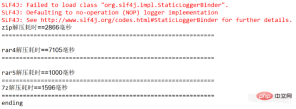

总结:本文采用java语言实现了对zip和rar、7z文件的解压统一算法。并对比了相应的解压速度,支持传入密码进行在线解压。
本文参考代码在补充内容里,不过代码直接运行有问题,这里进行了调整,主要优化的点如下:
1、pom.xml 遗漏了slf4j、commons-lang3、xdocreport等依赖
2、zip路径优化
3、去掉一些无用信息
4、优化异常信息
补充
1.maven引用
<dependency>
<groupId>net.lingala.zip4j</groupId>
<artifactId>zip4j</artifactId>
<version>2.9.0</version>
</dependency>
<dependency>
<groupId>net.sf.sevenzipjbinding</groupId>
<artifactId>sevenzipjbinding</artifactId>
<version>16.02-2.01</version>
</dependency>
<dependency>
<groupId>net.sf.sevenzipjbinding</groupId>
<artifactId>sevenzipjbinding-all-platforms</artifactId>
<version>16.02-2.01</version>
</dependency>
<dependency>
<groupId>org.tukaani</groupId>
<artifactId>xz</artifactId>
<version>1.9</version>
</dependency>
<dependency>
<groupId>org.apache.commons</groupId>
<artifactId>commons-compress</artifactId>
<version>1.21</version>
</dependency>2.实现代码如下
import fr.opensagres.xdocreport.core.io.IOUtils;
import net.lingala.zip4j.ZipFile;
import net.sf.sevenzipjbinding.*;
import net.sf.sevenzipjbinding.impl.RandomAccessFileInStream;
import net.sf.sevenzipjbinding.simple.ISimpleInArchive;
import net.sf.sevenzipjbinding.simple.ISimpleInArchiveItem;
import org.apache.commons.compress.archivers.sevenz.SevenZArchiveEntry;
import org.apache.commons.compress.archivers.sevenz.SevenZFile;
import org.apache.commons.lang3.StringUtils;
import org.slf4j.Logger;
import org.slf4j.LoggerFactory;
import java.io.*;
import java.util.*;
public class ZipAndRarTools {
private static final Logger log = LoggerFactory.getLogger(ZipAndRarTools.class);
/*
解压zip
*/
private static String unZip(String rootPath, String sourceRarPath, String destDirPath, String passWord) {
ZipFile zipFile = null;
try {
if (StringUtils.isNotBlank(passWord)) {
zipFile = new ZipFile(filePath, passWord.toCharArray());
} else {
zipFile = new ZipFile(filePath);
}
zipFile.extractAll(rootPath + destDirPath);
} catch (Exception e) {
log.error("unZip error", e);
return e.getMessage();
}
return "";
}
/*
解压rar rar5
*/
private static String unRar(String rootPath, String sourceRarPath, String destDirPath, String passWord) {
/*final File rar = new File(rootPath + sourceRarPath);
final File destinationFolder = new File(rootPath + destDirPath);
destinationFolder.mkdir();
try {
Junrar.extract(rar, destinationFolder);
} catch (Exception e) {
log.error("unRar error", e);
return e.getMessage();
}*/
String rarDir = rootPath + sourceRarPath;
String outDir = rootPath + destDirPath + File.separator;
RandomAccessFile randomAccessFile = null;
IInArchive inArchive = null;
try {
// 第一个参数是需要解压的压缩包路径,第二个参数参考JdkAPI文档的RandomAccessFile
randomAccessFile = new RandomAccessFile(rarDir, "r");
if (StringUtils.isNotBlank(passWord))
inArchive = SevenZip.openInArchive(null, new RandomAccessFileInStream(randomAccessFile), passWord);
else
inArchive = SevenZip.openInArchive(null, new RandomAccessFileInStream(randomAccessFile));
ISimpleInArchive simpleInArchive = inArchive.getSimpleInterface();
for (final ISimpleInArchiveItem item : simpleInArchive.getArchiveItems()) {
final int[] hash = new int[]{0};
if (!item.isFolder()) {
ExtractOperationResult result;
final long[] sizeArray = new long[1];
File outFile = new File(outDir + item.getPath());
File parent = outFile.getParentFile();
if ((!parent.exists()) && (!parent.mkdirs())) {
continue;
}
if (StringUtils.isNotBlank(passWord)) {
result = item.extractSlow(data -> {
try {
IOUtils.write(data, new FileOutputStream(outFile, true));
} catch (Exception e) {
e.printStackTrace();
}
hash[0] ^= Arrays.hashCode(data); // Consume data
sizeArray[0] += data.length;
return data.length; // Return amount of consumed
}, passWord);
} else {
result = item.extractSlow(data -> {
try {
IOUtils.write(data, new FileOutputStream(outFile, true));
} catch (Exception e) {
e.printStackTrace();
}
hash[0] ^= Arrays.hashCode(data); // Consume data
sizeArray[0] += data.length;
return data.length; // Return amount of consumed
});
}
if (result == ExtractOperationResult.OK) {
log.error("解压rar成功...." + String.format("%9X | %10s | %s", hash[0], sizeArray[0], item.getPath()));
} else if (StringUtils.isNotBlank(passWord)) {
log.error("解压rar成功:密码错误或者其他错误...." + result);
return "password";
} else {
return "rar error";
}
}
}
} catch (Exception e) {
log.error("unRar error", e);
return e.getMessage();
} finally {
try {
inArchive.close();
randomAccessFile.close();
} catch (Exception e) {
e.printStackTrace();
}
}
return "";
}
/*
* 解压7z
*/
private static String un7z(String rootPath, String sourceRarPath, String destDirPath, String passWord) {
try {
File srcFile = new File(rootPath + sourceRarPath);//获取当前压缩文件
// 判断源文件是否存在
if (!srcFile.exists()) {
throw new Exception(srcFile.getPath() + "所指文件不存在");
}
//开始解压
SevenZFile zIn = null;
if (StringUtils.isNotBlank(passWord))
new SevenZFile(srcFile, passWord.getBytes());
else
new SevenZFile(srcFile);
SevenZArchiveEntry entry = null;
File file = null;
while ((entry = zIn.getNextEntry()) != null) {
if (!entry.isDirectory()) {
file = new File(rootPath + destDirPath, entry.getName());
if (!file.exists()) {
new File(file.getParent()).mkdirs();//创建此文件的上级目录
}
OutputStream out = new FileOutputStream(file);
BufferedOutputStream bos = new BufferedOutputStream(out);
int len = -1;
byte[] buf = new byte[1024];
while ((len = zIn.read(buf)) != -1) {
bos.write(buf, 0, len);
}
// 关流顺序,先打开的后关闭
bos.close();
out.close();
}
}
} catch (Exception e) {
log.error("un7z is error", e);
return e.getMessage();
}
return "";
}
public static void unFile(String rootPath, String sourcePath, String destDirPath, String passWord) {
String result = "";
if (sourcePath.toLowerCase().endsWith(".zip")) {
//Wrong password!
result = unZip(rootPath, sourcePath, destDirPath, passWord);
} else if (sourcePath.toLowerCase().endsWith(".rar")) {
//java.security.InvalidAlgorithmParameterException: password should be specified
result = unRar(rootPath, sourcePath, destDirPath, passWord);
} else if (sourcePath.toLowerCase().endsWith(".7z")) {
//PasswordRequiredException: Cannot read encrypted content from G:\ziptest\11111111.7z without a password
result = un7z(rootPath, sourcePath, destDirPath, passWord);
}
resultMap.put("resultMsg", 1);
if (StringUtils.isNotBlank(result)) {
if (result.contains("password")) resultMap.put("resultMsg", 2);
if (!result.contains("password")) resultMap.put("resultMsg", 3);
}
resultMap.put("files", data);
// System.out.println(result + "==============");
return resultMap;
}
public static void main(String[] args) {
getFileList("G:\\ziptest\\", "测试.zip", "test3333", "密码");
}
}The above is the detailed content of How to decompress zip, rar, and 7z files with password in Java?. For more information, please follow other related articles on the PHP Chinese website!
 How does platform independence benefit enterprise-level Java applications?May 03, 2025 am 12:23 AM
How does platform independence benefit enterprise-level Java applications?May 03, 2025 am 12:23 AMJava is widely used in enterprise-level applications because of its platform independence. 1) Platform independence is implemented through Java virtual machine (JVM), so that the code can run on any platform that supports Java. 2) It simplifies cross-platform deployment and development processes, providing greater flexibility and scalability. 3) However, it is necessary to pay attention to performance differences and third-party library compatibility and adopt best practices such as using pure Java code and cross-platform testing.
 What role does Java play in the development of IoT (Internet of Things) devices, considering platform independence?May 03, 2025 am 12:22 AM
What role does Java play in the development of IoT (Internet of Things) devices, considering platform independence?May 03, 2025 am 12:22 AMJavaplaysasignificantroleinIoTduetoitsplatformindependence.1)Itallowscodetobewrittenonceandrunonvariousdevices.2)Java'secosystemprovidesusefullibrariesforIoT.3)ItssecurityfeaturesenhanceIoTsystemsafety.However,developersmustaddressmemoryandstartuptim
 Describe a scenario where you encountered a platform-specific issue in Java and how you resolved it.May 03, 2025 am 12:21 AM
Describe a scenario where you encountered a platform-specific issue in Java and how you resolved it.May 03, 2025 am 12:21 AMThesolutiontohandlefilepathsacrossWindowsandLinuxinJavaistousePaths.get()fromthejava.nio.filepackage.1)UsePaths.get()withSystem.getProperty("user.dir")andtherelativepathtoconstructthefilepath.2)ConverttheresultingPathobjecttoaFileobjectifne
 What are the benefits of Java's platform independence for developers?May 03, 2025 am 12:15 AM
What are the benefits of Java's platform independence for developers?May 03, 2025 am 12:15 AMJava'splatformindependenceissignificantbecauseitallowsdeveloperstowritecodeonceandrunitonanyplatformwithaJVM.This"writeonce,runanywhere"(WORA)approachoffers:1)Cross-platformcompatibility,enablingdeploymentacrossdifferentOSwithoutissues;2)Re
 What are the advantages of using Java for web applications that need to run on different servers?May 03, 2025 am 12:13 AM
What are the advantages of using Java for web applications that need to run on different servers?May 03, 2025 am 12:13 AMJava is suitable for developing cross-server web applications. 1) Java's "write once, run everywhere" philosophy makes its code run on any platform that supports JVM. 2) Java has a rich ecosystem, including tools such as Spring and Hibernate, to simplify the development process. 3) Java performs excellently in performance and security, providing efficient memory management and strong security guarantees.
 How does the JVM contribute to Java's 'write once, run anywhere' (WORA) capability?May 02, 2025 am 12:25 AM
How does the JVM contribute to Java's 'write once, run anywhere' (WORA) capability?May 02, 2025 am 12:25 AMJVM implements the WORA features of Java through bytecode interpretation, platform-independent APIs and dynamic class loading: 1. Bytecode is interpreted as machine code to ensure cross-platform operation; 2. Standard API abstract operating system differences; 3. Classes are loaded dynamically at runtime to ensure consistency.
 How do newer versions of Java address platform-specific issues?May 02, 2025 am 12:18 AM
How do newer versions of Java address platform-specific issues?May 02, 2025 am 12:18 AMThe latest version of Java effectively solves platform-specific problems through JVM optimization, standard library improvements and third-party library support. 1) JVM optimization, such as Java11's ZGC improves garbage collection performance. 2) Standard library improvements, such as Java9's module system reducing platform-related problems. 3) Third-party libraries provide platform-optimized versions, such as OpenCV.
 Explain the process of bytecode verification performed by the JVM.May 02, 2025 am 12:18 AM
Explain the process of bytecode verification performed by the JVM.May 02, 2025 am 12:18 AMThe JVM's bytecode verification process includes four key steps: 1) Check whether the class file format complies with the specifications, 2) Verify the validity and correctness of the bytecode instructions, 3) Perform data flow analysis to ensure type safety, and 4) Balancing the thoroughness and performance of verification. Through these steps, the JVM ensures that only secure, correct bytecode is executed, thereby protecting the integrity and security of the program.


Hot AI Tools

Undresser.AI Undress
AI-powered app for creating realistic nude photos

AI Clothes Remover
Online AI tool for removing clothes from photos.

Undress AI Tool
Undress images for free

Clothoff.io
AI clothes remover

Video Face Swap
Swap faces in any video effortlessly with our completely free AI face swap tool!

Hot Article

Hot Tools

Notepad++7.3.1
Easy-to-use and free code editor

VSCode Windows 64-bit Download
A free and powerful IDE editor launched by Microsoft

Zend Studio 13.0.1
Powerful PHP integrated development environment

SecLists
SecLists is the ultimate security tester's companion. It is a collection of various types of lists that are frequently used during security assessments, all in one place. SecLists helps make security testing more efficient and productive by conveniently providing all the lists a security tester might need. List types include usernames, passwords, URLs, fuzzing payloads, sensitive data patterns, web shells, and more. The tester can simply pull this repository onto a new test machine and he will have access to every type of list he needs.

ZendStudio 13.5.1 Mac
Powerful PHP integrated development environment







