CSS3 is a style sheet language used for web design. It can help us achieve various beautiful effects, such as rounded corners, gradients, animations, etc. However, in actual development, due to compatibility and performance issues with CSS3 effects, we sometimes need to turn off CSS3 effects to improve the loading speed and user experience of web pages.
First of all, we need to understand the compatibility issues of CSS3 effects. Although CSS3 has been widely supported, there are still some old browsers that cannot fully support CSS3 effects. Using incompatible CSS3 effects will cause web pages to appear abnormally on these browsers, affecting user experience. Therefore, when our website needs to be compatible with older browsers, we need to turn off certain CSS3 effects.
Secondly, CSS3 effects may affect the loading speed of web pages. Although modern browsers have optimized CSS3 effects, some effects still require a lot of computing resources to render, thus increasing the loading time of web pages. For websites that require the pursuit of ultimate performance, or websites that are particularly sensitive to user experience, turning off some CSS3 effects is an important means to improve web page loading speed. For example, we can turn off effects such as rounded corners and gradient effects that consume more computing resources.
Next, let us learn how to turn off CSS3 effects. First, we can turn them off using some effect-specific CSS properties. For example, to turn off the rounded corners effect, we can set the element's border-radius property to 0; to turn off the shadow effect, we can set the element's box-shadow property to none. For other CSS3 effects, we can find the corresponding CSS properties to turn them off.
Secondly, we can use some functions provided by CSS preprocessors or frameworks to turn off CSS3 effects. For example, the Sass preprocessor provides some functions and variables for turning off certain CSS3 effects, such as $border-radius. By setting it to 0, you can turn off the rounded corner effect of an element. The Bootstrap framework also provides some classes for turning off certain CSS3 effects. For example, the .rounded-0 class can turn off the rounded corner effect.
Finally, we can use JavaScript to turn off CSS3 effects. JavaScript can turn off CSS3 effects by modifying the class name or style of the element. For example, we can write a function to toggle the CSS3 effect of an element on or off by adding or removing a specific class name.
In actual development, turning off CSS3 effects requires comprehensive consideration of multiple factors, such as compatibility, performance, and user experience. For websites that do not need to be compatible with old browsers, have high performance requirements, and do not have high requirements for user experience, CSS3 effects can be used as much as possible to improve the beauty and interactivity of the web pages; for websites that need to be compatible with old browsers and have low user experience requirements, Websites with higher performance requirements and higher user experience requirements need to carefully select and turn off some CSS3 effects to ensure the compatibility and performance of the web page.
The above is the detailed content of How to turn off CSS3 effects. For more information, please follow other related articles on the PHP Chinese website!
 What is useEffect? How do you use it to perform side effects?Mar 19, 2025 pm 03:58 PM
What is useEffect? How do you use it to perform side effects?Mar 19, 2025 pm 03:58 PMThe article discusses useEffect in React, a hook for managing side effects like data fetching and DOM manipulation in functional components. It explains usage, common side effects, and cleanup to prevent issues like memory leaks.
 Explain the concept of lazy loading.Mar 13, 2025 pm 07:47 PM
Explain the concept of lazy loading.Mar 13, 2025 pm 07:47 PMLazy loading delays loading of content until needed, improving web performance and user experience by reducing initial load times and server load.
 How does currying work in JavaScript, and what are its benefits?Mar 18, 2025 pm 01:45 PM
How does currying work in JavaScript, and what are its benefits?Mar 18, 2025 pm 01:45 PMThe article discusses currying in JavaScript, a technique transforming multi-argument functions into single-argument function sequences. It explores currying's implementation, benefits like partial application, and practical uses, enhancing code read
 What are higher-order functions in JavaScript, and how can they be used to write more concise and reusable code?Mar 18, 2025 pm 01:44 PM
What are higher-order functions in JavaScript, and how can they be used to write more concise and reusable code?Mar 18, 2025 pm 01:44 PMHigher-order functions in JavaScript enhance code conciseness, reusability, modularity, and performance through abstraction, common patterns, and optimization techniques.
 How does the React reconciliation algorithm work?Mar 18, 2025 pm 01:58 PM
How does the React reconciliation algorithm work?Mar 18, 2025 pm 01:58 PMThe article explains React's reconciliation algorithm, which efficiently updates the DOM by comparing Virtual DOM trees. It discusses performance benefits, optimization techniques, and impacts on user experience.Character count: 159
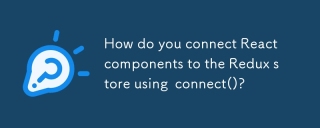 How do you connect React components to the Redux store using connect()?Mar 21, 2025 pm 06:23 PM
How do you connect React components to the Redux store using connect()?Mar 21, 2025 pm 06:23 PMArticle discusses connecting React components to Redux store using connect(), explaining mapStateToProps, mapDispatchToProps, and performance impacts.
 What is useContext? How do you use it to share state between components?Mar 19, 2025 pm 03:59 PM
What is useContext? How do you use it to share state between components?Mar 19, 2025 pm 03:59 PMThe article explains useContext in React, which simplifies state management by avoiding prop drilling. It discusses benefits like centralized state and performance improvements through reduced re-renders.
 How do you prevent default behavior in event handlers?Mar 19, 2025 pm 04:10 PM
How do you prevent default behavior in event handlers?Mar 19, 2025 pm 04:10 PMArticle discusses preventing default behavior in event handlers using preventDefault() method, its benefits like enhanced user experience, and potential issues like accessibility concerns.


Hot AI Tools

Undresser.AI Undress
AI-powered app for creating realistic nude photos

AI Clothes Remover
Online AI tool for removing clothes from photos.

Undress AI Tool
Undress images for free

Clothoff.io
AI clothes remover

AI Hentai Generator
Generate AI Hentai for free.

Hot Article

Hot Tools

SublimeText3 English version
Recommended: Win version, supports code prompts!

VSCode Windows 64-bit Download
A free and powerful IDE editor launched by Microsoft

MantisBT
Mantis is an easy-to-deploy web-based defect tracking tool designed to aid in product defect tracking. It requires PHP, MySQL and a web server. Check out our demo and hosting services.

WebStorm Mac version
Useful JavaScript development tools

EditPlus Chinese cracked version
Small size, syntax highlighting, does not support code prompt function






