Home >Common Problem >How to enable automatic deletion of data after 10 incorrect password attempts for iOS?
How to enable automatic deletion of data after 10 incorrect password attempts for iOS?
- PHPzforward
- 2023-04-20 19:25:041340browse
Personal information is very important, so you may want to delete all the information on your phone as long as you enter the wrong password 10 times under any circumstances. Now I will teach you how to turn on this function.

First enter settings to Face ID and Password (Touch ID and Password)

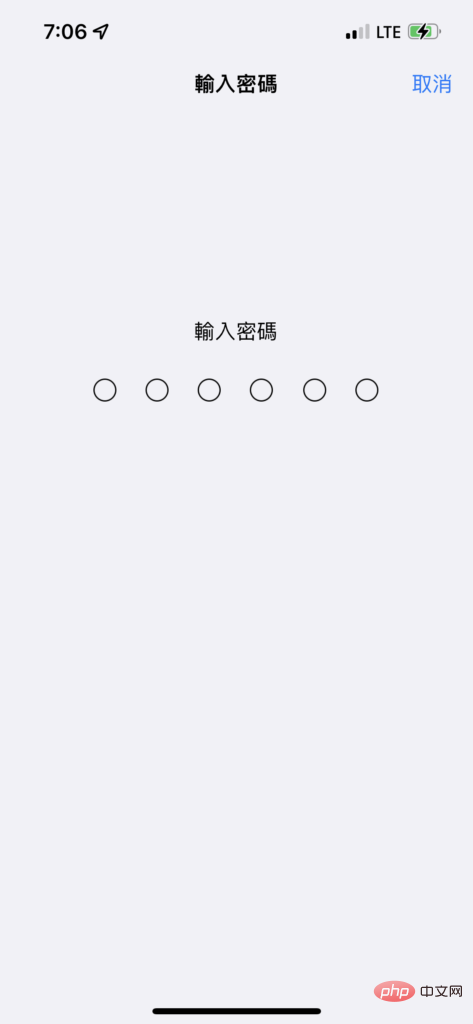
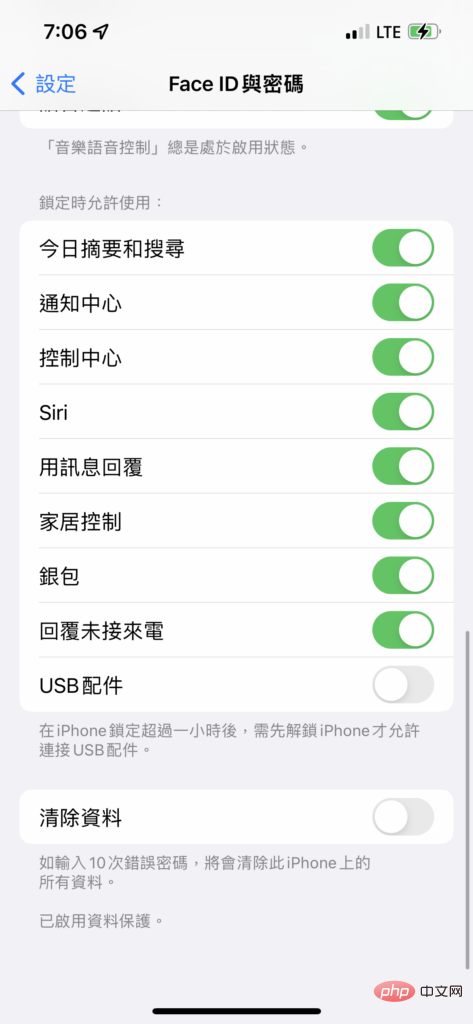
The above is the detailed content of How to enable automatic deletion of data after 10 incorrect password attempts for iOS?. For more information, please follow other related articles on the PHP Chinese website!
Statement:
This article is reproduced at:yundongfang.com. If there is any infringement, please contact admin@php.cn delete
Previous article:How to remove a Microsoft account from Windows 11Next article:How to remove a Microsoft account from Windows 11

