As the number of mobile Internet users continues to increase, the live broadcast industry has gradually entered people's field of vision. The development forms of Internet live broadcast are becoming more and more abundant, among which mini program live broadcast is a brand new live broadcast method that has emerged in recent years. Using uniapp to implement live broadcast mini programs is an option worth exploring.
1. What is uniapp
Uniapp is a cross-platform development tool based on the Vue.js framework. It can be developed at one time and is applicable to multiple platforms at the same time, such as WeChat applets and Alipay. Mobile platforms such as mini programs, H5, and App. The use of uniapp can greatly improve development efficiency, reduce development costs, and also facilitate maintenance and upgrades. Therefore, using uniapp to develop live broadcast mini programs is a very wise choice.
2. The process of implementing the live broadcast mini program in uniapp
- Designing the UI interface
Before developing the uniapp live broadcast mini program, you need to design the UI first . Through UI design, users can better experience the live broadcast applet, and design appropriate function buttons according to the actual situation to ensure that the live broadcast page is clean and beautiful.
- Achieve live broadcast playback
Because the core function of the live broadcast applet is live broadcast playback, we must ensure that the requirements for live broadcast playback are met when developing the uniapp live broadcast applet. We can realize the live broadcast function by integrating H5 and the live broadcast interface that comes with the mini program in uniapp.
- Data Storage
In the live broadcast applet, data storage is a very important part. Through data storage, the classification and filtering of live broadcast messages can be realized, and at the same time, Data can be synchronized with the cloud to ensure data security and integrity.
- Send gift function
The gift function in the live broadcast mini program can greatly promote user interaction and contribution. In uniapp, we can realize this function by integrating the third-party payment interface and implementing the logic of sending gifts ourselves.
- Write the business logic of the live broadcast applet
Write the business logic of the live broadcast applet in uniapp, such as the creation, entry, exit and other operations of the live broadcast room. In addition, the data interaction and processing mechanism between the live broadcast applet and the back-end server also needs to be considered.
- Debugging and testing
After writing the live broadcast applet, you must debug and test it to ensure that the function, stability and performance of the live broadcast applet can meet the user's needs. requirements while avoiding various errors and problems.
3. Advantages of using uniapp for live broadcast mini program development
- Cross-platform development
When using uniapp for live broadcast mini program development, it can be developed in one go It is applicable to multiple platforms at the same time, such as WeChat applet, Alipay applet, H5, App and other mobile platforms. This helps improve development efficiency and reduce development costs.
- Rich component library
uniapp comes with a rich component library, which provides more choices for the development of live broadcast mini programs. By using these components, we can quickly build the UI interface and functions of the live broadcast applet.
- More convenient maintenance and upgrades
Using uniapp to develop live broadcast mini programs can make maintenance and upgrades more convenient. Because the code of uniapp can be applied to multiple platforms, one maintenance and update can ensure simultaneous updates of multiple platforms.
In general, using uniapp for live broadcast applet development is a very wise choice. By using uniapp, you can not only improve development efficiency and reduce development costs, but also give full play to the cross-platform features of uniapp, giving users a better live broadcast experience.
The above is the detailed content of How to use uniapp to implement live broadcast mini program. For more information, please follow other related articles on the PHP Chinese website!
 How do I handle local storage in uni-app?Mar 11, 2025 pm 07:12 PM
How do I handle local storage in uni-app?Mar 11, 2025 pm 07:12 PMThis article details uni-app's local storage APIs (uni.setStorageSync(), uni.getStorageSync(), and their async counterparts), emphasizing best practices like using descriptive keys, limiting data size, and handling JSON parsing. It stresses that lo
 How do I manage state in uni-app using Vuex or Pinia?Mar 11, 2025 pm 07:08 PM
How do I manage state in uni-app using Vuex or Pinia?Mar 11, 2025 pm 07:08 PMThis article compares Vuex and Pinia for state management in uni-app. It details their features, implementation, and best practices, highlighting Pinia's simplicity versus Vuex's structure. The choice depends on project complexity, with Pinia suita
 How do I make API requests and handle data in uni-app?Mar 11, 2025 pm 07:09 PM
How do I make API requests and handle data in uni-app?Mar 11, 2025 pm 07:09 PMThis article details making and securing API requests within uni-app using uni.request or Axios. It covers handling JSON responses, best security practices (HTTPS, authentication, input validation), troubleshooting failures (network issues, CORS, s
 How do I use uni-app's geolocation APIs?Mar 11, 2025 pm 07:14 PM
How do I use uni-app's geolocation APIs?Mar 11, 2025 pm 07:14 PMThis article details uni-app's geolocation APIs, focusing on uni.getLocation(). It addresses common pitfalls like incorrect coordinate systems (gcj02 vs. wgs84) and permission issues. Improving location accuracy via averaging readings and handling
 How do I use uni-app's social sharing APIs?Mar 13, 2025 pm 06:30 PM
How do I use uni-app's social sharing APIs?Mar 13, 2025 pm 06:30 PMThe article details how to integrate social sharing into uni-app projects using uni.share API, covering setup, configuration, and testing across platforms like WeChat and Weibo.
 How do I use uni-app's easycom feature for automatic component registration?Mar 11, 2025 pm 07:11 PM
How do I use uni-app's easycom feature for automatic component registration?Mar 11, 2025 pm 07:11 PMThis article explains uni-app's easycom feature, automating component registration. It details configuration, including autoscan and custom component mapping, highlighting benefits like reduced boilerplate, improved speed, and enhanced readability.
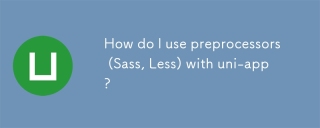 How do I use preprocessors (Sass, Less) with uni-app?Mar 18, 2025 pm 12:20 PM
How do I use preprocessors (Sass, Less) with uni-app?Mar 18, 2025 pm 12:20 PMArticle discusses using Sass and Less preprocessors in uni-app, detailing setup, benefits, and dual usage. Main focus is on configuration and advantages.[159 characters]
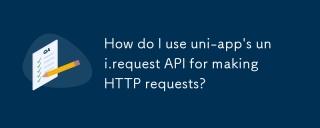 How do I use uni-app's uni.request API for making HTTP requests?Mar 11, 2025 pm 07:13 PM
How do I use uni-app's uni.request API for making HTTP requests?Mar 11, 2025 pm 07:13 PMThis article details uni.request API in uni-app for making HTTP requests. It covers basic usage, advanced options (methods, headers, data types), robust error handling techniques (fail callbacks, status code checks), and integration with authenticat


Hot AI Tools

Undresser.AI Undress
AI-powered app for creating realistic nude photos

AI Clothes Remover
Online AI tool for removing clothes from photos.

Undress AI Tool
Undress images for free

Clothoff.io
AI clothes remover

AI Hentai Generator
Generate AI Hentai for free.

Hot Article

Hot Tools

Dreamweaver CS6
Visual web development tools

ZendStudio 13.5.1 Mac
Powerful PHP integrated development environment

Atom editor mac version download
The most popular open source editor

SublimeText3 Mac version
God-level code editing software (SublimeText3)

Safe Exam Browser
Safe Exam Browser is a secure browser environment for taking online exams securely. This software turns any computer into a secure workstation. It controls access to any utility and prevents students from using unauthorized resources.






