Home >Common Problem >5 Best Free Start Menu Replacement Apps for Windows 11
5 Best Free Start Menu Replacement Apps for Windows 11
- 王林forward
- 2023-04-20 13:55:062013browse
For Windows users who are not satisfied with the new Start menu in Windows 11, free or paid Start menu replacement apps are the best options.
One of the most controversial features of Microsoft's new operating system is the improved Start menu, which many users don't like.
Luckily, third-party apps allow you to replace this feature with an earlier version of the Start menu, or even fully customize it yourself.
There are many paid apps, but here are five free alternatives to the Windows 11 Start menu.
What are the best Start menu apps for Windows 11?
Start Menu Reviver
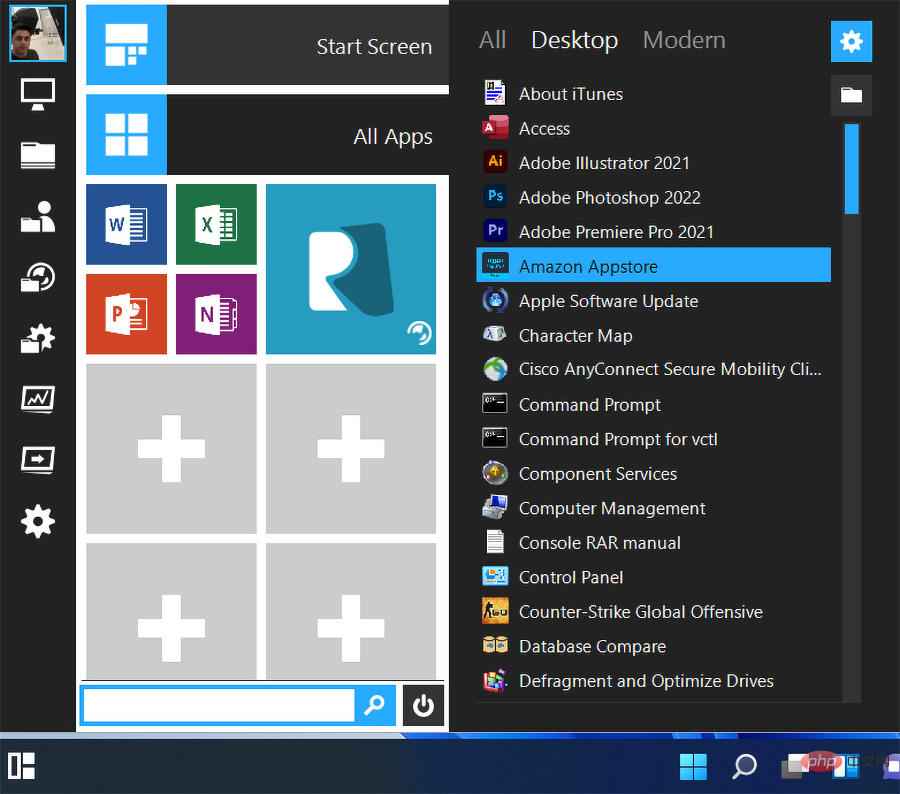
Start Menu Reviver
System Tray Menu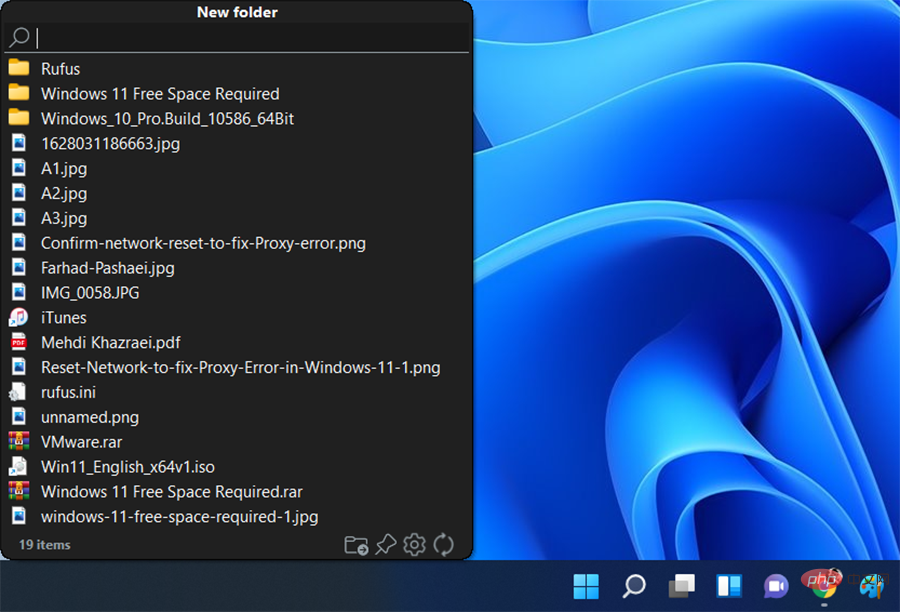
System Tray Menu
Open Shell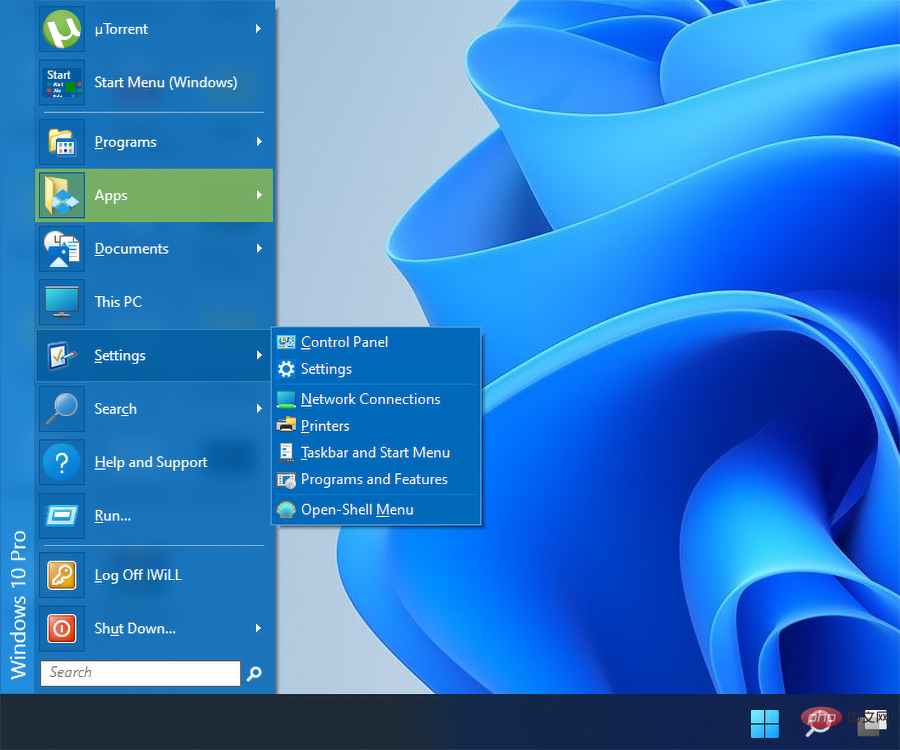
Open Shell
Start MenuX
Start Menu replacement of. This is an open source button launcher. Press Alt Space to open Launchy, enter what you need, and press Enter to launch the matching results. While you can choose from several different themes, you won't waste much time customizing.
Launchy is a free, open source application; however, its developers accept donations to support their efforts.
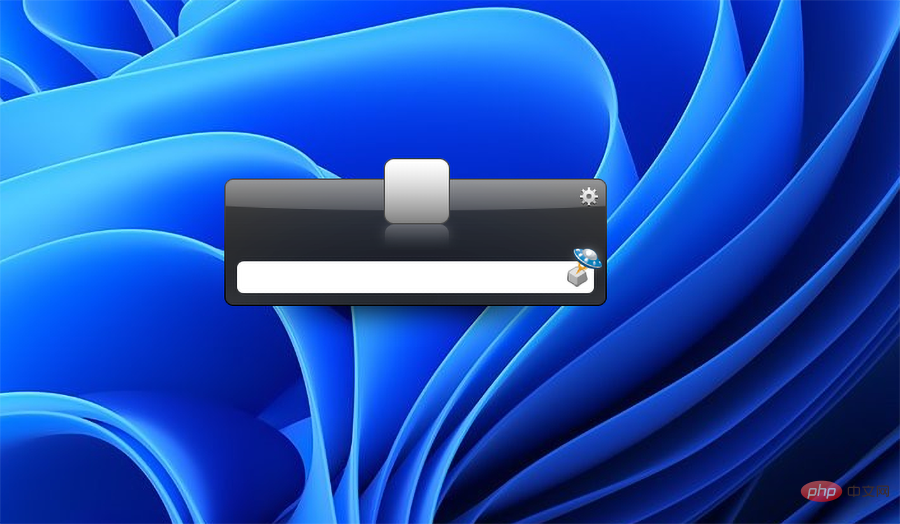 Launch
LaunchTo customize the Windows 11 Start menu:
- Press the key to open the Settings application. WindowsI
- Go to Personalization.
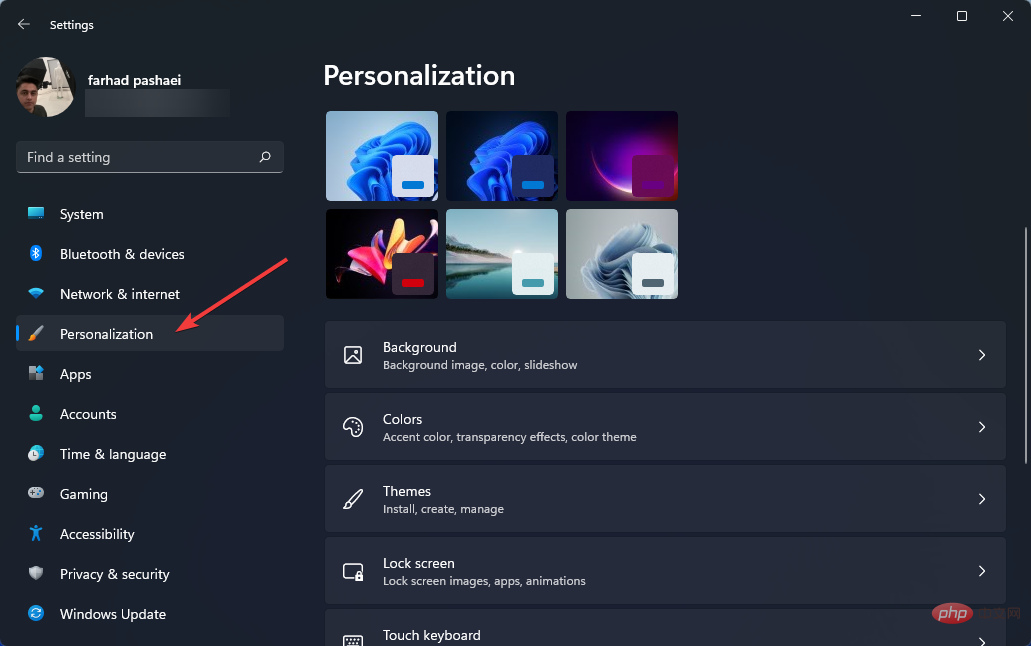
- Get started and dive into a few of the options available here.
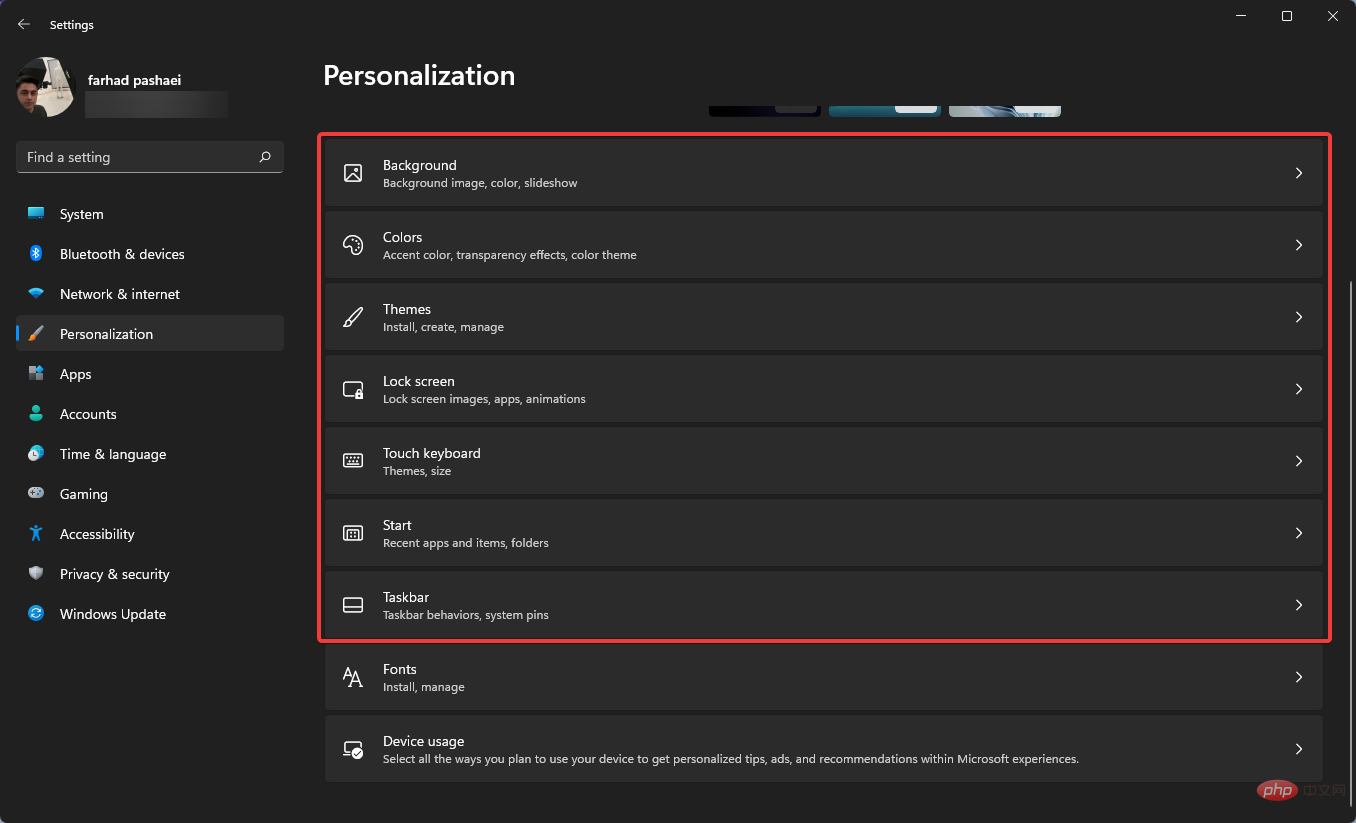
If you are still not satisfied, you can always check out the widely available paid start menu options. Most of them allow you to test the menu for free before purchasing.
It’s worth noting that with SystemTrayMenu you have complete control over what appears on your Start Menu, making it perfect for those who want maximum personalization options.
Also, make sure to delete the Start Menu replacement app if it's not what you're looking for.
These apps are uninstalled similarly to regular apps, which means you have to navigate to the Apps & Features option in Settings and uninstall them.
The above is the detailed content of 5 Best Free Start Menu Replacement Apps for Windows 11. For more information, please follow other related articles on the PHP Chinese website!

