UniApp is a development tool based on the Vue.js framework launched by DCloud. It can achieve the effect of writing once and running on multiple terminals. Developers can use UniApp to quickly build a cross-platform application. During the UniApp development process, it is often necessary to jump between pages. This article will introduce how to jump to other pages in UniApp.
1. Jump using the name of the page
In UniApp, you can jump by using the name of the page. Suppose we have a page named home, you can use the following code to jump from the current page to the home page:
uni.navigateTo({
url: '/pages/home/home'
});
Among them, the uni.navigateTo() method is used. In the url parameter, you need to specify the path of the page to be jumped, starting with /pages/, followed by the path of the page. It can be found that the name of the page is actually specified directly.
2. Jump using parameters
In addition to directly specifying the page name to jump, you can also jump with parameters. Suppose we want to jump to a page named detail and need to pass an id parameter, we can use the following code to achieve this:
uni.navigateTo({
url: '/pages/detail/detail?id=123'
});
In the url parameter, the form of ?id=123 is used to pass it parameter. In the detail page, you can get the passed parameter value by getting the query parameter:
export default {
onLoad(options) {
const id = options.id;
// 其他逻辑代码
}
}
Use options.id to get the passed id parameter value.
3. Use uni-app’s built-in page routing component to jump
Uni-App provides a built-in page routing component to facilitate page jump processing. We can use the uni-navigation component, which can achieve the following functions:
- can jump to a new page according to the URL;
- can switch pages when the URL changes;
- Can handle the browser's forward and back buttons so that users can use our application just like a regular browser.
The usage method is as follows:
<uni-navigation> <uni-nav-bar></uni-nav-bar> <uni-tab-bar></uni-tab-bar> <uni-page-view> <!-- 这里放置页面内容 --> </uni-page-view> </uni-navigation>
In this way, the content of the page can be completely displayed, and it also has the function of routing component.
4. Use the built-in jump method of uni-app
Uni-App also provides other built-in jump methods, such as uni.switchTab(), uni.reLaunch() , uni.navigateBack(), etc. These methods will be more practical in specific business scenarios and can be used as needed.
Summary:
The above is how UniApp jumps to other pages. I believe that through the introduction of this article, everyone has a deeper understanding of UniApp's jump method. In actual development, different business scenarios require different jump methods. Therefore, developers must flexibly use these jump methods according to the actual situation to achieve a good application experience.
The above is the detailed content of A brief analysis of how UniApp jumps to other pages. For more information, please follow other related articles on the PHP Chinese website!
 How do I handle local storage in uni-app?Mar 11, 2025 pm 07:12 PM
How do I handle local storage in uni-app?Mar 11, 2025 pm 07:12 PMThis article details uni-app's local storage APIs (uni.setStorageSync(), uni.getStorageSync(), and their async counterparts), emphasizing best practices like using descriptive keys, limiting data size, and handling JSON parsing. It stresses that lo
 How do I make API requests and handle data in uni-app?Mar 11, 2025 pm 07:09 PM
How do I make API requests and handle data in uni-app?Mar 11, 2025 pm 07:09 PMThis article details making and securing API requests within uni-app using uni.request or Axios. It covers handling JSON responses, best security practices (HTTPS, authentication, input validation), troubleshooting failures (network issues, CORS, s
 How do I manage state in uni-app using Vuex or Pinia?Mar 11, 2025 pm 07:08 PM
How do I manage state in uni-app using Vuex or Pinia?Mar 11, 2025 pm 07:08 PMThis article compares Vuex and Pinia for state management in uni-app. It details their features, implementation, and best practices, highlighting Pinia's simplicity versus Vuex's structure. The choice depends on project complexity, with Pinia suita
 How do I use uni-app's geolocation APIs?Mar 11, 2025 pm 07:14 PM
How do I use uni-app's geolocation APIs?Mar 11, 2025 pm 07:14 PMThis article details uni-app's geolocation APIs, focusing on uni.getLocation(). It addresses common pitfalls like incorrect coordinate systems (gcj02 vs. wgs84) and permission issues. Improving location accuracy via averaging readings and handling
 How do I use uni-app's social sharing APIs?Mar 13, 2025 pm 06:30 PM
How do I use uni-app's social sharing APIs?Mar 13, 2025 pm 06:30 PMThe article details how to integrate social sharing into uni-app projects using uni.share API, covering setup, configuration, and testing across platforms like WeChat and Weibo.
 How do I use uni-app's easycom feature for automatic component registration?Mar 11, 2025 pm 07:11 PM
How do I use uni-app's easycom feature for automatic component registration?Mar 11, 2025 pm 07:11 PMThis article explains uni-app's easycom feature, automating component registration. It details configuration, including autoscan and custom component mapping, highlighting benefits like reduced boilerplate, improved speed, and enhanced readability.
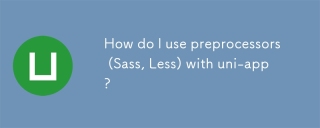 How do I use preprocessors (Sass, Less) with uni-app?Mar 18, 2025 pm 12:20 PM
How do I use preprocessors (Sass, Less) with uni-app?Mar 18, 2025 pm 12:20 PMArticle discusses using Sass and Less preprocessors in uni-app, detailing setup, benefits, and dual usage. Main focus is on configuration and advantages.[159 characters]
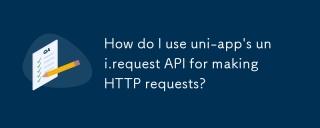 How do I use uni-app's uni.request API for making HTTP requests?Mar 11, 2025 pm 07:13 PM
How do I use uni-app's uni.request API for making HTTP requests?Mar 11, 2025 pm 07:13 PMThis article details uni.request API in uni-app for making HTTP requests. It covers basic usage, advanced options (methods, headers, data types), robust error handling techniques (fail callbacks, status code checks), and integration with authenticat


Hot AI Tools

Undresser.AI Undress
AI-powered app for creating realistic nude photos

AI Clothes Remover
Online AI tool for removing clothes from photos.

Undress AI Tool
Undress images for free

Clothoff.io
AI clothes remover

AI Hentai Generator
Generate AI Hentai for free.

Hot Article

Hot Tools

SublimeText3 Chinese version
Chinese version, very easy to use

PhpStorm Mac version
The latest (2018.2.1) professional PHP integrated development tool

EditPlus Chinese cracked version
Small size, syntax highlighting, does not support code prompt function

MantisBT
Mantis is an easy-to-deploy web-based defect tracking tool designed to aid in product defect tracking. It requires PHP, MySQL and a web server. Check out our demo and hosting services.

SAP NetWeaver Server Adapter for Eclipse
Integrate Eclipse with SAP NetWeaver application server.





