Uniapp is a cross-platform development framework that allows developers to use a set of codes to develop applications for multiple platforms, such as iOS, Android and Web. Uniapp is a very good choice for developers who want to develop cross-platform applications.
When using Uniapp to develop applications, some people may encounter the problem of invalid written data. This situation will make developers very distressed because they do not know where the problem is. Below we'll explain why this happens and how to fix it.
Why is the written data invalid?
When developing applications using Uniapp, developers may use certain techniques to write data to local storage or remote servers. However, sometimes when writing data, the writing will be successful, but the data is not actually written to the storage. This situation will make developers confused and do not know where the problem lies.
There may be many reasons. Below we list a few possible reasons.
1. Lack of permissions
First of all, the reason why the written data is invalid may be due to lack of permissions. On some platforms, such as iOS, users need to grant the app permission to write data. If the user does not grant permission, the data writing operation cannot be completed. Therefore, if you are unable to write data, please check that the correct permissions have been granted to the application.
2. Insufficient storage space
Another reason may be insufficient storage space. If the device does not have enough storage space, the write operation is likely to fail. In this case, some space needs to be freed so that data can continue to be written. You can determine if this problem exists by checking your device's storage space.
3. Wrong code
Another possibility is the code problem. That is to say, when writing the code, there may be some errors that prevent the data from being written. In this case, you need to review your code, find the error, and fix it so that the data is written correctly.
Solution
No matter what the cause of invalid written data is, there is a corresponding solution. Below we will introduce you to some common solutions to help you find the source of the problem and solve it.
1. Check permissions
If you are unable to write data, make sure you have granted the correct permissions to the application. On some platforms, you need to request permission from the user, otherwise the data cannot be written. If you forget to ask for permission, data writing operations will fail. Therefore, for the rest of your development work, be sure to ask for permission and receive it before writing.
2. Release storage space
If the device has insufficient storage space, the write operation may fail. Therefore, you need to ensure that the device has enough storage space to accommodate the data you want to write. You can free up space by deleting some unnecessary files or apps from your device.
3. Check the code
If the above two methods cannot solve the problem, then you need to check the code. First, you need to confirm whether there is a problem with the code. If there is a problem, you need to find the bug and fix it. You can use debugging tools to find the problem, or ask other developers to help you solve the problem. Please note that the quality of your code directly affects the performance and stability of your application, so avoid errors as much as possible when writing your code.
Summary
Uniapp is a very good cross-platform development framework, but when using it to develop applications, you may encounter the problem of invalid written data. If this happens to you, don't panic, but carefully examine the cause and take appropriate solutions. As long as you solve the problem patiently, you will be able to complete the write operation successfully.
The above is the detailed content of Why is the data written by uniapp invalid?. For more information, please follow other related articles on the PHP Chinese website!
 How do I handle local storage in uni-app?Mar 11, 2025 pm 07:12 PM
How do I handle local storage in uni-app?Mar 11, 2025 pm 07:12 PMThis article details uni-app's local storage APIs (uni.setStorageSync(), uni.getStorageSync(), and their async counterparts), emphasizing best practices like using descriptive keys, limiting data size, and handling JSON parsing. It stresses that lo
 How do I manage state in uni-app using Vuex or Pinia?Mar 11, 2025 pm 07:08 PM
How do I manage state in uni-app using Vuex or Pinia?Mar 11, 2025 pm 07:08 PMThis article compares Vuex and Pinia for state management in uni-app. It details their features, implementation, and best practices, highlighting Pinia's simplicity versus Vuex's structure. The choice depends on project complexity, with Pinia suita
 How do I make API requests and handle data in uni-app?Mar 11, 2025 pm 07:09 PM
How do I make API requests and handle data in uni-app?Mar 11, 2025 pm 07:09 PMThis article details making and securing API requests within uni-app using uni.request or Axios. It covers handling JSON responses, best security practices (HTTPS, authentication, input validation), troubleshooting failures (network issues, CORS, s
 How do I use uni-app's geolocation APIs?Mar 11, 2025 pm 07:14 PM
How do I use uni-app's geolocation APIs?Mar 11, 2025 pm 07:14 PMThis article details uni-app's geolocation APIs, focusing on uni.getLocation(). It addresses common pitfalls like incorrect coordinate systems (gcj02 vs. wgs84) and permission issues. Improving location accuracy via averaging readings and handling
 How do I use uni-app's social sharing APIs?Mar 13, 2025 pm 06:30 PM
How do I use uni-app's social sharing APIs?Mar 13, 2025 pm 06:30 PMThe article details how to integrate social sharing into uni-app projects using uni.share API, covering setup, configuration, and testing across platforms like WeChat and Weibo.
 How do I use uni-app's easycom feature for automatic component registration?Mar 11, 2025 pm 07:11 PM
How do I use uni-app's easycom feature for automatic component registration?Mar 11, 2025 pm 07:11 PMThis article explains uni-app's easycom feature, automating component registration. It details configuration, including autoscan and custom component mapping, highlighting benefits like reduced boilerplate, improved speed, and enhanced readability.
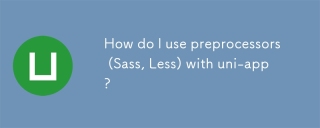 How do I use preprocessors (Sass, Less) with uni-app?Mar 18, 2025 pm 12:20 PM
How do I use preprocessors (Sass, Less) with uni-app?Mar 18, 2025 pm 12:20 PMArticle discusses using Sass and Less preprocessors in uni-app, detailing setup, benefits, and dual usage. Main focus is on configuration and advantages.[159 characters]
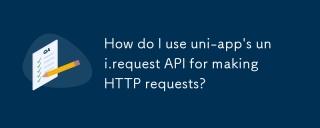 How do I use uni-app's uni.request API for making HTTP requests?Mar 11, 2025 pm 07:13 PM
How do I use uni-app's uni.request API for making HTTP requests?Mar 11, 2025 pm 07:13 PMThis article details uni.request API in uni-app for making HTTP requests. It covers basic usage, advanced options (methods, headers, data types), robust error handling techniques (fail callbacks, status code checks), and integration with authenticat


Hot AI Tools

Undresser.AI Undress
AI-powered app for creating realistic nude photos

AI Clothes Remover
Online AI tool for removing clothes from photos.

Undress AI Tool
Undress images for free

Clothoff.io
AI clothes remover

AI Hentai Generator
Generate AI Hentai for free.

Hot Article

Hot Tools

Atom editor mac version download
The most popular open source editor

Dreamweaver Mac version
Visual web development tools

VSCode Windows 64-bit Download
A free and powerful IDE editor launched by Microsoft

SAP NetWeaver Server Adapter for Eclipse
Integrate Eclipse with SAP NetWeaver application server.

EditPlus Chinese cracked version
Small size, syntax highlighting, does not support code prompt function





