 Backend Development
Backend Development PHP Problem
PHP Problem How to delete a certain subarray in a two-dimensional array in php
How to delete a certain subarray in a two-dimensional array in phpIn the PHP development process, array is an extremely important data type, which can easily store and represent large amounts of data. Sometimes, we need to remove certain arrays from a two-dimensional array. What should we do? This article will introduce two different methods to achieve this purpose.
Method 1: Use the array_filter function
The array_filter function is a built-in function in PHP, used to filter elements in an array. We can use this function to remove certain arrays from a two-dimensional array. The specific implementation is as follows:
function removeArray($arr, $remove)
{
return array_filter($arr, function ($item) use ($remove) {
return !in_array($item, $remove);
});
}
In the above code, we define a function named removeArray, which accepts two parameters:
- $arr: indicates that the array needs to be removed from it two-dimensional array.
- $remove: Indicates the array set that needs to be removed.
Next, we use the array_filter function to filter the $arr array. In the callback function, we use the in_array function to determine whether the currently traversed array needs to be eliminated. Returns false if it needs to be eliminated, true otherwise. Finally, the filtered array is the result we need.
Use case:
$data = [ ['name' => 'Tom', 'age' => 20], ['name' => 'Jerry', 'age' => 18], ['name' => 'Andy', 'age' => 22], ['name' => 'John', 'age' => 25] ]; $remove = [ ['name' => 'Tom', 'age' => 20], ['name' => 'John', 'age' => 25] ]; $result = removeArray($data, $remove); print_r($result);
Output result:
Array ( [1] => Array ( [name] => Jerry [age] => 18 ) [2] => Array ( [name] => Andy [age] => 22 ) )
Method 2: Use the array_udiff function
Another method is to use the array_udiff function. This function is used to calculate the difference set of arrays. It can customize a callback function to compare arrays to achieve the required functions.
The specific implementation is as follows:
function removeArray($arr, $remove)
{
return array_udiff($arr, $remove, function ($a, $b) {
return ($a == $b) ? 0 : 1;
});
}
In the above code, we are similar to method 1 and define a function named removeArray. The function accepts two parameters, $arr and $remove, which respectively represent the array set from which the array needs to be removed and the array set that needs to be removed.
We use the array_udiff function to compare the $arr array and the $remove array, execute the custom function, compare the elements in the array and return the result.
Use case:
$data = [ ['name' => 'Tom', 'age' => 20], ['name' => 'Jerry', 'age' => 18], ['name' => 'Andy', 'age' => 22], ['name' => 'John', 'age' => 25] ]; $remove = [ ['name' => 'Tom', 'age' => 20], ['name' => 'John', 'age' => 25] ]; $result = removeArray($data, $remove); print_r($result);
Output result:
Array ( [1] => Array ( [name] => Jerry [age] => 18 ) [2] => Array ( [name] => Andy [age] => 22 ) )
To sum up, there are two ways to eliminate certain arrays from a two-dimensional array, namely Use array_filter function and array_udiff function. Both are commonly used methods, and which one to use depends on your needs.
It should be noted that if the same subarray exists in the array, method one (array_filter) will not work well, because arrays cannot be directly compared in PHP, and the array_diff_assoc function needs to be used.
The above is the detailed content of How to delete a certain subarray in a two-dimensional array in php. For more information, please follow other related articles on the PHP Chinese website!
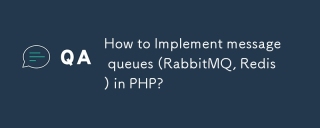 How to Implement message queues (RabbitMQ, Redis) in PHP?Mar 10, 2025 pm 06:15 PM
How to Implement message queues (RabbitMQ, Redis) in PHP?Mar 10, 2025 pm 06:15 PMThis article details implementing message queues in PHP using RabbitMQ and Redis. It compares their architectures (AMQP vs. in-memory), features, and reliability mechanisms (confirmations, transactions, persistence). Best practices for design, error
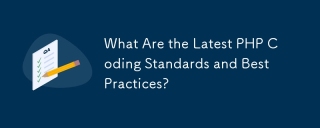 What Are the Latest PHP Coding Standards and Best Practices?Mar 10, 2025 pm 06:16 PM
What Are the Latest PHP Coding Standards and Best Practices?Mar 10, 2025 pm 06:16 PMThis article examines current PHP coding standards and best practices, focusing on PSR recommendations (PSR-1, PSR-2, PSR-4, PSR-12). It emphasizes improving code readability and maintainability through consistent styling, meaningful naming, and eff
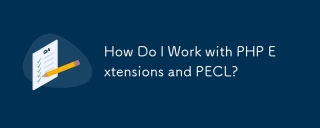 How Do I Work with PHP Extensions and PECL?Mar 10, 2025 pm 06:12 PM
How Do I Work with PHP Extensions and PECL?Mar 10, 2025 pm 06:12 PMThis article details installing and troubleshooting PHP extensions, focusing on PECL. It covers installation steps (finding, downloading/compiling, enabling, restarting the server), troubleshooting techniques (checking logs, verifying installation,
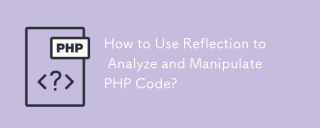 How to Use Reflection to Analyze and Manipulate PHP Code?Mar 10, 2025 pm 06:12 PM
How to Use Reflection to Analyze and Manipulate PHP Code?Mar 10, 2025 pm 06:12 PMThis article explains PHP's Reflection API, enabling runtime inspection and manipulation of classes, methods, and properties. It details common use cases (documentation generation, ORMs, dependency injection) and cautions against performance overhea
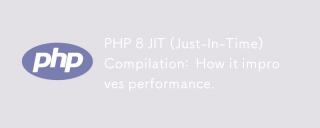 PHP 8 JIT (Just-In-Time) Compilation: How it improves performance.Mar 25, 2025 am 10:37 AM
PHP 8 JIT (Just-In-Time) Compilation: How it improves performance.Mar 25, 2025 am 10:37 AMPHP 8's JIT compilation enhances performance by compiling frequently executed code into machine code, benefiting applications with heavy computations and reducing execution times.
 How Do I Stay Up-to-Date with the PHP Ecosystem and Community?Mar 10, 2025 pm 06:16 PM
How Do I Stay Up-to-Date with the PHP Ecosystem and Community?Mar 10, 2025 pm 06:16 PMThis article explores strategies for staying current in the PHP ecosystem. It emphasizes utilizing official channels, community forums, conferences, and open-source contributions. The author highlights best resources for learning new features and a
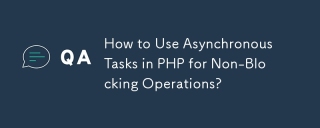 How to Use Asynchronous Tasks in PHP for Non-Blocking Operations?Mar 10, 2025 pm 04:21 PM
How to Use Asynchronous Tasks in PHP for Non-Blocking Operations?Mar 10, 2025 pm 04:21 PMThis article explores asynchronous task execution in PHP to enhance web application responsiveness. It details methods like message queues, asynchronous frameworks (ReactPHP, Swoole), and background processes, emphasizing best practices for efficien
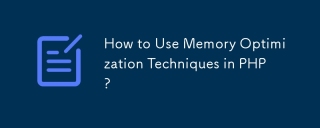 How to Use Memory Optimization Techniques in PHP?Mar 10, 2025 pm 04:23 PM
How to Use Memory Optimization Techniques in PHP?Mar 10, 2025 pm 04:23 PMThis article addresses PHP memory optimization. It details techniques like using appropriate data structures, avoiding unnecessary object creation, and employing efficient algorithms. Common memory leak sources (e.g., unclosed connections, global v


Hot AI Tools

Undresser.AI Undress
AI-powered app for creating realistic nude photos

AI Clothes Remover
Online AI tool for removing clothes from photos.

Undress AI Tool
Undress images for free

Clothoff.io
AI clothes remover

AI Hentai Generator
Generate AI Hentai for free.

Hot Article

Hot Tools

SublimeText3 Mac version
God-level code editing software (SublimeText3)

SAP NetWeaver Server Adapter for Eclipse
Integrate Eclipse with SAP NetWeaver application server.

Atom editor mac version download
The most popular open source editor

mPDF
mPDF is a PHP library that can generate PDF files from UTF-8 encoded HTML. The original author, Ian Back, wrote mPDF to output PDF files "on the fly" from his website and handle different languages. It is slower than original scripts like HTML2FPDF and produces larger files when using Unicode fonts, but supports CSS styles etc. and has a lot of enhancements. Supports almost all languages, including RTL (Arabic and Hebrew) and CJK (Chinese, Japanese and Korean). Supports nested block-level elements (such as P, DIV),

SecLists
SecLists is the ultimate security tester's companion. It is a collection of various types of lists that are frequently used during security assessments, all in one place. SecLists helps make security testing more efficient and productive by conveniently providing all the lists a security tester might need. List types include usernames, passwords, URLs, fuzzing payloads, sensitive data patterns, web shells, and more. The tester can simply pull this repository onto a new test machine and he will have access to every type of list he needs.





