Home >Java >javaTutorial >How to use java to create a heart pattern
How to use java to create a heart pattern
- PHPzforward
- 2023-04-19 18:16:07995browse
1. Change the icon when Spring starts up
This step is too simple, just add a banner.txt to the resources folder under the Spring project.
At this time, after you have created the file, you can just add some symbols and try it.
2. Custom pattern
You can find a favorite picture and then automatically generate a symbol pattern through the program below.
import javax.imageio.ImageIO;
import javax.swing.*;
import java.awt.*;
import java.awt.image.BufferedImage;
import java.io.File;
import java.io.IOException;
public class AscPic {
public static void main(String[] args) throws IOException {
String path = "d:/heart3.jpg";//导入的图片
String base = "love";//将会用这个字符串里的字符填充图片
BufferedImage image = ImageIO.read(new File(path));//读入图片,并用图片缓冲区对象来接收
float scale = (float) 1;
//获取缩放后的宽高
int width = (int) (image.getWidth()*scale)*3;
int height = (int) (image.getHeight()*scale);
//调用缩放方法获取缩放后的图片
Image img = image.getScaledInstance(width , height, Image.SCALE_DEFAULT);
image = toBufferedImage(img);
int[][] imageArray = new int[image.getHeight()][image.getWidth()];
int[] sum = new int[image.getWidth()];
int cnt = 0;
//双层for循环,遍历图片
for (int y = 0; y < image.getHeight(); y++) {//先竖向遍历,再横向遍历,即一行一行的找,后面也会一行一行的打印
for (int x = 0; x < image.getWidth(); x++) {
int color = image.getRGB(x, y);//图片缓冲区自带的方法,可以得到当前点的颜色值,返回值是int类型
int r=(color>>16)&0xff;
int g=(color>>8)&0xff;
int b=color&0xff;
float gray = 0.299f * r + 0.578f * g + 0.114f * b;//灰度值计算公式,固定比例,无需理解
int index = Math.round(gray * (base.length()) / 255);
if(index>=base.length()) {
imageArray[y][x] = -1;
}else {
imageArray[y][x] = cnt++;
sum[x]+=index;
}
}
}
for(int i = 0;i<image.getHeight();i++){
for(int j = 0;j<image.getWidth();j++){
if(sum[j]==0) continue;
else if(imageArray[i][j]==-1)
System.out.print(" ");//白色的地方打空格,相当于白色背景,这样图片轮廓比较明显
else
System.out.print(base.charAt(imageArray[i][j]%base.length()));//有颜色的地方打字符
}
System.out.println();//一行打完,换行
}
}
public static BufferedImage toBufferedImage(Image image) {
if (image instanceof BufferedImage) {
return (BufferedImage) image;
}
image = new ImageIcon(image).getImage();
boolean hasAlpha = false;
BufferedImage bimage = null;
GraphicsEnvironment ge = GraphicsEnvironment
.getLocalGraphicsEnvironment();
try {
int transparency = Transparency.OPAQUE;
if (hasAlpha) {
transparency = Transparency.BITMASK;
}
GraphicsDevice gs = ge.getDefaultScreenDevice();
GraphicsConfiguration gc = gs.getDefaultConfiguration();
bimage = gc.createCompatibleImage(image.getWidth(null), image
.getHeight(null), transparency);
} catch (HeadlessException e) {
}
if (bimage == null) {
int type = BufferedImage.TYPE_INT_RGB;
if (hasAlpha) {
type = BufferedImage.TYPE_INT_ARGB;
}
bimage = new BufferedImage(image.getWidth(null), image
.getHeight(null), type);
}
Graphics g = bimage.createGraphics();
g.drawImage(image, 0, 0, null);
g.dispose();
return bimage;
}
}
3. By running the simple pattern of the above code, you can generate a gray-white heart pattern, as shown below
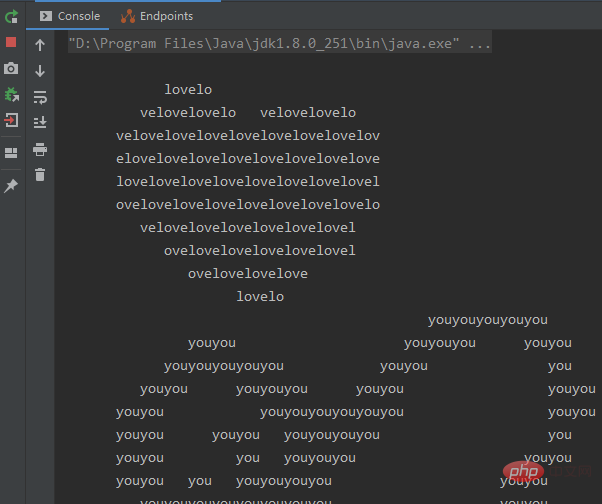 ##
##
The above is the detailed content of How to use java to create a heart pattern. For more information, please follow other related articles on the PHP Chinese website!
Statement:
This article is reproduced at:yisu.com. If there is any infringement, please contact admin@php.cn delete
Previous article:How to use java generic container CollectionNext article:How to use java generic container Collection
Related articles
See more- Why and How Should You Synchronize on String Objects in Java?
- How to Continuously Update a JLabel Using Swing Timer and SwingWorker?
- How to Group Java 8 Nested Objects by Multiple Keys Using Collectors?
- Why Does Java\'s Modulus Operator Yield a Negative Result for Negative Numbers?
- Here are a few title options, maintaining the question format: * How to Seamlessly Integrate Java into Python: A Comprehensive Guide to Choosing the Right Approach * Python Calling Java: Which Metho

