In recent years, with the popularity of smart phones and the development of mobile applications, various application software have sprung up. Among many mobile application development platforms, Uniapp, as one of the most popular front-end frameworks, has been favored by many developers. However, some users reported that they encountered problems when installing Uniapp and could not install it normally. So, what is the reason why Uniapp cannot be installed? How to solve this problem? This article will provide an in-depth analysis of this.
1. Introduction to Uniapp
Before exploring the installation issues of Uniapp, let’s briefly introduce the basic concepts of Uniapp. Uniapp is a cross-platform application development framework based on the Vue.js framework, which can help developers quickly implement application development for multiple platforms such as Web, iOS, and Android. Uniapp is efficient, simple and stable. It also supports various plug-ins and extensions, which can meet the various needs of developers for application development.
2. Reasons why Uniapp cannot be installed
1. Network connection problem
When installing Uniapp, you first need to ensure that the network connection is stable. If the network is unstable or the connection is blocked, Uniapp installation will fail. In order to solve this problem, we can reconnect to the network or try to change the network connection method, such as WiFi or data traffic, etc.
2. Software versions are incompatible
Uniapp is a continuously updated development platform, and there may be compatibility issues between different versions. Therefore, when downloading Uniapp, we need to ensure that the currently downloaded software version is compatible with our device system version, otherwise the Uniapp installation will fail. To solve this problem, you can check the compatibility of Uniapp on the official website, select the version suitable for your device, and download and install it.
3. Insufficient space
When installing Uniapp, if the device storage space is insufficient, the installation will also fail. Therefore, before downloading Uniapp, we need to check whether the device storage space is sufficient. If the space is tight, we can clean up some unnecessary files in the device, or solve the problem by expanding the device storage space.
4. Insufficient device permissions
Insufficient device permissions is another common reason for Uniapp installation failure. If the device permissions are insufficient, Uniapp will not be able to run properly on the device. The way to solve this problem is to enable the permissions required by Uniapp in the device settings, such as reading local files, obtaining device hardware information, etc.
3. How to solve the problem that Uniapp cannot be installed
1. Check the network connection
When installing Uniapp, if you encounter an installation failure, you first need to check the network Is the connection normal? You can try to reconnect to the network or change the network connection method, such as WiFi or data traffic, etc.
2. Check the software version
If the network connection is normal, but you still cannot install Uniapp, you need to check whether the device system and Uniapp version are compatible. You can check the version compatibility of Uniapp on the official website and choose the version suitable for your device to download and install.
3. Release device storage space
If the device storage space is insufficient, you need to clean up some unnecessary files or expand the device storage space. You can delete some unused applications or files, or purchase a larger-capacity SD card or cloud storage space.
4. Enable device permissions
If the device permissions are insufficient, you need to enable the permissions required by Uniapp. You can find the Uniapp application in the device settings and enable the permissions it requires, such as reading local files, obtaining device hardware information, etc.
4. Conclusion
In short, when we encounter problems when installing Uniapp, we need to first rule out unstable network connections, incompatible software versions, insufficient device storage space, and insufficient device permissions. Problems can be solved by reconnecting to the network, changing device versions, freeing up storage space, and enabling application permissions. The problem of Uniapp not being installed is a problem we often encounter. I hope that the introduction in this article can help everyone solve this problem.
The above is the detailed content of Why can't Uniapp be installed?. For more information, please follow other related articles on the PHP Chinese website!
 How do I handle local storage in uni-app?Mar 11, 2025 pm 07:12 PM
How do I handle local storage in uni-app?Mar 11, 2025 pm 07:12 PMThis article details uni-app's local storage APIs (uni.setStorageSync(), uni.getStorageSync(), and their async counterparts), emphasizing best practices like using descriptive keys, limiting data size, and handling JSON parsing. It stresses that lo
 How do I make API requests and handle data in uni-app?Mar 11, 2025 pm 07:09 PM
How do I make API requests and handle data in uni-app?Mar 11, 2025 pm 07:09 PMThis article details making and securing API requests within uni-app using uni.request or Axios. It covers handling JSON responses, best security practices (HTTPS, authentication, input validation), troubleshooting failures (network issues, CORS, s
 How do I use uni-app's social sharing APIs?Mar 13, 2025 pm 06:30 PM
How do I use uni-app's social sharing APIs?Mar 13, 2025 pm 06:30 PMThe article details how to integrate social sharing into uni-app projects using uni.share API, covering setup, configuration, and testing across platforms like WeChat and Weibo.
 How do I manage state in uni-app using Vuex or Pinia?Mar 11, 2025 pm 07:08 PM
How do I manage state in uni-app using Vuex or Pinia?Mar 11, 2025 pm 07:08 PMThis article compares Vuex and Pinia for state management in uni-app. It details their features, implementation, and best practices, highlighting Pinia's simplicity versus Vuex's structure. The choice depends on project complexity, with Pinia suita
 How do I use uni-app's geolocation APIs?Mar 11, 2025 pm 07:14 PM
How do I use uni-app's geolocation APIs?Mar 11, 2025 pm 07:14 PMThis article details uni-app's geolocation APIs, focusing on uni.getLocation(). It addresses common pitfalls like incorrect coordinate systems (gcj02 vs. wgs84) and permission issues. Improving location accuracy via averaging readings and handling
 How do I use uni-app's easycom feature for automatic component registration?Mar 11, 2025 pm 07:11 PM
How do I use uni-app's easycom feature for automatic component registration?Mar 11, 2025 pm 07:11 PMThis article explains uni-app's easycom feature, automating component registration. It details configuration, including autoscan and custom component mapping, highlighting benefits like reduced boilerplate, improved speed, and enhanced readability.
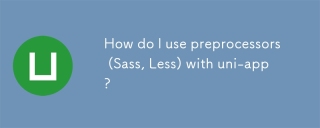 How do I use preprocessors (Sass, Less) with uni-app?Mar 18, 2025 pm 12:20 PM
How do I use preprocessors (Sass, Less) with uni-app?Mar 18, 2025 pm 12:20 PMArticle discusses using Sass and Less preprocessors in uni-app, detailing setup, benefits, and dual usage. Main focus is on configuration and advantages.[159 characters]
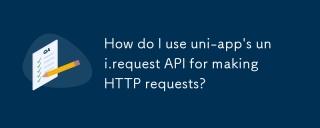 How do I use uni-app's uni.request API for making HTTP requests?Mar 11, 2025 pm 07:13 PM
How do I use uni-app's uni.request API for making HTTP requests?Mar 11, 2025 pm 07:13 PMThis article details uni.request API in uni-app for making HTTP requests. It covers basic usage, advanced options (methods, headers, data types), robust error handling techniques (fail callbacks, status code checks), and integration with authenticat


Hot AI Tools

Undresser.AI Undress
AI-powered app for creating realistic nude photos

AI Clothes Remover
Online AI tool for removing clothes from photos.

Undress AI Tool
Undress images for free

Clothoff.io
AI clothes remover

AI Hentai Generator
Generate AI Hentai for free.

Hot Article

Hot Tools

ZendStudio 13.5.1 Mac
Powerful PHP integrated development environment

EditPlus Chinese cracked version
Small size, syntax highlighting, does not support code prompt function

MantisBT
Mantis is an easy-to-deploy web-based defect tracking tool designed to aid in product defect tracking. It requires PHP, MySQL and a web server. Check out our demo and hosting services.

SublimeText3 Linux new version
SublimeText3 Linux latest version

mPDF
mPDF is a PHP library that can generate PDF files from UTF-8 encoded HTML. The original author, Ian Back, wrote mPDF to output PDF files "on the fly" from his website and handle different languages. It is slower than original scripts like HTML2FPDF and produces larger files when using Unicode fonts, but supports CSS styles etc. and has a lot of enhancements. Supports almost all languages, including RTL (Arabic and Hebrew) and CJK (Chinese, Japanese and Korean). Supports nested block-level elements (such as P, DIV),





