With the continuous development of the Internet, the professional demand for Web front-end engineers is also growing. Web front-end engineers need to constantly delve into new technologies to maintain their competitiveness in the workplace. However, among so many new technologies, how do web front-end engineers find the resources they need? How to do an effective search? This article will introduce you to how to perform effective searches on the web front end.
1. Reasonably choose search engines
Search engines are tools that web front-end engineers must use every day. They can help us find the information we need. There are many search engines on the market today, such as Baidu, Google, Bing, etc. However, different search engines are applicable to different fields and have different service quality.
When we need to understand domestic open source technology information, Baidu is the best choice because it contains a large amount of domestic open source technology information.
The Google search engine is more popular in foreign technical communities, and the content it contains is more comprehensive and of higher quality.
If you want to find technical documentation, W3school is a very good choice. By searching in W3school, we can quickly obtain relevant technical documents, tutorials and other information.
2. Use appropriate search syntax
Appropriate search syntax is one of the keys to effective search. By choosing the correct search syntax, we can find the information we need faster and more accurately through search engines.
There are several keyboard shortcuts that can help us use search engines more quickly:
- Search for a specific site: To find keywords in a site, you can use site: to find it. . Example: site:www.github.com f2e You can find the f2e technology on github.
- Exclude specific keywords: When searching, sometimes you need to exclude search results for specific keywords. You can use the minus sign to exclude certain keywords. For example: Front-end-UI can exclude the word UI.
- Keyword combination search: You can use double quotes to combine search terms, and the search engine will search the content within the double quotes as a whole. For example: "web front-end framework" can search the entire phrase.
3. Use appropriate keywords
It is also very important to choose appropriate keywords, because wrong keywords may lead to inaccurate search results or failure to search for appropriate information.
When choosing keywords, you need to know some tips. For example, if you want to find related articles about vue.js, you can use keywords such as vue, vue.js, vuejs, etc.; if you want to find relevant information about React.js, you can use keywords such as React, reactjs, react.js, etc.
In addition, you can also increase the accuracy of the search by using some optional keywords, such as tutorial, guide, book, example, etc.
4. Use professional websites and platforms
Using professional websites and platforms is also one of the important factors for effective search. Web front-end engineers can find the resources they need on the following websites and platforms:
- Github: Web front-end engineers can find a large number of open source front-end frameworks, components, etc. on Github.
- CodePen: CodePen is a platform that helps developers verify code and share examples.
- Stack Overflow: Stack Overflow is a question and answer website for programmers and a very good learning and communication platform.
- Codecademy: Codecademy is an online interactive programming learning platform where you can get a large number of programming tutorials for free.
5. Make the most of social media
Social media is another great tool that can help web front-end engineers with their searches. We can obtain the latest technical information by joining relevant social groups and following relevant blogs and figures.
For example, on the popular social media platform Twitter, you can search for specific Hashtag #front-end development, #webfront-end, etc. to view the latest technology sharing and exchanges.
In addition, you can also join various front-end communication groups to communicate with industry leaders and obtain more valuable information and technical resources.
6. Summary
In many aspects such as reasonable selection of search engines, use of appropriate search syntax, use of appropriate keywords, use of professional websites and platforms, and full use of social media, we Enables more efficient front-end searches. Whether you are learning front-end technology or encountering many technical problems at work, as long as you use the above methods well, I believe front-end engineers can easily find the technical resources and answers they need.
The above is the detailed content of How to search resources on the web front-end. For more information, please follow other related articles on the PHP Chinese website!
 What is useEffect? How do you use it to perform side effects?Mar 19, 2025 pm 03:58 PM
What is useEffect? How do you use it to perform side effects?Mar 19, 2025 pm 03:58 PMThe article discusses useEffect in React, a hook for managing side effects like data fetching and DOM manipulation in functional components. It explains usage, common side effects, and cleanup to prevent issues like memory leaks.
 Explain the concept of lazy loading.Mar 13, 2025 pm 07:47 PM
Explain the concept of lazy loading.Mar 13, 2025 pm 07:47 PMLazy loading delays loading of content until needed, improving web performance and user experience by reducing initial load times and server load.
 How does currying work in JavaScript, and what are its benefits?Mar 18, 2025 pm 01:45 PM
How does currying work in JavaScript, and what are its benefits?Mar 18, 2025 pm 01:45 PMThe article discusses currying in JavaScript, a technique transforming multi-argument functions into single-argument function sequences. It explores currying's implementation, benefits like partial application, and practical uses, enhancing code read
 What are higher-order functions in JavaScript, and how can they be used to write more concise and reusable code?Mar 18, 2025 pm 01:44 PM
What are higher-order functions in JavaScript, and how can they be used to write more concise and reusable code?Mar 18, 2025 pm 01:44 PMHigher-order functions in JavaScript enhance code conciseness, reusability, modularity, and performance through abstraction, common patterns, and optimization techniques.
 How does the React reconciliation algorithm work?Mar 18, 2025 pm 01:58 PM
How does the React reconciliation algorithm work?Mar 18, 2025 pm 01:58 PMThe article explains React's reconciliation algorithm, which efficiently updates the DOM by comparing Virtual DOM trees. It discusses performance benefits, optimization techniques, and impacts on user experience.Character count: 159
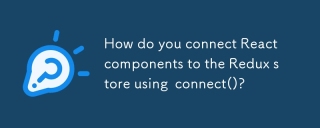 How do you connect React components to the Redux store using connect()?Mar 21, 2025 pm 06:23 PM
How do you connect React components to the Redux store using connect()?Mar 21, 2025 pm 06:23 PMArticle discusses connecting React components to Redux store using connect(), explaining mapStateToProps, mapDispatchToProps, and performance impacts.
 What is useContext? How do you use it to share state between components?Mar 19, 2025 pm 03:59 PM
What is useContext? How do you use it to share state between components?Mar 19, 2025 pm 03:59 PMThe article explains useContext in React, which simplifies state management by avoiding prop drilling. It discusses benefits like centralized state and performance improvements through reduced re-renders.
 How do you prevent default behavior in event handlers?Mar 19, 2025 pm 04:10 PM
How do you prevent default behavior in event handlers?Mar 19, 2025 pm 04:10 PMArticle discusses preventing default behavior in event handlers using preventDefault() method, its benefits like enhanced user experience, and potential issues like accessibility concerns.


Hot AI Tools

Undresser.AI Undress
AI-powered app for creating realistic nude photos

AI Clothes Remover
Online AI tool for removing clothes from photos.

Undress AI Tool
Undress images for free

Clothoff.io
AI clothes remover

AI Hentai Generator
Generate AI Hentai for free.

Hot Article

Hot Tools

EditPlus Chinese cracked version
Small size, syntax highlighting, does not support code prompt function

ZendStudio 13.5.1 Mac
Powerful PHP integrated development environment

Safe Exam Browser
Safe Exam Browser is a secure browser environment for taking online exams securely. This software turns any computer into a secure workstation. It controls access to any utility and prevents students from using unauthorized resources.

Dreamweaver Mac version
Visual web development tools

VSCode Windows 64-bit Download
A free and powerful IDE editor launched by Microsoft







