Home >Web Front-end >JS Tutorial >A brief analysis of commonly used global objects and variables in Node
A brief analysis of commonly used global objects and variables in Node
- 青灯夜游forward
- 2023-04-18 17:08:011651browse
NodeJS is a JavaScript running environment based on the Chrome V8 engine, which allows JavaScript code to be executed on the server side, thereby achieving high-performance network application development. In NodeJS, there are some global objects and variables that can be used directly in any module without importing them through the require() function. This article will introduce the global objects and variables of NodeJS, as well as their usage and scenarios.
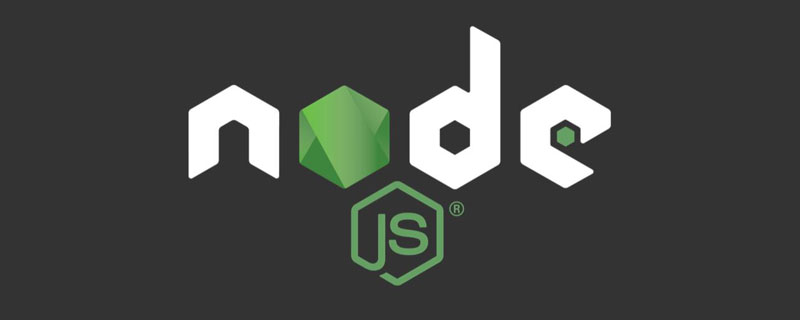
Global Object
-
global: This is the top-level object in NodeJS Object, which is equivalent to the window object in the browser, which contains all global variables and functions. In the global object, some properties and methods are unique to NodeJS, such as process, console, Buffer, etc., and some are inherited from JavaScript, such as Object, Array, Date, etc. We can access these properties and methods through global, or we can omit global and access them directly. [Related tutorial recommendations: nodejs video tutorial, Programming teaching]For example:
global.console.log('Hello, NodeJS'); // 输出Hello, NodeJS console.log('Hello, NodeJS'); // 输出Hello, NodeJS
-
process: This is a global object that provides information and control about the current NodeJS process. Through the process object, we can obtain the running environment, parameters, memory usage, signal processing, etc. of the process. We can also use the process object to exit the process, change the working directory, set environment variables, etc. For example:console.log(process.version); // 输出NodeJS的版本号 console.log(process.argv); // 输出进程启动时的参数数组 process.exit(1); // 退出进程并返回状态码1 process.chdir('/home'); // 改变工作目录为/home process.env.NODE_ENV = 'production'; // 设置环境变量NODE_ENV为production
-
console: This is a global object that provides the function of printing log and debugging information. Through the console object, we can output logs of different levels, such as general information, warning information, error information, etc. We can also use the console object for timing, assertions, tracking, etc. For example:console.log('This is a log message'); // 输出普通信息 console.warn('This is a warning message'); // 输出警告信息 console.error('This is an error message'); // 输出错误信息 console.time('timer'); // 开始计时 // do some work console.timeEnd('timer'); // 结束计时并输出耗时 console.assert(1 + 1 === 3, 'Wrong!'); // 如果表达式为假,则输出错误信息 console.trace(); // 输出当前位置的堆栈追踪
-
Buffer: This is a global object that provides functions for operating binary data. In NodeJS, many modules use Buffer to process binary data, such as file system modules, network modules, etc. The Buffer class is a global class that we can use directly to create and operate Buffer objects. For example:let buf = Buffer.from('Hello, NodeJS'); // 从字符串创建一个Buffer对象 console.log(buf.length); // 输出Buffer对象的长度(字节数) console.log(buf.toString()); // 输出Buffer对象转换为字符串 let buf2 = Buffer.alloc(10); // 创建一个长度为10字节的空Buffer对象 buf.copy(buf2); // 将buf复制到buf2中 console.log(buf2.toString()); // 输出buf2转换为字符串
__dirname: This is a string representing the absolute path to the directory where the currently executing script is located. Note that this is not a constant, but a dynamic value that changes depending on where the script is executed. We can use__dirnameto concatenate file paths, for example:const filePath = __dirname '/data.txt';__filename: This is a string representing the file name of the currently executing script (including the absolute path). Similar to__dirname, this is also a dynamic value that changes depending on where the script is executed. We can use__filenameto get the file name or file extension, for example:const fileName = __filename.split('/').pop();module: This is an object representing the module corresponding to the currently executing script. Each module has its own scope. Only throughmodule.exportsorexportscan the variables or functions inside the module be exposed to external use. We can usemodule.idto get the unique identifier of the module, ormodule.parentto get the parent module that called the module.exports: This is an object that is a reference tomodule.exports. We can export variables or functions inside the module by adding attributes or methods toexports, for example:exports.hello = function() { console.log('Hello'); };-
require: This is a function used to load and execute other modules and return the content exported by the module. We can use relative paths or absolute paths to specify the modules to be loaded, for example:const fs = require('fs'); // 加载内置模块 const math = require('./math.js'); // 加载自定义模块
Summary
In daily front-end development or NodeJS global objects are used more or less. This article briefly introduces some commonly used global objects. You also need to pay attention to some issues when using them, such as avoiding contamination of global variables, distinguishing between browser environments and NodeJS environments, rational use of module caching mechanisms, etc. , to improve code quality and performance.
For more node-related knowledge, please visit: nodejs tutorial!
The above is the detailed content of A brief analysis of commonly used global objects and variables in Node. For more information, please follow other related articles on the PHP Chinese website!

