In Oracle, querying duplicate data is a common task, especially when dealing with large amounts of data. Repeated data queries often require consideration of many details and factors, including data type, index usage, performance, etc.
This article will introduce the method of querying duplicate data in Oracle, and provide some optimization techniques to help readers handle query tasks more efficiently.
1. Use the GROUP BY statement
The GROUP BY statement is the basic method for Oracle to query duplicate data. Users can use this statement to group data according to specified fields and count the total number of data in each group. Finding duplicates is usually done on the basis of this statistical total. For example, the following SQL statement will find people whose names appear more than 1 time:
SELECT name, COUNT(*) FROM person GROUP BY name HAVING COUNT(*) > 1;
This query will return all names of people whose names appear more than 1 time and their number of occurrences. The key to this query statement is the use of the GROUP BY clause, which groups the data by name. Another key is the HAVING clause, which filters out records with occurrences greater than 1. This method is suitable for finding duplicate non-unique index data, such as people's names, birthdays, etc.
2. Use inner joins
Inner joins are another way to handle complex queries in Oracle. After merging two tables through an inner join, you can use the WHERE clause to find duplicate data. For example, the following SQL statement will find duplicate names in the person table:
SELECT DISTINCT p1.name FROM person p1, person p2 WHERE p1.name = p2.name AND p1.id p2.id;
In this query, the person table is self-joined twice and uses the WHERE clause to find records with the same name but different IDs. Due to the use of the DISTINCT clause, the query results will only contain distinct names. This method is suitable for finding duplicate unique index data, such as ID number, mobile phone number, etc.
3. Use the ROW_NUMBER() OVER statement
ROW_NUMBER() OVER statement is an advanced query method of Oracle that can be used to find duplicate data and other common queries. The ROW_NUMBER() OVER statement uses a window function to assign a row number to each row of the query results. Then, the user can use the WHERE clause to find records with row numbers greater than 1 and get duplicate data. The following SQL statement uses the ROW_NUMBER() OVER statement to find duplicate names in the person table:
SELECT name FROM (SELECT name, ROW_NUMBER() OVER (PARTITION BY name ORDER BY id) rn FROM person) WHERE rn > 1;
In this query, a subquery is used to sort the names by ID, and the ROW_NUMBER() OVER statement is used to assign row numbers. Then, use the WHERE clause in the main query to find records with row numbers greater than 1 and output all duplicate names. This method is suitable for finding data with multiple non-unique fields, such as multiple columns of duplicate data.
4. Optimize query performance
The performance of querying duplicate data is usually the main bottleneck of query tasks. In order to optimize performance, we can use the following techniques:
- Use indexes to optimize queries. When querying duplicate data, using indexes can speed up queries. If the query object is a non-unique index, you can use a covering index to avoid accessing the data table. And if the query object is a unique index, you need to use an inner join for best performance.
- Use subqueries to optimize performance. When querying repeated data, you can use subqueries to preprocess the data, and use GROUP BY statements in the subqueries to optimize query performance.
- Narrow the query scope. When querying duplicate data, you can use the WHERE clause to add some conditions to narrow the query scope and speed up the query.
- Process data in batches. For query tasks involving a large amount of data, you can use the batch processing method to split the big data into multiple small data sets for query, thereby avoiding performance problems caused by processing a large amount of data at one time.
Summary:
Querying duplicate data is not only a common and important task in Oracle query tasks, but also involves many optimization techniques and adjustment methods. When processing query tasks, you need to consider multiple factors such as data type, index usage, performance, etc., and adopt appropriate optimization strategies to obtain faster and more accurate results. At the same time, we also hope that the methods and techniques introduced in this article can help readers handle query tasks more efficiently in actual work.
The above is the detailed content of How to query duplicate data in oracle. For more information, please follow other related articles on the PHP Chinese website!
 MySQL vs. Oracle: The Pros and ConsApr 14, 2025 am 12:01 AM
MySQL vs. Oracle: The Pros and ConsApr 14, 2025 am 12:01 AMMySQL and Oracle selection should be based on cost, performance, complexity and functional requirements: 1. MySQL is suitable for projects with limited budgets, is simple to install, and is suitable for small to medium-sized applications. 2. Oracle is suitable for large enterprises and performs excellently in handling large-scale data and high concurrent requests, but is costly and complex in configuration.
 Oracle's Purpose: Business Solutions and Data ManagementApr 13, 2025 am 12:02 AM
Oracle's Purpose: Business Solutions and Data ManagementApr 13, 2025 am 12:02 AMOracle helps businesses achieve digital transformation and data management through its products and services. 1) Oracle provides a comprehensive product portfolio, including database management systems, ERP and CRM systems, helping enterprises automate and optimize business processes. 2) Oracle's ERP systems such as E-BusinessSuite and FusionApplications realize end-to-end business process automation, improve efficiency and reduce costs, but have high implementation and maintenance costs. 3) OracleDatabase provides high concurrency and high availability data processing, but has high licensing costs. 4) Performance optimization and best practices include the rational use of indexing and partitioning technology, regular database maintenance and compliance with coding specifications.
 How to delete oracle library failureApr 12, 2025 am 06:21 AM
How to delete oracle library failureApr 12, 2025 am 06:21 AMSteps to delete the failed database after Oracle failed to build a library: Use sys username to connect to the target instance. Use DROP DATABASE to delete the database. Query v$database to confirm that the database has been deleted.
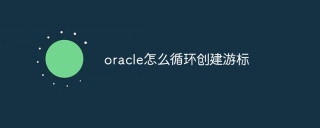 How to create cursors in oracle loopApr 12, 2025 am 06:18 AM
How to create cursors in oracle loopApr 12, 2025 am 06:18 AMIn Oracle, the FOR LOOP loop can create cursors dynamically. The steps are: 1. Define the cursor type; 2. Create the loop; 3. Create the cursor dynamically; 4. Execute the cursor; 5. Close the cursor. Example: A cursor can be created cycle-by-circuit to display the names and salaries of the top 10 employees.
 How to export oracle viewApr 12, 2025 am 06:15 AM
How to export oracle viewApr 12, 2025 am 06:15 AMOracle views can be exported through the EXP utility: Log in to the Oracle database. Start the EXP utility, specifying the view name and export directory. Enter export parameters, including target mode, file format, and tablespace. Start exporting. Verify the export using the impdp utility.
 How to stop oracle databaseApr 12, 2025 am 06:12 AM
How to stop oracle databaseApr 12, 2025 am 06:12 AMTo stop an Oracle database, perform the following steps: 1. Connect to the database; 2. Shutdown immediately; 3. Shutdown abort completely.
 What to do if the oracle log is fullApr 12, 2025 am 06:09 AM
What to do if the oracle log is fullApr 12, 2025 am 06:09 AMWhen Oracle log files are full, the following solutions can be adopted: 1) Clean old log files; 2) Increase the log file size; 3) Increase the log file group; 4) Set up automatic log management; 5) Reinitialize the database. Before implementing any solution, it is recommended to back up the database to prevent data loss.
 How to create oracle dynamic sqlApr 12, 2025 am 06:06 AM
How to create oracle dynamic sqlApr 12, 2025 am 06:06 AMSQL statements can be created and executed based on runtime input by using Oracle's dynamic SQL. The steps include: preparing an empty string variable to store dynamically generated SQL statements. Use the EXECUTE IMMEDIATE or PREPARE statement to compile and execute dynamic SQL statements. Use bind variable to pass user input or other dynamic values to dynamic SQL. Use EXECUTE IMMEDIATE or EXECUTE to execute dynamic SQL statements.


Hot AI Tools

Undresser.AI Undress
AI-powered app for creating realistic nude photos

AI Clothes Remover
Online AI tool for removing clothes from photos.

Undress AI Tool
Undress images for free

Clothoff.io
AI clothes remover

AI Hentai Generator
Generate AI Hentai for free.

Hot Article

Hot Tools

Atom editor mac version download
The most popular open source editor

ZendStudio 13.5.1 Mac
Powerful PHP integrated development environment

Safe Exam Browser
Safe Exam Browser is a secure browser environment for taking online exams securely. This software turns any computer into a secure workstation. It controls access to any utility and prevents students from using unauthorized resources.

EditPlus Chinese cracked version
Small size, syntax highlighting, does not support code prompt function

Dreamweaver CS6
Visual web development tools





