With the development of Internet technology, e-commerce has become more and more popular in our daily lives. In e-commerce transactions, payment systems play a vital role. Alipay is one of the largest online payment platforms in China. It not only provides trustworthy and secure payment services, but also provides developers with a powerful API that can be integrated into their own websites or applications. This article will introduce how to implement Alipay callback function through Vue.js.
- Environment preparation
Before implementing Alipay callback, we need to prepare the following environment:
- Vue.js
- Alipay development platform account
- PHP
- Create Vue component
First, we need to create a Vue component to handle Alipay callbacks. In this component, we will get the Alipay callback parameters and send them to the backend PHP script for processing.
It is recommended to name it "PayCallback.vue", the code is as follows:
<template>
<div></div>
</template>
<script>
export default {
name: 'PayCallback',
mounted() {
// 获取支付宝回调参数
const query = window.location.search.slice(1);
// 发送参数至后端PHP脚本进行处理
this.$http.post('/php/pay_callback.php', query).then(response => {
// 处理回调结果,一般为显示支付成功提示
});
}
}
</script>
This component is only used to send the obtained Alipay callback parameters to the back-end PHP script for processing, the specific processing operation And the processing of callback results needs to be done in the back-end PHP script.
- Create PHP script
Next, we need to write a PHP script to handle Alipay callbacks and return the corresponding results.
It is recommended to name it "pay_callback.php", the code is as follows:
<?php // 包含支付宝SDK
require_once ('./libs/alipay-sdk-PHP/aop/AopClient.php');
// 支付宝SDK配置
$config = array(
'app_id' => '你的app_id',
'merchant_private_key' => '你的商户私钥',
'charset' => 'UTF-8',
'gatewayUrl' => 'https://openapi.alipay.com/gateway.do',
'alipay_public_key' => '支付宝公钥(必填)'
);
// 实例化AopClient
$aop = new \AopClient();
$aop->gatewayUrl = $config['gatewayUrl'];
$aop->appId = $config['app_id'];
$aop->rsaPrivateKey = $config['merchant_private_key'];
$aop->alipayrsaPublicKey = $config['alipay_public_key'];
$aop->apiVersion = '1.0';
$aop->postCharset = $config['charset'];
$aop->format = 'json';
// 获取支付宝回调参数
$param = $_POST;
// 调用接口验签,验证回调的合法性
$signVerified = $aop->rsaCheckV1($param, $config['alipay_public_key']);
// 验证通过,则处理回调结果
if ($signVerified) {
// 处理回调结果,一般为更新订单状态
// 然后返回支付成功提示
} else {
// 签名验证失败,返回支付失败提示
}
?>
In this PHP script, we use Alipay SDK to verify the legality of Alipay callback, and then perform corresponding actions based on the callback result. processing operations.
- Integrating Vue Components
Finally, we need to integrate the PayCallback.vue component into our Vue.js application.
For example, add the following code in App.vue:
<template>
<div>
<!-- 其他组件内容 -->
<paycallback></paycallback>
</div>
</template>
<script>
import PayCallback from './components/PayCallback.vue';
export default {
name: 'App',
components: {
PayCallback
}
}
</script>
In this way, whenever Alipay calls back, the component will be called and the callback parameters will be sent to our PayCallback.php script for processing. In this way, the entire Alipay callback function is completed.
Summary
Through Vue.js and PHP, we can easily implement the Alipay callback function. Throughout the process, we used Alipay SDK to verify the legitimacy of the callback and perform corresponding processing operations based on the callback results.
It should be noted that the method introduced in this article only applies to server-side callbacks. If you need to implement the client-side callback function, you need to use Alipay's Webhook.
The above is the detailed content of How to implement Alipay callback in vue. For more information, please follow other related articles on the PHP Chinese website!
 What is useEffect? How do you use it to perform side effects?Mar 19, 2025 pm 03:58 PM
What is useEffect? How do you use it to perform side effects?Mar 19, 2025 pm 03:58 PMThe article discusses useEffect in React, a hook for managing side effects like data fetching and DOM manipulation in functional components. It explains usage, common side effects, and cleanup to prevent issues like memory leaks.
 Explain the concept of lazy loading.Mar 13, 2025 pm 07:47 PM
Explain the concept of lazy loading.Mar 13, 2025 pm 07:47 PMLazy loading delays loading of content until needed, improving web performance and user experience by reducing initial load times and server load.
 How does currying work in JavaScript, and what are its benefits?Mar 18, 2025 pm 01:45 PM
How does currying work in JavaScript, and what are its benefits?Mar 18, 2025 pm 01:45 PMThe article discusses currying in JavaScript, a technique transforming multi-argument functions into single-argument function sequences. It explores currying's implementation, benefits like partial application, and practical uses, enhancing code read
 What are higher-order functions in JavaScript, and how can they be used to write more concise and reusable code?Mar 18, 2025 pm 01:44 PM
What are higher-order functions in JavaScript, and how can they be used to write more concise and reusable code?Mar 18, 2025 pm 01:44 PMHigher-order functions in JavaScript enhance code conciseness, reusability, modularity, and performance through abstraction, common patterns, and optimization techniques.
 How does the React reconciliation algorithm work?Mar 18, 2025 pm 01:58 PM
How does the React reconciliation algorithm work?Mar 18, 2025 pm 01:58 PMThe article explains React's reconciliation algorithm, which efficiently updates the DOM by comparing Virtual DOM trees. It discusses performance benefits, optimization techniques, and impacts on user experience.Character count: 159
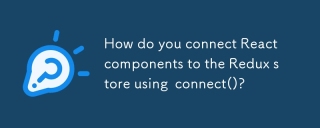 How do you connect React components to the Redux store using connect()?Mar 21, 2025 pm 06:23 PM
How do you connect React components to the Redux store using connect()?Mar 21, 2025 pm 06:23 PMArticle discusses connecting React components to Redux store using connect(), explaining mapStateToProps, mapDispatchToProps, and performance impacts.
 What is useContext? How do you use it to share state between components?Mar 19, 2025 pm 03:59 PM
What is useContext? How do you use it to share state between components?Mar 19, 2025 pm 03:59 PMThe article explains useContext in React, which simplifies state management by avoiding prop drilling. It discusses benefits like centralized state and performance improvements through reduced re-renders.
 How do you prevent default behavior in event handlers?Mar 19, 2025 pm 04:10 PM
How do you prevent default behavior in event handlers?Mar 19, 2025 pm 04:10 PMArticle discusses preventing default behavior in event handlers using preventDefault() method, its benefits like enhanced user experience, and potential issues like accessibility concerns.


Hot AI Tools

Undresser.AI Undress
AI-powered app for creating realistic nude photos

AI Clothes Remover
Online AI tool for removing clothes from photos.

Undress AI Tool
Undress images for free

Clothoff.io
AI clothes remover

AI Hentai Generator
Generate AI Hentai for free.

Hot Article

Hot Tools

EditPlus Chinese cracked version
Small size, syntax highlighting, does not support code prompt function

MinGW - Minimalist GNU for Windows
This project is in the process of being migrated to osdn.net/projects/mingw, you can continue to follow us there. MinGW: A native Windows port of the GNU Compiler Collection (GCC), freely distributable import libraries and header files for building native Windows applications; includes extensions to the MSVC runtime to support C99 functionality. All MinGW software can run on 64-bit Windows platforms.

SublimeText3 Chinese version
Chinese version, very easy to use

PhpStorm Mac version
The latest (2018.2.1) professional PHP integrated development tool

SublimeText3 Linux new version
SublimeText3 Linux latest version





