With the rapid development of mobile Internet, various mobile applications are becoming more and more popular among users. In this case, how to effectively count user access duration has become an issue that many developers need to pay attention to. This article will introduce how uniapp counts user access duration.
uniapp is a development tool based on the Vue.js framework, which can help developers quickly develop efficient, easy-to-use, cross-platform applications. To count user access duration, you need to use the life cycle function of uni-app.
The life cycle function is a very important concept in uniapp, which can monitor and process the entire life cycle of the application. Commonly used life cycle functions in uniapp include created, mounted, onShow, onHide, etc.
To count user access duration, you need to use the onShow and onHide life cycle functions provided by uniapp. Among them, the onShow function will be automatically triggered every time the page is displayed, and the onHide function will be automatically triggered when the page is hidden.
We can record the time the user enters the page in the onShow function, and then record the time the user leaves the page in the onHide function, so that we can calculate the user's stay time on the current page.
The specific implementation method is as follows:
1. In the page where user access duration needs to be counted (that is, the vue component that needs statistics), define two variables startTime and endTime, which are used to record users respectively. The time of entering the page and the time of leaving the page.
2. In the onShow function, use the Date object to obtain the current time and assign it to the startTime variable.
onShow() {
this.startTime = new Date().getTime();
}
3. In the onHide function, also use the Date object to obtain the current time, assign it to the endTime variable, and then calculate the length of time the user visits the page.
onHide() {
this.endTime = new Date().getTime();
let duration = this.endTime - this.startTime;
// duration即为用户在当前页面的时长,可以根据需要进行后续处理
}
4. As needed, the user's access duration can be uploaded to the server or stored locally for statistics and analysis.
It should be noted that although uniapp provides two life cycle functions, onShow and onHide, for counting user access duration, not all pages need to count access duration, so it needs to be done according to the specific situation. choose.
In general, by using the two life cycle functions onShow and onHide provided by uniapp, you can quickly and easily count user access duration. For developers, while realizing the functions of the application, they can also have a more comprehensive understanding of the user's behavioral habits and improve the user experience of the application.
The above is the detailed content of How does uniapp count user access duration?. For more information, please follow other related articles on the PHP Chinese website!
 How do I handle local storage in uni-app?Mar 11, 2025 pm 07:12 PM
How do I handle local storage in uni-app?Mar 11, 2025 pm 07:12 PMThis article details uni-app's local storage APIs (uni.setStorageSync(), uni.getStorageSync(), and their async counterparts), emphasizing best practices like using descriptive keys, limiting data size, and handling JSON parsing. It stresses that lo
 How do I manage state in uni-app using Vuex or Pinia?Mar 11, 2025 pm 07:08 PM
How do I manage state in uni-app using Vuex or Pinia?Mar 11, 2025 pm 07:08 PMThis article compares Vuex and Pinia for state management in uni-app. It details their features, implementation, and best practices, highlighting Pinia's simplicity versus Vuex's structure. The choice depends on project complexity, with Pinia suita
 How do I make API requests and handle data in uni-app?Mar 11, 2025 pm 07:09 PM
How do I make API requests and handle data in uni-app?Mar 11, 2025 pm 07:09 PMThis article details making and securing API requests within uni-app using uni.request or Axios. It covers handling JSON responses, best security practices (HTTPS, authentication, input validation), troubleshooting failures (network issues, CORS, s
 How do I use uni-app's geolocation APIs?Mar 11, 2025 pm 07:14 PM
How do I use uni-app's geolocation APIs?Mar 11, 2025 pm 07:14 PMThis article details uni-app's geolocation APIs, focusing on uni.getLocation(). It addresses common pitfalls like incorrect coordinate systems (gcj02 vs. wgs84) and permission issues. Improving location accuracy via averaging readings and handling
 How do I use uni-app's social sharing APIs?Mar 13, 2025 pm 06:30 PM
How do I use uni-app's social sharing APIs?Mar 13, 2025 pm 06:30 PMThe article details how to integrate social sharing into uni-app projects using uni.share API, covering setup, configuration, and testing across platforms like WeChat and Weibo.
 How do I use uni-app's easycom feature for automatic component registration?Mar 11, 2025 pm 07:11 PM
How do I use uni-app's easycom feature for automatic component registration?Mar 11, 2025 pm 07:11 PMThis article explains uni-app's easycom feature, automating component registration. It details configuration, including autoscan and custom component mapping, highlighting benefits like reduced boilerplate, improved speed, and enhanced readability.
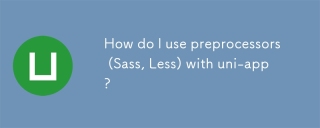 How do I use preprocessors (Sass, Less) with uni-app?Mar 18, 2025 pm 12:20 PM
How do I use preprocessors (Sass, Less) with uni-app?Mar 18, 2025 pm 12:20 PMArticle discusses using Sass and Less preprocessors in uni-app, detailing setup, benefits, and dual usage. Main focus is on configuration and advantages.[159 characters]
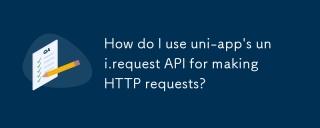 How do I use uni-app's uni.request API for making HTTP requests?Mar 11, 2025 pm 07:13 PM
How do I use uni-app's uni.request API for making HTTP requests?Mar 11, 2025 pm 07:13 PMThis article details uni.request API in uni-app for making HTTP requests. It covers basic usage, advanced options (methods, headers, data types), robust error handling techniques (fail callbacks, status code checks), and integration with authenticat


Hot AI Tools

Undresser.AI Undress
AI-powered app for creating realistic nude photos

AI Clothes Remover
Online AI tool for removing clothes from photos.

Undress AI Tool
Undress images for free

Clothoff.io
AI clothes remover

AI Hentai Generator
Generate AI Hentai for free.

Hot Article

Hot Tools

SecLists
SecLists is the ultimate security tester's companion. It is a collection of various types of lists that are frequently used during security assessments, all in one place. SecLists helps make security testing more efficient and productive by conveniently providing all the lists a security tester might need. List types include usernames, passwords, URLs, fuzzing payloads, sensitive data patterns, web shells, and more. The tester can simply pull this repository onto a new test machine and he will have access to every type of list he needs.

MinGW - Minimalist GNU for Windows
This project is in the process of being migrated to osdn.net/projects/mingw, you can continue to follow us there. MinGW: A native Windows port of the GNU Compiler Collection (GCC), freely distributable import libraries and header files for building native Windows applications; includes extensions to the MSVC runtime to support C99 functionality. All MinGW software can run on 64-bit Windows platforms.

SublimeText3 Mac version
God-level code editing software (SublimeText3)

SAP NetWeaver Server Adapter for Eclipse
Integrate Eclipse with SAP NetWeaver application server.

Zend Studio 13.0.1
Powerful PHP integrated development environment






