Oracle is a very popular relational database management system that supports the use of stored procedures to implement complex business logic. A stored procedure is a piece of precompiled code saved in the database that can be called to perform a series of operations, thereby simplifying code complexity and improving efficiency. In this article, we will discuss how to call stored procedures in Oracle.
- Define stored procedures
First, we need to define a stored procedure in the database. Stored procedures can be written using PL/SQL or SQL language. In PL/SQL, the basic syntax of stored procedures is as follows:
CREATE [OR REPLACE] PROCEDURE procedure_name [ (parameter_name [IN | OUT | IN OUT] type [, ...]) ] IS [declaration_section] BEGIN executable_section [EXCEPTION exception_section] END [procedure_name];
Among them, procedure_name is the name of the stored procedure, parameter_name is the parameter name of the stored procedure, type is the data type of the parameter, declaration_section is the declaration part, and executable_section is the executable part, and exception_section is the exception handling part.
For example, the following is a simple stored procedure, which is used to query employees' personal information based on employee IDs in the employees table:
CREATE OR REPLACE PROCEDURE get_employee_info (employee_id IN NUMBER, name OUT VARCHAR2, email OUT VARCHAR2) IS BEGIN SELECT first_name || ' ' || last_name, email INTO name, email FROM employees WHERE employee_id = get_employee_info.employee_id; END;
In this stored procedure, we define three Parameters: employee_id is the input parameter, name and email are the output parameters. In the executable part, we use a SELECT statement to get the employee's name and email from the employees table and then store them in the output parameters.
- Calling stored procedures
Once we define a stored procedure, we can call it in other programs. There are several ways to call stored procedures, including using SQL Developer, PL/SQL Developer, or the command line interface.
In SQL Developer, you can use the following syntax to call a stored procedure:
DECLARE variable_name1 datatype; variable_name2 datatype; BEGIN procedure_name(parameter_value1, parameter_value2, ..., parameter_valueN); variable_name1 := parameter_valueX; variable_name2 := parameter_valueY; END;
Among them, variable_name is the variable used to store the output parameter value, datatype is the data type, and parameter_value is the input parameter. value, parameter_valueX and parameter_valueY are the values stored in the output parameters.
For example, we can use the following command to call the above get_employee_info stored procedure:
DECLARE
name VARCHAR2(30);
email VARCHAR2(50);
BEGIN
get_employee_info(100, name, email);
DBMS_OUTPUT.PUT_LINE('Name: ' || name);
DBMS_OUTPUT.PUT_LINE('Email: ' || email);
END;
In this example, we use the DBMS_OUTPUT.PUT_LINE statement in the executable part to print the value of the output parameter.
In addition, in PL/SQL Developer, you can use the following syntax to call stored procedures:
VARIABLE variable_name1 datatype; VARIABLE variable_name2 datatype; EXECUTE procedure_name(parameter_value1, parameter_value2, ..., parameter_valueN); PRINT variable_name1; PRINT variable_name2;
In the command line interface, you can use the following SQL statements to call stored procedures:
BEGIN procedure_name(parameter_value1, parameter_value2, ..., parameter_valueN); END;
- Advantages of stored procedures
One of the main advantages of using stored procedures is to reduce the complexity of the code. Stored procedures can encapsulate complex logic into a single unit, simplifying code writing and maintenance. Additionally, stored procedures can improve performance because they are precompiled, allowing for faster execution across multiple executions.
In addition, stored procedures also provide a certain degree of security. Stored procedures can run on the database server rather than on the client, which means the code for the stored procedure is not transmitted over the network to the client and no sensitive information is exposed.
In short, stored procedures are a very useful feature in Oracle that can improve the performance and security of database applications to a certain extent. We can call stored procedures through the above methods and use them in future tasks to perform complex operations.
The above is the detailed content of How to call stored procedure in Oracle. For more information, please follow other related articles on the PHP Chinese website!
 Oracle Software: From Databases to the CloudApr 15, 2025 am 12:09 AM
Oracle Software: From Databases to the CloudApr 15, 2025 am 12:09 AMThe development history of Oracle software from database to cloud computing includes: 1. Originated in 1977, it initially focused on relational database management system (RDBMS), and quickly became the first choice for enterprise-level applications; 2. Expand to middleware, development tools and ERP systems to form a complete set of enterprise solutions; 3. Oracle database supports SQL, providing high performance and scalability, suitable for small to large enterprise systems; 4. The rise of cloud computing services further expands Oracle's product line to meet all aspects of enterprise IT needs.
 MySQL vs. Oracle: The Pros and ConsApr 14, 2025 am 12:01 AM
MySQL vs. Oracle: The Pros and ConsApr 14, 2025 am 12:01 AMMySQL and Oracle selection should be based on cost, performance, complexity and functional requirements: 1. MySQL is suitable for projects with limited budgets, is simple to install, and is suitable for small to medium-sized applications. 2. Oracle is suitable for large enterprises and performs excellently in handling large-scale data and high concurrent requests, but is costly and complex in configuration.
 Oracle's Purpose: Business Solutions and Data ManagementApr 13, 2025 am 12:02 AM
Oracle's Purpose: Business Solutions and Data ManagementApr 13, 2025 am 12:02 AMOracle helps businesses achieve digital transformation and data management through its products and services. 1) Oracle provides a comprehensive product portfolio, including database management systems, ERP and CRM systems, helping enterprises automate and optimize business processes. 2) Oracle's ERP systems such as E-BusinessSuite and FusionApplications realize end-to-end business process automation, improve efficiency and reduce costs, but have high implementation and maintenance costs. 3) OracleDatabase provides high concurrency and high availability data processing, but has high licensing costs. 4) Performance optimization and best practices include the rational use of indexing and partitioning technology, regular database maintenance and compliance with coding specifications.
 How to delete oracle library failureApr 12, 2025 am 06:21 AM
How to delete oracle library failureApr 12, 2025 am 06:21 AMSteps to delete the failed database after Oracle failed to build a library: Use sys username to connect to the target instance. Use DROP DATABASE to delete the database. Query v$database to confirm that the database has been deleted.
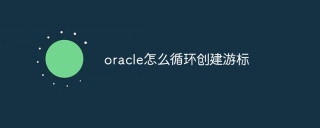 How to create cursors in oracle loopApr 12, 2025 am 06:18 AM
How to create cursors in oracle loopApr 12, 2025 am 06:18 AMIn Oracle, the FOR LOOP loop can create cursors dynamically. The steps are: 1. Define the cursor type; 2. Create the loop; 3. Create the cursor dynamically; 4. Execute the cursor; 5. Close the cursor. Example: A cursor can be created cycle-by-circuit to display the names and salaries of the top 10 employees.
 How to export oracle viewApr 12, 2025 am 06:15 AM
How to export oracle viewApr 12, 2025 am 06:15 AMOracle views can be exported through the EXP utility: Log in to the Oracle database. Start the EXP utility, specifying the view name and export directory. Enter export parameters, including target mode, file format, and tablespace. Start exporting. Verify the export using the impdp utility.
 How to stop oracle databaseApr 12, 2025 am 06:12 AM
How to stop oracle databaseApr 12, 2025 am 06:12 AMTo stop an Oracle database, perform the following steps: 1. Connect to the database; 2. Shutdown immediately; 3. Shutdown abort completely.
 What to do if the oracle log is fullApr 12, 2025 am 06:09 AM
What to do if the oracle log is fullApr 12, 2025 am 06:09 AMWhen Oracle log files are full, the following solutions can be adopted: 1) Clean old log files; 2) Increase the log file size; 3) Increase the log file group; 4) Set up automatic log management; 5) Reinitialize the database. Before implementing any solution, it is recommended to back up the database to prevent data loss.


Hot AI Tools

Undresser.AI Undress
AI-powered app for creating realistic nude photos

AI Clothes Remover
Online AI tool for removing clothes from photos.

Undress AI Tool
Undress images for free

Clothoff.io
AI clothes remover

AI Hentai Generator
Generate AI Hentai for free.

Hot Article

Hot Tools

SAP NetWeaver Server Adapter for Eclipse
Integrate Eclipse with SAP NetWeaver application server.

SublimeText3 Mac version
God-level code editing software (SublimeText3)

Atom editor mac version download
The most popular open source editor

Dreamweaver CS6
Visual web development tools

EditPlus Chinese cracked version
Small size, syntax highlighting, does not support code prompt function





