JQuery is a JavaScript library that is known as a fast, concise and powerful way to write JavaScript. JQuery provides a large number of built-in functions and features, which can greatly reduce the amount of JavaScript code, and provides powerful DOM operations and concise AJAX (Asynchronous JavaScript and XML) requests. It is an important tool that cannot be ignored in Web front-end development.
In a web application, the front-end performs necessary operations by understanding the background data. JQuery can access the background through AJAX requests to obtain the required data. Here is an introduction to how to read the database through JQuery.
- Configuring the JQuery library
Introduce the JQuery library into the HTML page. You can use CDN (Content Delivery Network) to introduce it, or you can download it to local storage.
Add the following code to the HTML page to introduce the JQuery library:
<script></script>
- Create a background data interface
Create an interface in the background to use AJAX Request to obtain data, the data is returned in JSON format. Taking the PHP language as an example, the database data is obtained in the PHP script and formatted into JSON data, and then returned to the request through an HTTP response.
<?php // 连接数据库操作
$conn = mysqli_connect("localhost", "my_user", "my_password", "my_db");
if (!$conn) {
die("连接失败: " . mysqli_connect_error());
}
// 查询数据库操作
$query = "SELECT * FROM table_name";
$result = mysqli_query($conn, $query);
// 数据库数据格式化为 JSON 数据
$rows = array();
while($r = mysqli_fetch_assoc($result)) {
$rows[] = $r;
}
echo json_encode($rows);
// 关闭数据库连接
mysqli_close($conn);
?>
- Get database data through AJAX request
In the HTML page, create an area for displaying data (such as a div element), and then use AJAX to request the background Data interface to obtain data. In the request, JQuery will automatically add header information and obtain the data asynchronously.
nbsp;html>
<title>读取数据库</title>
<div></div>
<script>
$(document).ready(function() {
$.ajax({
url: 'backend.php', // 数据库接口地址
type: 'GET', // HTTP请求方式
dataType: 'json', // 返回数据类型
success: function(data) { // 成功回调函数
$.each(data, function(index, element) {
$('#result').append('<p>' + element.name + '');
});
},
error: function(xhr, textStatus, errorThrown) { // 失败回调函数
console.log(xhr.status);
}
});
});
</script>
As shown in the above code, we defined a div element with the ID of result to display the obtained data. Use the backend.php page accessed by AJAX to request data from the server. If the request is successful, JQuery will automatically parse the returned JSON data and execute the callback function to display the data on the page. If the request fails, the failure callback function is executed.
In short, through the above simple steps, you can use the JQuery library to read the database in web development, thereby achieving more powerful and flexible web applications.
The above is the detailed content of How to read database via JQuery. For more information, please follow other related articles on the PHP Chinese website!
 What is useEffect? How do you use it to perform side effects?Mar 19, 2025 pm 03:58 PM
What is useEffect? How do you use it to perform side effects?Mar 19, 2025 pm 03:58 PMThe article discusses useEffect in React, a hook for managing side effects like data fetching and DOM manipulation in functional components. It explains usage, common side effects, and cleanup to prevent issues like memory leaks.
 Explain the concept of lazy loading.Mar 13, 2025 pm 07:47 PM
Explain the concept of lazy loading.Mar 13, 2025 pm 07:47 PMLazy loading delays loading of content until needed, improving web performance and user experience by reducing initial load times and server load.
 How does currying work in JavaScript, and what are its benefits?Mar 18, 2025 pm 01:45 PM
How does currying work in JavaScript, and what are its benefits?Mar 18, 2025 pm 01:45 PMThe article discusses currying in JavaScript, a technique transforming multi-argument functions into single-argument function sequences. It explores currying's implementation, benefits like partial application, and practical uses, enhancing code read
 What are higher-order functions in JavaScript, and how can they be used to write more concise and reusable code?Mar 18, 2025 pm 01:44 PM
What are higher-order functions in JavaScript, and how can they be used to write more concise and reusable code?Mar 18, 2025 pm 01:44 PMHigher-order functions in JavaScript enhance code conciseness, reusability, modularity, and performance through abstraction, common patterns, and optimization techniques.
 How does the React reconciliation algorithm work?Mar 18, 2025 pm 01:58 PM
How does the React reconciliation algorithm work?Mar 18, 2025 pm 01:58 PMThe article explains React's reconciliation algorithm, which efficiently updates the DOM by comparing Virtual DOM trees. It discusses performance benefits, optimization techniques, and impacts on user experience.Character count: 159
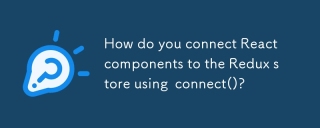 How do you connect React components to the Redux store using connect()?Mar 21, 2025 pm 06:23 PM
How do you connect React components to the Redux store using connect()?Mar 21, 2025 pm 06:23 PMArticle discusses connecting React components to Redux store using connect(), explaining mapStateToProps, mapDispatchToProps, and performance impacts.
 What is useContext? How do you use it to share state between components?Mar 19, 2025 pm 03:59 PM
What is useContext? How do you use it to share state between components?Mar 19, 2025 pm 03:59 PMThe article explains useContext in React, which simplifies state management by avoiding prop drilling. It discusses benefits like centralized state and performance improvements through reduced re-renders.
 How do you prevent default behavior in event handlers?Mar 19, 2025 pm 04:10 PM
How do you prevent default behavior in event handlers?Mar 19, 2025 pm 04:10 PMArticle discusses preventing default behavior in event handlers using preventDefault() method, its benefits like enhanced user experience, and potential issues like accessibility concerns.


Hot AI Tools

Undresser.AI Undress
AI-powered app for creating realistic nude photos

AI Clothes Remover
Online AI tool for removing clothes from photos.

Undress AI Tool
Undress images for free

Clothoff.io
AI clothes remover

AI Hentai Generator
Generate AI Hentai for free.

Hot Article

Hot Tools

SecLists
SecLists is the ultimate security tester's companion. It is a collection of various types of lists that are frequently used during security assessments, all in one place. SecLists helps make security testing more efficient and productive by conveniently providing all the lists a security tester might need. List types include usernames, passwords, URLs, fuzzing payloads, sensitive data patterns, web shells, and more. The tester can simply pull this repository onto a new test machine and he will have access to every type of list he needs.

EditPlus Chinese cracked version
Small size, syntax highlighting, does not support code prompt function

SAP NetWeaver Server Adapter for Eclipse
Integrate Eclipse with SAP NetWeaver application server.

Atom editor mac version download
The most popular open source editor

PhpStorm Mac version
The latest (2018.2.1) professional PHP integrated development tool





