Home >Common Problem >How to repair photo and video quality? Things DJI, GoPro, Canon, and Nikon users need to learn!
How to repair photo and video quality? Things DJI, GoPro, Canon, and Nikon users need to learn!
- WBOYWBOYWBOYWBOYWBOYWBOYWBOYWBOYWBOYWBOYWBOYWBOYWBforward
- 2023-04-17 14:46:031947browse
Although iPhone shooting is very convenient, many people also like to use DJI aerial cameras, GoPro, Canon, and Nikon DSLR cameras when traveling. A large amount of videos and photos can be stored through microSD, but "bad card" sometimes occurs when recording with microSD. Sometimes the image may be bad or the video may be damaged. If all your travel photos disappeared because of this, would you be willing to do so? This time I will share with you how to repair damaged videos and photos.
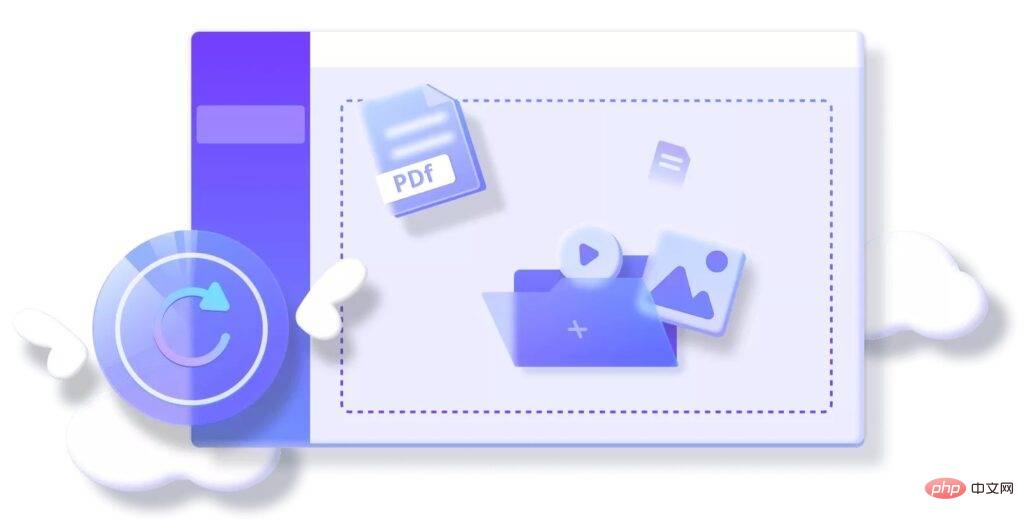
Video and photo repair tool
This time I will share with you a set of tools called iMyFone UltraRepair Tools, this set of tools supports Windows and macOS. Users can easily bring damaged videos and photos back to life in just 3 steps. The rescue success rate is as high as 98%!
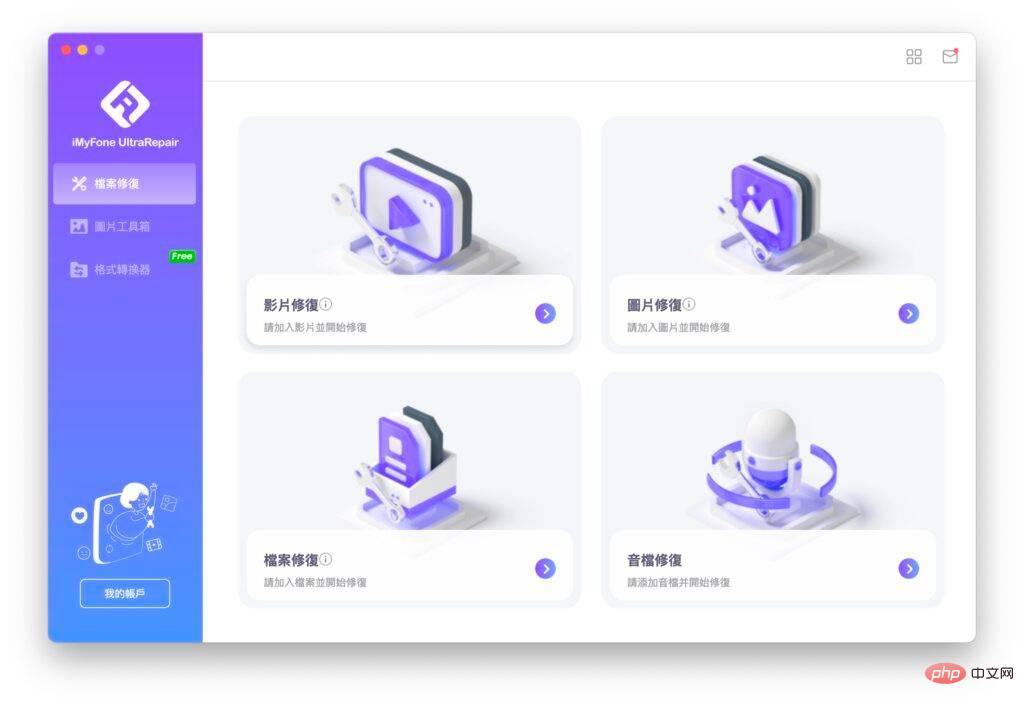
- Software name: iMyFone UltraRepair
- Supported platform: Windows /macOS
Supports multiple different formats
iMyFone UltraRepair can repair 3 types of files, namely photos, videos and documents.
Photo: JPEG, JPG, CR3, CR2, NEF, NRW, RAF, DNG, ARW, GPR, TIF, TIFF, CRW
Video: MOV, MP4, M2TS, MKV, MTS , 3GP, AVI, FLV, MXF, INSV, and M4V
Files: PDF, DOCX, PPTS, XLSX
Improve photo resolution
Sometimes, the photos received from WhatsApp/LINE seem a bit blurry because they are compressed. If you want to improve the photo resolution, you can achieve it with one click through iMyFone UltraRepair. iMyFone UltraRepair uses smart technology to recover damaged, blurred, and even red-eye photos in portrait mode. In addition to improving photo resolution, it will also repair unclear areas of photos, and it can also support batch processing.
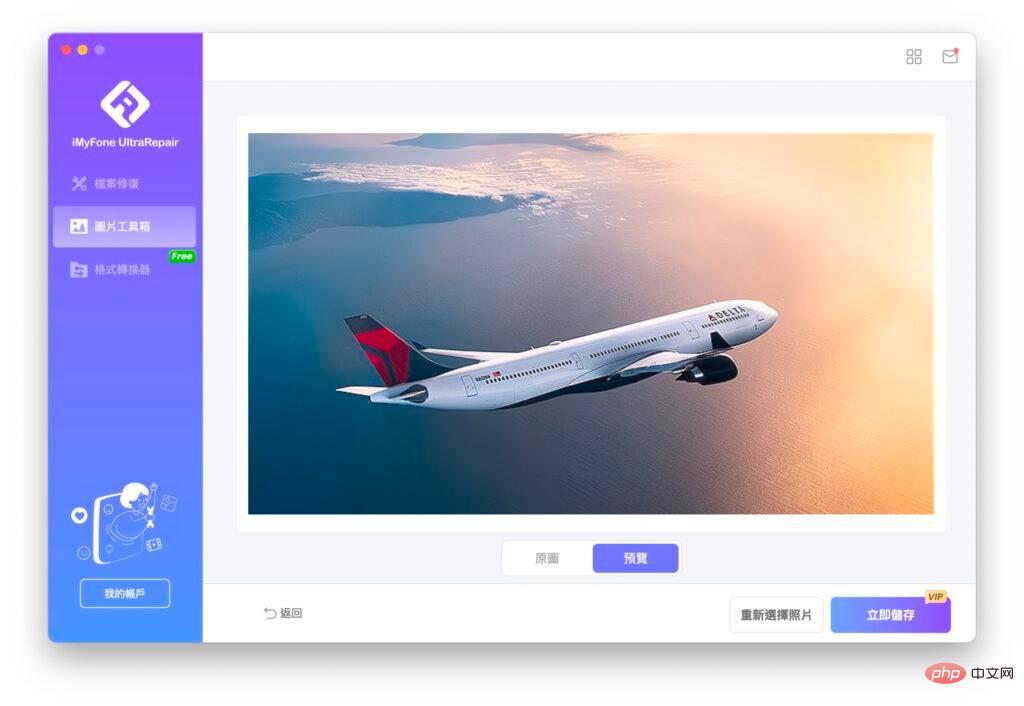
Practical Photo Repair Tool
In addition to improving photo resolution, iMyFone UltraRepair also provides users with images The colorization function can recognize black and white images and then intelligently add color to the photos. In addition, it has a picture magnification function that can enlarge the image twice without loss. In addition, it also has a "photo defogging" function, which can make photos taken in foggy days clearer.
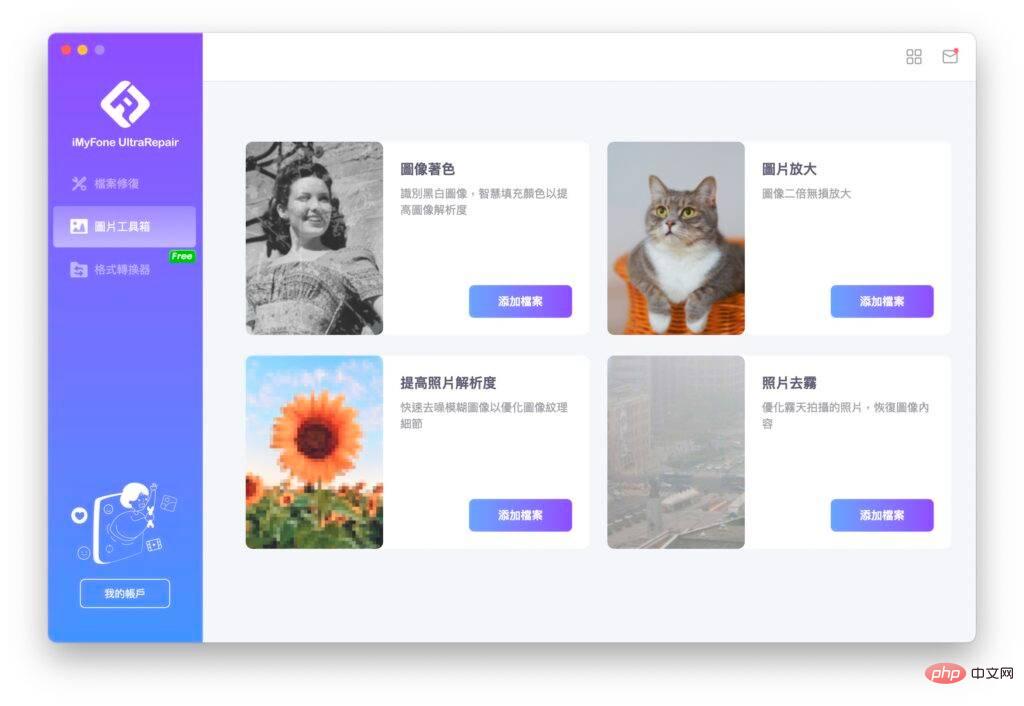
Fix the problem that video files cannot be opened
I believe everyone will always try to solve the problem of MP4 files or MOV files that cannot be opened. File cannot be opened. In the face of file corruption, it is not impossible to recover. Damaged MP4/MOV can be repaired through iMyFone UltraRepair. The time depends on the size and length of the video file, and the speed is very fast.
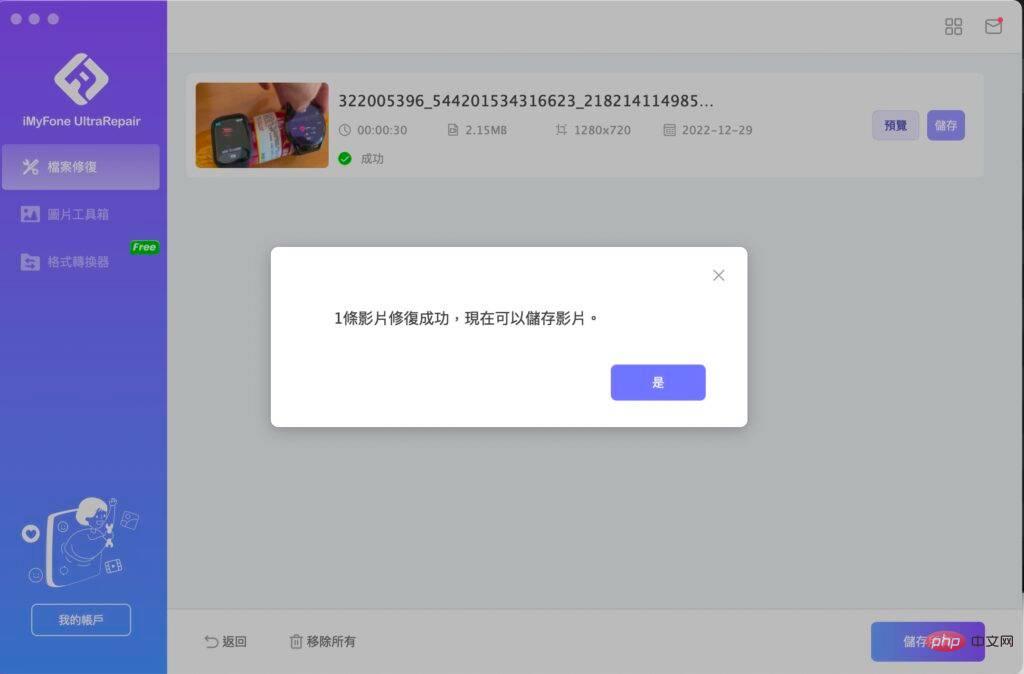
Good helper for format conversion
The program can convert different photo and video format files for users , for example, videos can be converted to AVI, MP4, MOV, MKV, etc. Images can be converted into JPG, HEIC, WEBP and other formats.

The above is the detailed content of How to repair photo and video quality? Things DJI, GoPro, Canon, and Nikon users need to learn!. For more information, please follow other related articles on the PHP Chinese website!

