With the development of globalization, enterprises may need to conduct business in different regions and use multiple languages. At this time, it becomes critical to maintain a consistent character set between the database and the application. This article will briefly introduce how to handle different character sets in Oracle database.
First of all, we need to understand what a character set is. A character set is a character encoding scheme used to map characters to numeric or binary data. For example, English characters can be represented by ASCII code, while Chinese characters need to be represented by other character sets (such as GBK).
In Oracle Database, the default character set is AL32UTF8, which can handle the character sets of most languages in the world and supports Unicode. When creating the database, you can choose to use other character sets. If the application uses a different character set than the database, character set conversion is necessary to correctly transfer data between the application and the database.
When dealing with different character sets, settings need to be made in the following two aspects.
- Database character set
If the database has been created, you need to determine the character set of the current database first. You can query the character set of the current database through the following SQL statement.
SELECT * FROM nls_database_parameters WHERE parameter LIKE '%CHARACTERSET';
If you need to change the database character set, you must first uninstall the database and set up the character set from scratch. This is a very time-consuming process and requires careful consideration.
- Application Character Set
If you are writing an application and need to connect to an Oracle database, you must consider whether the character set used by the application is consistent with the character set of the database. Sets are different. If so, you need to use the character set conversion tool provided by Oracle to convert the character set. Oracle provides three different character set conversion functions: CONVERT, UTL_I18N, and NLSSORT.
CONVERT function can convert a string from a specified character set to another character set, the syntax is as follows:
CONVERT(source_string, destination_charset, source_charset)
For example, convert a GBK encoded string to AL32UTF8 encoded String:
CONVERT('中文字符串', 'AL32UTF8', 'GBK')
UTL_I18N function can perform character set conversion in PL/SQL code. It supports converting a string from one specified character set to another, and also supports text conversion.
The NLSSORT function can perform character set conversion during sorting. It converts a string from a specified character set to Unicode encoding. Fields sorted by Unicode encoding will differ from fields sorted by the original character set.
When actually using Oracle database for development, you need to pay attention to some common issues. For example, if the application enters a character that does not exist in the database, Oracle Database will report an error. Therefore, you need to use the character set conversion function to remove duplicates or process characters that do not meet the requirements.
To sum up, if you need to deal with the problem of different Oracle database character sets, you need to first understand the character set used by the current database and consider changing it. At the same time, when writing an application, you need to consider the difference between the character set used by the application and the database character set, and you need to use the character set conversion function provided by Oracle to convert the character set. Finally, you need to pay attention to some common problems, such as handling characters that do not meet the requirements. I hope this article helps you when dealing with different Oracle database character sets.
The above is the detailed content of How to deal with different character sets in Oracle database. For more information, please follow other related articles on the PHP Chinese website!
 Oracle's Purpose: Business Solutions and Data ManagementApr 13, 2025 am 12:02 AM
Oracle's Purpose: Business Solutions and Data ManagementApr 13, 2025 am 12:02 AMOracle helps businesses achieve digital transformation and data management through its products and services. 1) Oracle provides a comprehensive product portfolio, including database management systems, ERP and CRM systems, helping enterprises automate and optimize business processes. 2) Oracle's ERP systems such as E-BusinessSuite and FusionApplications realize end-to-end business process automation, improve efficiency and reduce costs, but have high implementation and maintenance costs. 3) OracleDatabase provides high concurrency and high availability data processing, but has high licensing costs. 4) Performance optimization and best practices include the rational use of indexing and partitioning technology, regular database maintenance and compliance with coding specifications.
 How to delete oracle library failureApr 12, 2025 am 06:21 AM
How to delete oracle library failureApr 12, 2025 am 06:21 AMSteps to delete the failed database after Oracle failed to build a library: Use sys username to connect to the target instance. Use DROP DATABASE to delete the database. Query v$database to confirm that the database has been deleted.
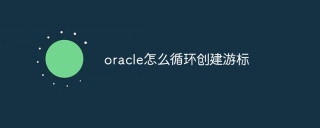 How to create cursors in oracle loopApr 12, 2025 am 06:18 AM
How to create cursors in oracle loopApr 12, 2025 am 06:18 AMIn Oracle, the FOR LOOP loop can create cursors dynamically. The steps are: 1. Define the cursor type; 2. Create the loop; 3. Create the cursor dynamically; 4. Execute the cursor; 5. Close the cursor. Example: A cursor can be created cycle-by-circuit to display the names and salaries of the top 10 employees.
 How to export oracle viewApr 12, 2025 am 06:15 AM
How to export oracle viewApr 12, 2025 am 06:15 AMOracle views can be exported through the EXP utility: Log in to the Oracle database. Start the EXP utility, specifying the view name and export directory. Enter export parameters, including target mode, file format, and tablespace. Start exporting. Verify the export using the impdp utility.
 How to stop oracle databaseApr 12, 2025 am 06:12 AM
How to stop oracle databaseApr 12, 2025 am 06:12 AMTo stop an Oracle database, perform the following steps: 1. Connect to the database; 2. Shutdown immediately; 3. Shutdown abort completely.
 What to do if the oracle log is fullApr 12, 2025 am 06:09 AM
What to do if the oracle log is fullApr 12, 2025 am 06:09 AMWhen Oracle log files are full, the following solutions can be adopted: 1) Clean old log files; 2) Increase the log file size; 3) Increase the log file group; 4) Set up automatic log management; 5) Reinitialize the database. Before implementing any solution, it is recommended to back up the database to prevent data loss.
 How to create oracle dynamic sqlApr 12, 2025 am 06:06 AM
How to create oracle dynamic sqlApr 12, 2025 am 06:06 AMSQL statements can be created and executed based on runtime input by using Oracle's dynamic SQL. The steps include: preparing an empty string variable to store dynamically generated SQL statements. Use the EXECUTE IMMEDIATE or PREPARE statement to compile and execute dynamic SQL statements. Use bind variable to pass user input or other dynamic values to dynamic SQL. Use EXECUTE IMMEDIATE or EXECUTE to execute dynamic SQL statements.
 What to do if oracle deadlockApr 12, 2025 am 06:03 AM
What to do if oracle deadlockApr 12, 2025 am 06:03 AMOracle Deadlock Handling Guide: Identify Deadlocks: Check for "deadlock detected" errors in log files. View deadlock information: Use the GET_DEADLOCK package or the V$LOCK view to obtain deadlock session and resource information. Analyze deadlock diagram: Generate deadlock diagram to visualize the lock holding and waiting situation and determine the root cause of the deadlock. Rollback deadlock sessions: Use the KILL SESSION command to roll back the session, but it may cause data loss. Interrupt deadlock cycle: Use the DISCONNECT SESSION command to disconnect the session and release the held lock. Prevent deadlocks: Optimize queries, use optimistic locking, conduct transaction management, and regularly


Hot AI Tools

Undresser.AI Undress
AI-powered app for creating realistic nude photos

AI Clothes Remover
Online AI tool for removing clothes from photos.

Undress AI Tool
Undress images for free

Clothoff.io
AI clothes remover

AI Hentai Generator
Generate AI Hentai for free.

Hot Article

Hot Tools

SublimeText3 Chinese version
Chinese version, very easy to use

mPDF
mPDF is a PHP library that can generate PDF files from UTF-8 encoded HTML. The original author, Ian Back, wrote mPDF to output PDF files "on the fly" from his website and handle different languages. It is slower than original scripts like HTML2FPDF and produces larger files when using Unicode fonts, but supports CSS styles etc. and has a lot of enhancements. Supports almost all languages, including RTL (Arabic and Hebrew) and CJK (Chinese, Japanese and Korean). Supports nested block-level elements (such as P, DIV),

DVWA
Damn Vulnerable Web App (DVWA) is a PHP/MySQL web application that is very vulnerable. Its main goals are to be an aid for security professionals to test their skills and tools in a legal environment, to help web developers better understand the process of securing web applications, and to help teachers/students teach/learn in a classroom environment Web application security. The goal of DVWA is to practice some of the most common web vulnerabilities through a simple and straightforward interface, with varying degrees of difficulty. Please note that this software

Dreamweaver Mac version
Visual web development tools

SecLists
SecLists is the ultimate security tester's companion. It is a collection of various types of lists that are frequently used during security assessments, all in one place. SecLists helps make security testing more efficient and productive by conveniently providing all the lists a security tester might need. List types include usernames, passwords, URLs, fuzzing payloads, sensitive data patterns, web shells, and more. The tester can simply pull this repository onto a new test machine and he will have access to every type of list he needs.





