 Technology peripherals
Technology peripherals AI
AI Microsoft announces the launch of Microsoft 365 Copilot: AI helps greatly improve the productivity of Word, PowerPoint, and Excel
Microsoft announces the launch of Microsoft 365 Copilot: AI helps greatly improve the productivity of Word, PowerPoint, and ExcelMicrosoft announces the launch of Microsoft 365 Copilot: AI helps greatly improve the productivity of Word, PowerPoint, and Excel
Today, Microsoft officially announced the launch of Microsoft 365 Copilot. Microsoft 365 Copilot is the next generation of AI productivity technology based on large language models and is currently open to some business users. 

Copilot is used to assist users in generating documents, electronic documents, etc. in Microsoft 365 applications and services. Emails, presentations, etc., driven by OpenAI's GPT-4 technology, appear in the sidebar of Microsoft 365 applications like an assistant, and as a chatbot, Office users can summon it at any time to generate text in documents, according to Word Documentation creates PowerPoint presentations and even helps using features like Pivot Tables in Excel.

“It works with you, embedded in the apps millions of people use every day: Word, Excel, PowerPoint, Outlook, Teams and more.” Jared Spataro, head of Microsoft 365, said, “Copilot is a new way of working.”
Microsoft 365 users will be able to summon Copilot to provide information about upcoming Microsoft Teams meetings information to help them understand updates on relevant projects, organizational changes such as recent hirings, or even what’s happening with colleagues who have just returned from vacation. Copilot can also be summoned in Microsoft Office apps and draft documents based on other files in Word. Users can then freely edit and adjust the AI-generated text. Since Copilot is essentially a chatbot, users can even ask it to create a 10-page slide presentation from a Word document or analyze or format Excel data.
This means Excel users can use Copilot to quickly create a SWOT analysis or pivot table based on data. In Microsoft Teams, the Copilot feature can transcribe meetings, remind you of things you might have missed if you joined the meeting late, and even summarize action items during the meeting.

Copilot in Word
However, Spataro also pointed out that Copilot is not always correct, “Sometimes Copilot gets it right; Making mistakes gives you an idea that's not perfect but still gives you an idea," Spataro said today at a Microsoft AI event.
Copilot will also be present in Outlook, allowing users to spend less time deleting and replying to emails. Copilot can summarize email threads and even create draft responses, with options to adjust the tone of the email or length.

Copilot can generate a PowerPoint presentation for you
Spataro said: “To build Copilot, we didn’t just connect ChatGPT to Microsoft 365. Microsoft 365 Copilot is driven by something we call the Copilot System." This system combines Microsoft 365 applications like Word, Excel, and PowerPoint with data and intelligence in Microsoft Graph and GPT-41.
Copilot uses grounding to improve the quality of a given prompt. If you ask Word to create a document based on your data, Copilot sends that tip to Microsoft Graph to retrieve the context and data, then modifies the tip and sends it to the GPT-4 large language model. The response is then sent to Microsoft Graph for additional grounding, security, and compliance checks before the response and command are sent back to the Microsoft 365 application.
Microsoft also plans to launch a Business Chat feature across Microsoft 365 data and applications. It uses Microsoft Graph2 to integrate documents, presentations, emails, notes, and contacts into a single chat interface in Microsoft Teams that can generate summaries, planning overviews, and more. Microsoft CEO Satya Nadella showed off the new AI Copilot this morning at a special AI Productivity event.
Microsoft said it is currently testing its Microsoft 365 Copilot with 20 customers and will expand the preview in the coming months. "We will share more information on pricing and details in the coming months," Microsoft said in a blog post today. It's unclear when consumers will be able to experience Microsoft 365 Copilot capabilities.

Copilot can create Outlook emails for you
People are definitely worried about the speed of Microsoft’s innovation and the accuracy of its AI models, especially when Microsoft 365 Users may use them to process business data in the coming months.
Spataro said in a blog post today: “We make it clear how the system makes decisions by pointing out limitations, linking to sources, and prompting users to review, verify, and adapt content based on expertise. .”
IT House has noticed that Microsoft recently laid off the ethics and social team within the artificial intelligence organization. This team has been working on identifying the consequences of Microsoft’s adoption of the OpenAI language model in its software and services. risk. That has some people inside and outside Microsoft concerned about the speed of AI-driven software, but Spataro doesn't share those concerns. “To meet the unmet needs of our customers, we must move quickly and responsibly, and learn as we go,” Spataro said. "We are testing Copilot with a small group of customers to get feedback and improve our model, and we will soon expand to more customers as we scale."
The above is the detailed content of Microsoft announces the launch of Microsoft 365 Copilot: AI helps greatly improve the productivity of Word, PowerPoint, and Excel. For more information, please follow other related articles on the PHP Chinese website!
 How to Run LLM Locally Using LM Studio? - Analytics VidhyaApr 19, 2025 am 11:38 AM
How to Run LLM Locally Using LM Studio? - Analytics VidhyaApr 19, 2025 am 11:38 AMRunning large language models at home with ease: LM Studio User Guide In recent years, advances in software and hardware have made it possible to run large language models (LLMs) on personal computers. LM Studio is an excellent tool to make this process easy and convenient. This article will dive into how to run LLM locally using LM Studio, covering key steps, potential challenges, and the benefits of having LLM locally. Whether you are a tech enthusiast or are curious about the latest AI technologies, this guide will provide valuable insights and practical tips. Let's get started! Overview Understand the basic requirements for running LLM locally. Set up LM Studi on your computer
 Guy Peri Helps Flavor McCormick's Future Through Data TransformationApr 19, 2025 am 11:35 AM
Guy Peri Helps Flavor McCormick's Future Through Data TransformationApr 19, 2025 am 11:35 AMGuy Peri is McCormick’s Chief Information and Digital Officer. Though only seven months into his role, Peri is rapidly advancing a comprehensive transformation of the company’s digital capabilities. His career-long focus on data and analytics informs
 What is the Chain of Emotion in Prompt Engineering? - Analytics VidhyaApr 19, 2025 am 11:33 AM
What is the Chain of Emotion in Prompt Engineering? - Analytics VidhyaApr 19, 2025 am 11:33 AMIntroduction Artificial intelligence (AI) is evolving to understand not just words, but also emotions, responding with a human touch. This sophisticated interaction is crucial in the rapidly advancing field of AI and natural language processing. Th
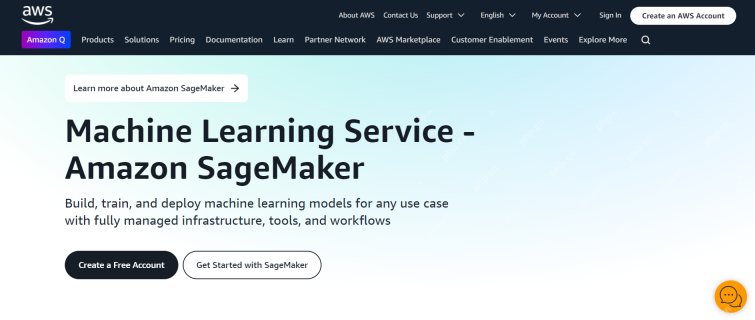 12 Best AI Tools for Data Science Workflow - Analytics VidhyaApr 19, 2025 am 11:31 AM
12 Best AI Tools for Data Science Workflow - Analytics VidhyaApr 19, 2025 am 11:31 AMIntroduction In today's data-centric world, leveraging advanced AI technologies is crucial for businesses seeking a competitive edge and enhanced efficiency. A range of powerful tools empowers data scientists, analysts, and developers to build, depl
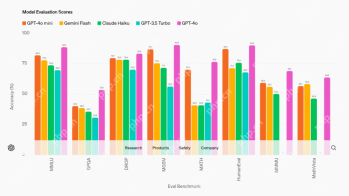 AV Byte: OpenAI's GPT-4o Mini and Other AI InnovationsApr 19, 2025 am 11:30 AM
AV Byte: OpenAI's GPT-4o Mini and Other AI InnovationsApr 19, 2025 am 11:30 AMThis week's AI landscape exploded with groundbreaking releases from industry giants like OpenAI, Mistral AI, NVIDIA, DeepSeek, and Hugging Face. These new models promise increased power, affordability, and accessibility, fueled by advancements in tr
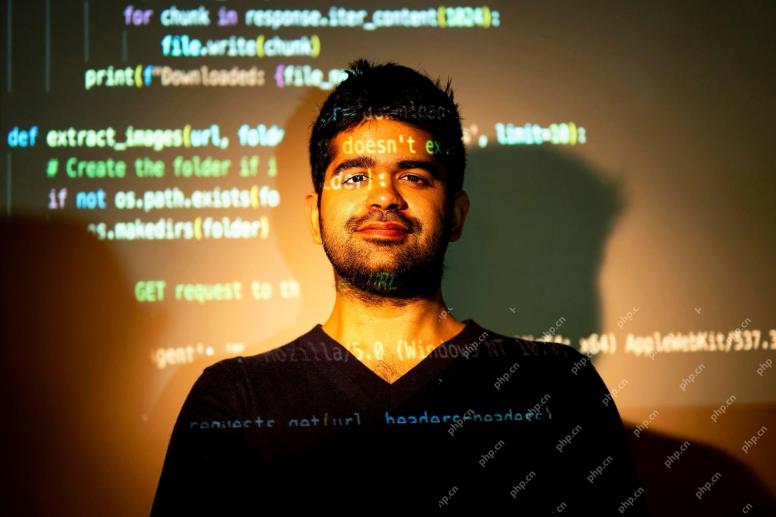 Perplexity's Android App Is Infested With Security Flaws, Report FindsApr 19, 2025 am 11:24 AM
Perplexity's Android App Is Infested With Security Flaws, Report FindsApr 19, 2025 am 11:24 AMBut the company’s Android app, which offers not only search capabilities but also acts as an AI assistant, is riddled with a host of security issues that could expose its users to data theft, account takeovers and impersonation attacks from malicious
 Everyone's Getting Better At Using AI: Thoughts On Vibe CodingApr 19, 2025 am 11:17 AM
Everyone's Getting Better At Using AI: Thoughts On Vibe CodingApr 19, 2025 am 11:17 AMYou can look at what’s happening in conferences and at trade shows. You can ask engineers what they’re doing, or consult with a CEO. Everywhere you look, things are changing at breakneck speed. Engineers, and Non-Engineers What’s the difference be
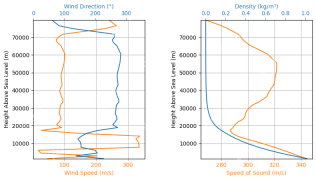 Rocket Launch Simulation and Analysis using RocketPy - Analytics VidhyaApr 19, 2025 am 11:12 AM
Rocket Launch Simulation and Analysis using RocketPy - Analytics VidhyaApr 19, 2025 am 11:12 AMSimulate Rocket Launches with RocketPy: A Comprehensive Guide This article guides you through simulating high-power rocket launches using RocketPy, a powerful Python library. We'll cover everything from defining rocket components to analyzing simula


Hot AI Tools

Undresser.AI Undress
AI-powered app for creating realistic nude photos

AI Clothes Remover
Online AI tool for removing clothes from photos.

Undress AI Tool
Undress images for free

Clothoff.io
AI clothes remover

Video Face Swap
Swap faces in any video effortlessly with our completely free AI face swap tool!

Hot Article

Hot Tools

MantisBT
Mantis is an easy-to-deploy web-based defect tracking tool designed to aid in product defect tracking. It requires PHP, MySQL and a web server. Check out our demo and hosting services.

SAP NetWeaver Server Adapter for Eclipse
Integrate Eclipse with SAP NetWeaver application server.

MinGW - Minimalist GNU for Windows
This project is in the process of being migrated to osdn.net/projects/mingw, you can continue to follow us there. MinGW: A native Windows port of the GNU Compiler Collection (GCC), freely distributable import libraries and header files for building native Windows applications; includes extensions to the MSVC runtime to support C99 functionality. All MinGW software can run on 64-bit Windows platforms.

PhpStorm Mac version
The latest (2018.2.1) professional PHP integrated development tool

Atom editor mac version download
The most popular open source editor




