thinkPHP is a PHP framework based on MVC (Model-View-Controller) architecture, which can be used for the development of Web applications. In thinkPHP, the concept of modules is widely used. In some complex applications, it is necessary to jump between different modules. This article will introduce how to use thinkPHP5.0 to perform cross-module jumps.
- Overview
Cross-module jump refers to jumping from the controller of one module to the controller of another module. In thinkPHP, each module has independent controllers and views. Before jumping, routing rules need to be defined first.
- Define routing rules
In thinkPHP5.0, routing rules can be defined in the routing file (route.php). In routing rules, you can define responses to URL requests, including cross-module jumps.
The format for defining routing rules is as follows:
Route::rule('路由规则','模块/控制器/方法','请求类型');
Among them, the routing rule is a string type, the module/controller/method is the response to the URL request, and the request type is the HTTP method, for example:
Route::rule('index','index/Index/index','get');
This rule means that when the requested URL is http://www.example.com/index, the responding controller is the index method under the Index controller, and the request type is get.
When making cross-module jumps, you can use the underscore "_" in the routing rule to represent the module name. For example:
Route::rule('jump','admin_模块/控制器/方法','get');
This rule indicates that when the requested URL is http://www.example.com/jump, the responding controller is the method of the controller under the admin module, and the request type is get .
After defining the routing rules, you can jump across modules.
- Cross-module jump
In thinkPHP5.0, you can use the Url assistant function provided by the system to jump across modules. The Url helper function can generate the corresponding URL address based on the defined routing rules.
The format of using the Url helper function is as follows:
url('路由规则',参数数组);
Among them, the routing rule is the defined routing rule, and the parameter array is the parameter array passed to the target controller.
For example, in the main module Index controller, if you need to jump to the add method of the User controller under the admin module, you can write like this:
public function jump(){
// 跳转到admin模块下的User控制器的add方法
$url = url('admin_User/add');
return $this->redirect($url);
}
When jumping, if you need to pass Parameters can be added in the second parameter of the Url helper function. For example, in the Index controller, you need to jump to the edit method of the User controller under the admin module and pass the parameter id=1. You can write like this:
public function jump(){
// 跳转到admin模块下的User控制器的edit方法,并传递参数id=1
$url = url('admin_User/edit',['id'=>1]);
return $this->redirect($url);
}
In the target controller, you can use input( ) function to obtain parameter values. For example, in the edit method of the User controller, the code to obtain the id parameter value is as follows:
public function edit(){
// 获取id参数值
$id = input('id');
// 赋值到视图中
$this->assign('id',$id);
// 渲染视图
return $this->fetch();
}
- Summary
This article introduces how to use thinkPHP5.0 for cross-module jump. Before jumping, you need to define the routing rules first, and then use the Url helper function to generate the URL address for the jump. In the target controller, you can use the input() function to obtain the parameter value passed when jumping.
The above is the detailed content of How to jump across modules in thinkphp5.0. For more information, please follow other related articles on the PHP Chinese website!
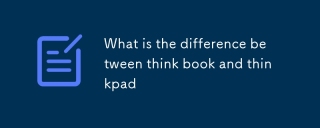 What is the difference between think book and thinkpadMar 06, 2025 pm 02:16 PM
What is the difference between think book and thinkpadMar 06, 2025 pm 02:16 PMThis article compares Lenovo's ThinkBook and ThinkPad laptop lines. ThinkPads prioritize durability and performance for professionals, while ThinkBooks offer a stylish, affordable option for everyday use. The key differences lie in build quality, p
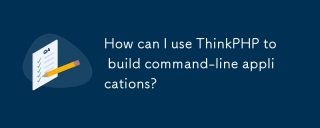 How can I use ThinkPHP to build command-line applications?Mar 12, 2025 pm 05:48 PM
How can I use ThinkPHP to build command-line applications?Mar 12, 2025 pm 05:48 PMThis article demonstrates building command-line applications (CLIs) using ThinkPHP's CLI capabilities. It emphasizes best practices like modular design, dependency injection, and robust error handling, while highlighting common pitfalls such as insu
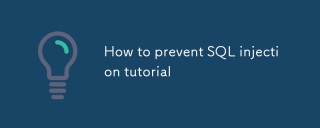 How to prevent SQL injection tutorialMar 06, 2025 pm 02:10 PM
How to prevent SQL injection tutorialMar 06, 2025 pm 02:10 PMThis article explains how to prevent SQL injection in ThinkPHP applications. It emphasizes using parameterized queries via ThinkPHP's query builder, avoiding direct SQL concatenation, and implementing robust input validation & sanitization. Ad
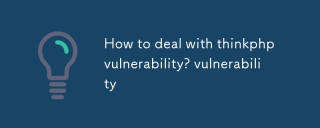 How to deal with thinkphp vulnerability? How to deal with thinkphp vulnerabilityMar 06, 2025 pm 02:08 PM
How to deal with thinkphp vulnerability? How to deal with thinkphp vulnerabilityMar 06, 2025 pm 02:08 PMThis article addresses ThinkPHP vulnerabilities, emphasizing patching, prevention, and monitoring. It details handling specific vulnerabilities via updates, security patches, and code remediation. Proactive measures like secure configuration, input
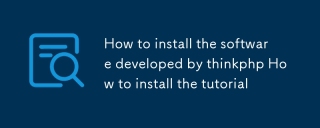 How to install the software developed by thinkphp How to install the tutorialMar 06, 2025 pm 02:09 PM
How to install the software developed by thinkphp How to install the tutorialMar 06, 2025 pm 02:09 PMThis article details ThinkPHP software installation, covering steps like downloading, extraction, database configuration, and permission verification. It addresses system requirements (PHP version, web server, database, extensions), common installat
 What Are the Key Considerations for Using ThinkPHP in a Serverless Architecture?Mar 18, 2025 pm 04:54 PM
What Are the Key Considerations for Using ThinkPHP in a Serverless Architecture?Mar 18, 2025 pm 04:54 PMThe article discusses key considerations for using ThinkPHP in serverless architectures, focusing on performance optimization, stateless design, and security. It highlights benefits like cost efficiency and scalability, but also addresses challenges
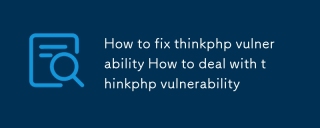 How to fix thinkphp vulnerability How to deal with thinkphp vulnerabilityMar 06, 2025 pm 02:04 PM
How to fix thinkphp vulnerability How to deal with thinkphp vulnerabilityMar 06, 2025 pm 02:04 PMThis tutorial addresses common ThinkPHP vulnerabilities. It emphasizes regular updates, security scanners (RIPS, SonarQube, Snyk), manual code review, and penetration testing for identification and remediation. Preventative measures include secure
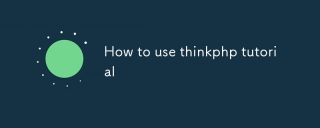 How to use thinkphp tutorialMar 06, 2025 pm 02:11 PM
How to use thinkphp tutorialMar 06, 2025 pm 02:11 PMThis article introduces ThinkPHP, a free, open-source PHP framework. It details ThinkPHP's MVC architecture, features (routing, database interaction), advantages (rapid development, ease of use), and disadvantages (potential over-engineering, commun


Hot AI Tools

Undresser.AI Undress
AI-powered app for creating realistic nude photos

AI Clothes Remover
Online AI tool for removing clothes from photos.

Undress AI Tool
Undress images for free

Clothoff.io
AI clothes remover

AI Hentai Generator
Generate AI Hentai for free.

Hot Article

Hot Tools

VSCode Windows 64-bit Download
A free and powerful IDE editor launched by Microsoft

PhpStorm Mac version
The latest (2018.2.1) professional PHP integrated development tool

DVWA
Damn Vulnerable Web App (DVWA) is a PHP/MySQL web application that is very vulnerable. Its main goals are to be an aid for security professionals to test their skills and tools in a legal environment, to help web developers better understand the process of securing web applications, and to help teachers/students teach/learn in a classroom environment Web application security. The goal of DVWA is to practice some of the most common web vulnerabilities through a simple and straightforward interface, with varying degrees of difficulty. Please note that this software

Zend Studio 13.0.1
Powerful PHP integrated development environment

EditPlus Chinese cracked version
Small size, syntax highlighting, does not support code prompt function






