Home >Technology peripherals >AI >Stanford doctoral students' self-made PPT generation tool ChatBCG is free and open to the public! Generate custom templates with one click and export PDF
Stanford doctoral students' self-made PPT generation tool ChatBCG is free and open to the public! Generate custom templates with one click and export PDF
- WBOYforward
- 2023-04-16 18:37:091820browse
I believe that whether you are a student party or an office worker, everyone has the experience of staying up late to make a PPT report...
Just choosing the template and style is enough. Killed a bunch of brain cells.
Now, a tool that can automatically generate PPT templates and text with one click may become an artifact that liberates productivity. It is ChatBCG.
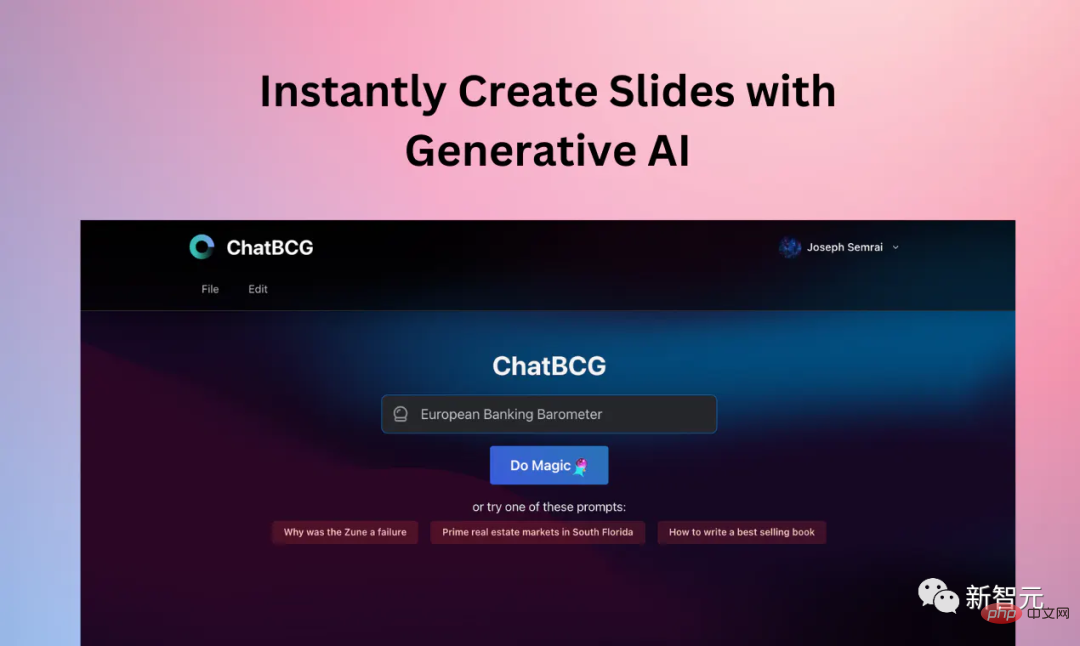
##Trial address: https://www.chatbcg.com/
Video demonstration: https://twitter.com/i/status/1608039644297314304
##It is worth mentioning that ChatBCG was developed by two researchers from Stanford University students (Joseph Semrai and Silas Alberti).Silas Alberti is a doctoral student in machine learning at Stanford University, and Joseph Semrai is a sophomore student in the Department of Computer Science at Stanford University.
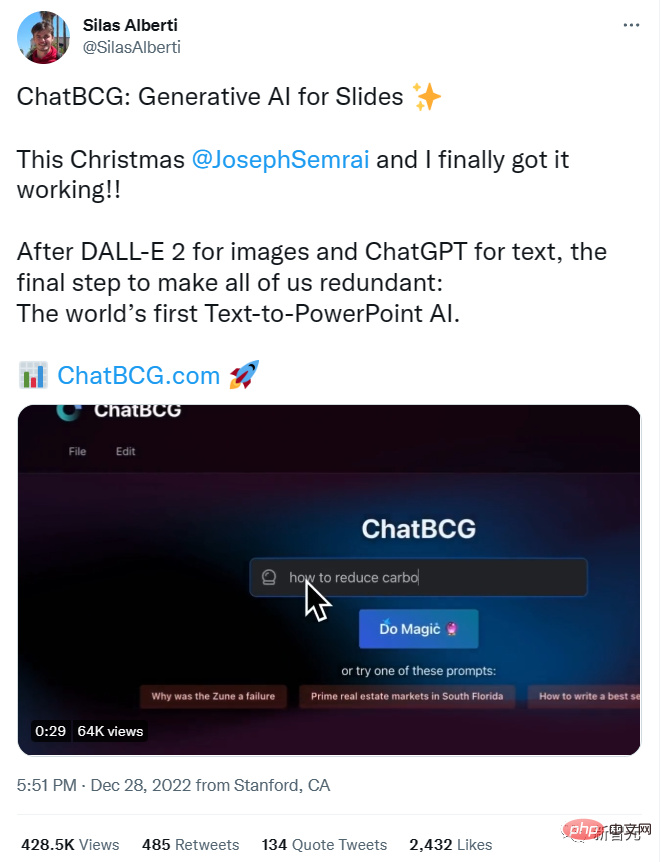

Function introduction
Currently, the functions that ChatBCG has opened include:Automatically generate outlines, titles, bullet points, and bold fonts Keywords, images and graphics, and the ability to change multiple layouts and themes.
In addition, the completed file also supports export in PPTX and PDF formats.
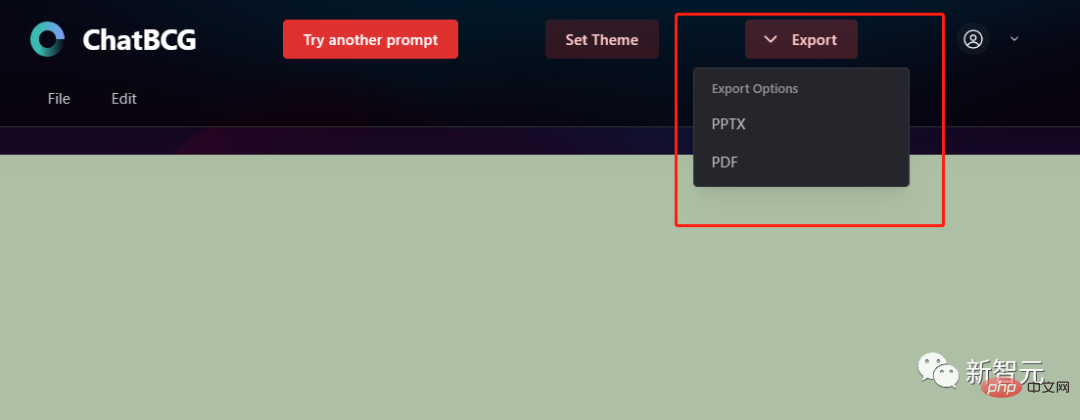
If you are not satisfied with the generated effect, you can also change the theme and background, but the "edit mode" shown in the promotional video is not yet open.
But don’t worry, friends, the author also introduced several upcoming features:
- More layouts and themes ;
- Conversational editing;
- Use blog/paper content as context;
- Data Driver form
Effective measurement
Enter the given topic "South Florida's major real estate market", first the title page;
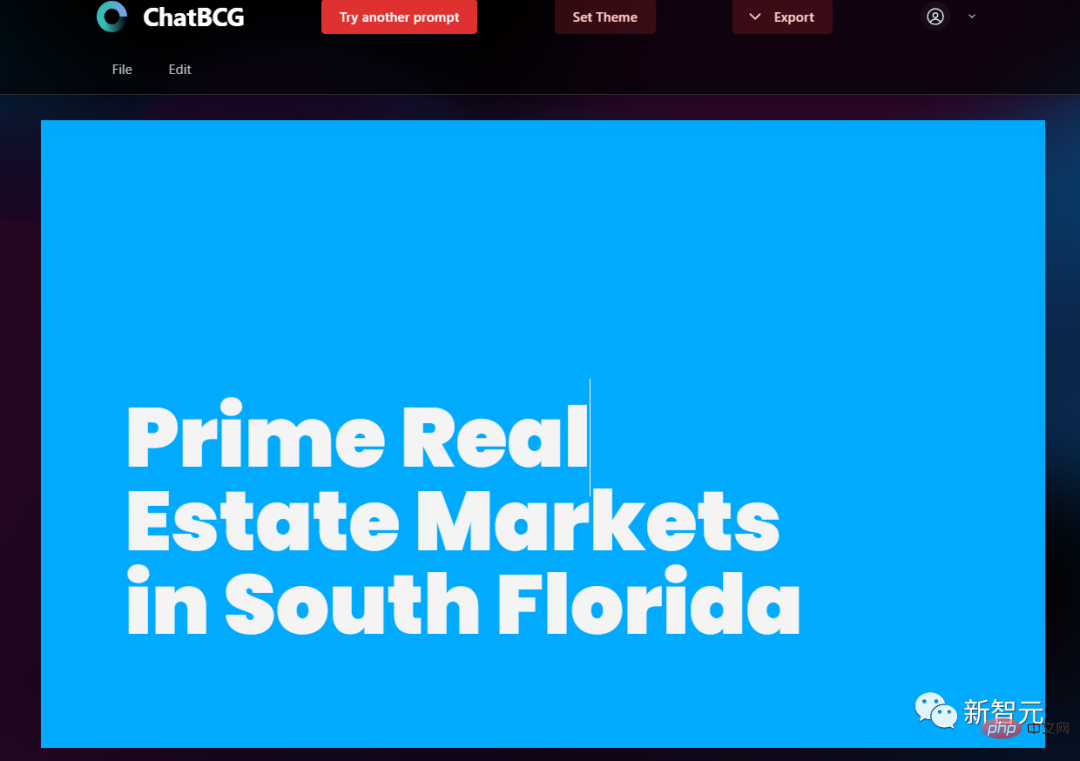
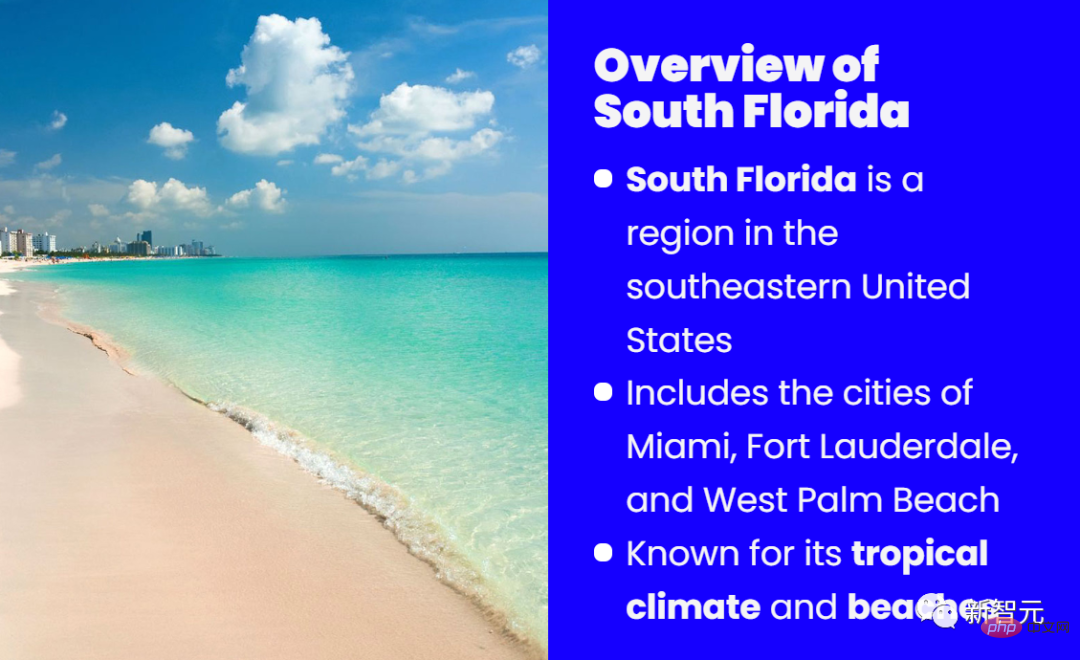
Generally speaking, the generated work has the structural framework of a general PPT, and the style and image quality are relatively simple and clear.
However, the current generation results of ChatBCG only list the approximate PPT structure, and can only generate the content of a given PPT theme. It seems that it will take some time before it enters the public eye. .
The above is the detailed content of Stanford doctoral students' self-made PPT generation tool ChatBCG is free and open to the public! Generate custom templates with one click and export PDF. For more information, please follow other related articles on the PHP Chinese website!
Related articles
See more- OpenAI co-founder interviewed by Huang Renxun: GPT-4's reasoning capabilities have not yet reached expectations
- Reinforcement learning is on the cover of Nature again, and the new paradigm of autonomous driving safety verification significantly reduces test mileage
- When GPT-4 learns to read pictures and texts, a productivity revolution is unstoppable
- AI helps Microsoft compete with Google in search business: Bing visits increase by 15.8%
- To make up for the shortcomings of Stanford's 7 billion parameter 'Alpaca', a large model proficient in Chinese is here and has been open source

