Home >Common Problem >Comparison: MacBook Air for beginners vs. 13-inch MacBook Pro
Comparison: MacBook Air for beginners vs. 13-inch MacBook Pro
- PHPzforward
- 2023-04-15 12:07:031799browse
Apple offers users a 13-inch MacBook Pro and a 13-inch MacBook Air as entry-level models in its laptop lineup, but is there a big difference between the two lines for everyday users? Here's what it means to have an Air or Pro in your price range for those new to Macs.
Apple's MacBook lineup includes four models, three of which are sold as "Pro" models. The fourth difference is that the MacBook Air is different in more than just its name.
For years, the MacBook Air was originally marketed as a thin and light notebook. It's the ideal entry-level option for those new to Macs. This is especially true if you want a compact and affordable portable Mac that offers all the essential elements you could need.
This is especially true of "must-have" elements in the Intel era, as the highly space-constrained nature of their construction makes it difficult for Apple to cool and therefore slow through throttling. This made it easy to use low clock speed chips at the time, with chips running slowly by default to avoid any thermal issues.
Couple that with the fact that the MacBook Pro series is considered a workhorse in need of a more powerful processor and better graphics performance, and you can easily see the difference between the Air and Pro series.
As Apple launches Apple Silicon, it's finding that it doesn't have to deal with the same thermal issues as it did in the Intel era because it's able to run quickly without generating heat. In effect, it brings the MacBook Air to the same performance as the 13-inch MacBook Pro.
 Apple has launched the 14-inch MacBook Pro and 16-inch MacBook Pro, giving consumers more performance and size options.
Apple has launched the 14-inch MacBook Pro and 16-inch MacBook Pro, giving consumers more performance and size options. Today, there isn’t much difference between the 13-inch MacBook Pro and MacBook Air. New users may look at the models and scratch their heads at the actual differences, since they overall look very similar.
It turns out there are still enough differences between Apple's models to give consumers Pro and Air options.
In this article, we will mainly focus on the 13-inch model with similar dimensions and similar specifications.
MacBook Pro vs. MacBook Air: Physical Differences
The MacBook Air's signature feature at launch was that it was an ultra-thin laptop, and when they reviewed it, a large print The outlet was lost in the home magazine stack. Times have moved on, and compared to other products on the market, it doesn't necessarily look as thin as it once did, but it still retains its appearance.
It is achieved by gradually reducing the thickness of the body, so that it is thicker at the hinge and thinner at the opposite lip. It measures 0.63 inches at its widest point, narrowing to 0.16 inches at the edges.
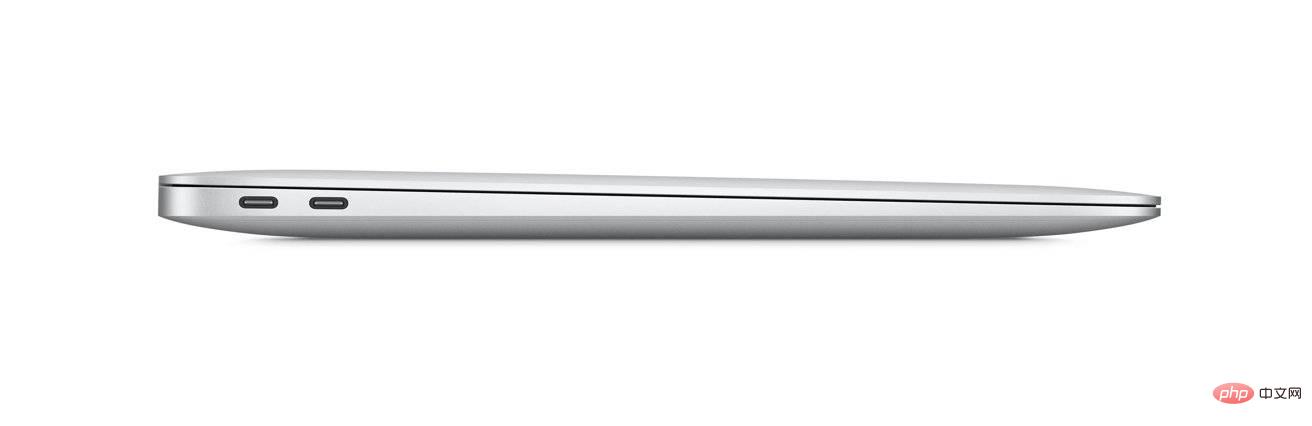
MacBook Pro has always had a more practical and tablet appearance. It's slightly thinner than the MacBook Air at its thickest point, at 0.61 inches, but there's no taper, just flatness.
The Air's thin and light aspect doesn't affect its other dimensions, as it measures 11.97 inches by 8.36 inches, the same as the Pro. The Air is thinner on average due to the narrower body.
For the 13-inch MacBook Pro, the tapering trick does help reduce the weight to 2.8 pounds, compared to 3 pounds. That doesn't mean a lot in the long run, but it's still enough for people to take notice.
As the names suggest, the 14-inch and 16-inch MacBook Pro models are larger, with the 14-inch model measuring 12.31 x 8.71 inches and the 16-inch model measuring 14.01 x 9.77 inches. The 14-inch is as thick as the 13-inch MacBook Pro, while the 16-inch is 0.66 inches thick.
The larger models are also heavier, at 3.5 pounds versus 4.7 pounds.
MacBook Pro vs. MacBook Air: Display and Video
Because they are the same size, the 13-inch MacBook Pro and 13-inch MacBook Air have the same display. Both have a 13.3-inch LED-backlit IPS display at the top, which Apple has used on laptops of this size many times in the past.
They're also higher-pixel-per-inch Retina displays, with the same 2,560-pixel x 1,600-pixel resolution, and support for wide color gamut (P3) and True Tone. The latter is Apple's technology that automatically changes the color of the display so a red apple looks the same to the user when used in different environments or with changes in light.
The only difference between the two 13-inch laptop screens is brightness, which is 500 nits on the MacBook Pro and 400 nits on the MacBook Air.
 The 13-inch MacBook Air and MacBook Pro have nearly identical displays, but without the miniLED backlight.
The 13-inch MacBook Air and MacBook Pro have nearly identical displays, but without the miniLED backlight. The 14-inch and 16-inch MacBook Pro have wider displays of 14.2 inches and 16.2 inches, respectively, and higher resolutions of 3,024 x 1,964 and 3,456 x 2,234 pixels. Despite their smaller size, both have the same pixel density at 254ppi, up from 227ppi on the 13-inch model.
They also use mini-LED backlighting, enabling a brighter 1,000 nits sustained image, or 1,600 nits peak brightness and a 1,000,000:1 contrast ratio, far exceeding that of smaller screens.
The larger models can also handle more displays, with two 6K resolution screens on the M1 Pro model or three 6K screens and one 4K screen on the M1 Max model. Both 13-inch models can only handle a 6K display externally in addition to the built-in display.
MacBook Pro vs. MacBook Air: Performance
As the first Apple Silicon products, the two models have considerable similarities in using the M1 chip. It's not exactly the same, but very similar.
The original M1 chip consists of 8 CPU cores, 4 high-efficiency cores combined with 4 high-performance cores. In effect, the chip can use high-performance cores when needed and efficiency cores when workloads are lighter to extend battery life.
There is no difference in the CPU components between the two models as their functionality is the same as they are both M1 chips. However, the GPU element of the system-on-chip is slightly different.
 Both the 13-inch MacBook Air and Pro use the M1 chip. The larger Pro models use the more powerful M1 Pro and M1 Max.
Both the 13-inch MacBook Air and Pro use the M1 chip. The larger Pro models use the more powerful M1 Pro and M1 Max. Both the MacBook Air and 13-inch MacBook Pro can be purchased with the M1 featuring an 8-core GPU designed by Apple. In the case of MacBook Air, you also get a version with a 7-core GPU, one less than the maximum, and an 8-core variant.
What this actually means is that there are graphics differences on paper between 7-core and 8-core GPUs, simply because the 8-core version has more cores to work with.
Arguably the more significant difference that may affect performance is thermal management, or how a laptop cools heat-generating components like the processor. If you give your computer an intensive task to process, it may push the CPU and GPU to run as fast as possible, thereby generating heat.
The problem is that too much heat can cause chip damage. To solve this problem, computers can reduce the amount of heat generated by the processor by lowering the clock speed and therefore slowing down the chip.
Thermal management, a term used for managing computer heat through the use of heat sinks and fans, is a big issue for laptops. In smaller laptops without a lot of free space, manufacturers may be forced to use passive cooling, or use heat sinks like laptop cases to reduce heat from the chip.
Larger laptops typically have more internal space inside, allowing their makers to build in fans and ducts to push air through the internal heat sink. This active cooling can limit the amount of heat generated by the chip more directly than passive cooling.
The design of the MacBook Air is so slim that Apple chose not to include any active thermal management system in the device. There are no fans or vents to help bring temperatures down quickly, just passive cooling through the casing of the MacBook Air itself.
So if you give it enough work, the MacBook Air can get hot enough that it will thermally throttle -- meaning the chip runs slower to generate less heat. In turn, the compute-intensive work you're working on may become slower.

M1 MacBook Pro 13-inch
The size of the MacBook Pro gives it some advantages in this regard. Its overall thicker design means there's more metal casing available to passively siphon heat away from more sensitive components.
The thickness also allows Apple to introduce active thermal management in the form of fans and vents. This active cooling does a better job of combating high temperatures, so it can run at full speed for longer before the chip starts to throttle.
On the 13-inch Pro and Air, you have the same amount of unified memory available, with 8GB and 16GB options.
While memory usually refers to the RAM used by the CPU, unified memory is a shared memory pool used by all parts of the processor, as well as the graphics processor. This means that all calculations can use the same data without copying it to separate storage, simplifying overall memory usage.
As with regular RAM, the more unified memory you have, the better.
The 14-inch and 16-inch models start where the 13-inch MacBook Pro was, but naturally go further.
The M1 chip has been phased out by the M1 Pro and M1 Max, which had 8-core CPUs in their lowest versions but usually had 10 cores. The 10-core version is naturally faster, but that's to be expected when you have more cores to work with.
Then there's the GPU, which starts with 14 graphics cores in the M1 Pro, with a 16-core option, or up to 32 cores in the M1 Max. The memory range has also been increased, with the M1 Pro starting at 16GB with a 32GB option, while the M1 Max starts at 32GB and goes up to 64GB.
The M1 Pro and M1 Max also feature Media Engine, a hardware acceleration element for encoding and decoding video. This isn't available at all on the M1 chip, making the M1 Pro and M1 Max better choices for content creators like YouTubers.
This gives the 14-inch and 16-inch MacBook Pro a performance advantage beyond just the presence of a better cooling system. Not only do they stay cold, they run faster.
MacBook Pro vs. MacBook Air: Storage and Connectivity
As entry-level consumer models, the 13-inch MacBook Pro and MacBook Air have fairly modest storage capacities. They all start with 256GB of SSD storage, with capacity options of 512GB, 1TB, and 2TB.
Other models launched since the first wave have offered larger options, including up to 8TB, but the first wave still provided enough for the average user without feeling too suffocating.
 You get the same relatively limited collection of ports in the 13-inch model.
You get the same relatively limited collection of ports in the 13-inch model. There are clear similarities in connectivity between these models, as both come equipped with a pair of Thunderbolt/USB 4 ports that can deliver up to 40Gbps transfer speeds to connected devices. There's also a standard 3.5mm headphone jack for audio.
The prices for both models seem low compared to the 14-inch MacBook Pro and 16-inch MacBook Pro, which have a much greater number and variety of ports. However, they are intended for consumers who are unlikely to have extensive connection needs, unlike power users who may want to connect multiple projects at once.
Wi-Fi is no different as they both use Wi-Fi 6 and Bluetooth 5.0. Apple has made no further progress with its larger MacBook Pro models, which also use Wi-Fi 6 and Bluetooth 5.0 instead of the newer standards.
On the larger models, connectivity options increase significantly. In addition to three Thunderbolt 4 ports, it has MagSafe 3, an HDMI port for outputting video to a monitor or TV, an SDXC memory card slot, and a headphone jack.
The MagSafe 3 is one of the better additions to the roster because it is purely a charging option for the user. It avoids wasting a Thunderbolt 4 port purely for charging, although that option is always available.
MacBook Pro vs. MacBook Air: Power, audio, and other details
The 13-inch MacBook Air and 13-inch MacBook Pro have similar audio features, with wide stereo speakers and support for Dolby Atmos , a headphone jack, and a three-microphone array with directional beamforming.
Both the 14-inch and 16-inch models have six-speaker sound systems with force-cancelling woofers for rounder, deeper sound. Spatial Audio also adds wide stereo and Dolby Atmos support with head tracking when using compatible AirPods.
The larger model also uses a three-microphone array and a headphone jack.
Concerning laptop usage time, the MacBook Air's 49.9Whr battery can manage up to 15 hours of wireless Internet access and 18 hours of movie playback from the Apple TV app on a single charge.
The 13-inch MacBook Pro delivers more time, with 17 hours of surfing and 20 hours of movie playback. That's because it has more internal space, so Apple was able to fit in a larger 58.2Whr battery. You can get a full day of usability from the MacBook Air's battery, but you can't get that on the Pro. More.
The 14-inch MacBook Pro uses a larger 70Whr battery to manage 11 hours of surfing and 17 hours of playback, because again it's a larger laptop. The 16-inch has a battery capacity of 100Whr, providing 14 hours of surfing and 21 hours of video.
Different models come with different chargers, starting with a low 30W USB-C power adapter for the MacBook Air and going up to 61W for the 13-inch Pro. The 14-inch model has 67W by default, higher configurations provide 96W, and the 16-inch model has a 140W adapter.
Generally speaking, the higher the wattage value of the charger, the faster it will charge the device connected to it. This may not result in the 13-inch MacBook Pro charging in half the time of the MacBook Air, but there will certainly be a time difference between notebooks.
All models include Touch ID, although the 13-inch has a Touch Bar, a legacy design element removed from its redesigned stabilizer. The Touch Bar provided a variety of controls on a thin display strip on the keyboard, but has been replaced by an entire row of function keys in newer keyboard iterations.
The 13-inch model features a 720p FaceTime HD camera that assists image signal processing and computes video as part of the M1 chip's capabilities to make images as ideal as possible. The 14-inch and 16-inch have upgraded 1080p versions, again with enhanced image signal processing and computational video improvements.
The above is the detailed content of Comparison: MacBook Air for beginners vs. 13-inch MacBook Pro. For more information, please follow other related articles on the PHP Chinese website!

