Home >Common Problem >Pressing Win + X in Windows 11 causes the Explorer to crash, the solution is out
Pressing Win + X in Windows 11 causes the Explorer to crash, the solution is out
- WBOYWBOYWBOYWBOYWBOYWBOYWBOYWBOYWBOYWBOYWBOYWBOYWBforward
- 2023-04-14 22:16:071372browse
Users can open the new version of the taskbar by themselves through ViveTool. The command line is as follows:
vivetool addconfig 26008830 2
The command line to return to the old version of the taskbar is as follows:
vivetool delconfig 26008830 2
In addition, the new version of the taskbar will have a series of improvements. , using more rounded corners, as you can see from the picture below, the up arrow of the taskbar tray has also been improved, and Win11 style prompt content will be displayed.
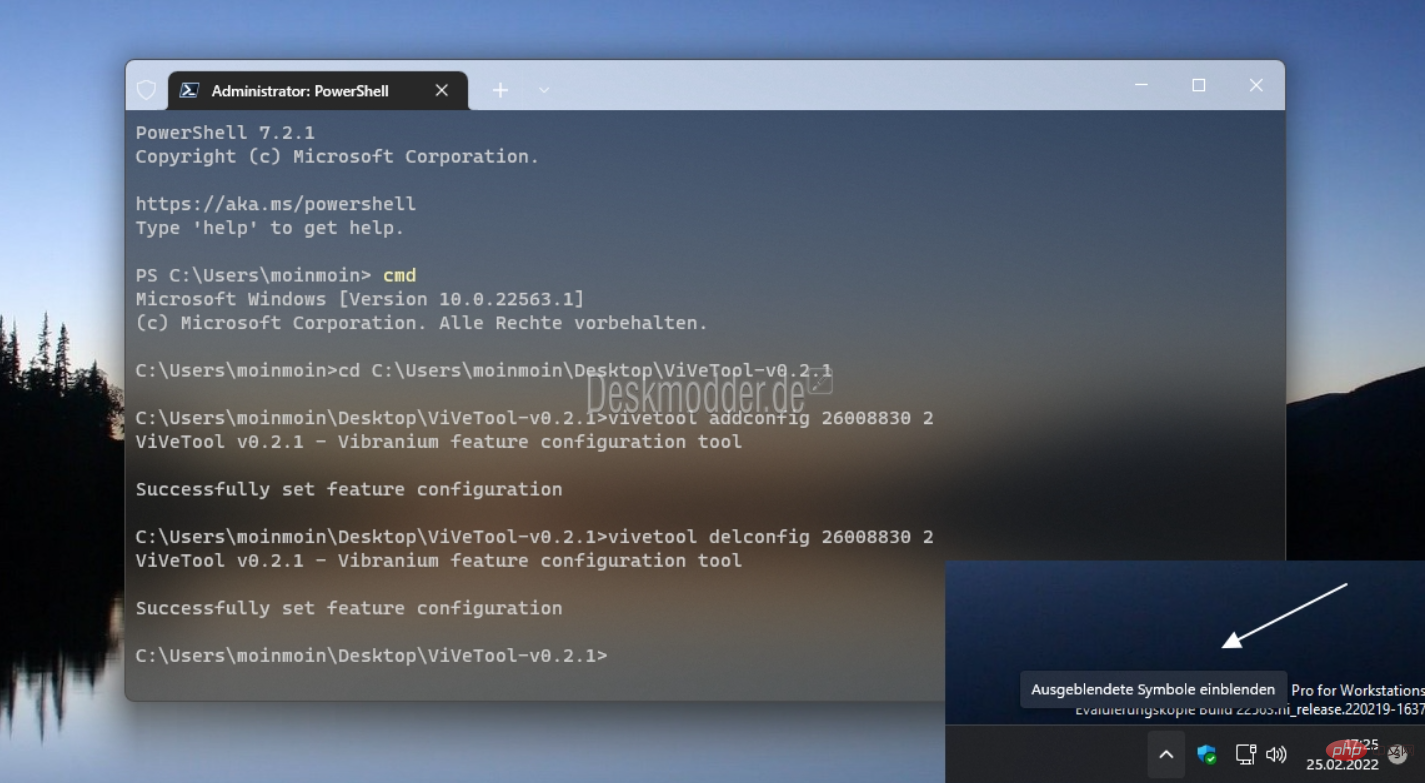
The above is the detailed content of Pressing Win + X in Windows 11 causes the Explorer to crash, the solution is out. For more information, please follow other related articles on the PHP Chinese website!

