Home >Common Problem >Intel update improves WiFi and Bluetooth quality on Windows 11, Windows 10
Intel update improves WiFi and Bluetooth quality on Windows 11, Windows 10
- WBOYWBOYWBOYWBOYWBOYWBOYWBOYWBOYWBOYWBOYWBOYWBOYWBforward
- 2023-04-14 19:28:061487browse

Intel has released a new set of drivers for Windows 10 and Windows 11. The drivers were released earlier this week and have just started rolling out to users running the Intel Assistant tool in the background. The new version focuses on wireless network quality.
Unlike previous driver updates that addressed bugs related to Blue Screen of Death and other deadlocks, Intel is focusing on connectivity issues in today's update. According to the changelog, this is the first release to include fixes for Intel's new product category (Wi-Fi 6E AX411).
It's also worth pointing out that Intel driver updates are initially available through the company's update tool. The new driver won't be available for everyone, and the chipmaker will start pushing the driver to more devices or configurations in the coming weeks once the driver is tested on newer hardware.
Wi-Fi Driver Update Log
Intel says the latest Wi-Fi driver for Windows 10 and Windows 11 resolves a bug that causes Wi-Fi connections to time out. This may occur due to an access point channel switch request.
Another bug where some wireless adapters may not be able to connect to WPA/AES wireless profiles has been fixed in this release. Intel has also enabled support for Windows 11 in the company's PROSet/Wireless software.
Intel PROSet/Wireless Software 22.100.1 includes feature and security fixes, and the company says users should update to the latest version as soon as possible.
Intel is rolling out driver updates for the following adapters:
- AX201, AX200, 9560, 9260, 9462, 9461
- 8265 and 8260.
- 7265, 3165 and 3168.
As always, only supported hardware will receive the update. To check eligibility, open Device Manager and select the "Network Adapters" branch. If your device adapter is in the list above, you can apply the new driver to your system.
Bluetooth Driver Update Log
Intel has addressed an issue where low sound quality could be observed when using certain Bluetooth soundbars during voice calls. Another bug that affects the quality of music streaming with some AAC headphones.
According to the release notes, the Bluetooth driver has also been updated, including feature and security updates.
How to Get Updates
Windows 10 or Windows 11 allows you to manage your device drivers. If you don't like Windows Update, you can deploy drivers yourself using Device Manager and Intel's Driver and Support Assistant tool.
Microsoft and Intel will also release these drivers via Windows updates in the coming months, but that will be entirely up to your OEM.
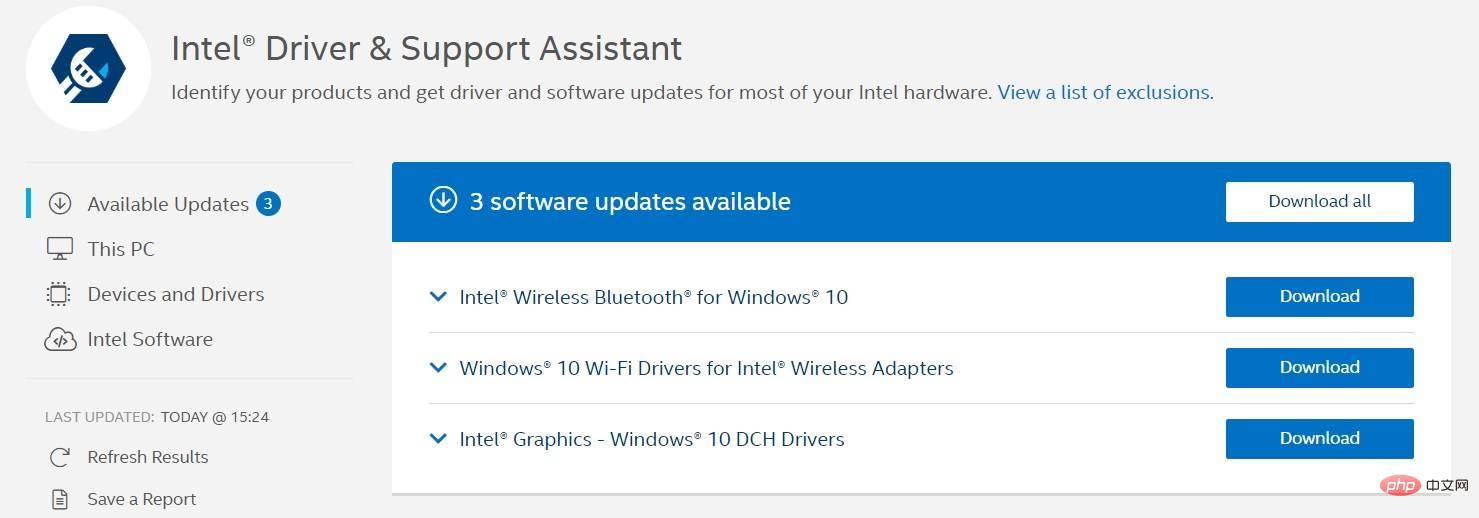
Depending on your OEM, automatic rollout may take some time. Fortunately, Intel has created a simple tool that allows you to download drivers easily.
To obtain new driver updates, follow these steps:
- Install and run the Intel Driver and Support Assistant (iDSA) tool from here.
- Open the update assistant tool and complete the settings.
- Open Intel's update tool from the system tray and check for updates.
As we mentioned at the beginning, drivers may take up to several weeks to fully roll out, and they may not appear in the Intel Driver and Support Assistant (iDSA).
If you don't see driver updates when you run Intel's Assistant, you can also manually download the driver package.
The above is the detailed content of Intel update improves WiFi and Bluetooth quality on Windows 11, Windows 10. For more information, please follow other related articles on the PHP Chinese website!

