Home >Common Problem >Visual Studio 2022 17.1 Preview 2 now comes with Git, C++ and .NET enhancements, official download address
Visual Studio 2022 17.1 Preview 2 now comes with Git, C++ and .NET enhancements, official download address
- WBOYWBOYWBOYWBOYWBOYWBOYWBOYWBOYWBOYWBOYWBOYWBOYWBforward
- 2023-04-14 17:46:111071browse
Visual Studio 2022 will be generally available in November 2021, and Microsoft clearly intends to add more features to it after its initial release. Today, some of these have arrived in the form of Visual Studio 2022 17.1 Preview 2, and if you're a developer eager to test out the latest features in Microsoft's integrated development environment (IDE), there are a ton of enhancements to know about.
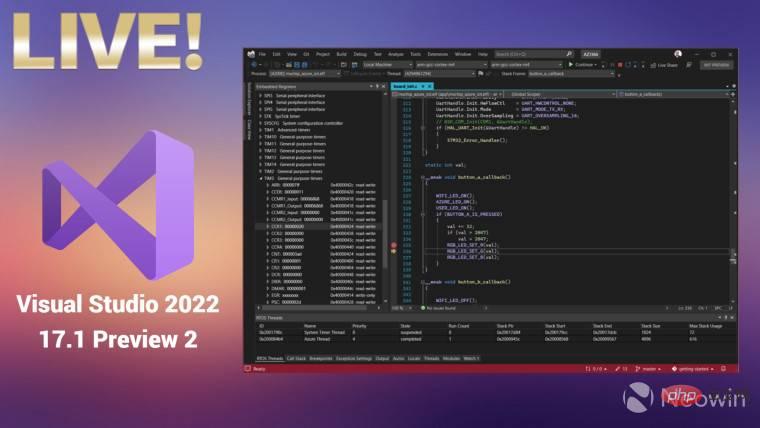
#With the latest preview version, it’s easier to compare your current Git branch with other branches in a side-by-side view. Supports enhanced detached headers, where you can checkout a commit and navigate to an older point in the repository and run it. Pull requests and team updates can now be reviewed relatively quickly as well. Multi-repository support has also been enhanced, and the IDE now offers the flexibility of lightweight branch management operations. Likewise, new branches can be automatically created in all active repositories, you don't need to create them manually for each repository. Finally, Line-staging, now in preview, enables developers to stage chunks of their code.
In terms of code management, code cleanup for explicit save operations can now be automated using custom cleanup profiles. Another feature introduced in this domain is the ability for Visual Studio to automatically save code when the window loses focus. These automatic savepoints do not trigger automatic code cleanup. That said, Microsoft emphasizes that this feature is still in preview and the company welcomes feedback on the topic.
Speaking of .NET productivity enhancements, you can quickly navigate to the source file by placing your cursor on the target symbol and pressing F12. There is also a new Stack Trace Explorer window that can be used to navigate to related code. Named styles have also been edited into the EditorConfig UI. These can enforce naming conventions for teams that are cloning the repository.
Embedded developers using C in Visual Studio will be happy to know that there are now more supported views for interacting with real-time operating system objects (RTOS) and peripheral registers on microcontrollers . Finding all references in a C project is now also 22% faster.
For users using Visual Studio for macOS development, Microsoft has made it easier to use LLDB for core debugging, and the IDE will also automatically use macOS as the default configuration during the CMake experience.
Color tabs are now supported. Visual Studio 2022 already applies a default color scheme to tabs, but users can now choose their own colors to differentiate between different projects and file extensions.
Visual Studio 2022 17.1 Preview 2 is now live and you can download it from here.
The above is the detailed content of Visual Studio 2022 17.1 Preview 2 now comes with Git, C++ and .NET enhancements, official download address. For more information, please follow other related articles on the PHP Chinese website!

