Laravel is a popular PHP framework popular for its elegant syntax and powerful features. Among them, data query is one of the important components of Laravel, which allows developers to easily retrieve data from the database. In some specific application scenarios, we may need to return the query results to the client or other components in the form of a string. This article will introduce how to implement this requirement in Laravel.
Laravel Data Query Basics
In Laravel, we can use Eloquent ORM or Query Builder for data query. Eloquent ORM is the ORM (Object Relational Mapping) library provided by Laravel by default. It maps a table in the database to a model (Model). Developers can perform data operations through model objects. Query Builder is a more flexible and direct data query method that can generate standard SQL query statements.
The following is an example of using Query Builder for data query:
$users = DB::table('users')
->select('name', 'email as user_email')
->where('id', '>', 1)
->get();
This code will query the user name (name) and email (user_email) of the user whose id is greater than 1 in the user table data, and return the query results to the $users variable in the form of objects.
Convert the query results into a string
In some applications, we need to return the query results in the form of a string. For example, in API development, the client may require the return of data in JSON format. In some other applications, it may be necessary to return query results directly to the client instead of rendering through templates.
Laravel provides us with convenient methods to convert query results into strings. The following is a commonly used method:
$usersString = DB::table('users')->get()->toJson();
This code will query all the data in the user table and convert the query results into a JSON format string. We can return this string value through echo or other methods.
In addition to the toJson() method, Laravel also provides many other methods, such as toCsv(), toArray(), toXml(), etc., which can convert query results into strings in different formats.
It should be noted that if the query results contain sensitive information, we need to handle this information carefully to avoid information leakage or other security vulnerabilities.
Customize the string form of query results
Sometimes, we need to customize the string form of query results to meet specific needs. For example, add some additional information to the query results or format the data display.
In this case, we can use the Collections collection class in Laravel and a custom formatting method to achieve it.
The following is a very simple example:
$users = DB::table('users')->get()->map(function ($user){
return [
'name' => strtoupper($user->name),
'email' => $user->email,
'age' => Carbon::parse($user->birthdate)->age,
'phone' => substr($user->phone, 0, 3) . '****'.substr($user->phone, -4)
];
});
This code will query all the data in the user table and format the query results through the map method. Among them, the username is converted to uppercase letters, the birthday is converted to age, and the middle part of the mobile phone number is replaced with an asterisk. Finally, we can convert the result to JSON or other string form for return.
Of course, in actual development, we may need more complex logic or formatting methods. For different needs, we can combine the Collections class and other tools provided by Laravel to write customized query result string conversion methods.
Summary
This article introduces the method of performing data query in Laravel and returning the query results in the form of a string, including using the toJson() method and the custom conversion method. .
Although Laravel provides many convenient methods to help us quickly achieve development needs, we also need to pay attention to security issues when using it, especially when handling sensitive information. At the same time, we can also implement more customized query result string conversion through custom methods to meet the needs of various application scenarios.
The above is the detailed content of How to implement data query and return string in laravel. For more information, please follow other related articles on the PHP Chinese website!
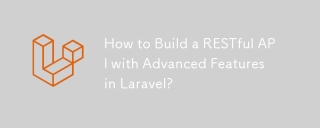 How to Build a RESTful API with Advanced Features in Laravel?Mar 11, 2025 pm 04:13 PM
How to Build a RESTful API with Advanced Features in Laravel?Mar 11, 2025 pm 04:13 PMThis article guides building robust Laravel RESTful APIs. It covers project setup, resource management, database interactions, serialization, authentication, authorization, testing, and crucial security best practices. Addressing scalability chall
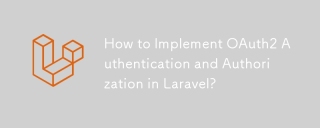 How to Implement OAuth2 Authentication and Authorization in Laravel?Mar 12, 2025 pm 05:56 PM
How to Implement OAuth2 Authentication and Authorization in Laravel?Mar 12, 2025 pm 05:56 PMThis article details implementing OAuth 2.0 authentication and authorization in Laravel. It covers using packages like league/oauth2-server or provider-specific solutions, emphasizing database setup, client registration, authorization server configu
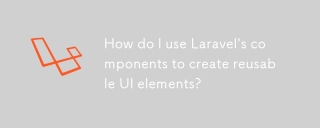 How do I use Laravel's components to create reusable UI elements?Mar 17, 2025 pm 02:47 PM
How do I use Laravel's components to create reusable UI elements?Mar 17, 2025 pm 02:47 PMThe article discusses creating and customizing reusable UI elements in Laravel using components, offering best practices for organization and suggesting enhancing packages.
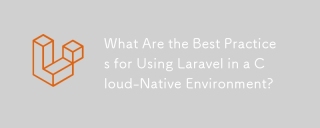 What Are the Best Practices for Using Laravel in a Cloud-Native Environment?Mar 14, 2025 pm 01:44 PM
What Are the Best Practices for Using Laravel in a Cloud-Native Environment?Mar 14, 2025 pm 01:44 PMThe article discusses best practices for deploying Laravel in cloud-native environments, focusing on scalability, reliability, and security. Key issues include containerization, microservices, stateless design, and optimization strategies.
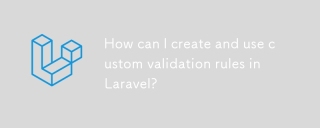 How can I create and use custom validation rules in Laravel?Mar 17, 2025 pm 02:38 PM
How can I create and use custom validation rules in Laravel?Mar 17, 2025 pm 02:38 PMThe article discusses creating and using custom validation rules in Laravel, offering steps to define and implement them. It highlights benefits like reusability and specificity, and provides methods to extend Laravel's validation system.
 Laravel vs. Symfony: Which Is Right for Your Web App?Mar 10, 2025 pm 01:34 PM
Laravel vs. Symfony: Which Is Right for Your Web App?Mar 10, 2025 pm 01:34 PMWhen it comes to choosing a PHP framework, Laravel and Symfony are among the most popular and widely used options. Each framework brings its own philosophy, features, and strengths to the table, making them suited for different projects and use cases. Understanding their differences and similarities is critical to selecting the right framework for your development needs.
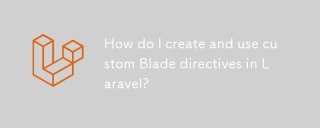 How do I create and use custom Blade directives in Laravel?Mar 17, 2025 pm 02:50 PM
How do I create and use custom Blade directives in Laravel?Mar 17, 2025 pm 02:50 PMThe article discusses creating and using custom Blade directives in Laravel to enhance templating. It covers defining directives, using them in templates, and managing them in large projects, highlighting benefits like improved code reusability and r
 How do I use Laravel's Artisan console to automate common tasks?Mar 17, 2025 pm 02:39 PM
How do I use Laravel's Artisan console to automate common tasks?Mar 17, 2025 pm 02:39 PMLaravel's Artisan console automates tasks like generating code, running migrations, and scheduling. Key commands include make:controller, migrate, and db:seed. Custom commands can be created for specific needs, enhancing workflow efficiency.Character


Hot AI Tools

Undresser.AI Undress
AI-powered app for creating realistic nude photos

AI Clothes Remover
Online AI tool for removing clothes from photos.

Undress AI Tool
Undress images for free

Clothoff.io
AI clothes remover

AI Hentai Generator
Generate AI Hentai for free.

Hot Article

Hot Tools

Dreamweaver Mac version
Visual web development tools

MantisBT
Mantis is an easy-to-deploy web-based defect tracking tool designed to aid in product defect tracking. It requires PHP, MySQL and a web server. Check out our demo and hosting services.

PhpStorm Mac version
The latest (2018.2.1) professional PHP integrated development tool

SublimeText3 Chinese version
Chinese version, very easy to use

mPDF
mPDF is a PHP library that can generate PDF files from UTF-8 encoded HTML. The original author, Ian Back, wrote mPDF to output PDF files "on the fly" from his website and handle different languages. It is slower than original scripts like HTML2FPDF and produces larger files when using Unicode fonts, but supports CSS styles etc. and has a lot of enhancements. Supports almost all languages, including RTL (Arabic and Hebrew) and CJK (Chinese, Japanese and Korean). Supports nested block-level elements (such as P, DIV),







