Go language is a strongly typed, compiled language developed by Google. Due to its superior performance and good support for concurrent programming, Go language has gradually become the language of choice for many programmers in recent years. In Linux systems, the Go language can be installed through source code installation.
This article will introduce how to install Go language through source code in Linux system.
1. Download the Go language source code
First, you need to download the Go language source code from the official website. Open https://golang.google.cn/dl/, find the version that suits you, and download the code package in tar.gz format.
2. Unzip the source code package
After the download is complete, unzip the source code package. Execute the following command in the terminal:
tar -C /usr/local -xzf go1.16.5.linux-amd64.tar.gz
Note: It is assumed that go1.16.5 is downloaded here. linux-amd64.tar.gz. If the downloaded versions are different, please modify the file name in the command according to the actual situation.
This command will decompress the files in the /usr/local directory, and the source code of the Go language will be installed.
3. Set environment variables
In order for the system to correctly call the source code of the Go language, the /usr/local/go/bin directory needs to be added to the PATH environment variable. This can be achieved through the shell's configuration file. Taking bash as an example, execute the following command in the terminal:
echo 'export PATH=$PATH:/usr/local/go/bin' >> ~/ .bashrc
Then execute the following command to make the environment variables take effect immediately:
source ~/.bashrc
4. Test
After the installation is completed, you can pass Execute the following command to test whether the installation is successful:
go version
If the Go language version number is successfully output, the installation is successful.
5. Uninstall
If you need to uninstall the Go language, execute the following command in the terminal:
sudo rm -rf /usr/local/go
sed -i '/export PATH=${PATH}:/usr/local/go/bin/d' ~/.bashrc
source ~/.bashrc
The first command deletes /usr/local /go directory, the second command deletes the environment variables added in the .bashrc file, and the third command makes the environment variables take effect immediately.
6. Summary
Installing the Go language through the source code installation method requires compiling the source code yourself. The installation steps will be more troublesome, but compared with other installation methods, the source code installation method is more flexible and can be customized. Define compilation parameters, etc. I hope this article can help readers successfully install the Go language.
The above is the detailed content of How to install golang from source code. For more information, please follow other related articles on the PHP Chinese website!
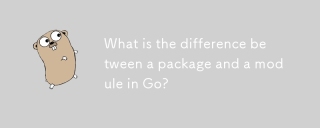 What is the difference between a package and a module in Go?Apr 30, 2025 pm 02:15 PM
What is the difference between a package and a module in Go?Apr 30, 2025 pm 02:15 PMThe article discusses packages and modules in Go, explaining their differences and uses. Packages organize source code, while modules manage multiple packages and their dependencies. Word count: 159.
 How do you create and use a package in Go?Apr 30, 2025 pm 02:14 PM
How do you create and use a package in Go?Apr 30, 2025 pm 02:14 PMThe article explains creating and using packages in Go, their benefits like code organization and reusability, managing dependencies with Go modules, and best practices for organizing packages effectively.
 How do you range over a channel in Go?Apr 30, 2025 pm 02:12 PM
How do you range over a channel in Go?Apr 30, 2025 pm 02:12 PMThe article discusses ranging over channels in Go, highlighting its syntax, benefits like simplified syntax and automatic termination, and best practices for safely closing channels. It also covers common pitfalls to avoid.
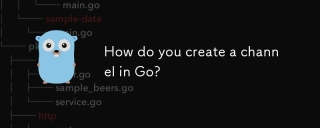 How do you create a channel in Go?Apr 30, 2025 pm 02:11 PM
How do you create a channel in Go?Apr 30, 2025 pm 02:11 PMThe article discusses creating and using channels in Go for concurrency management, detailing unbuffered, buffered, and directional channels. It highlights effective channel use for synchronization, data sharing, and avoiding common pitfalls like dea
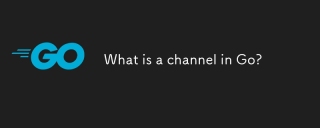 What is a channel in Go?Apr 30, 2025 pm 02:10 PM
What is a channel in Go?Apr 30, 2025 pm 02:10 PMThe article discusses channels in Go, a key feature for goroutine communication and synchronization. It explains how channels facilitate safe data exchange and coordination between concurrent goroutines, detailing unbuffered, buffered, directional, a
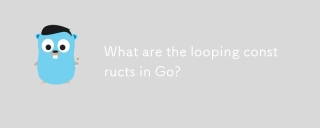 What are the looping constructs in Go?Apr 30, 2025 pm 02:09 PM
What are the looping constructs in Go?Apr 30, 2025 pm 02:09 PMThe article discusses Go's looping constructs: for loops, range loops, and while loop equivalents. It highlights the versatility and unique features of Go's for loop compared to other languages and provides best practices for using loops effectively
 Logging Errors Effectively in Go ApplicationsApr 30, 2025 am 12:23 AM
Logging Errors Effectively in Go ApplicationsApr 30, 2025 am 12:23 AMEffective Go application error logging requires balancing details and performance. 1) Using standard log packages is simple but lacks context. 2) logrus provides structured logs and custom fields. 3) Zap combines performance and structured logs, but requires more settings. A complete error logging system should include error enrichment, log level, centralized logging, performance considerations, and error handling modes.
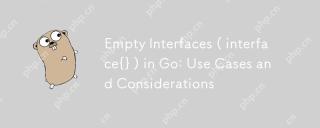 Empty Interfaces ( interface{} ) in Go: Use Cases and ConsiderationsApr 30, 2025 am 12:23 AM
Empty Interfaces ( interface{} ) in Go: Use Cases and ConsiderationsApr 30, 2025 am 12:23 AMEmptyinterfacesinGoareinterfaceswithnomethods,representinganyvalue,andshouldbeusedwhenhandlingunknowndatatypes.1)Theyofferflexibilityforgenericdataprocessing,asseeninthefmtpackage.2)Usethemcautiouslyduetopotentiallossoftypesafetyandperformanceissues,


Hot AI Tools

Undresser.AI Undress
AI-powered app for creating realistic nude photos

AI Clothes Remover
Online AI tool for removing clothes from photos.

Undress AI Tool
Undress images for free

Clothoff.io
AI clothes remover

Video Face Swap
Swap faces in any video effortlessly with our completely free AI face swap tool!

Hot Article

Hot Tools

SublimeText3 Linux new version
SublimeText3 Linux latest version

MantisBT
Mantis is an easy-to-deploy web-based defect tracking tool designed to aid in product defect tracking. It requires PHP, MySQL and a web server. Check out our demo and hosting services.

Safe Exam Browser
Safe Exam Browser is a secure browser environment for taking online exams securely. This software turns any computer into a secure workstation. It controls access to any utility and prevents students from using unauthorized resources.

SAP NetWeaver Server Adapter for Eclipse
Integrate Eclipse with SAP NetWeaver application server.

Zend Studio 13.0.1
Powerful PHP integrated development environment






