Home >Common Problem >Microsoft is adding more bloat to Edge with gaming buttons
Microsoft is adding more bloat to Edge with gaming buttons
- PHPzforward
- 2023-04-14 14:04:141313browse
Microsoft is adding a new feature to Edge, but you might not like it. Chromium-based browsers now have a gaming button, and why not?
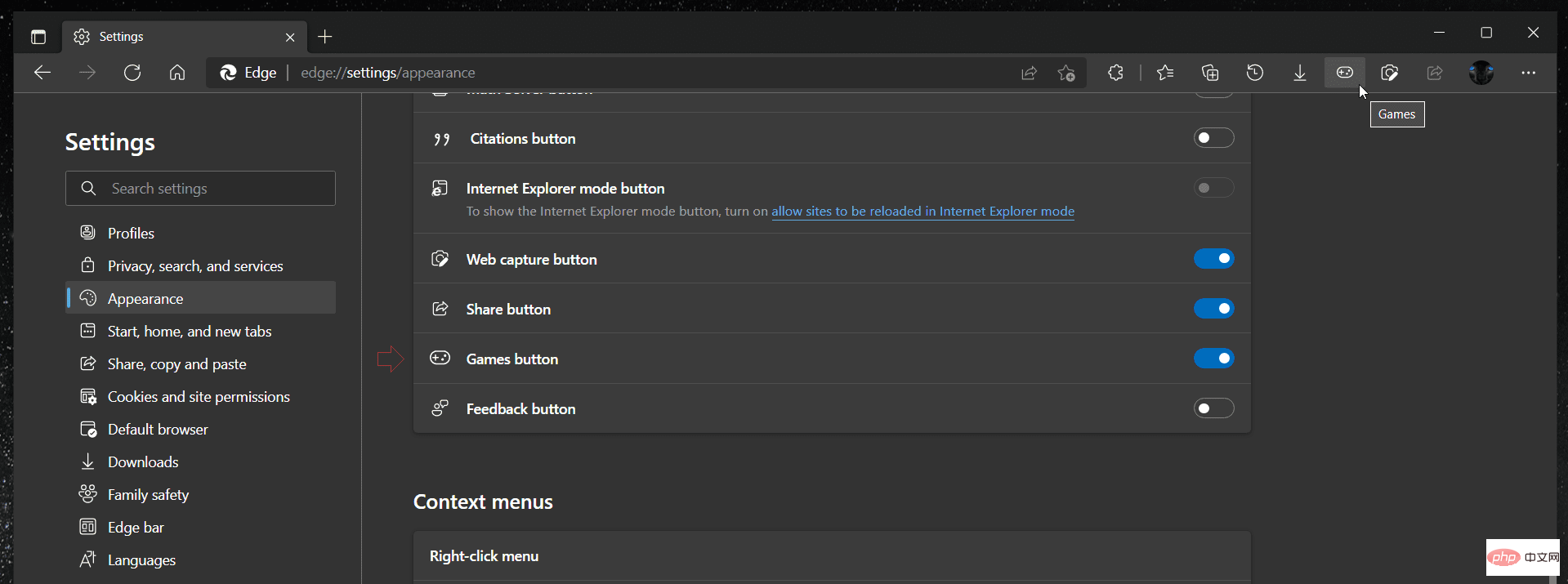
The person also shared some screenshots on social networking sites to highlight the feature. The toggle for Game Buttons is located on the Edge > Settings > Appearance page. It's not enabled by default, which is a good thing. Turning it on will add a button to your browser's toolbar. Clicking on the above button will display a mode for extracting content from MSN Games.
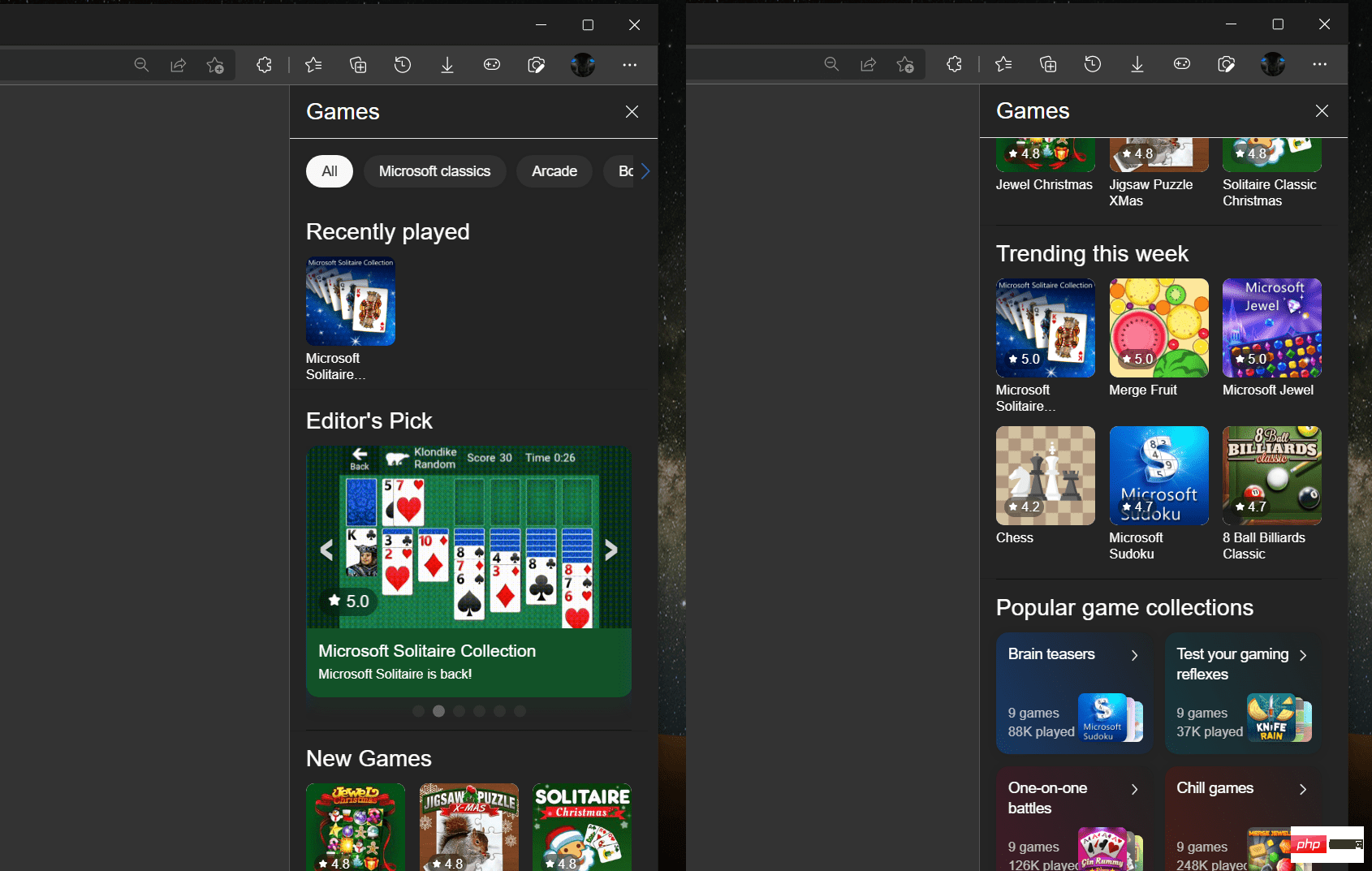
#That's it, this panel is a beautiful web wrapper for Microsoft's online gaming portal. Great, that’s exactly what we wanted, more bloat!
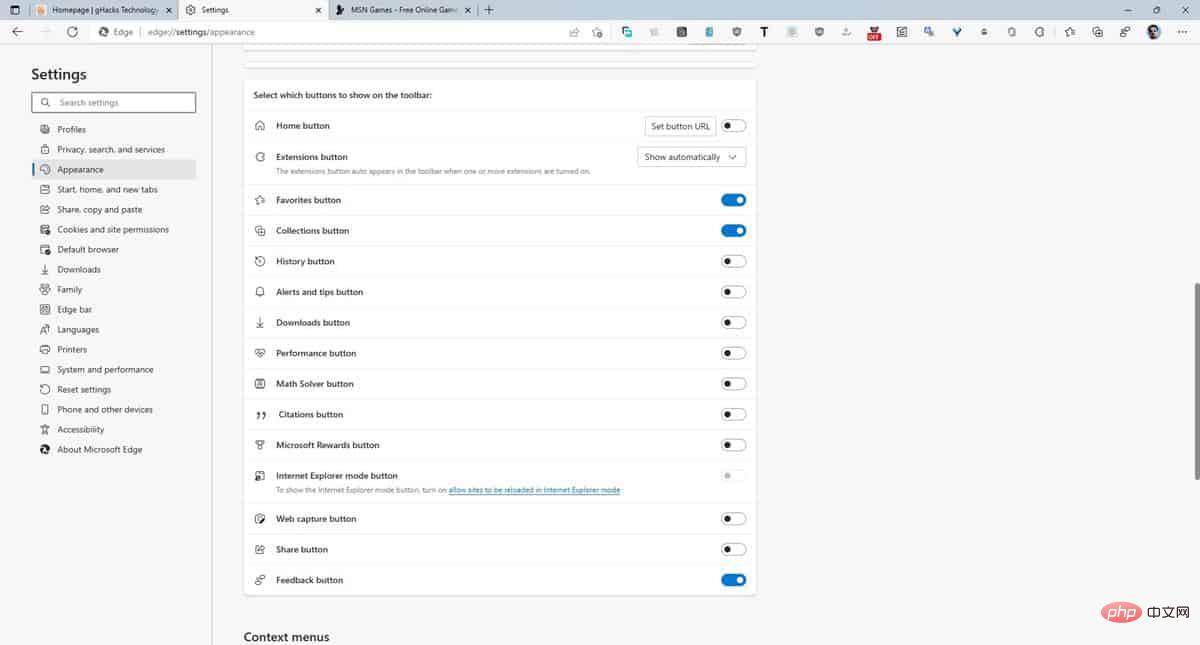
I mean, look at this list, some of them are useful options. Do we really need a button that takes you to the MSN Games page to clutter the toolbar? That's why it swells, right?
I have all three channels of Edge installed on my computer (for testing purposes), but in the latest version of Edge Canary 99.0.1117.0, I cannot use the game buttons. Therefore, the option may only be available to users in a specific region for soft testing purposes, or it may have been pulled like a "Follow Site" feature, kind of like an RSS feed.
I can see how it could be useful if it provided something useful like quick access to the Steam, Epic Games, GOG, or Xbox GamePass stores, and a faster way to search the gaming front might be handy. Screenshots tell a different story, however, and since I can't test the feature myself, I can't comment on how the Game buttons and panel work. I wouldn't be surprised if it showed game notifications or ads, invitations from other players, but that's pure speculation of course.
Where will Microsoft Edge go?
I thought the Edge browser was very impressive and modern when Microsoft introduced features like vertical tabs, sleeping tabs, and more. But browsers have been in a downward spiral for some time.
The Redmond company has been criticized for making it difficult for users to switch default apps in Windows 11. Web searches are forced to open in Edge even if you set a different browser as the default handler. Then there's all the negative marketing Microsoft engages in, mocking Chrome as an outdated browser and promoting itself when users search for competing browsers. Maybe they did this on purpose to eliminate performance issues with Windows 11? How about 4D chess?
Jokes aside, I can hardly find a reason to recommend Edge these days. Of course, it's well optimized and therefore faster than other browsers on Windows, but that's the only positive thing I have to say.
Despite getting lots of votes in the Feedback Hub, do you remember when useful features like EPUB support were removed from browsers? We've seen all kinds of weird features pop up in Edge, like shopping coupons, buy now, pay later options, which are very controversial, and now we have a game button that's almost useless.
The above is the detailed content of Microsoft is adding more bloat to Edge with gaming buttons. For more information, please follow other related articles on the PHP Chinese website!
Related articles
See more- Obscura 3 camera app gets overhauled interface and new shooting modes
- Studio Buds, the 'best-selling” Beats product yet, now available in three new colors
- Microsoft apps on Windows 11 22H2 encounter issues after restoring the system
- How to rename and move files with spaces in their names from the command line
- How to disable search highlighting in Windows 11?

