Golang (also known as Go) is a programming language that is loved by developers. Due to its efficiency, development speed and ease of maintenance, Golang has become one of the programming languages of choice for many companies. However, if you want to start using the Go language, you first need to install it on your computer. In this article, we will show you how to install Golang software.
Step 1: Download the Golang installation file
The first step is to download and install the Golang software. Before downloading the Golang software, you need to determine the operating system your computer is running. You can find the Golang installation files at:
- On Linux systems: https://golang.org/dl/
- On macOS systems: https:// golang.org/dl/
- On Windows systems: https://golang.org/dl/
Please note that you need to download the correct version compatible with your operating system Version. Therefore, if your computer is running a Windows system, you need to download the Golang installation file for Windows systems. Likewise, if your computer is running macOS, you need to download the Golang installation file for macOS.
In the download page, you can choose to download the latest version of the Golang software or a previous version. If you are not sure which version you should use, it is recommended that you choose the latest version.
Step 2: Install Golang software
When you have finished downloading the Golang installation file, the next step is to install it on your computer. The installation process is a little different depending on your operating system.
Installing Golang software on Linux system
Before installing Golang software on Linux system, you first need to open a Shell in the terminal window. For most Linux distributions, you can find the Shell option on the menu and click on it to open the shell.
In Shell, go to the directory containing the Golang installation files and run the following command:
tar -C /usr/local -xzf go$VERSION.$OS-$ARCH.tar.gz
Please note that in the above command, $VERSION should be your The downloaded Golang version, and $OS should be your operating system (such as linux, darwin or freebsd), and $ARCH should be your processor architecture (such as 386, amd64 or arm64).
After running this command, the Golang software will be decompressed to the /usr/local directory.
Next, you need to add Golang’s bin directory to the PATH environment variable. To do this, add the following line to the end of the ~/.profile file:
export PATH=$PATH:/usr/local/go/bin
Finally, save and close the ~/.profile file, and restart the shell.
Installing Golang software on macOS system
Installing Golang software on macOS system is very simple. Just double-click the downloaded installation file and follow the instructions.
Installing Golang software on Windows systems
Installing Golang software on Windows systems is also very simple. Just double-click the downloaded installation file and follow the instructions.
Step 3: Test the Golang software
After completing the installation of Golang, you can open a terminal or command line and enter the following command to test whether it has been installed correctly:
go version
If Golang has been installed correctly, you should see output similar to the following:
go version go1.15.6 darwin/amd64
This means that you have successfully installed the Golang software and can start using it to write and run code.
Conclusion
In this article, we have shown you how to install Golang software. Although installing Golang software can be a bit tricky, as long as you follow the steps above, you can easily install and use it on your computer. Happy programming!
The above is the detailed content of How to install golang software. For more information, please follow other related articles on the PHP Chinese website!
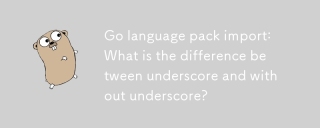 Go language pack import: What is the difference between underscore and without underscore?Mar 03, 2025 pm 05:17 PM
Go language pack import: What is the difference between underscore and without underscore?Mar 03, 2025 pm 05:17 PMThis article explains Go's package import mechanisms: named imports (e.g., import "fmt") and blank imports (e.g., import _ "fmt"). Named imports make package contents accessible, while blank imports only execute t
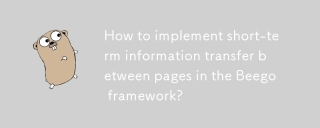 How to implement short-term information transfer between pages in the Beego framework?Mar 03, 2025 pm 05:22 PM
How to implement short-term information transfer between pages in the Beego framework?Mar 03, 2025 pm 05:22 PMThis article explains Beego's NewFlash() function for inter-page data transfer in web applications. It focuses on using NewFlash() to display temporary messages (success, error, warning) between controllers, leveraging the session mechanism. Limita
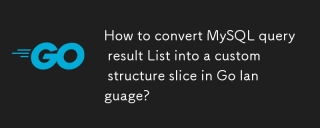 How to convert MySQL query result List into a custom structure slice in Go language?Mar 03, 2025 pm 05:18 PM
How to convert MySQL query result List into a custom structure slice in Go language?Mar 03, 2025 pm 05:18 PMThis article details efficient conversion of MySQL query results into Go struct slices. It emphasizes using database/sql's Scan method for optimal performance, avoiding manual parsing. Best practices for struct field mapping using db tags and robus
 How can I define custom type constraints for generics in Go?Mar 10, 2025 pm 03:20 PM
How can I define custom type constraints for generics in Go?Mar 10, 2025 pm 03:20 PMThis article explores Go's custom type constraints for generics. It details how interfaces define minimum type requirements for generic functions, improving type safety and code reusability. The article also discusses limitations and best practices
 How do I write mock objects and stubs for testing in Go?Mar 10, 2025 pm 05:38 PM
How do I write mock objects and stubs for testing in Go?Mar 10, 2025 pm 05:38 PMThis article demonstrates creating mocks and stubs in Go for unit testing. It emphasizes using interfaces, provides examples of mock implementations, and discusses best practices like keeping mocks focused and using assertion libraries. The articl
 How to write files in Go language conveniently?Mar 03, 2025 pm 05:15 PM
How to write files in Go language conveniently?Mar 03, 2025 pm 05:15 PMThis article details efficient file writing in Go, comparing os.WriteFile (suitable for small files) with os.OpenFile and buffered writes (optimal for large files). It emphasizes robust error handling, using defer, and checking for specific errors.
 How do you write unit tests in Go?Mar 21, 2025 pm 06:34 PM
How do you write unit tests in Go?Mar 21, 2025 pm 06:34 PMThe article discusses writing unit tests in Go, covering best practices, mocking techniques, and tools for efficient test management.
 How can I use tracing tools to understand the execution flow of my Go applications?Mar 10, 2025 pm 05:36 PM
How can I use tracing tools to understand the execution flow of my Go applications?Mar 10, 2025 pm 05:36 PMThis article explores using tracing tools to analyze Go application execution flow. It discusses manual and automatic instrumentation techniques, comparing tools like Jaeger, Zipkin, and OpenTelemetry, and highlighting effective data visualization


Hot AI Tools

Undresser.AI Undress
AI-powered app for creating realistic nude photos

AI Clothes Remover
Online AI tool for removing clothes from photos.

Undress AI Tool
Undress images for free

Clothoff.io
AI clothes remover

AI Hentai Generator
Generate AI Hentai for free.

Hot Article

Hot Tools

DVWA
Damn Vulnerable Web App (DVWA) is a PHP/MySQL web application that is very vulnerable. Its main goals are to be an aid for security professionals to test their skills and tools in a legal environment, to help web developers better understand the process of securing web applications, and to help teachers/students teach/learn in a classroom environment Web application security. The goal of DVWA is to practice some of the most common web vulnerabilities through a simple and straightforward interface, with varying degrees of difficulty. Please note that this software

Atom editor mac version download
The most popular open source editor

Dreamweaver Mac version
Visual web development tools

PhpStorm Mac version
The latest (2018.2.1) professional PHP integrated development tool

SecLists
SecLists is the ultimate security tester's companion. It is a collection of various types of lists that are frequently used during security assessments, all in one place. SecLists helps make security testing more efficient and productive by conveniently providing all the lists a security tester might need. List types include usernames, passwords, URLs, fuzzing payloads, sensitive data patterns, web shells, and more. The tester can simply pull this repository onto a new test machine and he will have access to every type of list he needs.







