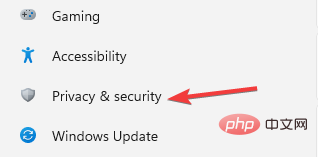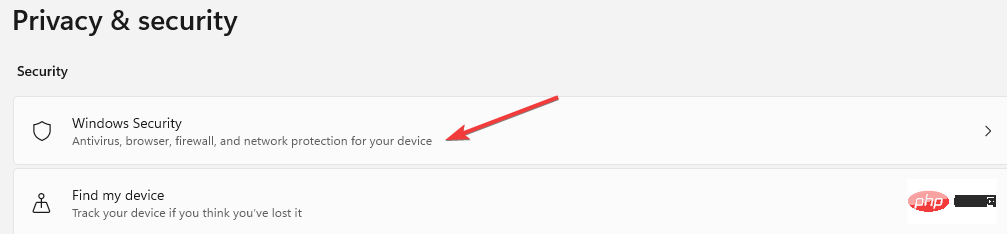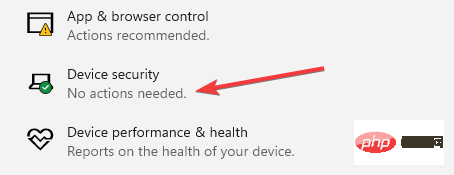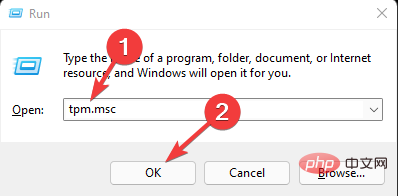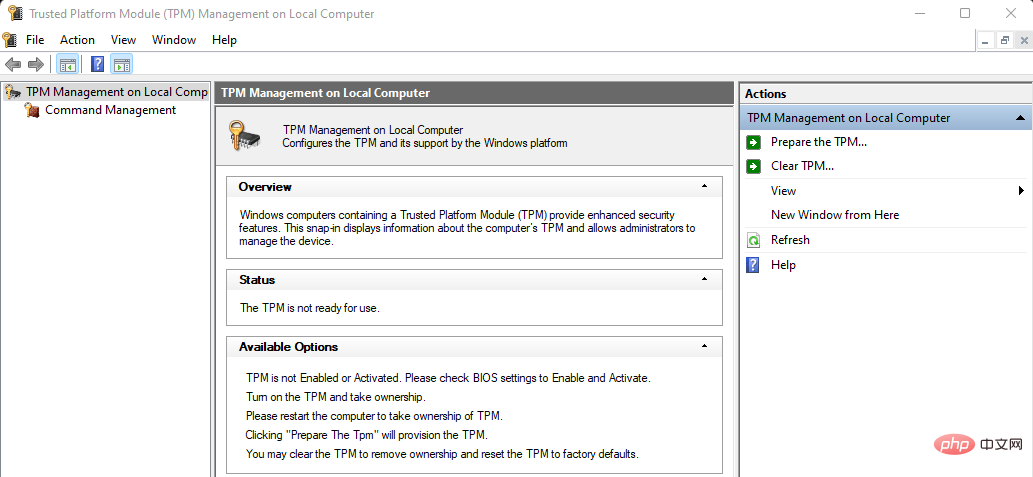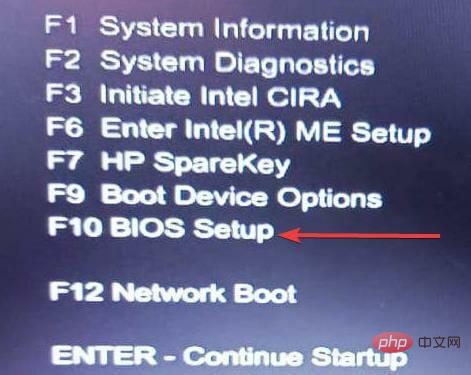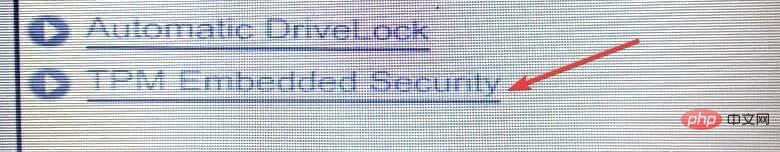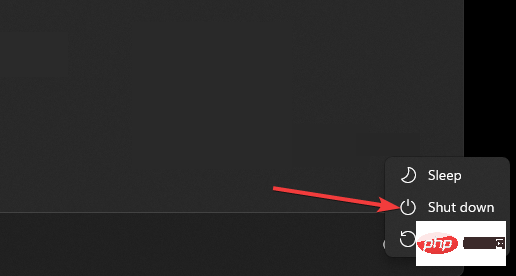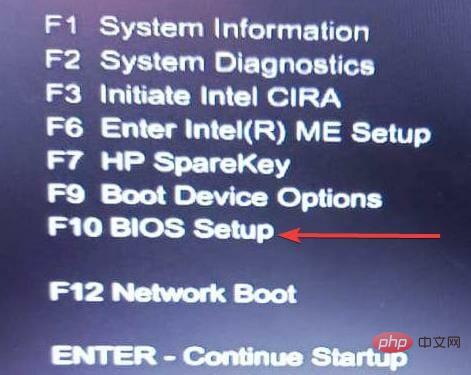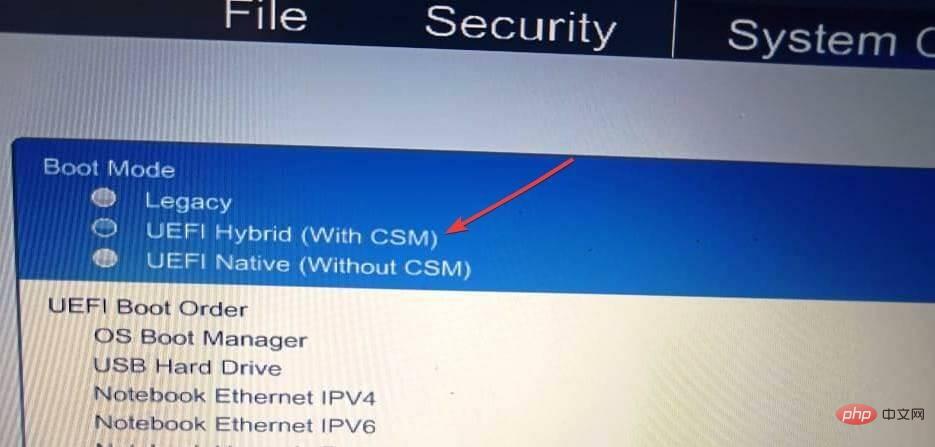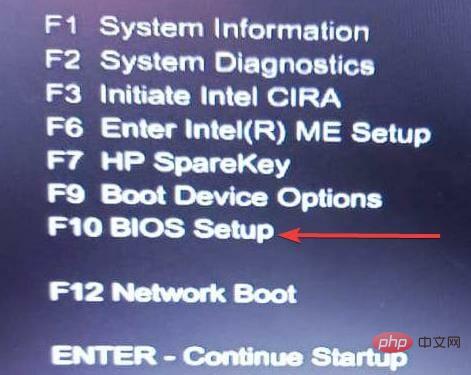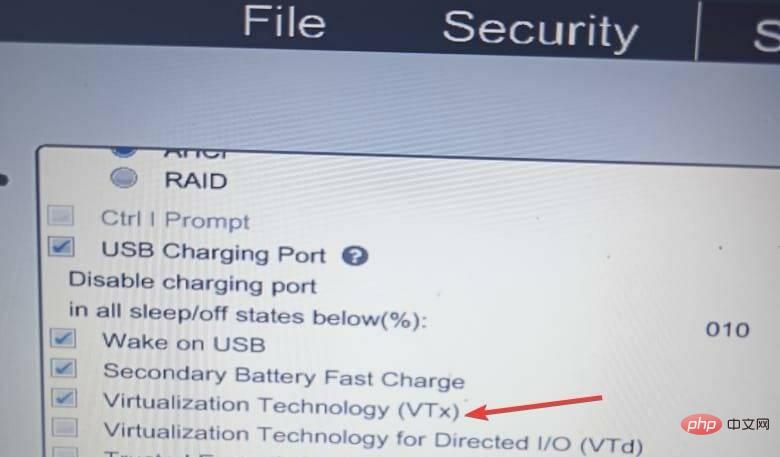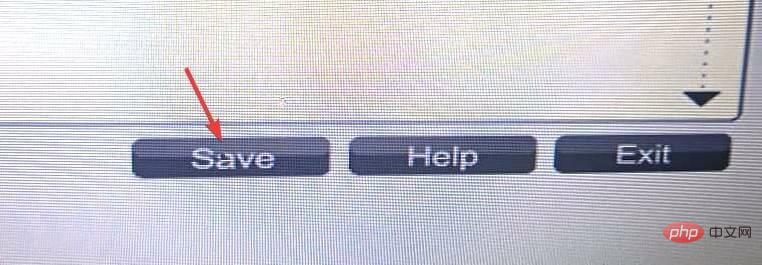Home >Common Problem >Here are the Windows 11 requirements for VMware and Hyper-V
Here are the Windows 11 requirements for VMware and Hyper-V
- WBOYWBOYWBOYWBOYWBOYWBOYWBOYWBOYWBOYWBOYWBOYWBOYWBforward
- 2023-04-14 08:28:122242browse
A virtual machine is computer software that creates a virtual environment on a host machine with dedicated memory, hardware, storage, and network settings for different purposes. It enables users to run application, software, and cloud tests.
Most virtual machines are free to use, but others require payment to access advanced features with premium features, primarily for enterprise users.
Some common virtual machines are Hyper-V built into the Windows operating system, and VMware is an enterprise-grade virtual machine built by the VMware cloud company.
For example, VMware Workstation is a desktop management program for running virtual machines on Windows or Linux.
This tutorial will look at Windows 11 specifications to run Hyper V and Vmware virtual machines without facing any issues.
What are Hyper-V and VMware used for?
Keep in mind the following aspects about virtual machines:
- They help run multiple operating systems on a single machine.
- Easier deployment of applications and software, reducing workload, especially during cloud computing configuration.
- These virtual machines are helpful for testing applications and software that you are not sure about. You can use them to test how an application behaves before it is published or installed on your local computer or server.
How do I know if my Windows 11 specs work with VMware and Hyper-V?
1. Enable Trusted Platform Module (TPM) version 2
Alternative 1
- Go to the search box and type settings and press Enter.
- Open the Settings app and go to the Privacy & Security tab.

- Select Windows Security Options.

- Select the Device Security option.

- If there is a secure processor detail, select it to verify it is version 2.0, if you don't see any processor, you must enable TPM. If this step is difficult, use the next step.
Alternative 2
- Press Windows R to open the empty search box.
- Type tpm.msc and click OK.

- If you see a message confirming that the TPM is ready, verify the version to make sure it is 2.0. If you see that a compatible TPM is not available, you must turn it on.

How to turn on TPM
- Restart your machine.
- Use your startup key to enter BIOS setup Esc, either F10, F2, F9, Then go to security settings.

- Select TPM Embedded Security and turn it on.

- Click Save to update the changes, then Exit the BIOS by restarting the computer.
TPM 2.0 ensures that Windows 11 delivers identity protection, BitLocker data protection, and other features.
It stores passwords, certificates and encryption keys from hackers. Most computers have these features, but they are turned off and you can turn them on.
2. Enable UEFI for Secure Boot
- Restart the computer.

- Boot your computer by pressing the relevant key ( , , or F9, to enter BIOS Setup). F10F2F1

- Change the boot mode from Legacy mode to UEFI.

Secure Boot helps prevent malware attacks or software when the machine starts. Many PCs come with this feature, but if your PC doesn't support it, you'll have to do it manually.
All changes in the BIOS (Basic Input Output System) have been completed. Most of these settings vary depending on the type of PC manufacturer. If this step doesn't work for your PC, try visiting the manufacturer's website and see how to change this setting.
3. Enable hardware virtualization in hardware
- Turn off the computer.
- Start the computer and press F10 to enter the BIOS settings. Some computers use F9, F2, F12, F2, DEL, or Esckey.

- Select the Configuration tab.
- Select the Virtualization Technology (VTx) option by moving the down arrow key.

- Press Save and exit BIOS to save changes.

- Restart the machine and you will be able to use Hyper-V and VMware.
4. 4GB of RAM
The computer must have at least 4 GB of random access memory (RAM). Having more memory allows the machine to run quickly without hanging issues.
5. 1 GHz Processor
You must ensure that it is compatible with 64-bit processors and supports AMD, Intel, and Qualcomm processors.
The processor must have two or more cores. It should have secondary address translation to ensure that Hyper-V retrieves data that translates virtual addresses into physical memory, thus saving memory and CPU usage.
6. 60GB and above hard disk storage
Its minimum storage space should be 64GB and above. You must set up more storage space for future updates.
7. The graphics card is compatible with DirectX 12
It helps to improve the use of multimedia, namely games, audio, graphics and network graphics.
8. Good screen display
The screen display should have 720 high definition, displaying 8 bits per color channel. It makes it easier to scale the monitoring mode of running virtual machines.
How do I benefit from running Hyper-V and VMware?
They are more secure by providing an extra layer of security to avoid any cybersecurity attacks. It helps recover your servers, data, and applications more easily in the event of a malware or cybersecurity attack. They are more secure by providing an extra layer of security to avoid any cybersecurity attacks.
It reduces costs and time because there is no need to set up a physical server and applications and software can be quickly set up on virtual machines.
It improves business functionality, especially applications, due to little or no server downtime. They make it easier to move business functions from one virtual machine to another if anything goes wrong.
It increases the productivity of the business as all business products are deployed in one place.
Many people have difficulty setting up a virtual machine on Windows 11 due to its recent launch.
Everyone is embracing virtualization from businesses and individuals alike. Care must be taken when setting them up to avoid simple mistakes such as improper configuration that can lead to cyber attacks, applications running improperly, etc.
There are multiple ways to install Hyper-V on a Windows 11 PC. Hyper-V and VMware provide many opportunities to try many things from testing, deployment and more.
The above is the detailed content of Here are the Windows 11 requirements for VMware and Hyper-V. For more information, please follow other related articles on the PHP Chinese website!