Laravel is a modern PHP framework with rich functions and easy-to-use interfaces, suitable for building various types of web applications. The log is a very important component, used to record the running status and exception information of the program. The logging function in Laravel is very powerful and can support a variety of drives, such as file logs, syslog, data tables, etc. The most commonly used method is to write logs to files. So, how are logs written to files in Laravel?
In Laravel, logging is implemented by using the Monolog library. Monolog is a powerful PHP logging library that supports multiple processors and formatters. Through Laravel's configuration file, you can easily set the processor and formatting method used.
First of all, in Laravel's configuration file config/logging.php, we can see the following configuration section:
'channels' => [
'stack' => [
'driver' => 'stack',
'channels' => ['single'],
],
'single' => [
'driver' => 'single',
'path' => storage_path('logs/laravel.log'),
'level' => 'debug',
],
],
As can be seen from the above configuration, there is a file named The configuration section of channels defines multiple logging channels (handlers), including a channel named single, which is used to process and save log information.
In the channels/single node, you can see that the path configuration item specifies the path where the log file is saved. By default, the log file is saved in the storage/logs directory and the file name is laravel.log.
When using one-way or multi-channel recording channels, you need to use the Log facade to call the logger. Suppose we want to record a simple message, we can write it like this:
use Illuminate\Support\Facades\Log;
Log::info('This is a simple log message.');
The above code will write an info level log message to the one-way recording channel.
In general, logging in Laravel is a very convenient and practical feature for developers. Through simple configuration, we can easily write program running status to a file, helping us troubleshoot problems and conduct performance analysis more effectively.
The above is the detailed content of How to write logs to files in laravel. For more information, please follow other related articles on the PHP Chinese website!
 Laravel e-commerce system practice: Product management Payment integrationApr 30, 2025 pm 02:21 PM
Laravel e-commerce system practice: Product management Payment integrationApr 30, 2025 pm 02:21 PMLaravel is suitable for developing e-commerce systems because it can quickly build efficient systems and provide an artistic development experience. 1) Product management realizes CRUD operation and classification association through EloquentORM. 2) Payment integration handles payment requests and exceptions through Stripe API to ensure the security and reliability of the payment process.
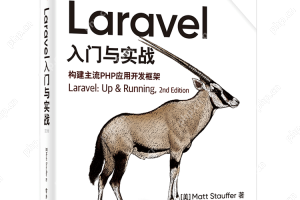 Recommended Laravel's best expansion packs: 2024 essential toolsApr 30, 2025 pm 02:18 PM
Recommended Laravel's best expansion packs: 2024 essential toolsApr 30, 2025 pm 02:18 PMThe essential Laravel extension packages for 2024 include: 1. LaravelDebugbar, used to monitor and debug code; 2. LaravelTelescope, providing detailed application monitoring; 3. LaravelHorizon, managing Redis queue tasks. These expansion packs can improve development efficiency and application performance.
 Laravel queues and task scheduling: Improve application performanceApr 30, 2025 pm 02:15 PM
Laravel queues and task scheduling: Improve application performanceApr 30, 2025 pm 02:15 PMLaravel applications can improve performance through queue and task scheduling. 1) Queue is used to process time-consuming tasks asynchronously to improve response speed. 2) Task scheduling is used to automatically execute timing tasks and realize automated operations.
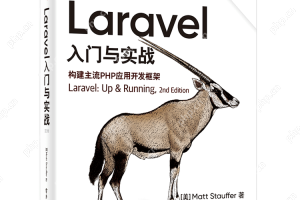 Laravel API Development: RESTful Design and JWT CertificationApr 30, 2025 pm 02:12 PM
Laravel API Development: RESTful Design and JWT CertificationApr 30, 2025 pm 02:12 PMThe method of building a RESTfulAPI in Laravel and using JWT for user authentication is as follows: 1. Use Laravel's routing system to define RESTfulAPI operations. 2. Install and configure the tymon/jwt-auth package to handle JWT authentication. 3. Implement the JWTSubject interface in the User model. 4. Create middleware to verify JWT. 5. Implement user registration and login functions, and add custom statements in JWT to control permissions.
 Laravel's Future: New Features and Community Trends in 2024Apr 30, 2025 pm 02:09 PM
Laravel's Future: New Features and Community Trends in 2024Apr 30, 2025 pm 02:09 PMLaravel will focus on performance optimization, API support and AI integration in 2024. 1) Performance optimization will improve response speed through the new query optimizer. 2) API support will simplify routing definition and improve maintainability. 3) AI integration will simplify data analysis and prediction and improve developer productivity.
 Laravel routing, controller and view: Quick tutorialApr 30, 2025 pm 02:06 PM
Laravel routing, controller and view: Quick tutorialApr 30, 2025 pm 02:06 PMIn Laravel, the basic usage and best practices of routes, controllers, and views include: 1. Defining routes to map HTTP requests to application logic; 2. Using controllers to process request logic; 3. Displaying data to users through views. Through these steps, you can create and manage Laravel applications and improve application performance through optimization and best practices.
 Laravel Middleware (Middleware) Practical combat: Permission control and loggingApr 30, 2025 pm 02:03 PM
Laravel Middleware (Middleware) Practical combat: Permission control and loggingApr 30, 2025 pm 02:03 PMIn Laravel, middleware is used to implement permission control and logging. 1) Create permission control middleware and decide whether to allow access by checking user permissions. 2) Create logging middleware to record detailed information about requests and responses.
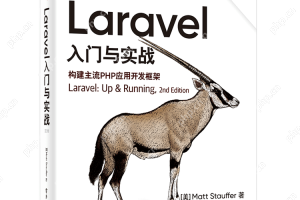 Build a blog system with Laravel (with user authentication)Apr 30, 2025 pm 02:00 PM
Build a blog system with Laravel (with user authentication)Apr 30, 2025 pm 02:00 PMUse the Laravel framework to build a fully functional blog system and integrate user authentication functions. 1) Understand Laravel's MVC architecture, including models, views and controllers. 2) Use Laravel's user authentication system to achieve registration, login and permission management. 3) Define the mapping of URL and controller methods through route definition to realize the CRUD operation of the article. 4) Optimize system performance, use caching and paging, and follow best practices such as code readability and test-driven development.


Hot AI Tools

Undresser.AI Undress
AI-powered app for creating realistic nude photos

AI Clothes Remover
Online AI tool for removing clothes from photos.

Undress AI Tool
Undress images for free

Clothoff.io
AI clothes remover

Video Face Swap
Swap faces in any video effortlessly with our completely free AI face swap tool!

Hot Article

Hot Tools

SublimeText3 Linux new version
SublimeText3 Linux latest version

MantisBT
Mantis is an easy-to-deploy web-based defect tracking tool designed to aid in product defect tracking. It requires PHP, MySQL and a web server. Check out our demo and hosting services.

Safe Exam Browser
Safe Exam Browser is a secure browser environment for taking online exams securely. This software turns any computer into a secure workstation. It controls access to any utility and prevents students from using unauthorized resources.

SAP NetWeaver Server Adapter for Eclipse
Integrate Eclipse with SAP NetWeaver application server.

Zend Studio 13.0.1
Powerful PHP integrated development environment






