Home >Common Problem >7 important ways to check and improve your heart health with Apple Watch
7 important ways to check and improve your heart health with Apple Watch
- WBOYWBOYWBOYWBOYWBOYWBOYWBOYWBOYWBOYWBOYWBOYWBOYWBforward
- 2023-04-13 08:28:053843browse
Check and Improve Heart Health with Apple Watch: 7 Features
High and Low Heart Rate Notifications

- If you want to know more about your heart health This feature is available for ages 13 and up to receive an alert when your heart rate falls below or above a certain threshold and remains inactive for 10 minutes.
- If you didn’t open the Heart Rate app when you first opened it or want to change it:
- Open on iPhoneWatch App
- Swipe down and select Heart (under the My Watch tab)
- ClickHigh Heart Rate > Select a threshold
- ClickLow Heart Rate> Select a threshold
Irregular Heart Rhythm Notification
This is what this feature does:
"If you receive a notification, the Irregular Rhythm Notifications feature on Apple Watch identifies irregular rhythms that suggest AFib and confirms them with multiple readings.
If you haven't been diagnosed with AFib by a doctor , you should consult your doctor.
To make sure this feature is set:
- Open the Health app on your iPhone
- Select Browse
- in the lower right corner now click on Heart
- Swipe down and look for## under Irregular Rhythm Notifications #Settings If you don’t see it in the Health app,
- Open the Watch app on your iPhone Swipe down and tap
- Heart (under the My Watch tab)
- Click the switch next to Irregular Rhythm
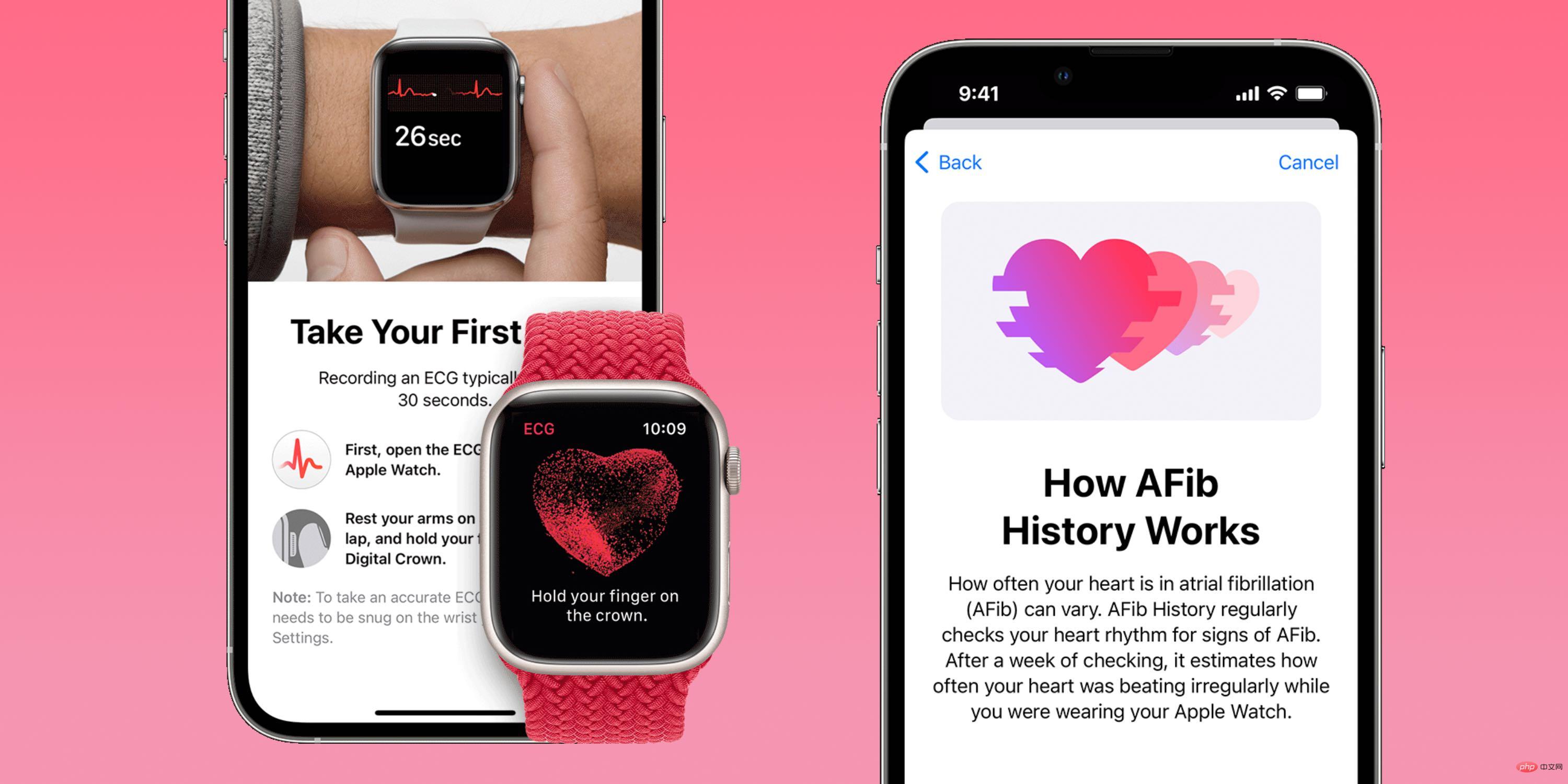
- In 2018, Apple Watch Series 4 began rolling out the ability to take EKGs with Apple Watch in the United States. In the years since, this valuable and exciting The impressive feature has been expanded to more than 100 countries/regions.
- EKG is available to Apple Watch owners at least 22 years old. If you haven’t used it before or are trying it for the first time To get the watch without setting it up:
- Open the
- Health app on your iPhone Select
- Browse## in the lower right corner #Now click on Heart
- >ECG>SettingsYou can also set updated AFib history Feature
- - This will periodically check in the background for signs of AFibBack to Health app on iPhone
- Browse
- >心>Look for the setting near the bottom under AFib History Apple stresses that after taking an EKG, “regardless of the results, if you don’t feel well If you feel uncomfortable or if you experience any symptoms, you should see your doctor. ”
aerobic fitness
The following is Apple’s description of aerobic fitness (VO2 max):
“Aerobic exercise is a measure of your VO
2Maximum, this is the maximum amount of oxygen your body can consume during exercise. Your cardiorespiratory fitness level is a strong indicator of your overall physical health and a predictor of your long-term health. ”cardio recovery
Like HRV and VO2 max, Cardio Recovery, or heart rate recovery, is a little-known health metric that your Apple Watch measures every time you track a workout. Measure. Cardio Recovery measures how much your heart rate decreases immediately after exercise. Like heart rate variability, heart rate recovery (HRR) learns about your heart health by how quickly your heart responds to your autonomic nervous system.
Heart Rate Variability (HRV)
Heart rate variability (HRV) is automatically captured by the Apple Watch but cannot be viewed in the wearable's native Heart Rate app. You need to go to your iPhone's Health app > Browse > Heart.
What is heart rate variability? It measures how the time between heartbeats varies, measured in milliseconds – it’s worth noting that this is a highly variable metric, so look at general trends rather than individual Daily numbers are the most helpful.
HRV is considered by many in the medical field to be a powerful indicator of not only the current health and resilience of the heart and body overall, but also as a good predictor Future mortality.
HRV is also often used as a signal to know when the body is ready to exercise or rest. All this is because HRV shows how responsive the heart is to our autonomic nervous system.
View your heart data history
On Apple Watch
- Go to the Heart Rate app on Apple Watch to view daily data (with a heart icon's app)
- You will see your current heart rate, use the Digital Crown to swipe or scroll down
- Now you can view your resting rate, walking average rate, exercise heart rate and heart rate recovery data (if you've recently exercised)

#Heart rate history on iPhone
View Apple Watch captures on iPhone Heart rate history gives you the most data, and here's where to find it:
- Open the Health app on your iPhone
- Tap right Click the "Browse" tab in the lower corner and tap "爱"
- On the home page, you'll see various heart rate categories. Click one to view your history
- At the top you can change the data window between hourly, daily, weekly, monthly and yearly (H, D, W, M, Y)
- At the bottom you'll see heart rate highlighting and more information about each type of heart rate data
Further down in the main heart section you'll see more data such as Aerobic fitness, EKG results, blood pressure readings and low/high/irregular heart rate notifications.
The above is the detailed content of 7 important ways to check and improve your heart health with Apple Watch. For more information, please follow other related articles on the PHP Chinese website!

