
You can type anything you like into ChatGPT and have it understand you, and at the same time, there are many ways to get more interesting and interesting from the bot Useful results. This kind of "prompt engineering" is becoming a professional skill in itself.
Sometimes just adding a few more words or an extra line of instructions can give you a higher level of ChatGPT response than what others are seeing - we've listed a few examples below.
For the purpose of this guide, we tested these tips using GPT-4 (the latest version of ChatGPT, but only available to some users). However, they also work well with older versions of ChatGPT.
Get your answers in tabular form
If you request it, ChatGPT can provide a response in tabular form. This is especially helpful for getting information or ideas. For example, you could tabulate meal ideas and ingredients, game ideas and equipment, or the days of the week and how they are expressed in different languages.
Using follow-up prompts and natural language, you can have ChatGPT make changes to the tables it draws, or even generate them in a standard format that another program (such as Microsoft Excel) can understand.
Output text in the style of your favorite authors
With a few subtle tips, you can make ChatGPT move away from its rather dull, matter-of-fact default tone and become A more interesting style—like that of your favorite author.
For example, you could pursue the searing simplicity of Ernest Hemingway or Raymond Carver’s stories, or the lyrical rhythms of Shakespeare’s plays, Or the compactness of a Dickens novel. Although the final result does not reach the writing talent of the real author himself, it is undoubtedly a more creative output method.
Put limits on the answers you get
When you tell the bot to limit its answers to a certain number of words or a certain number of paragraphs, you get the idea Unexpected results.
It could be condensing information from four paragraphs to one, or even replying with an answer in seven characters or less (just for brevity). If ChatGPT doesn't respond to your commands correctly, you can correct it and it will try again.
Keep your audience in mind
Another way to adjust how ChatGPT responds to you is to tell it who the audience is. You may have seen videos in which the same complex topic is explained to people with different levels of understanding in a similar way.
For example, you can tell ChatGPT is speaking to a group of 10-year-olds or a group of entrepreneurs, and it will respond accordingly. It works well to generate multiple outputs along the same topic.
Create prompts for other AI engines
ChatGPT itself is a very capable prompt engineer. If you ask it to provide creative and efficient input to AI engines like Dall-E and Midjourney, you'll get text back that can then be fed into other AI tools you're playing with. You can even ask for tips via ChatGPT itself.
When generating prompts, the more detailed and specific you can be about what you want, the better: you can ask the chatbot to expand and add more details to your sentences, and you can have it act like a specific AI The tool's tip generator lets you tell it to refine its answers as you add more and more information.
Get output in ASCII Art form
Although ChatGPT is text-based, you can generate certain types of images by requesting ASCII Art form. ASCII Art is a graphic design technique that uses the printable ASCII character set to compose images. The simplest form of this art is emoticons, such as :-) or :-3. While this format doesn't do you much good, it's a lot of fun to play.
The more specific the ChatGPT rules are, the better. You can let the robot add new elements and take them away when you leave. Keep in mind the limitations of the ASCII art format - this is not a full-fledged image editor.
Copy and paste text from other sources
When it comes to ChatGPT, you don’t have to do all the typing yourself. Copy and paste are great helpers, and pasting text from other sources is no problem either. While input is limited to around 4,000 words, you can easily break the text you send to the bot into parts and have it remember what you've said before.
Perhaps one of the best ways to use this approach is to have ChatGPT simplify text you don’t understand—for example, explanations of difficult technical concepts. You can also have it translate text into different languages, write text in a more engaging or smoother style, and more.
Provide examples
Another way to improve the response you get from ChatGPT is to give it some data before asking the question. For example, you can give it a list of book summaries and their genres, and then ask it to apply the correct genre tags to new summaries. Another option is to tell ChatGPT what activities you like and get a new suggestion.
No magic combination of words is needed here. Just use natural language as usual and ChatGPT will understand you. Make it clear at the beginning of the prompt that you provide examples, and then tell the bot you want a reply with those examples.
Perform Role Play
In the same way that ChatGPT can imitate the style of certain authors it knows, it can also play a role: a frustrated sales pitch actor, an excited teenager (you'll likely get a lot of emojis and abbreviations), or iconic western star John Wayne.
The types of characters you can play are almost unlimited. These tips may not score high in terms of practical application, but they are definitely helpful insights into the potential of these AI chatbots.
The answer you get is greater than the sum of its parts
If you give ChatGPT some material before asking for an answer, your answer will be greatly improved. They can be literal ingredients - it's recommended to pick a dish from leftovers in the fridge - or they can be anything else.
So, don’t just ask for a murder mystery scene; also list the characters that will appear. Don't just ask where to go in a city; be specific about the city you're going to, the type of place you want to go, and the people you'll be taking.
Listen to both sides of the debate
No doubt you’ve noticed how “binary arguments” have become popular online in recent years, so You can add some gray between black and white with the help of ChatGPT. If you ask it, it can demonstrate both sides of an argument, both the pros and cons.
From politics and philosophy to sports and art, ChatGPT is able to remain objectively neutral—not in a vague way, but in a way that helps you understand an issue from multiple perspectives.
The above is the detailed content of 11 Tips to Take Your ChatGPT Tips to the Next Level. For more information, please follow other related articles on the PHP Chinese website!
 Tesla's Robovan Was The Hidden Gem In 2024's Robotaxi TeaserApr 22, 2025 am 11:48 AM
Tesla's Robovan Was The Hidden Gem In 2024's Robotaxi TeaserApr 22, 2025 am 11:48 AMSince 2008, I've championed the shared-ride van—initially dubbed the "robotjitney," later the "vansit"—as the future of urban transportation. I foresee these vehicles as the 21st century's next-generation transit solution, surpas
 Sam's Club Bets On AI To Eliminate Receipt Checks And Enhance RetailApr 22, 2025 am 11:29 AM
Sam's Club Bets On AI To Eliminate Receipt Checks And Enhance RetailApr 22, 2025 am 11:29 AMRevolutionizing the Checkout Experience Sam's Club's innovative "Just Go" system builds on its existing AI-powered "Scan & Go" technology, allowing members to scan purchases via the Sam's Club app during their shopping trip.
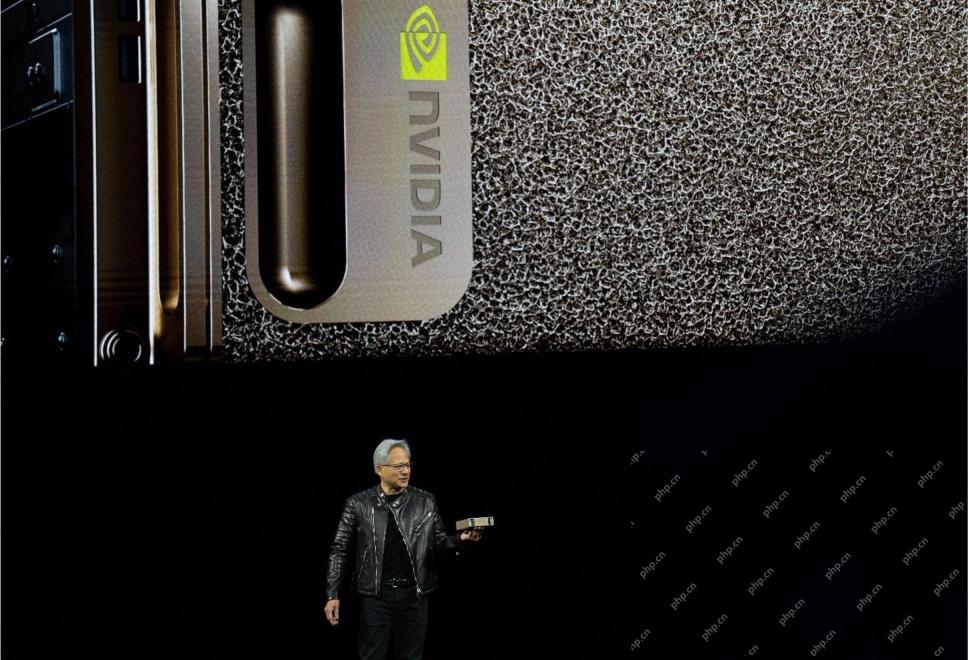 Nvidia's AI Omniverse Expands At GTC 2025Apr 22, 2025 am 11:28 AM
Nvidia's AI Omniverse Expands At GTC 2025Apr 22, 2025 am 11:28 AMNvidia's Enhanced Predictability and New Product Lineup at GTC 2025 Nvidia, a key player in AI infrastructure, is focusing on increased predictability for its clients. This involves consistent product delivery, meeting performance expectations, and
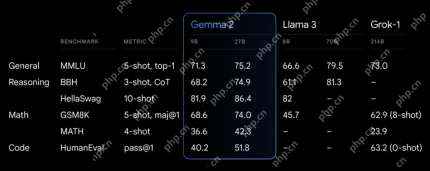 Exploring the Capabilities of Google's Gemma 2 ModelsApr 22, 2025 am 11:26 AM
Exploring the Capabilities of Google's Gemma 2 ModelsApr 22, 2025 am 11:26 AMGoogle's Gemma 2: A Powerful, Efficient Language Model Google's Gemma family of language models, celebrated for efficiency and performance, has expanded with the arrival of Gemma 2. This latest release comprises two models: a 27-billion parameter ver
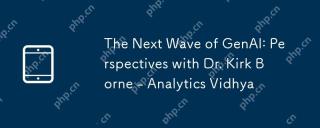 The Next Wave of GenAI: Perspectives with Dr. Kirk Borne - Analytics VidhyaApr 22, 2025 am 11:21 AM
The Next Wave of GenAI: Perspectives with Dr. Kirk Borne - Analytics VidhyaApr 22, 2025 am 11:21 AMThis Leading with Data episode features Dr. Kirk Borne, a leading data scientist, astrophysicist, and TEDx speaker. A renowned expert in big data, AI, and machine learning, Dr. Borne offers invaluable insights into the current state and future traje
 AI For Runners And Athletes: We're Making Excellent ProgressApr 22, 2025 am 11:12 AM
AI For Runners And Athletes: We're Making Excellent ProgressApr 22, 2025 am 11:12 AMThere were some very insightful perspectives in this speech—background information about engineering that showed us why artificial intelligence is so good at supporting people’s physical exercise. I will outline a core idea from each contributor’s perspective to demonstrate three design aspects that are an important part of our exploration of the application of artificial intelligence in sports. Edge devices and raw personal data This idea about artificial intelligence actually contains two components—one related to where we place large language models and the other is related to the differences between our human language and the language that our vital signs “express” when measured in real time. Alexander Amini knows a lot about running and tennis, but he still
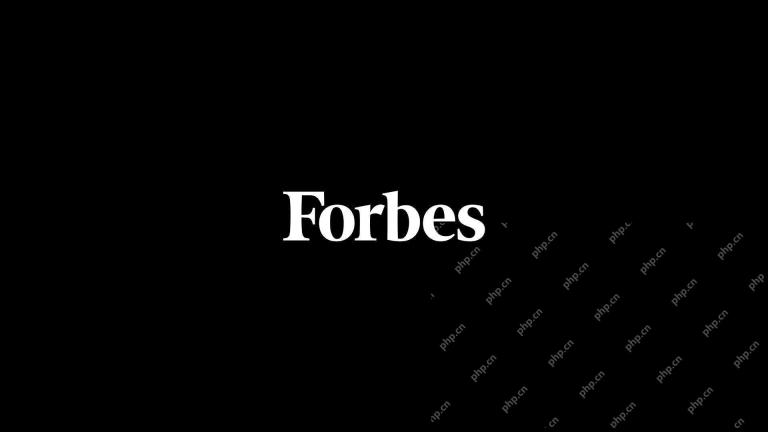 Jamie Engstrom On Technology, Talent And Transformation At CaterpillarApr 22, 2025 am 11:10 AM
Jamie Engstrom On Technology, Talent And Transformation At CaterpillarApr 22, 2025 am 11:10 AMCaterpillar's Chief Information Officer and Senior Vice President of IT, Jamie Engstrom, leads a global team of over 2,200 IT professionals across 28 countries. With 26 years at Caterpillar, including four and a half years in her current role, Engst
 New Google Photos Update Makes Any Photo Pop With Ultra HDR QualityApr 22, 2025 am 11:09 AM
New Google Photos Update Makes Any Photo Pop With Ultra HDR QualityApr 22, 2025 am 11:09 AMGoogle Photos' New Ultra HDR Tool: A Quick Guide Enhance your photos with Google Photos' new Ultra HDR tool, transforming standard images into vibrant, high-dynamic-range masterpieces. Ideal for social media, this tool boosts the impact of any photo,


Hot AI Tools

Undresser.AI Undress
AI-powered app for creating realistic nude photos

AI Clothes Remover
Online AI tool for removing clothes from photos.

Undress AI Tool
Undress images for free

Clothoff.io
AI clothes remover

Video Face Swap
Swap faces in any video effortlessly with our completely free AI face swap tool!

Hot Article

Hot Tools

ZendStudio 13.5.1 Mac
Powerful PHP integrated development environment

EditPlus Chinese cracked version
Small size, syntax highlighting, does not support code prompt function

MinGW - Minimalist GNU for Windows
This project is in the process of being migrated to osdn.net/projects/mingw, you can continue to follow us there. MinGW: A native Windows port of the GNU Compiler Collection (GCC), freely distributable import libraries and header files for building native Windows applications; includes extensions to the MSVC runtime to support C99 functionality. All MinGW software can run on 64-bit Windows platforms.

SublimeText3 Chinese version
Chinese version, very easy to use

Notepad++7.3.1
Easy-to-use and free code editor





