Vue is one of the most popular front-end frameworks today. Its simplicity, efficiency and ease of use have become the choice of many developers. However, like any software, Vue can have bugs, and sometimes, these bugs can affect the entire application. In this article, we will explore Vue’s global errors and provide some solutions.
What is a Vue global error?
When an error occurs in a Vue application, it will usually show up on the console and is very useful for debugging while developing. However, sometimes, these errors may show up in the user interface, which are called global errors.
For example, if your application attempts to use an undefined variable, Vue will throw an error, which may cause the entire application to crash. In this case, error messages may be rendered into the user interface, which is not user friendly.
Another common mistake is that when the user uses incorrect syntax in a Vue component, Vue will throw a global error. In this case, even if there is a problem with just one component, the entire application may crash.
Methods to solve Vue global errors:
- Use Vue errorHandler
Vue provides an errorHandler option that can be used to handle global errors. errorHandler is a property of the Vue instance, not a global option, so it must be defined at the root level of the Vue instance.
For example:
new Vue({
el: '#app',
router,
store,
template: '<app></app>',
components: { App },
errorHandler(error, vm, info) {
console.error('Error:', error);
console.error('Vue instance:', vm);
console.error('Info:', info);
}
})
In the above example, we define a Vue instance, which contains the errorHandler function. This function has three parameters:
- error: the current error object
- vm: the current Vue instance
- info: a string containing information about the error Details
In this function we can log errors and provide some elegant user feedback. For example, you can display an error message to tell the user that a problem has occurred and offer some help.
- Use try-catch statement
If you want to handle errors at the component level, you can use the try-catch statement in JavaScript.
For example:
export default {
methods: {
submitForm() {
try {
// ...
} catch (error) {
console.error(error);
// 显示一个错误消息
this.errorMessage = '表单提交失败,请稍后再试';
}
}
}
}
In this case, we include the code to submit the form in a try block. If an error occurs, Vue will automatically catch it and execute the code in the catch block. In the catch block we can handle the error and provide some error message.
Please note that if you handle errors in a component, you should avoid repeating error handling functions at the global level.
Conclusion
In actual development, errors are inevitable. When errors occur, how you handle them is very important. In this article, we explore Vue’s global errors and provide two solutions.
No matter which method you choose, you should have an elegant user feedback mechanism to let users know that there is a problem and provide some help. Also, you should log errors so you can debug them later.
The above is the detailed content of Explore Vue's global errors and provide some solutions. For more information, please follow other related articles on the PHP Chinese website!
 What is useEffect? How do you use it to perform side effects?Mar 19, 2025 pm 03:58 PM
What is useEffect? How do you use it to perform side effects?Mar 19, 2025 pm 03:58 PMThe article discusses useEffect in React, a hook for managing side effects like data fetching and DOM manipulation in functional components. It explains usage, common side effects, and cleanup to prevent issues like memory leaks.
 Explain the concept of lazy loading.Mar 13, 2025 pm 07:47 PM
Explain the concept of lazy loading.Mar 13, 2025 pm 07:47 PMLazy loading delays loading of content until needed, improving web performance and user experience by reducing initial load times and server load.
 What are higher-order functions in JavaScript, and how can they be used to write more concise and reusable code?Mar 18, 2025 pm 01:44 PM
What are higher-order functions in JavaScript, and how can they be used to write more concise and reusable code?Mar 18, 2025 pm 01:44 PMHigher-order functions in JavaScript enhance code conciseness, reusability, modularity, and performance through abstraction, common patterns, and optimization techniques.
 How does currying work in JavaScript, and what are its benefits?Mar 18, 2025 pm 01:45 PM
How does currying work in JavaScript, and what are its benefits?Mar 18, 2025 pm 01:45 PMThe article discusses currying in JavaScript, a technique transforming multi-argument functions into single-argument function sequences. It explores currying's implementation, benefits like partial application, and practical uses, enhancing code read
 How does the React reconciliation algorithm work?Mar 18, 2025 pm 01:58 PM
How does the React reconciliation algorithm work?Mar 18, 2025 pm 01:58 PMThe article explains React's reconciliation algorithm, which efficiently updates the DOM by comparing Virtual DOM trees. It discusses performance benefits, optimization techniques, and impacts on user experience.Character count: 159
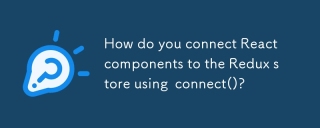 How do you connect React components to the Redux store using connect()?Mar 21, 2025 pm 06:23 PM
How do you connect React components to the Redux store using connect()?Mar 21, 2025 pm 06:23 PMArticle discusses connecting React components to Redux store using connect(), explaining mapStateToProps, mapDispatchToProps, and performance impacts.
 What is useContext? How do you use it to share state between components?Mar 19, 2025 pm 03:59 PM
What is useContext? How do you use it to share state between components?Mar 19, 2025 pm 03:59 PMThe article explains useContext in React, which simplifies state management by avoiding prop drilling. It discusses benefits like centralized state and performance improvements through reduced re-renders.
 How do you prevent default behavior in event handlers?Mar 19, 2025 pm 04:10 PM
How do you prevent default behavior in event handlers?Mar 19, 2025 pm 04:10 PMArticle discusses preventing default behavior in event handlers using preventDefault() method, its benefits like enhanced user experience, and potential issues like accessibility concerns.


Hot AI Tools

Undresser.AI Undress
AI-powered app for creating realistic nude photos

AI Clothes Remover
Online AI tool for removing clothes from photos.

Undress AI Tool
Undress images for free

Clothoff.io
AI clothes remover

AI Hentai Generator
Generate AI Hentai for free.

Hot Article

Hot Tools

Dreamweaver CS6
Visual web development tools

WebStorm Mac version
Useful JavaScript development tools

Zend Studio 13.0.1
Powerful PHP integrated development environment

SAP NetWeaver Server Adapter for Eclipse
Integrate Eclipse with SAP NetWeaver application server.

Safe Exam Browser
Safe Exam Browser is a secure browser environment for taking online exams securely. This software turns any computer into a secure workstation. It controls access to any utility and prevents students from using unauthorized resources.





