 PHP Framework
PHP Framework ThinkPHP
ThinkPHP Let's talk about the investigation and solutions to the problem of ThinkPHP3 verification code not displaying
Let's talk about the investigation and solutions to the problem of ThinkPHP3 verification code not displayingIn the process of developing using ThinkPHP3, we usually use verification codes to increase the security of the system. However, sometimes we encounter the problem that the verification code does not display. This issue can occur due to different reasons, some possible causes and solutions are described below.
1. The storage path of the verification code image is incorrect
In ThinkPHP3, the verification code image is saved in a temporary directory by default. This directory can be set in the config.php configuration file , for example:
return array( 'TEMP_PATH' => './Public/temp/', //其他配置 );
If the directory does not exist or does not have write permission, the verification code will not be displayed normally. Therefore, we need to check if the directory exists and if it has write permission.
2. Verification code image generation failed
When we need to display the verification code image in the browser, we need to use an Action to generate the verification code image. This Action is usually defined in a controller, for example:
class VerifyAction extends Action {
public function index(){
import("ORG.Util.Verify");
Verify::buildImage();
}
}
If the verification code image generation fails, it will also cause the verification code to not be displayed normally. We can check the specific cause of this problem by adding logs or debugging information, for example:
class VerifyAction extends Action {
public function index(){
import("ORG.Util.Verify");
$res = Verify::buildImage();
if(!$res)
Log::write('验证码图片生成失败');
}
}
3. Verification code Session saving problem
When we enter the verification code in the browser, we need Compare the value of the verification code with the value saved in the Session to determine whether the input is correct. If the verification code value does not match the value saved in the Session, then we need to regenerate a verification code. Therefore, we need to ensure that the value of the verification code can be correctly saved to the Session, for example:
class VerifyAction extends Action {
public function index(){
import("ORG.Util.Verify");
Verify::buildImage();
$_SESSION['verify'] = md5(strtolower(trim(Verify::getCode())));
}
}
In the above code, the value of the verification code is processed through the trim() function, which can remove leading and trailing spaces and Enter character etc. At the same time, encryption is performed through the md5() function to ensure that the value of the verification code cannot be easily guessed.
4. Verification code image URL error
When we use the img tag in the page to display the verification code image, we need to set the correct URL link. If the link is set incorrectly, the verification code will not be displayed properly. We need to make sure that the parameters of the link are set correctly, for example:
<img src="/static/imghwm/default1.png" data-src="__APP__/Verify/index" class="lazy" alt="Let's talk about the investigation and solutions to the problem of ThinkPHP3 verification code not displaying" >
In the above code, we have used JavaScript to avoid browser caching issues. Every time you click on the verification code image, the verification code image will be refreshed with a random number.
Summary
The above are some reasons and solutions that may cause the ThinkPHP3 verification code to display abnormally. When we encounter this problem, we can investigate and handle it according to the specific situation. By solving this problem, we were able to improve the security of our system while also strengthening our own development skills.
The above is the detailed content of Let's talk about the investigation and solutions to the problem of ThinkPHP3 verification code not displaying. For more information, please follow other related articles on the PHP Chinese website!
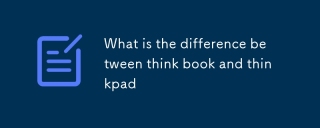 What is the difference between think book and thinkpadMar 06, 2025 pm 02:16 PM
What is the difference between think book and thinkpadMar 06, 2025 pm 02:16 PMThis article compares Lenovo's ThinkBook and ThinkPad laptop lines. ThinkPads prioritize durability and performance for professionals, while ThinkBooks offer a stylish, affordable option for everyday use. The key differences lie in build quality, p
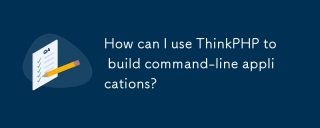 How can I use ThinkPHP to build command-line applications?Mar 12, 2025 pm 05:48 PM
How can I use ThinkPHP to build command-line applications?Mar 12, 2025 pm 05:48 PMThis article demonstrates building command-line applications (CLIs) using ThinkPHP's CLI capabilities. It emphasizes best practices like modular design, dependency injection, and robust error handling, while highlighting common pitfalls such as insu
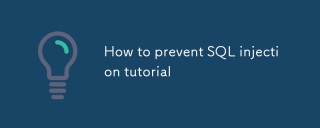 How to prevent SQL injection tutorialMar 06, 2025 pm 02:10 PM
How to prevent SQL injection tutorialMar 06, 2025 pm 02:10 PMThis article explains how to prevent SQL injection in ThinkPHP applications. It emphasizes using parameterized queries via ThinkPHP's query builder, avoiding direct SQL concatenation, and implementing robust input validation & sanitization. Ad
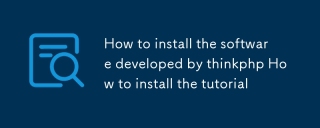 How to install the software developed by thinkphp How to install the tutorialMar 06, 2025 pm 02:09 PM
How to install the software developed by thinkphp How to install the tutorialMar 06, 2025 pm 02:09 PMThis article details ThinkPHP software installation, covering steps like downloading, extraction, database configuration, and permission verification. It addresses system requirements (PHP version, web server, database, extensions), common installat
 What Are the Key Considerations for Using ThinkPHP in a Serverless Architecture?Mar 18, 2025 pm 04:54 PM
What Are the Key Considerations for Using ThinkPHP in a Serverless Architecture?Mar 18, 2025 pm 04:54 PMThe article discusses key considerations for using ThinkPHP in serverless architectures, focusing on performance optimization, stateless design, and security. It highlights benefits like cost efficiency and scalability, but also addresses challenges
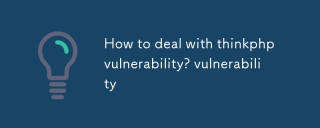 How to deal with thinkphp vulnerability? How to deal with thinkphp vulnerabilityMar 06, 2025 pm 02:08 PM
How to deal with thinkphp vulnerability? How to deal with thinkphp vulnerabilityMar 06, 2025 pm 02:08 PMThis article addresses ThinkPHP vulnerabilities, emphasizing patching, prevention, and monitoring. It details handling specific vulnerabilities via updates, security patches, and code remediation. Proactive measures like secure configuration, input
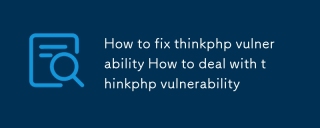 How to fix thinkphp vulnerability How to deal with thinkphp vulnerabilityMar 06, 2025 pm 02:04 PM
How to fix thinkphp vulnerability How to deal with thinkphp vulnerabilityMar 06, 2025 pm 02:04 PMThis tutorial addresses common ThinkPHP vulnerabilities. It emphasizes regular updates, security scanners (RIPS, SonarQube, Snyk), manual code review, and penetration testing for identification and remediation. Preventative measures include secure
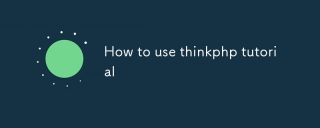 How to use thinkphp tutorialMar 06, 2025 pm 02:11 PM
How to use thinkphp tutorialMar 06, 2025 pm 02:11 PMThis article introduces ThinkPHP, a free, open-source PHP framework. It details ThinkPHP's MVC architecture, features (routing, database interaction), advantages (rapid development, ease of use), and disadvantages (potential over-engineering, commun


Hot AI Tools

Undresser.AI Undress
AI-powered app for creating realistic nude photos

AI Clothes Remover
Online AI tool for removing clothes from photos.

Undress AI Tool
Undress images for free

Clothoff.io
AI clothes remover

AI Hentai Generator
Generate AI Hentai for free.

Hot Article

Hot Tools

ZendStudio 13.5.1 Mac
Powerful PHP integrated development environment

Safe Exam Browser
Safe Exam Browser is a secure browser environment for taking online exams securely. This software turns any computer into a secure workstation. It controls access to any utility and prevents students from using unauthorized resources.

DVWA
Damn Vulnerable Web App (DVWA) is a PHP/MySQL web application that is very vulnerable. Its main goals are to be an aid for security professionals to test their skills and tools in a legal environment, to help web developers better understand the process of securing web applications, and to help teachers/students teach/learn in a classroom environment Web application security. The goal of DVWA is to practice some of the most common web vulnerabilities through a simple and straightforward interface, with varying degrees of difficulty. Please note that this software

SublimeText3 English version
Recommended: Win version, supports code prompts!

VSCode Windows 64-bit Download
A free and powerful IDE editor launched by Microsoft





