Kubernetes (K8s for short) is a platform for automated container operations, used to deploy, run and manage containerized applications. Kubernetes can easily scale containers, making deploying applications easier and more efficient. Here, we will explore how to deploy a front-end Vue project onto a Kubernetes cluster.
1. Prepare your Vue project
Before preparing to deploy, you first need to transfer your Vue project and package it into a Docker image. Here, we assume that you have a Vue project ready.
2. Create a Docker image
Use Docker to package your Vue project into a Docker image. First, you need to create a Dockerfile, which contains a set of instructions for building a Docker image. The following is a sample Dockerfile:
# Base image FROM nginx:1.17.6 # Copy the default nginx.conf COPY nginx.conf /etc/nginx/nginx.conf # Copy the built files COPY dist /usr/share/nginx/html # Expose port 80 EXPOSE 80
Among them, we use NGINX as the base image and copy the built Vue project file to the html directory of NGINX. Finally, expose it on public port 80.
3. Push the Docker image to Docker Hub
To upload the Docker image to the Kubernetes cluster, you need to push the Docker image to a private repository in the Docker Hub Registry. This way, Kubernetes can use it when deploying containers.
4. Create a Kubernetes Deployment
The next step is to create a Kubernetes Deployment object, which defines the Pod (a combination of one or more Docker containers) we want to deploy. The following is an example of a Kubernetes Deployment configuration file:
apiVersion: apps/v1 kind: Deployment metadata: name: my-vue-app spec: replicas: 3 selector: matchLabels: app: my-vue-app template: metadata: labels: app: my-vue-app spec: containers: - name: my-vue-app image: my_username/my-vue-app:latest ports: - containerPort: 80
In it, we define a Deployment object with 3 pods. We then select a Pod with the label app=my-vue-app and configure the container image with container port 80.
5. Create Kubernetes Service
Finally, we need to create the Kubernetes Service so that our Vue application can be accessed from the outside. Here is an example of a Kubernetes Service configuration file:
kind: Service apiVersion: v1 metadata: name: my-vue-app-service spec: selector: app: my-vue-app ports: - protocol: TCP port: 80 targetPort: 80 type: LoadBalancer
We will use the "LoadBalancer" service type, which will automatically create an external load balancer for us (such as AWS ELB).
6. Complete the deployment
Once we have deployed the Kubernetes Deployment and Service objects, our Vue application will be up and running in the Kubernetes cluster. To access the application, open a browser on the IP address of the load balancer and enter port 80.
Summary:
Through this article, we learned how to deploy the Vue project to the Kubernetes cluster. By using Docker and Kubernetes, we can easily deploy and scale our Vue applications while maintaining high availability and performance.
The above is the detailed content of Discuss how to deploy front-end Vue projects to Kubernetes clusters. For more information, please follow other related articles on the PHP Chinese website!
 What is useEffect? How do you use it to perform side effects?Mar 19, 2025 pm 03:58 PM
What is useEffect? How do you use it to perform side effects?Mar 19, 2025 pm 03:58 PMThe article discusses useEffect in React, a hook for managing side effects like data fetching and DOM manipulation in functional components. It explains usage, common side effects, and cleanup to prevent issues like memory leaks.
 Explain the concept of lazy loading.Mar 13, 2025 pm 07:47 PM
Explain the concept of lazy loading.Mar 13, 2025 pm 07:47 PMLazy loading delays loading of content until needed, improving web performance and user experience by reducing initial load times and server load.
 What are higher-order functions in JavaScript, and how can they be used to write more concise and reusable code?Mar 18, 2025 pm 01:44 PM
What are higher-order functions in JavaScript, and how can they be used to write more concise and reusable code?Mar 18, 2025 pm 01:44 PMHigher-order functions in JavaScript enhance code conciseness, reusability, modularity, and performance through abstraction, common patterns, and optimization techniques.
 How does currying work in JavaScript, and what are its benefits?Mar 18, 2025 pm 01:45 PM
How does currying work in JavaScript, and what are its benefits?Mar 18, 2025 pm 01:45 PMThe article discusses currying in JavaScript, a technique transforming multi-argument functions into single-argument function sequences. It explores currying's implementation, benefits like partial application, and practical uses, enhancing code read
 How does the React reconciliation algorithm work?Mar 18, 2025 pm 01:58 PM
How does the React reconciliation algorithm work?Mar 18, 2025 pm 01:58 PMThe article explains React's reconciliation algorithm, which efficiently updates the DOM by comparing Virtual DOM trees. It discusses performance benefits, optimization techniques, and impacts on user experience.Character count: 159
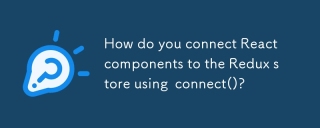 How do you connect React components to the Redux store using connect()?Mar 21, 2025 pm 06:23 PM
How do you connect React components to the Redux store using connect()?Mar 21, 2025 pm 06:23 PMArticle discusses connecting React components to Redux store using connect(), explaining mapStateToProps, mapDispatchToProps, and performance impacts.
 What is useContext? How do you use it to share state between components?Mar 19, 2025 pm 03:59 PM
What is useContext? How do you use it to share state between components?Mar 19, 2025 pm 03:59 PMThe article explains useContext in React, which simplifies state management by avoiding prop drilling. It discusses benefits like centralized state and performance improvements through reduced re-renders.
 How do you prevent default behavior in event handlers?Mar 19, 2025 pm 04:10 PM
How do you prevent default behavior in event handlers?Mar 19, 2025 pm 04:10 PMArticle discusses preventing default behavior in event handlers using preventDefault() method, its benefits like enhanced user experience, and potential issues like accessibility concerns.


Hot AI Tools

Undresser.AI Undress
AI-powered app for creating realistic nude photos

AI Clothes Remover
Online AI tool for removing clothes from photos.

Undress AI Tool
Undress images for free

Clothoff.io
AI clothes remover

AI Hentai Generator
Generate AI Hentai for free.

Hot Article

Hot Tools

EditPlus Chinese cracked version
Small size, syntax highlighting, does not support code prompt function

VSCode Windows 64-bit Download
A free and powerful IDE editor launched by Microsoft

Dreamweaver Mac version
Visual web development tools

MinGW - Minimalist GNU for Windows
This project is in the process of being migrated to osdn.net/projects/mingw, you can continue to follow us there. MinGW: A native Windows port of the GNU Compiler Collection (GCC), freely distributable import libraries and header files for building native Windows applications; includes extensions to the MSVC runtime to support C99 functionality. All MinGW software can run on 64-bit Windows platforms.

PhpStorm Mac version
The latest (2018.2.1) professional PHP integrated development tool





