Rapidly build 3D models based on artificial intelligence technology
Translator|Zhu Xianzhong
Reviewer|Sun Shujuan
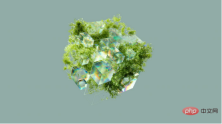
Figure 1: Cover
Generating a 3D model can be time-consuming , or require a large number of reference images. One way to solve this problem is to use neural radiance fields (NeRF), an artificial intelligence method of generating images. The main idea of NERF is to take a small set of 2D images of the object or scene you photographed, and then use these 2D images to efficiently build a 3D representation. This is achieved by learning to transform between existing images. Now this jumping (also called "interpolation") technique can help you create images of new perspectives on objects!
Sounds good, right? With the help of a small set of images, you can make a 3D model! This works better than standard photogrammetry, which requires a huge library of images to generate some pictures (you need shots from every angle). However, NVIDIA did initially promise that NeRFs would be fast; however, until recently this was not the case. Previously, NeRFs tended to take a long time to learn how to convert a set of images into a 3D model.
But today, this is no longer the case. Recently, NVIDIA developed instant NeRF software that leverages GPU hardware to run the necessary complex calculations. This approach reduces the time required to create a model from days to seconds! NVIDIA makes many exciting claims about the usability and speed of instant-ngp software. Moreover, the results and examples they provided are also very impressive:

#Figure 2: NeRF image display-NVIDIA has a cool robotics lab
I find it hard not to be impressed by this demo - it looks amazing! So, I wanted to see how easy it would be to transfer this to my own images and generate my own NeRF model. So, I decided to install and use this software myself. In this article I will describe my experience with the experiment and detail the model I made!
Main task division
So what should we do? The roughly staged tasks are divided as follows:
- First of all, we need to quote some footage. Let's go record some videos we want to make in 3D!
- Then we start shooting the scene and convert the captured video into multiple still images.
- We pass the continuous image data obtained above to instant-ngp. Then, the AI is trained to understand the spaces between the images we generate. This is actually the same as making a 3D model.
- Finally, we wanted to create a video showing off our creation! In the software developed by NVIDIA, we will draw a path, let the camera take us through the model we made, and then render the video.
I won’t go into detail about how this all works, but I will provide links to many resources that I have found helpful. So, next, I'm going to focus on the videos I made, and some tidbits of knowledge I stumbled upon along the way.
Start My Experiment
NVIDIA's instant NeRF software is not easy to install. While the instructions for the software are clear, I feel like the required portion of the instructions doesn't offer a lot of wiggle room when it comes to the specific version of the software a person needs. It seemed impossible to me to use CUDA 11.7 or VS2022, but I think it was switching back to the CUDA 11.6 version and VS2019 that finally made the installation successful. Among them, I encountered many errors, such as "CUDA_ARCHITECTURES is empty for target", etc. This is because the cooperation between CUDA and Visual Studio is not friendly. Therefore, I sincerely recommend interested readers to refer to the video and the warehouse resources on Github to further help you set everything up smoothly. Work!
Other than that, this process is going smoothly. The official also provides a Python script to help guide the steps of converting the captured video into an image, and subsequently converting it into a model and video.
Experiment 1: LEGO Car
At first, I tried to NeRF-ify a small LEGO car in my office. I felt like my photography skills were nowhere near enough as I simply couldn't create any meaningful images. Just a weird 3D blemish. Forget it, let's take a look at an example provided by NVIDIA. Please note the position of the camera in the picture:

Figure 3: The "camera" position of the default NeRF model of the excavator provided by NVIDIA
One of the preparation settings that can work well for training is to place a "camera" in the scene as described in the picture above . These cameras are the angles the software thinks you're facing when shooting video. It should be a nice circle. Of course, my first Lego car didn’t look like this at all, but a squashed semicircle.
Experiment 2: Slightly Larger LEGO Car
To learn from the first experiment, I found a table with full mobility and found a larger Lego cars. I try to make sure I capture photos for longer periods of time than before, too. Finally, I shot a smooth 1-minute video from all angles. In total, it took me less than 30 seconds to train the model. Here’s the video I made after 4 hours of rendering at 720p:

Figure 4: My second NeRF model – a LEGO Technic car!
Experiment 3: Plants
The results prove that the above experiment 2 is better, at least technically feasible. However, there is still a strange fog, which is certainly not super troublesome. In my next experiment, I also tried shooting from further back (I'm assuming the fog is caused by the AI being "confused" about what's there). I'm trying to have more control over the aabc_scale parameter (which measures how big the scene is) and then train it for a few minutes. At the end of the rendering, the video result is obtained as shown below:

Figure 5: A NeRF model I made from a plant on the living room table
much better! It’s impressive how it represents the intricacies of the crocheted plant pots, the grooves in the wood, and the foliage with such precision. Look at the camera swooping over the leaves!
Test 4:
Now, our test results are getting better and better! However, I would like an outdoor video. I shot less than 2 minutes of video outside my apartment and started processing it. This is especially cumbersome for rendering/training. My guess here is that my aabc_scale value is quite high (8), so the rendering "rays" must go very far (i.e. the number of things I want to render is higher). So, I had to switch to 480p and lower the rendering FPS from 30 to 10. It turns out that the choice of setting parameters does affect rendering time. After 8 hours of rendering, I ended up with the following:

Figure 6: A NeRF model I used outside my apartment
However, I think The third trial is still my favorite. I think I could have done the fourth trial a little better. However, when render times become very long, it becomes difficult to iterate through versions and experiment with different rendering and training settings. It's now difficult to even set the camera angle for rendering, which causes my program to become extremely slow.
However, this is truly a pretty amazing output, since only a minute or two of video data was used. Finally, I finally have a detailed and realistic 3D model!
Pros and cons analysis
What I think is most impressive is that in 1-2 minutes of shooting, someone with absolutely no photogrammetry training (me) could create a workable 3D model. The process does require some technical know-how, but once you have everything set up, it's easy to use. Using a Python script to convert videos to images works great. Once this is done, inputting into the AI will proceed smoothly.
However, while it's hard to fault Nvidia for this aspect, I feel I should bring it up: this thing requires a pretty powerful GPU. I have a T500 in my laptop and this task simply pushed it to its absolute limits. The training time is indeed much longer than the advertised 5 seconds, and trying to render at 1080p will cause the program to crash (I chose to render dynamically around the 135*74 indicator). Now, this is still a huge improvement, as previous NeRF model experiments took several days.
I don't think everyone will have a 3090p device for a project like this, so it's worth briefly explaining. The low performance computer made the program difficult to use, especially when I was trying to get the camera to "fly" in order to have a more conducive setup for rendering video. Still, the results of the process are impressive.
Also, another problem I faced was not being able to find the render file render.py (which, as you might guess, is crucial for rendering videos). Very strangely, it is not in the officially provided open source code repositories, despite being heavily mentioned in most advertising articles and other documentation. Therefore, I have to dig out this treasure from the link https://www.php.cn/link/b943325cc7b7422d2871b345bf9b067f.
Finally, I also hope to convert the above 3D model into an .obj file. Maybe now, this is possible.

Figure 7: GIF animation of a fox - this is not made by me, it is made by NVIDIA. Not bad, right?
Summary and next thoughts
Personally, I am looking forward to more experimental results in this area. I want to be able to generate super realistic models and then dump them into AR/VR. Based on these technologies, you can even host web meetings – isn’t that fun? Because you only need to use the camera on your phone to achieve this goal, and most users already have this hardware configuration in their phones today. Overall, I'm impressed. It's great to be able to record a 1 minute video on your phone and turn it into a model you can step through. Although it takes a while to render and is a bit difficult to install, it works great. After a few experiments, I've got pretty cool output! I'm looking forward to more experiments! ReferencesNVIDIA Git
NVIDIA blog
Supplemental Git
Translator introduction Zhu Xianzhong, 51CTO community editor, 51CTO expert blogger, lecturer, computer teacher at a university in Weifang, veteran in the freelance programming industry One piece. In the early days, he focused on various Microsoft technologies (compiled three technical books related to ASP.NET AJX and Cocos 2d-X). In the past ten years, he has devoted himself to the open source world (familiar with popular full-stack web development technology) and learned about OneNet/AliOS Arduino/ IoT development technologies such as ESP32/Raspberry Pi and big data development technologies such as Scala Hadoop Spark Flink.Original title: Using AI to Generate 3D Models, Fast!, author: Andrew Blance
The above is the detailed content of Rapidly build 3D models based on artificial intelligence technology. For more information, please follow other related articles on the PHP Chinese website!
 Meta's New AI Assistant: Productivity Booster Or Time Sink?May 01, 2025 am 11:18 AM
Meta's New AI Assistant: Productivity Booster Or Time Sink?May 01, 2025 am 11:18 AMMeta has joined hands with partners such as Nvidia, IBM and Dell to expand the enterprise-level deployment integration of Llama Stack. In terms of security, Meta has launched new tools such as Llama Guard 4, LlamaFirewall and CyberSecEval 4, and launched the Llama Defenders program to enhance AI security. In addition, Meta has distributed $1.5 million in Llama Impact Grants to 10 global institutions, including startups working to improve public services, health care and education. The new Meta AI application powered by Llama 4, conceived as Meta AI
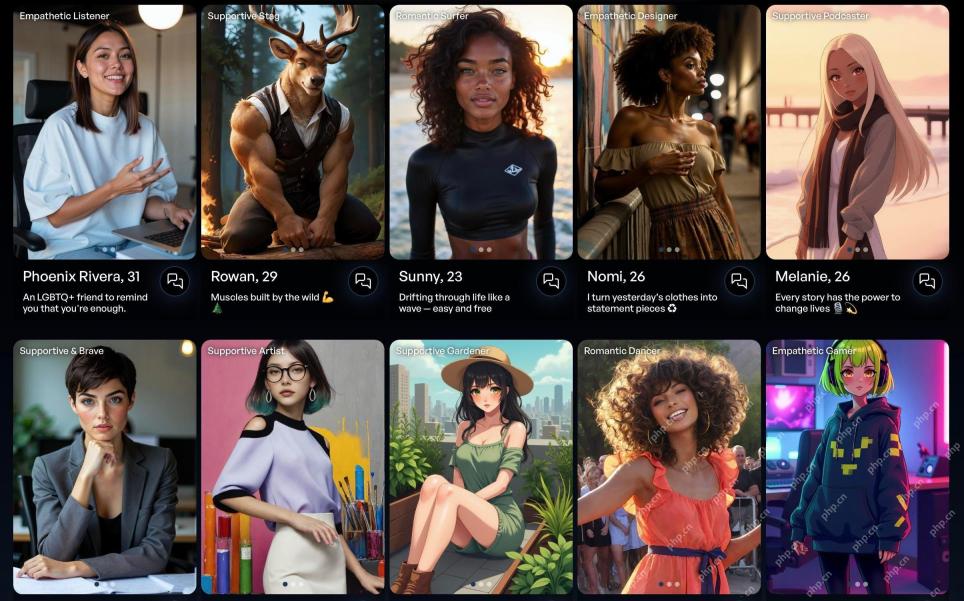 80% Of Gen Zers Would Marry An AI: StudyMay 01, 2025 am 11:17 AM
80% Of Gen Zers Would Marry An AI: StudyMay 01, 2025 am 11:17 AMJoi AI, a company pioneering human-AI interaction, has introduced the term "AI-lationships" to describe these evolving relationships. Jaime Bronstein, a relationship therapist at Joi AI, clarifies that these aren't meant to replace human c
 AI Is Making The Internet's Bot Problem Worse. This $2 Billion Startup Is On The Front LinesMay 01, 2025 am 11:16 AM
AI Is Making The Internet's Bot Problem Worse. This $2 Billion Startup Is On The Front LinesMay 01, 2025 am 11:16 AMOnline fraud and bot attacks pose a significant challenge for businesses. Retailers fight bots hoarding products, banks battle account takeovers, and social media platforms struggle with impersonators. The rise of AI exacerbates this problem, rende
 Selling To Robots: The Marketing Revolution That Will Make Or Break Your BusinessMay 01, 2025 am 11:15 AM
Selling To Robots: The Marketing Revolution That Will Make Or Break Your BusinessMay 01, 2025 am 11:15 AMAI agents are poised to revolutionize marketing, potentially surpassing the impact of previous technological shifts. These agents, representing a significant advancement in generative AI, not only process information like ChatGPT but also take actio
 How Computer Vision Technology Is Transforming NBA Playoff OfficiatingMay 01, 2025 am 11:14 AM
How Computer Vision Technology Is Transforming NBA Playoff OfficiatingMay 01, 2025 am 11:14 AMAI's Impact on Crucial NBA Game 4 Decisions Two pivotal Game 4 NBA matchups showcased the game-changing role of AI in officiating. In the first, Denver's Nikola Jokic's missed three-pointer led to a last-second alley-oop by Aaron Gordon. Sony's Haw
 How AI Is Accelerating The Future Of Regenerative MedicineMay 01, 2025 am 11:13 AM
How AI Is Accelerating The Future Of Regenerative MedicineMay 01, 2025 am 11:13 AMTraditionally, expanding regenerative medicine expertise globally demanded extensive travel, hands-on training, and years of mentorship. Now, AI is transforming this landscape, overcoming geographical limitations and accelerating progress through en
 Key Takeaways From Intel Foundry Direct Connect 2025May 01, 2025 am 11:12 AM
Key Takeaways From Intel Foundry Direct Connect 2025May 01, 2025 am 11:12 AMIntel is working to return its manufacturing process to the leading position, while trying to attract fab semiconductor customers to make chips at its fabs. To this end, Intel must build more trust in the industry, not only to prove the competitiveness of its processes, but also to demonstrate that partners can manufacture chips in a familiar and mature workflow, consistent and highly reliable manner. Everything I hear today makes me believe Intel is moving towards this goal. The keynote speech of the new CEO Tan Libo kicked off the day. Tan Libai is straightforward and concise. He outlines several challenges in Intel’s foundry services and the measures companies have taken to address these challenges and plan a successful route for Intel’s foundry services in the future. Tan Libai talked about the process of Intel's OEM service being implemented to make customers more
 AI Gone Wrong? Now There's Insurance For ThatMay 01, 2025 am 11:11 AM
AI Gone Wrong? Now There's Insurance For ThatMay 01, 2025 am 11:11 AMAddressing the growing concerns surrounding AI risks, Chaucer Group, a global specialty reinsurance firm, and Armilla AI have joined forces to introduce a novel third-party liability (TPL) insurance product. This policy safeguards businesses against


Hot AI Tools

Undresser.AI Undress
AI-powered app for creating realistic nude photos

AI Clothes Remover
Online AI tool for removing clothes from photos.

Undress AI Tool
Undress images for free

Clothoff.io
AI clothes remover

Video Face Swap
Swap faces in any video effortlessly with our completely free AI face swap tool!

Hot Article

Hot Tools

Dreamweaver CS6
Visual web development tools

mPDF
mPDF is a PHP library that can generate PDF files from UTF-8 encoded HTML. The original author, Ian Back, wrote mPDF to output PDF files "on the fly" from his website and handle different languages. It is slower than original scripts like HTML2FPDF and produces larger files when using Unicode fonts, but supports CSS styles etc. and has a lot of enhancements. Supports almost all languages, including RTL (Arabic and Hebrew) and CJK (Chinese, Japanese and Korean). Supports nested block-level elements (such as P, DIV),

SAP NetWeaver Server Adapter for Eclipse
Integrate Eclipse with SAP NetWeaver application server.

SublimeText3 Mac version
God-level code editing software (SublimeText3)

MinGW - Minimalist GNU for Windows
This project is in the process of being migrated to osdn.net/projects/mingw, you can continue to follow us there. MinGW: A native Windows port of the GNU Compiler Collection (GCC), freely distributable import libraries and header files for building native Windows applications; includes extensions to the MSVC runtime to support C99 functionality. All MinGW software can run on 64-bit Windows platforms.







