 Web Front-end
Web Front-end uni-app
uni-app What are the parameters of the uniapp installation package? How to configure?
What are the parameters of the uniapp installation package? How to configure?Uniapp (full name: Universal Application) is a framework for developing cross-platform applications based on Vue.js. Due to its cross-platform characteristics, it is currently becoming more and more popular in the market, and developers are increasingly using it to develop mobile applications and applets.
In uniapp, we can deploy and publish projects by installing packages. In this article, we will introduce the uniapp installation package parameters.
1. What is the uniapp installation package?
The uniapp installation package refers to the developed application. Since uniapp can be cross-platform, the installation methods of applications on different platforms are also different. For example: Android is an .apk file, and iOS is .ipa file.
2. What are the parameters of the uniapp installation package?
When developing the uniapp installation package, we need to use the manifest.json file to configure the application. The following are commonly used parameters in the manifest.json file:
- name
This parameter represents the name of the application.
- version
This parameter indicates the version number of the application.
- description
This parameter represents the description information of the application.
- appid
This parameter represents the unique identifier of the application.
- minPlatformVersion
This parameter indicates the minimum running platform version of the application.
- target
This parameter indicates the target platform of the application, such as: h5, app and applet, etc.
- icons
This parameter represents the icon of the application. Icons of different sizes can be set to adapt to different screen resolutions.
- pages
This parameter represents the page path list of the application.
- window
This parameter represents the window configuration of the application, such as title bar, navigation bar, etc.
- tabBar
This parameter represents the bottom menu configuration of the application and is used for applet development.
- networkTimeout
This parameter indicates the application’s network request timeout.
In addition to the above common parameters, there are some other parameters, such as: Permission, condition, etc.
3. How to configure the uniapp installation package parameters?
When developing the uniapp installation package, we need to use the manifest.json file to configure the application. Here, we take configuring the name and description information of the application as an example.
- Modify the name of the application
In the manifest.json file, we can find the name parameter and modify its value to the name we need, for example:
{
"name": "我的应用程序"
}
- Modify the description information of the application
In the manifest.json file, we can find the description parameter and modify its value to the description information we need. , For example:
{
"description": "这是一个很棒的应用程序"
}
Through the above configuration, we can modify the name and description information of the application. Of course, in addition to the above parameters, there are many other parameters that can be configured. For details, please refer to the uniapp official documentation.
In short, the configuration of the uniapp installation package is very important and needs to be handled carefully during the development process to ensure that the functions and performance of the application can be perfectly reflected.
The above is the detailed content of What are the parameters of the uniapp installation package? How to configure?. For more information, please follow other related articles on the PHP Chinese website!
 How do I handle local storage in uni-app?Mar 11, 2025 pm 07:12 PM
How do I handle local storage in uni-app?Mar 11, 2025 pm 07:12 PMThis article details uni-app's local storage APIs (uni.setStorageSync(), uni.getStorageSync(), and their async counterparts), emphasizing best practices like using descriptive keys, limiting data size, and handling JSON parsing. It stresses that lo
 How do I manage state in uni-app using Vuex or Pinia?Mar 11, 2025 pm 07:08 PM
How do I manage state in uni-app using Vuex or Pinia?Mar 11, 2025 pm 07:08 PMThis article compares Vuex and Pinia for state management in uni-app. It details their features, implementation, and best practices, highlighting Pinia's simplicity versus Vuex's structure. The choice depends on project complexity, with Pinia suita
 How do I make API requests and handle data in uni-app?Mar 11, 2025 pm 07:09 PM
How do I make API requests and handle data in uni-app?Mar 11, 2025 pm 07:09 PMThis article details making and securing API requests within uni-app using uni.request or Axios. It covers handling JSON responses, best security practices (HTTPS, authentication, input validation), troubleshooting failures (network issues, CORS, s
 How do I use uni-app's geolocation APIs?Mar 11, 2025 pm 07:14 PM
How do I use uni-app's geolocation APIs?Mar 11, 2025 pm 07:14 PMThis article details uni-app's geolocation APIs, focusing on uni.getLocation(). It addresses common pitfalls like incorrect coordinate systems (gcj02 vs. wgs84) and permission issues. Improving location accuracy via averaging readings and handling
 How do I use uni-app's social sharing APIs?Mar 13, 2025 pm 06:30 PM
How do I use uni-app's social sharing APIs?Mar 13, 2025 pm 06:30 PMThe article details how to integrate social sharing into uni-app projects using uni.share API, covering setup, configuration, and testing across platforms like WeChat and Weibo.
 How do I use uni-app's easycom feature for automatic component registration?Mar 11, 2025 pm 07:11 PM
How do I use uni-app's easycom feature for automatic component registration?Mar 11, 2025 pm 07:11 PMThis article explains uni-app's easycom feature, automating component registration. It details configuration, including autoscan and custom component mapping, highlighting benefits like reduced boilerplate, improved speed, and enhanced readability.
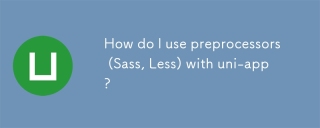 How do I use preprocessors (Sass, Less) with uni-app?Mar 18, 2025 pm 12:20 PM
How do I use preprocessors (Sass, Less) with uni-app?Mar 18, 2025 pm 12:20 PMArticle discusses using Sass and Less preprocessors in uni-app, detailing setup, benefits, and dual usage. Main focus is on configuration and advantages.[159 characters]
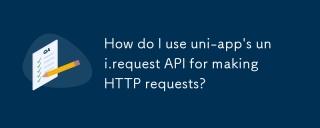 How do I use uni-app's uni.request API for making HTTP requests?Mar 11, 2025 pm 07:13 PM
How do I use uni-app's uni.request API for making HTTP requests?Mar 11, 2025 pm 07:13 PMThis article details uni.request API in uni-app for making HTTP requests. It covers basic usage, advanced options (methods, headers, data types), robust error handling techniques (fail callbacks, status code checks), and integration with authenticat


Hot AI Tools

Undresser.AI Undress
AI-powered app for creating realistic nude photos

AI Clothes Remover
Online AI tool for removing clothes from photos.

Undress AI Tool
Undress images for free

Clothoff.io
AI clothes remover

AI Hentai Generator
Generate AI Hentai for free.

Hot Article

Hot Tools

SecLists
SecLists is the ultimate security tester's companion. It is a collection of various types of lists that are frequently used during security assessments, all in one place. SecLists helps make security testing more efficient and productive by conveniently providing all the lists a security tester might need. List types include usernames, passwords, URLs, fuzzing payloads, sensitive data patterns, web shells, and more. The tester can simply pull this repository onto a new test machine and he will have access to every type of list he needs.

MinGW - Minimalist GNU for Windows
This project is in the process of being migrated to osdn.net/projects/mingw, you can continue to follow us there. MinGW: A native Windows port of the GNU Compiler Collection (GCC), freely distributable import libraries and header files for building native Windows applications; includes extensions to the MSVC runtime to support C99 functionality. All MinGW software can run on 64-bit Windows platforms.

SublimeText3 Mac version
God-level code editing software (SublimeText3)

SAP NetWeaver Server Adapter for Eclipse
Integrate Eclipse with SAP NetWeaver application server.

Zend Studio 13.0.1
Powerful PHP integrated development environment





