With the rapid development of the Internet, the demand for Web development is also increasing, and ThinkPHP is considered to be one of the most familiar and widely used PHP development frameworks among domestic developers, and has become the first choice for many Web developers. This article will provide you with an installation tutorial for ThinkPHP6.0 based on Windows environment, hoping to help developers in need.
- First of all, we need to build a PHP development environment on the local environment. You can use integrated software packages such as XAMPP and WAMPP, or you can build it manually. I won’t go into details here.
- Then, we need to download the latest ThinkPHP6.0 compressed package from the official website (https://www.thinkphp.cn/). After the download is complete, extract it to the directory we need. For example, if we place it in the root directory of drive D, the current directory structure should be "D:\thinkphp-6.0.0\"
- Next, we need to configure the virtual host of ThinkPHP6.0 , so that we can access the project. Here we take the Apache server as an example. First, we need to modify the Apache configuration file. Open our httpd.conf configuration file, find the VirtualHost configuration item, and add the following code:
<virtualhost> DocumentRoot "D:\thinkphp-6.0.0\public" ServerName thinkphp.local <directory> Options Indexes FollowSymLinks MultiViews AllowOverride All Require all granted </directory> </virtualhost>
Among them, DocumentRoot is the root directory of ThinkPHP6.0, ServerName is the domain name we specified, or you can customize it yourself Definition, the configuration inside the
- Then we need to add an IP address pointing to 127.0.0.1 in the local hosts file, as follows:
127.0.0.1 thinkphp.local
So that we can use the specified domain name to access ThinkPHP6.0.
- Finally, we need to install Composer in our development environment so that we can use the dependency management function of ThinkPHP6.0. Execute the following command in the command line tool:
composer install
This will automatically install all required libraries and components based on the dependencies defined in the composer.json file of ThinkPHP6.0.
The above are the installation steps of ThinkPHP6.0. If you encounter problems during the installation process, you can refer to the official documentation or ask questions in the development community. I believe there will always be a solution to the problem. I hope this article will be helpful to beginners and allow everyone to get started with ThinkPHP6.0 development faster and safer.
The above is the detailed content of How to install thinkphp6.0 (tutorial). For more information, please follow other related articles on the PHP Chinese website!
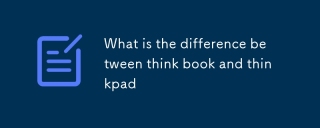 What is the difference between think book and thinkpadMar 06, 2025 pm 02:16 PM
What is the difference between think book and thinkpadMar 06, 2025 pm 02:16 PMThis article compares Lenovo's ThinkBook and ThinkPad laptop lines. ThinkPads prioritize durability and performance for professionals, while ThinkBooks offer a stylish, affordable option for everyday use. The key differences lie in build quality, p
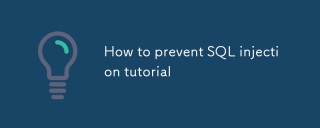 How to prevent SQL injection tutorialMar 06, 2025 pm 02:10 PM
How to prevent SQL injection tutorialMar 06, 2025 pm 02:10 PMThis article explains how to prevent SQL injection in ThinkPHP applications. It emphasizes using parameterized queries via ThinkPHP's query builder, avoiding direct SQL concatenation, and implementing robust input validation & sanitization. Ad
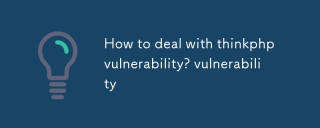 How to deal with thinkphp vulnerability? How to deal with thinkphp vulnerabilityMar 06, 2025 pm 02:08 PM
How to deal with thinkphp vulnerability? How to deal with thinkphp vulnerabilityMar 06, 2025 pm 02:08 PMThis article addresses ThinkPHP vulnerabilities, emphasizing patching, prevention, and monitoring. It details handling specific vulnerabilities via updates, security patches, and code remediation. Proactive measures like secure configuration, input
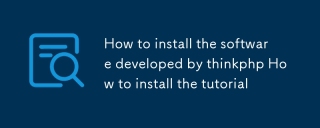 How to install the software developed by thinkphp How to install the tutorialMar 06, 2025 pm 02:09 PM
How to install the software developed by thinkphp How to install the tutorialMar 06, 2025 pm 02:09 PMThis article details ThinkPHP software installation, covering steps like downloading, extraction, database configuration, and permission verification. It addresses system requirements (PHP version, web server, database, extensions), common installat
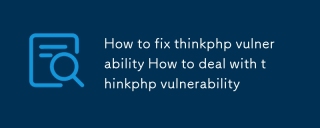 How to fix thinkphp vulnerability How to deal with thinkphp vulnerabilityMar 06, 2025 pm 02:04 PM
How to fix thinkphp vulnerability How to deal with thinkphp vulnerabilityMar 06, 2025 pm 02:04 PMThis tutorial addresses common ThinkPHP vulnerabilities. It emphasizes regular updates, security scanners (RIPS, SonarQube, Snyk), manual code review, and penetration testing for identification and remediation. Preventative measures include secure
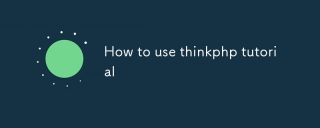 How to use thinkphp tutorialMar 06, 2025 pm 02:11 PM
How to use thinkphp tutorialMar 06, 2025 pm 02:11 PMThis article introduces ThinkPHP, a free, open-source PHP framework. It details ThinkPHP's MVC architecture, features (routing, database interaction), advantages (rapid development, ease of use), and disadvantages (potential over-engineering, commun
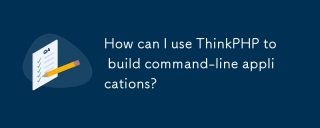 How can I use ThinkPHP to build command-line applications?Mar 12, 2025 pm 05:48 PM
How can I use ThinkPHP to build command-line applications?Mar 12, 2025 pm 05:48 PMThis article demonstrates building command-line applications (CLIs) using ThinkPHP's CLI capabilities. It emphasizes best practices like modular design, dependency injection, and robust error handling, while highlighting common pitfalls such as insu
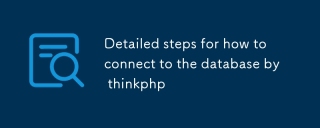 Detailed steps for how to connect to the database by thinkphpMar 06, 2025 pm 02:06 PM
Detailed steps for how to connect to the database by thinkphpMar 06, 2025 pm 02:06 PMThis guide details database connection in ThinkPHP, focusing on configuration via database.php. It uses PDO and allows for ORM or direct SQL interaction. The guide covers troubleshooting common connection errors, managing multiple connections, en


Hot AI Tools

Undresser.AI Undress
AI-powered app for creating realistic nude photos

AI Clothes Remover
Online AI tool for removing clothes from photos.

Undress AI Tool
Undress images for free

Clothoff.io
AI clothes remover

AI Hentai Generator
Generate AI Hentai for free.

Hot Article

Hot Tools

SublimeText3 Chinese version
Chinese version, very easy to use

SublimeText3 Mac version
God-level code editing software (SublimeText3)

MantisBT
Mantis is an easy-to-deploy web-based defect tracking tool designed to aid in product defect tracking. It requires PHP, MySQL and a web server. Check out our demo and hosting services.

Dreamweaver CS6
Visual web development tools

DVWA
Damn Vulnerable Web App (DVWA) is a PHP/MySQL web application that is very vulnerable. Its main goals are to be an aid for security professionals to test their skills and tools in a legal environment, to help web developers better understand the process of securing web applications, and to help teachers/students teach/learn in a classroom environment Web application security. The goal of DVWA is to practice some of the most common web vulnerabilities through a simple and straightforward interface, with varying degrees of difficulty. Please note that this software






