In thinkphp3.2, modifying data is a common operation. This article will introduce how to modify data in thinkphp3.2.
First, we need to prepare a sample data table. Suppose we have a data table named book with the following structure:
id int(11) NOT NULL AUTO_INCREMENT, name varchar(255) COLLATE utf8_unicode_ci NOT NULL, author varchar(255) COLLATE utf8_unicode_ci NOT NULL, price decimal(10,2) NOT NULL, PRIMARY KEY (id)
In this data table, we can store the name, author and price of the book.
Next, we need to create a Book model. Create a new model in the App\Model directory:
namespace App\Model;
use think\Model;
class Book extends Model
{
}
In the model class, we need to specify the data table to use. For simplicity, we can define a protected $table attribute in the model class:
namespace App\Model;
use think\Model;
class Book extends Model
{
protected $table = 'book';
}
In this way, the Book model can be compared with the book data The table is interactive.
Next, we need to write code to modify the data. Suppose we want to change the price of a certain book. We can achieve this through the following code:
use App\Model\Book; $book = Book::get(1); // 获取主键为1的书籍对象 $book->price = 29.99; // 修改价格 $book->save(); // 保存修改
In the above code, we first use the Book::get(1) method to obtain the book object with the primary key 1, then modify the price and pass $book->save()Method to save changes.
In addition to obtaining objects through primary keys, we can also use the where method to filter objects. For example, if we want to modify the prices of all books whose author is "Zhang San", we can use the following code:
use App\Model\Book;
$books = Book::where('author', '=', '张三')->select(); // 获取所有作者为“张三”的书籍对象
foreach ($books as $book) {
$book->price *= 0.8; // 将价格打八折
$book->save(); // 保存修改
}
In the above code, we use Book::where('author', ' =', 'Zhang San')->select()The method obtains all book objects whose author is "Zhang San", and traverses these objects through a foreach loop, discounts the price by 20%, and Save changes.
In addition to the above methods, we can also use the update method to modify the data at one time. For example, if we want to change the price of all books written by "李思" to 35 yuan, we can use the following code:
use App\Model\Book;
$result = Book::where('author', '=', '李四')->update(['price' => 35.00]); // 修改价格
if ($result !== false) {
echo '修改成功!'; // 输出结果
}
In the above code, we use Book::where('author ', '=', '李思')->update(['price' => 35.00])The method changes the price of all books written by "李思" to 35 yuan at one time, and Use $result !== false to determine whether the modification is successful.
The above is the method of modifying data in thinkphp3.2. I hope it can help readers.
The above is the detailed content of Example analysis of how to modify data in thinkphp3.2. For more information, please follow other related articles on the PHP Chinese website!
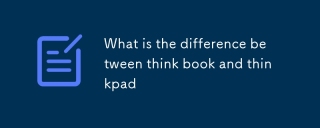 What is the difference between think book and thinkpadMar 06, 2025 pm 02:16 PM
What is the difference between think book and thinkpadMar 06, 2025 pm 02:16 PMThis article compares Lenovo's ThinkBook and ThinkPad laptop lines. ThinkPads prioritize durability and performance for professionals, while ThinkBooks offer a stylish, affordable option for everyday use. The key differences lie in build quality, p
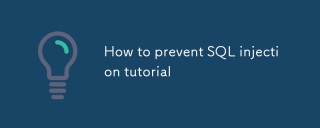 How to prevent SQL injection tutorialMar 06, 2025 pm 02:10 PM
How to prevent SQL injection tutorialMar 06, 2025 pm 02:10 PMThis article explains how to prevent SQL injection in ThinkPHP applications. It emphasizes using parameterized queries via ThinkPHP's query builder, avoiding direct SQL concatenation, and implementing robust input validation & sanitization. Ad
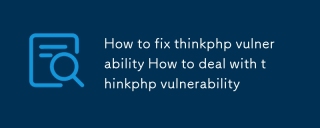 How to fix thinkphp vulnerability How to deal with thinkphp vulnerabilityMar 06, 2025 pm 02:04 PM
How to fix thinkphp vulnerability How to deal with thinkphp vulnerabilityMar 06, 2025 pm 02:04 PMThis tutorial addresses common ThinkPHP vulnerabilities. It emphasizes regular updates, security scanners (RIPS, SonarQube, Snyk), manual code review, and penetration testing for identification and remediation. Preventative measures include secure
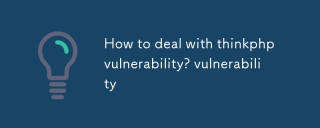 How to deal with thinkphp vulnerability? How to deal with thinkphp vulnerabilityMar 06, 2025 pm 02:08 PM
How to deal with thinkphp vulnerability? How to deal with thinkphp vulnerabilityMar 06, 2025 pm 02:08 PMThis article addresses ThinkPHP vulnerabilities, emphasizing patching, prevention, and monitoring. It details handling specific vulnerabilities via updates, security patches, and code remediation. Proactive measures like secure configuration, input
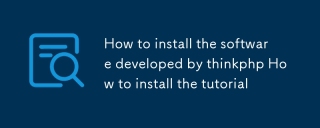 How to install the software developed by thinkphp How to install the tutorialMar 06, 2025 pm 02:09 PM
How to install the software developed by thinkphp How to install the tutorialMar 06, 2025 pm 02:09 PMThis article details ThinkPHP software installation, covering steps like downloading, extraction, database configuration, and permission verification. It addresses system requirements (PHP version, web server, database, extensions), common installat
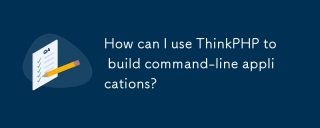 How can I use ThinkPHP to build command-line applications?Mar 12, 2025 pm 05:48 PM
How can I use ThinkPHP to build command-line applications?Mar 12, 2025 pm 05:48 PMThis article demonstrates building command-line applications (CLIs) using ThinkPHP's CLI capabilities. It emphasizes best practices like modular design, dependency injection, and robust error handling, while highlighting common pitfalls such as insu
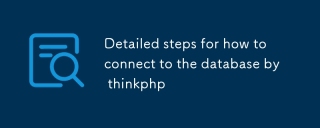 Detailed steps for how to connect to the database by thinkphpMar 06, 2025 pm 02:06 PM
Detailed steps for how to connect to the database by thinkphpMar 06, 2025 pm 02:06 PMThis guide details database connection in ThinkPHP, focusing on configuration via database.php. It uses PDO and allows for ORM or direct SQL interaction. The guide covers troubleshooting common connection errors, managing multiple connections, en
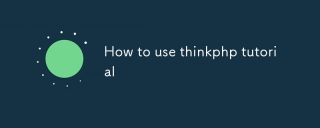 How to use thinkphp tutorialMar 06, 2025 pm 02:11 PM
How to use thinkphp tutorialMar 06, 2025 pm 02:11 PMThis article introduces ThinkPHP, a free, open-source PHP framework. It details ThinkPHP's MVC architecture, features (routing, database interaction), advantages (rapid development, ease of use), and disadvantages (potential over-engineering, commun


Hot AI Tools

Undresser.AI Undress
AI-powered app for creating realistic nude photos

AI Clothes Remover
Online AI tool for removing clothes from photos.

Undress AI Tool
Undress images for free

Clothoff.io
AI clothes remover

AI Hentai Generator
Generate AI Hentai for free.

Hot Article

Hot Tools

SAP NetWeaver Server Adapter for Eclipse
Integrate Eclipse with SAP NetWeaver application server.

EditPlus Chinese cracked version
Small size, syntax highlighting, does not support code prompt function

Dreamweaver Mac version
Visual web development tools

Notepad++7.3.1
Easy-to-use and free code editor

VSCode Windows 64-bit Download
A free and powerful IDE editor launched by Microsoft






