 PHP Framework
PHP Framework ThinkPHP
ThinkPHP A brief analysis of the causes and solutions of thinkphp3 garbled characters
A brief analysis of the causes and solutions of thinkphp3 garbled charactersDuring the development process of the thinkphp3 framework, we sometimes encounter garbled characters, which brings a lot of inconvenience to our development. Next we will analyze the possible causes of garbled characters and how to solve these problems.
- Inconsistent database character sets
Inconsistent database character sets are an important reason why garbled characters may appear. During the development process, we generally use utf-8 as the character set. If the database character set is not UTF-8, then the data is likely to be garbled.
Solution:
Specify the database character set as utf-8 in the code, that is, find the following code segment in the configuration file:
'DB_CHARSET' => 'utf8',
If your database character set is gbk , then you can refer to the following code:
'DB_CHARSET' => 'gbk',
- The database connection character set is inconsistent
In thinkphp, we can specify the database connection character set in the configuration file. If it is inconsistent with the actual database, garbled characters may appear.
Solution:
Specify the database connection character set as utf-8 in the code, that is, find the following code segment in the configuration file:
'DB_CHARSET' => 'utf8',
If your database connection character set For gbk, you can refer to the following code:
'DB_CHARSET' => 'gbk',
- Editor saving file format problem
When using the editor, sometimes the encoding selected when saving the file will appear The format is inconsistent with the actual encoding format. At this time, our code is likely to be garbled.
Solution:
When saving the file, select the encoding method as utf-8.
- php.ini configuration problem
If there is a problem with the configuration in php.ini, it may also lead to garbled characters.
Solution:
Set default_charset to utf-8 in php.ini, that is:
default_charset = "utf-8"
The above are several possible reasons for garbled characters. If the above method cannot solve your problem If there is a problem, you can try the following methods:
- Check whether there are any places where Chinese characters appear and whether the utf-8 character set is used.
- Confirm that the character sets of the front and back ends are consistent.
- Check whether the character encoding is correct.
In short, it is very common for garbled characters to appear in thinkphp3 development. To solve this problem, you need to investigate patiently and carefully.
The above is the detailed content of A brief analysis of the causes and solutions of thinkphp3 garbled characters. For more information, please follow other related articles on the PHP Chinese website!
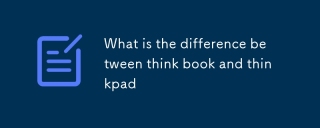 What is the difference between think book and thinkpadMar 06, 2025 pm 02:16 PM
What is the difference between think book and thinkpadMar 06, 2025 pm 02:16 PMThis article compares Lenovo's ThinkBook and ThinkPad laptop lines. ThinkPads prioritize durability and performance for professionals, while ThinkBooks offer a stylish, affordable option for everyday use. The key differences lie in build quality, p
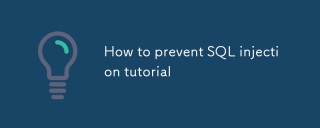 How to prevent SQL injection tutorialMar 06, 2025 pm 02:10 PM
How to prevent SQL injection tutorialMar 06, 2025 pm 02:10 PMThis article explains how to prevent SQL injection in ThinkPHP applications. It emphasizes using parameterized queries via ThinkPHP's query builder, avoiding direct SQL concatenation, and implementing robust input validation & sanitization. Ad
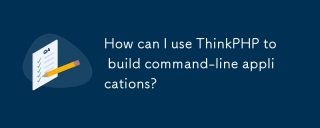 How can I use ThinkPHP to build command-line applications?Mar 12, 2025 pm 05:48 PM
How can I use ThinkPHP to build command-line applications?Mar 12, 2025 pm 05:48 PMThis article demonstrates building command-line applications (CLIs) using ThinkPHP's CLI capabilities. It emphasizes best practices like modular design, dependency injection, and robust error handling, while highlighting common pitfalls such as insu
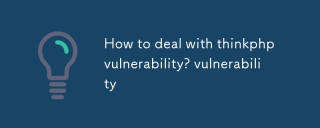 How to deal with thinkphp vulnerability? How to deal with thinkphp vulnerabilityMar 06, 2025 pm 02:08 PM
How to deal with thinkphp vulnerability? How to deal with thinkphp vulnerabilityMar 06, 2025 pm 02:08 PMThis article addresses ThinkPHP vulnerabilities, emphasizing patching, prevention, and monitoring. It details handling specific vulnerabilities via updates, security patches, and code remediation. Proactive measures like secure configuration, input
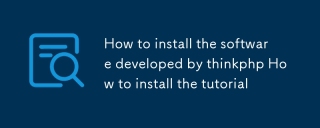 How to install the software developed by thinkphp How to install the tutorialMar 06, 2025 pm 02:09 PM
How to install the software developed by thinkphp How to install the tutorialMar 06, 2025 pm 02:09 PMThis article details ThinkPHP software installation, covering steps like downloading, extraction, database configuration, and permission verification. It addresses system requirements (PHP version, web server, database, extensions), common installat
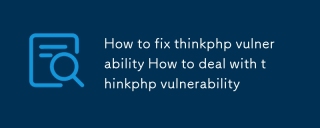 How to fix thinkphp vulnerability How to deal with thinkphp vulnerabilityMar 06, 2025 pm 02:04 PM
How to fix thinkphp vulnerability How to deal with thinkphp vulnerabilityMar 06, 2025 pm 02:04 PMThis tutorial addresses common ThinkPHP vulnerabilities. It emphasizes regular updates, security scanners (RIPS, SonarQube, Snyk), manual code review, and penetration testing for identification and remediation. Preventative measures include secure
 What Are the Key Considerations for Using ThinkPHP in a Serverless Architecture?Mar 18, 2025 pm 04:54 PM
What Are the Key Considerations for Using ThinkPHP in a Serverless Architecture?Mar 18, 2025 pm 04:54 PMThe article discusses key considerations for using ThinkPHP in serverless architectures, focusing on performance optimization, stateless design, and security. It highlights benefits like cost efficiency and scalability, but also addresses challenges
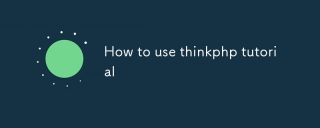 How to use thinkphp tutorialMar 06, 2025 pm 02:11 PM
How to use thinkphp tutorialMar 06, 2025 pm 02:11 PMThis article introduces ThinkPHP, a free, open-source PHP framework. It details ThinkPHP's MVC architecture, features (routing, database interaction), advantages (rapid development, ease of use), and disadvantages (potential over-engineering, commun


Hot AI Tools

Undresser.AI Undress
AI-powered app for creating realistic nude photos

AI Clothes Remover
Online AI tool for removing clothes from photos.

Undress AI Tool
Undress images for free

Clothoff.io
AI clothes remover

AI Hentai Generator
Generate AI Hentai for free.

Hot Article

Hot Tools

Dreamweaver Mac version
Visual web development tools

MinGW - Minimalist GNU for Windows
This project is in the process of being migrated to osdn.net/projects/mingw, you can continue to follow us there. MinGW: A native Windows port of the GNU Compiler Collection (GCC), freely distributable import libraries and header files for building native Windows applications; includes extensions to the MSVC runtime to support C99 functionality. All MinGW software can run on 64-bit Windows platforms.

MantisBT
Mantis is an easy-to-deploy web-based defect tracking tool designed to aid in product defect tracking. It requires PHP, MySQL and a web server. Check out our demo and hosting services.

Atom editor mac version download
The most popular open source editor

Notepad++7.3.1
Easy-to-use and free code editor





