Home >Common Problem >How to solve win10 error 1068-win10 error 1068 solution
How to solve win10 error 1068-win10 error 1068 solution
- WBOYWBOYWBOYWBOYWBOYWBOYWBOYWBOYWBOYWBOYWBOYWBOYWBforward
- 2023-04-06 19:45:086246browse
How to solve win10 error 1068?Many friends will encounter this problem when using the computer. Don’t worry when you encounter this problem. This is usually caused by the network service not being used properly. , many friends don’t know how to solve it, but the solution is very simple. Below, the editor will bring you the solution to win10 error 1068.
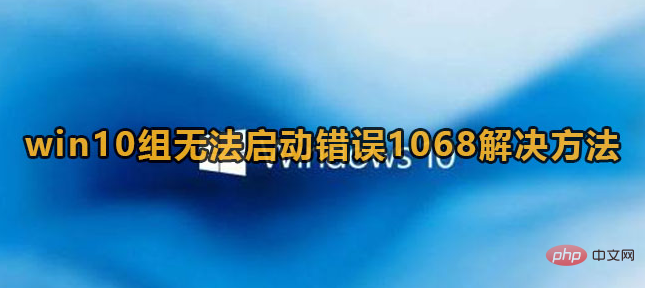
win10 error 1068 solution
1. After entering the computer, press the win R key combination on the keyboard, then enter the msconfig command in the pop-up window and click OK.
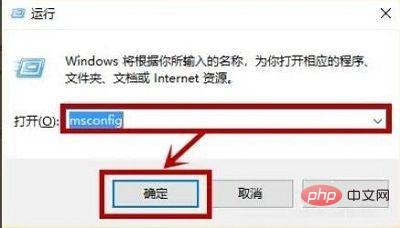
2. Then click the Enable All button under the service options on this page, and then click OK.
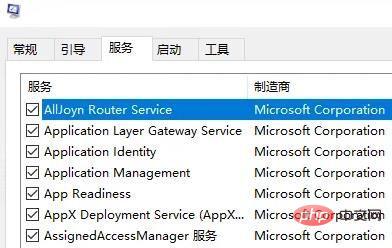
3. Finally, click the restart button in the window.
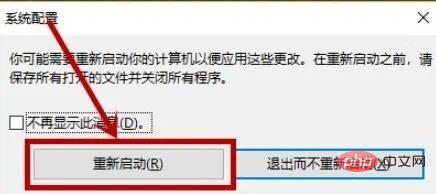
The above is the detailed content of How to solve win10 error 1068-win10 error 1068 solution. For more information, please follow other related articles on the PHP Chinese website!

