Home >Common Problem >How to solve the slow shutdown speed of win10-How to solve the slow shutdown speed of win10
How to solve the slow shutdown speed of win10-How to solve the slow shutdown speed of win10
- 王林forward
- 2023-04-06 19:45:059547browse
How to solve the problem of slow shutdown of win10?When you use your computer, you will more or less experience the problem of very slow shutdown of your computer. This may be caused by unreasonable background shutdown process settings. Yes, it will cause a huge load on the computer in the long run, so it needs to be solved as soon as possible. So, how can we solve the problem of slow shutdown of win10? Below, the editor will bring you solutions to the slow shutdown of Windows 10.
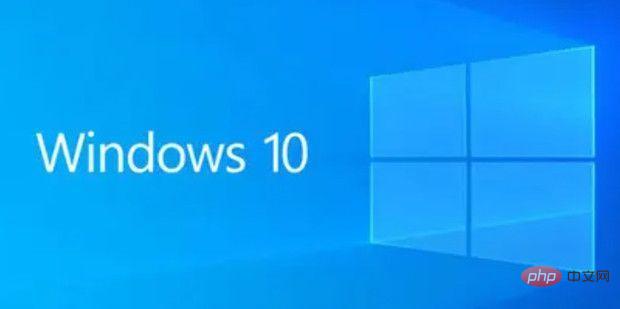
Win10 slow shutdown solution
1. Press the "win R" key to open Run, enter "gpedit.msc" and click OK.
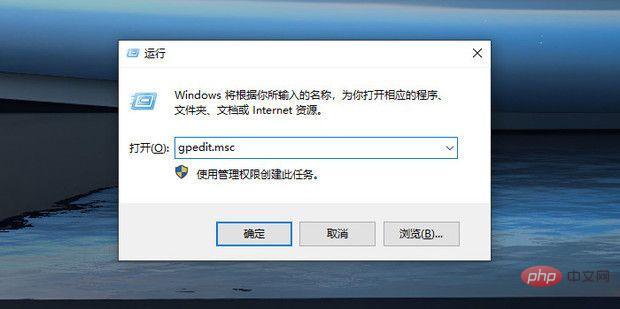
2. Click "Computer Configuration".
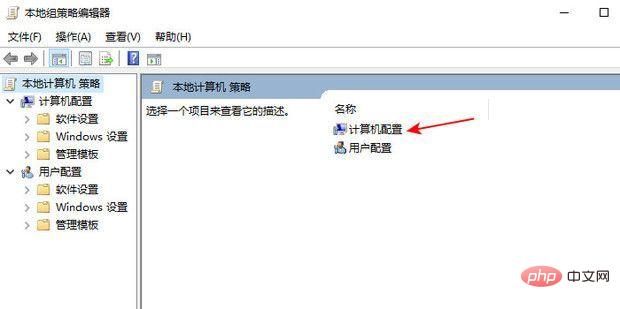
3. Click "Manage Templates".
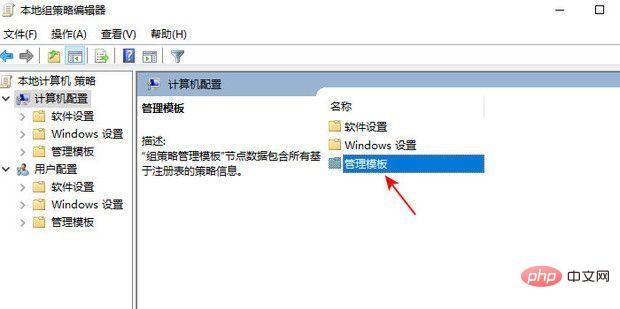
4. Click "System".
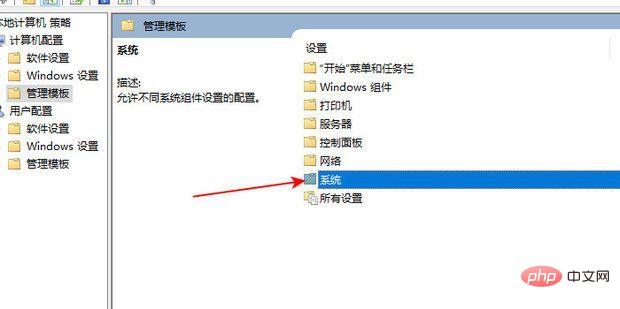
5. Click "Shutdown Options".
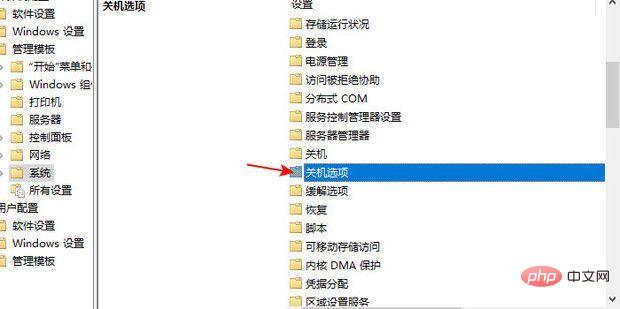
6. Double-click the first file.
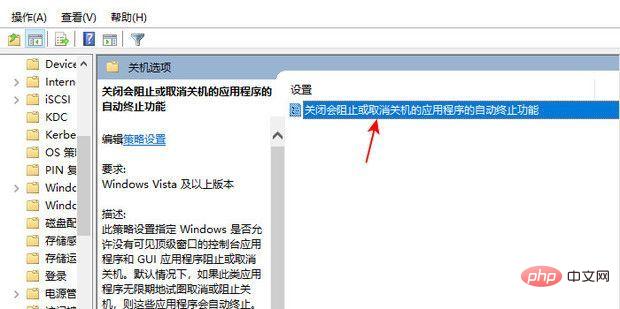
7. Select "Enabled" and click OK.
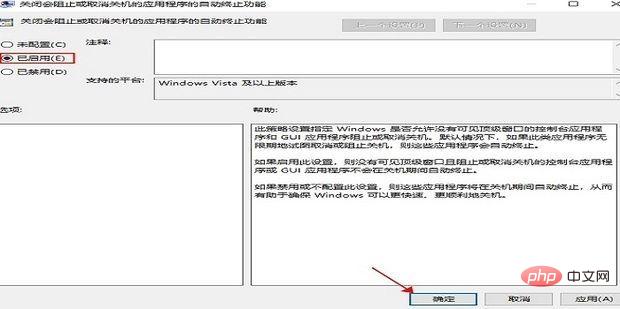
The above is the detailed content of How to solve the slow shutdown speed of win10-How to solve the slow shutdown speed of win10. For more information, please follow other related articles on the PHP Chinese website!

