In front-end development, we often encounter the need to operate data in tables. For example, we may need to delete a row or multiple rows. In jQuery, we can use the remove() method to delete DOM elements, and then use the selector to select the elements we need to delete. Next, let’s take a look at the specific implementation method.
- Triggering events through buttons
In HTML, we can add a button, and when the user clicks the button, we can perform a delete operation. First, add a delete button to the last column of each row in the table, and add a custom data-index attribute to the button to identify the index value of the row where the button is located.
| ID | 姓名 | 年龄 | 操作 |
|---|---|---|---|
| 001 | 张三 | 22 | |
| 002 | 李四 | 25 | |
| 003 | 王五 | 30 |
Then, we can add an event listener for these buttons. When the button is clicked, we can delete the corresponding row based on the index value of the row where the button is located:
$(document).on('click', '.btn-delete', function() {
var index = $(this).attr('data-index'); // 获取该按钮所在行的索引值
$('#table tr').eq(index + 1).remove(); // 删除指定索引的行,注意加一是因为表头占据了第一行
});
- Triggering events by checking checkboxes
In addition to button triggering events, another common way is to check checkboxes to trigger events. In this case, we can add a checkbox before each row, and when the user checks certain checkboxes, the delete operation can be performed.
First, we need to add a checkbox before each row and use the data-index attribute to identify the index value of the row where the checkbox is located:
<tr> <td><input></td> <td>001</td> <td>张三</td> <td>22</td> <td><button>删除</button></td> </tr> <tr> <td><input></td> <td>002</td> <td>李四</td> <td>25</td> <td><button>删除</button></td> </tr> <tr> <td><input></td> <td>003</td> <td>王五</td> <td>30</td> <td><button>删除</button></td> </tr>
Next, we add a "Select All" checkbox to the table. When this checkbox is checked, all the checkboxes in front of the row will be checked. On the contrary, if the "Select All" checkbox is unchecked, the checkboxes in front of all rows will also be unchecked.
<input>全选
$('#check-all').click(function() {
var isChecked = $(this).prop('checked'); // 获取全选复选框的状态
$('.check-item').prop('checked', isChecked); // 将所有行前的复选框的状态设置为与全选复选框相同
});
Finally, we add a click event listener for the delete button. In this event handling function, we first get the index values of the rows where all checked check boxes are located, and then use the remove() method to delete these rows.
$(document).on('click', '.btn-delete', function() {
var $checkedItems = $('.check-item:checked'); // 获取所有勾选了的复选框
var indexes = [];
$checkedItems.each(function() {
indexes.push($(this).attr('data-index')); // 将每个勾选了的行所在索引值添加到数组中
});
$('#table tr').eq(indexes).remove(); // 删除所有勾选了的行
});
To sum up, through the above two methods, we can easily delete the specified rows in the table.
The above is the detailed content of How to remove selected rows with jquery. For more information, please follow other related articles on the PHP Chinese website!
 What is useEffect? How do you use it to perform side effects?Mar 19, 2025 pm 03:58 PM
What is useEffect? How do you use it to perform side effects?Mar 19, 2025 pm 03:58 PMThe article discusses useEffect in React, a hook for managing side effects like data fetching and DOM manipulation in functional components. It explains usage, common side effects, and cleanup to prevent issues like memory leaks.
 Explain the concept of lazy loading.Mar 13, 2025 pm 07:47 PM
Explain the concept of lazy loading.Mar 13, 2025 pm 07:47 PMLazy loading delays loading of content until needed, improving web performance and user experience by reducing initial load times and server load.
 What are higher-order functions in JavaScript, and how can they be used to write more concise and reusable code?Mar 18, 2025 pm 01:44 PM
What are higher-order functions in JavaScript, and how can they be used to write more concise and reusable code?Mar 18, 2025 pm 01:44 PMHigher-order functions in JavaScript enhance code conciseness, reusability, modularity, and performance through abstraction, common patterns, and optimization techniques.
 How does currying work in JavaScript, and what are its benefits?Mar 18, 2025 pm 01:45 PM
How does currying work in JavaScript, and what are its benefits?Mar 18, 2025 pm 01:45 PMThe article discusses currying in JavaScript, a technique transforming multi-argument functions into single-argument function sequences. It explores currying's implementation, benefits like partial application, and practical uses, enhancing code read
 How does the React reconciliation algorithm work?Mar 18, 2025 pm 01:58 PM
How does the React reconciliation algorithm work?Mar 18, 2025 pm 01:58 PMThe article explains React's reconciliation algorithm, which efficiently updates the DOM by comparing Virtual DOM trees. It discusses performance benefits, optimization techniques, and impacts on user experience.Character count: 159
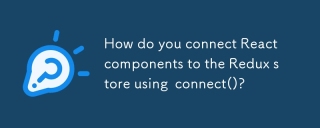 How do you connect React components to the Redux store using connect()?Mar 21, 2025 pm 06:23 PM
How do you connect React components to the Redux store using connect()?Mar 21, 2025 pm 06:23 PMArticle discusses connecting React components to Redux store using connect(), explaining mapStateToProps, mapDispatchToProps, and performance impacts.
 What is useContext? How do you use it to share state between components?Mar 19, 2025 pm 03:59 PM
What is useContext? How do you use it to share state between components?Mar 19, 2025 pm 03:59 PMThe article explains useContext in React, which simplifies state management by avoiding prop drilling. It discusses benefits like centralized state and performance improvements through reduced re-renders.
 How do you prevent default behavior in event handlers?Mar 19, 2025 pm 04:10 PM
How do you prevent default behavior in event handlers?Mar 19, 2025 pm 04:10 PMArticle discusses preventing default behavior in event handlers using preventDefault() method, its benefits like enhanced user experience, and potential issues like accessibility concerns.


Hot AI Tools

Undresser.AI Undress
AI-powered app for creating realistic nude photos

AI Clothes Remover
Online AI tool for removing clothes from photos.

Undress AI Tool
Undress images for free

Clothoff.io
AI clothes remover

AI Hentai Generator
Generate AI Hentai for free.

Hot Article

Hot Tools

SublimeText3 Chinese version
Chinese version, very easy to use

SAP NetWeaver Server Adapter for Eclipse
Integrate Eclipse with SAP NetWeaver application server.

VSCode Windows 64-bit Download
A free and powerful IDE editor launched by Microsoft

Dreamweaver CS6
Visual web development tools

SublimeText3 Mac version
God-level code editing software (SublimeText3)





