As a PHP developer, you may have encountered such a problem: how to get the ID of a newly inserted record in a table that uses an auto-increment ID. In ThinkPHP, you can directly call the $model->getLastInsID() method to get this ID. In this article, we'll cover more details and how to use it.
What is an auto-increment ID?
Auto-increment ID is a numerical value that is automatically generated and incremented in the table and is usually used as a unique identifier for each record. Among databases, MySQL is one of the most commonly used databases that uses auto-incrementing IDs.
How to use auto-increment IDs in ThinkPHP
ThinkPHP, as an efficient, flexible and easy-to-use PHP framework, provides a simple method when dealing with auto-increment IDs in the database. Basically, any table that uses auto-incrementing IDs needs to define the primary key as id and set it to auto-increment. In the model class, you need to tell the framework the primary key name and the data table name. For example:
// 定义模型类
class UserModel extends Model
{
protected $pk = 'id';
protected $table = 'user';
}
After defining the model class, you can easily call $model->add() to insert records into the database. For example:
// 插入一条新纪录 $userModel = new UserModel; $data = [ 'username' => 'thinkphp', 'email' => 'thinkphp@example.com', 'password' => 'password', ]; $result = $userModel->add($data);
After executing $userModel->add($data), you can use $userModel->getLastInsID() to get the The auto-incrementing ID of the record inserted in the database. For example:
// 获取最后一次插入的自增 ID $userId = $userModel->getLastInsID();
How to use getLastInsID method in custom SQL?
If you use the $model->getLastInsID() method in your own SQL, you may encounter the following error:
SQLSTATE[HY000]: General error: 2053 获取最后插入ID失败!请检查数据表是否有自增字段!
This is because$model->getLastInsID() The method will query the database for relevant information about the auto-increment ID. In custom SQL, you need to call mysqli_insert_id() and ## respectively. #PDO::lastInsertId() to get the last inserted auto-increment ID. For example:
// 执行添加记录的 SQL
$sql = 'INSERT INTO thinkphp_user (username, email, password) VALUES (?, ?, ?)';
$result = $userModel->execute($sql, [$data['username'], $data['email'], $data['password']]);
// 获取最后一次插入的自增 ID
$lastInsertId = $userModel->getLastInsID();
if (!$lastInsertId) {
// 如果获取失败,尝试使用 mysqli_insert_id() 或 PDO::lastInsertId()
$lastInsertId = $userModel->execute('SELECT LAST_INSERT_ID()');
}SummaryIn ThinkPHP, using auto-increment ID allows you to easily assign a unique identifier to each record. Using the $model->getLastInsID() method, it is very easy to get the last inserted auto-incremented ID, and allows you to further process the data in the database. However, it should be noted that when using this method in custom SQL, you need to call mysqli_insert_id() and PDO::lastInsertId() respectively.
The above is the detailed content of What is an auto-increment ID? How to obtain and use thinkphp?. For more information, please follow other related articles on the PHP Chinese website!
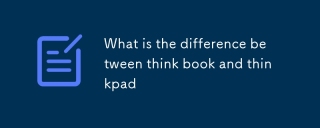 What is the difference between think book and thinkpadMar 06, 2025 pm 02:16 PM
What is the difference between think book and thinkpadMar 06, 2025 pm 02:16 PMThis article compares Lenovo's ThinkBook and ThinkPad laptop lines. ThinkPads prioritize durability and performance for professionals, while ThinkBooks offer a stylish, affordable option for everyday use. The key differences lie in build quality, p
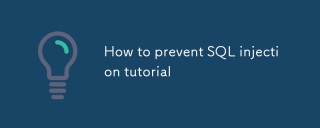 How to prevent SQL injection tutorialMar 06, 2025 pm 02:10 PM
How to prevent SQL injection tutorialMar 06, 2025 pm 02:10 PMThis article explains how to prevent SQL injection in ThinkPHP applications. It emphasizes using parameterized queries via ThinkPHP's query builder, avoiding direct SQL concatenation, and implementing robust input validation & sanitization. Ad
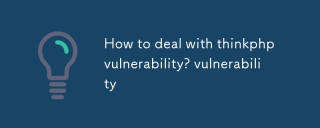 How to deal with thinkphp vulnerability? How to deal with thinkphp vulnerabilityMar 06, 2025 pm 02:08 PM
How to deal with thinkphp vulnerability? How to deal with thinkphp vulnerabilityMar 06, 2025 pm 02:08 PMThis article addresses ThinkPHP vulnerabilities, emphasizing patching, prevention, and monitoring. It details handling specific vulnerabilities via updates, security patches, and code remediation. Proactive measures like secure configuration, input
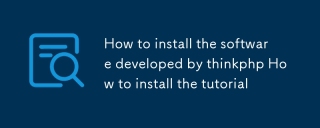 How to install the software developed by thinkphp How to install the tutorialMar 06, 2025 pm 02:09 PM
How to install the software developed by thinkphp How to install the tutorialMar 06, 2025 pm 02:09 PMThis article details ThinkPHP software installation, covering steps like downloading, extraction, database configuration, and permission verification. It addresses system requirements (PHP version, web server, database, extensions), common installat
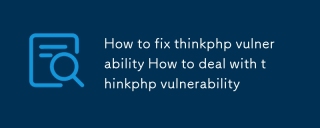 How to fix thinkphp vulnerability How to deal with thinkphp vulnerabilityMar 06, 2025 pm 02:04 PM
How to fix thinkphp vulnerability How to deal with thinkphp vulnerabilityMar 06, 2025 pm 02:04 PMThis tutorial addresses common ThinkPHP vulnerabilities. It emphasizes regular updates, security scanners (RIPS, SonarQube, Snyk), manual code review, and penetration testing for identification and remediation. Preventative measures include secure
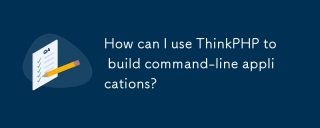 How can I use ThinkPHP to build command-line applications?Mar 12, 2025 pm 05:48 PM
How can I use ThinkPHP to build command-line applications?Mar 12, 2025 pm 05:48 PMThis article demonstrates building command-line applications (CLIs) using ThinkPHP's CLI capabilities. It emphasizes best practices like modular design, dependency injection, and robust error handling, while highlighting common pitfalls such as insu
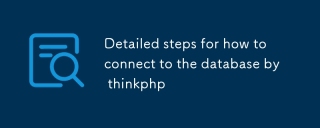 Detailed steps for how to connect to the database by thinkphpMar 06, 2025 pm 02:06 PM
Detailed steps for how to connect to the database by thinkphpMar 06, 2025 pm 02:06 PMThis guide details database connection in ThinkPHP, focusing on configuration via database.php. It uses PDO and allows for ORM or direct SQL interaction. The guide covers troubleshooting common connection errors, managing multiple connections, en
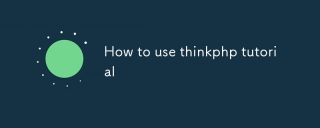 How to use thinkphp tutorialMar 06, 2025 pm 02:11 PM
How to use thinkphp tutorialMar 06, 2025 pm 02:11 PMThis article introduces ThinkPHP, a free, open-source PHP framework. It details ThinkPHP's MVC architecture, features (routing, database interaction), advantages (rapid development, ease of use), and disadvantages (potential over-engineering, commun


Hot AI Tools

Undresser.AI Undress
AI-powered app for creating realistic nude photos

AI Clothes Remover
Online AI tool for removing clothes from photos.

Undress AI Tool
Undress images for free

Clothoff.io
AI clothes remover

AI Hentai Generator
Generate AI Hentai for free.

Hot Article

Hot Tools

Safe Exam Browser
Safe Exam Browser is a secure browser environment for taking online exams securely. This software turns any computer into a secure workstation. It controls access to any utility and prevents students from using unauthorized resources.

SublimeText3 Linux new version
SublimeText3 Linux latest version

VSCode Windows 64-bit Download
A free and powerful IDE editor launched by Microsoft

Atom editor mac version download
The most popular open source editor

SublimeText3 Mac version
God-level code editing software (SublimeText3)







